Automation course
Top sales list automation course

India (All cities)
Embark on a fulfilling journey into automation testing with GroTechMinds, a leading IT training institute in Bangalore. Our comprehensive Selenium training course is tailored to empower you with the knowledge and skills essential for a thriving career in the field. At GroTechMinds' selenium automation course, our primary objective is to provide you with the expertise needed to excel in the dynamic realm of automation testing. Whether you're a beginner or have some experience, our seasoned profes...
₹ 16.000.000.000
See product

India (All cities)
LAN and WAN Technology is a training service provider and offers courseware in CISCO networking. This helps professionals to deliver measurable improvements in productivity and business performance. Network automation is the process of automating the configuring, managing, testing, deploying, and operating of physical and virtual devices within a network. LAN & WAN Technology is offering training in CCNA,CCNP,CCIE,Python Automation,CCNP Wireless,CCNP Security,CCNP Data Centre,CCNP Service Provider,CCIE Wireless,CCIE Data Centre,CCIE Security,CCIE Service Provider by certified and Dual Specialised Corporate Professional. For more details Call at 9650272078 or visit at www.lannwantechnology.com
₹ 201.301
See product

Thane (Maharashtra)
NetTech India offers Industrial Automation Course. Engineers or any other professionals are welcomed. We will guide you in right direction and provide 100% job placement through best Automation Training Program under our expert’s guidance. Register with us today! And become a expert in industrial automation.
See product

Fatehpur-Uttar Pradesh (Uttar Pradesh)
Automation Anywhere Training Institute in Noida is becoming the market demand. RPA is applying digital workforce for daily routine tasks. The Best Automation training in noida provided by CROMA. Automation Anywhere is a developer of robotic process automation (RPA) software. We have 8+ Yrs. Experienced trainer to learn you with real-time project training. If you’re interested then, CALL US NOW at +91 98180-14543,9953445138 • Croma campus feels proud to announce that more than 800 candidates are placed from our Institute in last 8 years. • Video Recording of every session will be provided to candidates. • Live Project Based Training. • Job-Oriented Course Curriculum. • Course Curriculum is approved by Hiring Professionals of our client. • Post Training Support will helps the associate to implement the knowledge on client Projects. • Certification Based Training are designed by Certified Professionals from the relevant industries focusing on the needs of the market & certification requirement. • Interview calls till placement. For more information visit us.
See product

India
Automation Testing| Selenium | QTP with Placement Assistance • Now-a-days, software testing is playing a vital role in IT industry. • Now-a-days, Software Testing has grown up to a greater extend and has many branches (Manual, Automation and Performance), and in turn each of the branches has its own roles. • As like programming languages, there are many software testing tools has been evolved. Many software testing certifications like (ISTQB, HP Certified LoadRunner practioner, etc.,) are emerged Our course commences in July. Small batch sizes. Registraion is on. Last date to register is 25 Jul . Call us today @ Paulin Sangeetha (Techinical Consultant) Cegonsoft Pvt Ltd, Coimbatore
See product

India
Automation Testing| Selenium | QTP with Placement Assistance •Now-a-days, software testing is playing a vital role in IT industry. •Now-a-days, Software Testing has grown up to a greater extend and has many branches (Manual, Automation and Performance), and in turn each of the branches has its own roles. •As like programming languages, there are many software testing tools has been evolved. Many software testing certifications like (ISTQB, HP Certified LoadRunner practioner, etc.,) are emerged Our course commences in July. Small batch sizes. Registraion is on. Last date to register is 28 Aug . Call us today @ Paulin Sangeetha (Techinical Consultant) Cegonsoft Pvt Ltd, Coimbatore
See product

India
In software testing, test automation is the use of special software (separate from the software being tested) to control the execution of tests and the comparison of actual outcomes with predicted outcomes.[1] Test automation can automate some repetitive but necessary tasks in a formalized testing process already in place, or add additional testing that would be difficult to perform manually. Test automation is critical for continuous delivery and continuous testing. Why In cegonsoft? Cegonsoft has made an extensive research to learn the expectations of IT industry and our syllabuses are framed with that on grounds so as to make the entry or re-entry of any candidate a cakewalk. IT industry is vast, but the psychology is simple. CEGONSOFT provides you the distinction is to a large extent. Cling to us & Climb with us. We commit to make you an IT savvy, not just software professional Contact Sumithra 0422 4206205
See product

Hyderabad (Andhra Pradesh)
To be a Automation Tester !! Testing online training by expert faculty Mr. Pavan Course Offer Rs 20,000/- is for Rs 12000/- only Advantages for students once he joins:- •Material will be provided. •Recording videos of every session has been given. •Real- Time live project. •Student can join any batch with in 6 months. •Weekday or weekend training will be available. Batch timings will be 7:00am to 8:30am in the weekdays and 8:00am to 9:30am in the weekends. Course Duration: 60 hrs Course Price: Rs 9,000/- Only Selenium Course offer is Rs 6,000/- Please contact us for more information on 9014124100 or please mail us
See product

India
Now-a-days, software testing is playing a vital role in IT industry. •Now-a-days, Software Testing has grown up to a greater extend and has many branches (Manual, Automation and Performance), and in turn each of the branches has its own roles. •As like programming languages, there are many software testing tools have evolved. Many software testing certifications like (ISTQB, HP Certified LoadRunner practioner, etc.,) have emerged Learn and become a testing professional in 30 days only!! Our course commences in July. Small batch sizes. Registration is on. Last date to register is 10 Jul . Call us today @
See product

Hyderabad (Andhra Pradesh)
Sathya Technologies Offers Automation Anywhere Course Classroom &Online Training in Ameerpet, Hyderabad-India.Sathya Tech Is best RPA training Institute in ameerpet.
See product

Pune (Maharashtra)
I am providing selenium training (Home tutor). Please find below course content. 1.What is Automation 2. Assert and Verify 3. Locator's 4. Firebug and Firepath 5. Xpath Function 6.What is WebDriver 7. Select Class 8. Actions Class 9. Working with bulk element 10. WebDriver wait statement 11. Window ghandling 12. Frame Handling 13. Alert Popup 14. Auto If 15. firefox Profile Class 16. TestNG 17. Apache POI 18. Framework If any one interested then call me 9.6.3.7.0.1.8.5.9.8
See product

Hyderabad (Andhra Pradesh)
MAPLESIT Flat no: 301, Namdev Block, Balaji TOWERS, Beside Prime Hospital, Ameerpet Ph No: 040 66624455, 8686671456 ROBOTIC PROCESS AUTOMATION Course Overview The future of busisness optimization is Roboic Process Automation due to its simplicity of implimentation and speed of delivery. With an aim to upskill individuals with the current technological trends and to make them future ready, we are offering this course. The Aim of the course design is to provide indepth undestanding of Robotics Process Automation and make the aspirants as a successful RPA consultant with a view to both Business and Technology aspects which is a unique offering with this combination. We prepare the asprirants to gain practical and theoretical skills to face real world challenges. By end of this course, aspirants will be able to; •Discover and assess RPA opportunities by assessing processes •Design RPA solution •Understand indusrty popular tools and their abilities •Develop workflows •Basic level skills in Desktop Automation •Enhances skills understqanding of automation and Data Inputs •Reusing designed automation workflows •Planing for UAT and Debug workflow Robotic Process Automation (RPA) Over view ➢ RPA, NLP and AI ➢ RPA platform design - how it works ➢ Why automate through RPA and what can be automated ➢ RPA Solution Architecture– Key Considerations ➢ Input Data Handling Solution ➢ Exception Handling ➢ Transaction Logging ➢ Credential Management ➢ Secure Execution ➢ Monitoring and Reporting ➢ Robotic Process Automation Tools ➢ Robotic Process Automation Tool selection Checklist UI PATH TOOL: ➢ Flowchart ➢ Sequence ➢ Variables ➢ Data Manipulation ➢ Recording ➢ Documentation ➢ Tool abilities ➢ UI Activities Properties ➢ Input Methods ➢ Example of Using Input Methods ➢ Output or Screen Scraping Methods ➢ Examples of Using Output or Screen Scraping Methods ➢ About Web Scraping ➢ Example of Using Data Scraping ➢ Selectors ➢ Image and Text Automation ➢ Mouse and Keyboard Activities ➢ Text Activities ➢ OCR Activities ➢ Image Activities ➢ OCR and Image Automation BLUE PRISM: ➢ Introduction ➢ Process Studio ➢ Process Flow ➢ Inputs and Outputs ➢ Business Objects ➢ Object Studio ➢ Overview of Error and Case Management ➢ Error Management ➢ Case Management ➢ Advanced Features ➢ Application Types AUTOMATION ANYWHERE: ➢ Introduction to Automation Anywhere ➢ Understanding the Features and Benefits ➢ Automation Anywhere System Requirements ➢ Using the Task Editor ➢ AA Monitor ➢ Preparing and Installing the Automation Anywhere Client ➢ Privacy and Security ➢ Getting Started with the Automation Anywhere Client ➢ Types of Variables ➢ Recording an Automation Task ➢ Recording, Editing and Running Tasks ➢ Adding Properties to a Task ➢ Using Special Keys ➢ Recording Web Actions with Web Recorder
See product

Gwalior (Madhya Pradesh)
Aptron Solution Pvt ltd is No. 1 company in training & placement. he provided Summer's Training For Electrical Engineering, Electronic & Communication & EI in "Industrial Automation " course content: 1. plc 2. SCADA 3. HMI 4. DRIVE 5.BASIC ELECTRICAL 6. PANEL DESIGN
See product

India
Software Testing is a rapid growth of the Indian economy in a big way dependent on the advancements made in the IT and ITES industries. The Indian IT industry is the world s largest in a few years time and it is not just the software companies that are making this phenomenon happen but also the hundreds of ITES (Information Technology Enabled Services) companies. They form a major divides in IT revenues of the nation. ITES industries occupy a broad area of applications like BPO, KPO and other outsourcing firms plus content development, Statistic firms and Medical Transcription Analysis, Software Testing firms and many more. Software Testing Advantage Software Testing is to detect bugs in order to correct and uncover it. The scope of software testing includes executions in the code in various environments and also to examine the aspects of code - does the software do what it is supposed to do and function according to the specifications? As we move, we come across some questions such as "When to start testing?" and "When to stop testing?" It is recommended to start testing from the initial stages of the software development.. ITES industries occupy a broad area of applications like BPO, KPO and other outsourcing firms plus content development, Statistic firms and Medical Transcription Analysis, Software Testing firms and many more. Software Testing Advantage: Job Opportunities is more in IT Field Non IT Background can get into IT Field. No need to learn structural knowledge like C++, Java, Dot Net. 90% No Night Shifts and Stress Free. Easy to get promotions within short period with an Appraisal.
See product

India
Automating testing is no different from a programmer using a coding language to write programs to automate any manual process. One of the problems with testing large systems is that it can go beyond the scope of small test teams. Because only a small number of testers are available the coverage and depth of testing provided are inadequate for the task at hand. Why In cegonsoft? Cegonsoft has made an extensive research to learn the expectations of IT industry and our syllabuses are framed with that on grounds so as to make the entry or re-entry of any candidate a cakewalk. IT industry is vast, but the psychology is simple. CEGONSOFT provides you the distinction is to a large extent. Cling to us & Climb with us. We commit to make you an IT savvy, not just software professional. Contact Sumithra 0422 4206205
See product

India
Course Name:Advanced Office Automation Eligibility: SSLC or Above Duration: 75Hrs.(02 Months) Centre Address: Keltron Knowledge Centre Women's College Road,Chempikalom Building, Vazhuthacaud,Thiruvanathapuram- Contact Number: For More Details Search: Keltron Official Website
See product

Kozhikode (Kerala)
course dealing with service and installation of CCTV,VDP,AUTOMATIC GATE,WATER LEVEL CONTROLLER etc
See product

India
Selenium Training (With Core Java) OBJECTIVE OF THE COURSE Selenium is an open source automation testing tool. It has been used widely across the industry for automating functional testing. The recent release of Selenium 2.0 with Web Driver has made Selenium a powerful automation testing tool. Objective of this course is to provide you hands-on training to enable you to start working as an Automation tester immediately. COURSE CONTENTS Introduction • Introduction to Selenium • Introduction to Automation Testing • Scope of Selenium Training • Why Automation Testing • Introduction to testing Lifecycle • Introduction to Selenium components • What was Selenium 1.0 • What is Selenium 2.0 • Selenium 1 Vs Selenium 2 • What is web driver? • Why Web Driver? Automation Tool You will be trained on fundamentals of automation testing and in-depth understanding of Selenium. Introduction to Selenium • Setting up Selenium • Working with Selenium • Selenium and Web Applications • Selenium and Data handling Programming Basics • How does a program work? • Compiler and execution cycle • Break points Verification and Assertions • Introduction • Verification and Asserts • When to use verify and when to use assertions • Extracting values from a drop down • Echo, StoreEval and StoredVars Demystified Locators • What are locators • Types of locators • Examples of using Locators • Advantages and disadvantages of using locators Working with Selenium • Identifying Elements using xpath,id,name, class and etc. • Absolute and Complete Xpaths • Creating customized Xpaths • Different Webdriver functions • Implicit and explicit waits • Working with firefox, chrome and IE • Selenium FAQs by Google • Managing Ajax based components • Handling Frames • Handling Windows • Handling Alerts • Handling multiple windows in Iterator Class Introduction to Eclipse • The Eclipse Tool • Walk through of Eclipse • Role of Eclipse Defects & Bugzilla • introduction to Bugzilla • Types of Defects • Priority of defects • Defect Life Cycle TestNG • Installing TestNG in Eclipse • TestNG annotation usage • Running test in TestNg • Batch running of test in TestNG • Parameterizing Tests- Dataprovider • Assertions/Reporting Errors • TestNG Reports LIVE Project in Selenium THE COURSE HIGHLIGHTS ARE AS FOLLOWS The opportunity to learn from experienced industry professionals. Courses are conducted over the weekends. Classes are conducted in the LAB to enable you to practice, what you learn.
See product

India
Online Course For Advanced Excel Training IPT has developed advanced excel training module to help managers understand various complex issues related to advanced excel. MIS course designed by IPT guarantees the value additions in terms of training and development of managers and other employees of the organization. Hence MBA CA's CS and other working people can come and solve their problem in few days learning, since Advanced Excel classes at Online, are conducted on weekends or daily it become more and more convenient for working persons to join this course. Industry experienced corporate trainer takes up classes in small group to teach various advanced functions of advanced excel techniques; small size batch gives individual attention to each participant. During MS Excel Training Course Level – 1, Advanced Excel with Formulas for Report Automation In this level Learn Complete Excel Feature, More Than 200 Formulas, Array Formulas, Dynamic Chart and Dashboard Level – 2, Excel VBA Macros Programming for Report Automation In this level Learn Complete Excel VBA Macros Power Programming with Macros, Function and Userform with Other Application Connectivity Level – 3, MS Access Database with SQL and VBA In this level Learn Complete MS Access Database for Help on Report Automation Dashboard Reporting in Excel Learn various type of Dashboard in Excel with Dynamic Chart and VBA Event Macros Duration & Fees Level 1 to 3 – Advance Excel Training for MIS Report Automation Time – 65 Hours, Fees: - /- INR Level – 2 to 3, Excel VBA Macros Programming for Report Automation Time – 45 Hours, Fees: - /- INR Mon – Fri Daily 1 Hours or Sat - Sun Weekly 3 Hours Calss You can join Online Live Class from your Home with Gotomeeting software We offer Free 4 Days Demo Class
See product

Tiruchirappalli (Tamil Nadu)
Infinity Technologies Provides You Embedded System Trainning in Trichy
Course Details
Level I Course
Basic Courses in
Electrical Engineering
Instrumentation
Automation
Project Engineering
Introduction to
Boilers and Power plants
Final Control Elements
Sensors
Quality Control Instruments
Level II Course
Basic course in PLC
Basic course in DCS
Basic course in VFD
Basic course in SCADA
Process Instrumentation
Embedded systems
Power Electronics
Level III Course
Advanced course in PLC
Advanced course in VFD
Advanced course in DCS
Advanced course in Process Instrumentation
Level IV Course
Advanced Course in PLC with Networking
Advanced Course in DCS with Networking
Field Instrumentation with Networking
Level V Course
Field Engineering Course
Automation Engineering Course
Level VI Course
Field Engineer
Automation Engineer
This course includes:
90 days hands on project experience
180 days on-site experience with Stipend
Web : http://infytech.in
Embedded System with 100% practical Development
10, Williams Rd, Near Sona Meena Theatre, Thiruchirapalli.
See product

Hyderabad (Andhra Pradesh)
:: VM OnlineTraining is the best Our RPA training in handled by a working professionals who has in-depth experience of working Robotic Process Automation tool Robotic Process Automation online training course is designed to make you expert in working with •Robotic Process Automation Insurance Suite• We provide RPA Online Training Robotic Process Automation Online Training • Robotic Process Automation Online Training • Blue Prism’s Robotic Automation Online Training. RPA Training by our Robotic Process Automation certified expert• Thanks & Regards VMOnlineTrainings Mobile: +91-9010478178 Address:Shanthi Nilaya Apartment Ground floor Gayathri Nagar,Ameerpet,Hyderabad-500 016,India
See product

Hyderabad (Andhra Pradesh)
PG DIPLOMA IN INDUSTRIAL AUTOMATION INTRODUCTION TO INDUSTRIAL AUTOMATION • Process Instrumentation • PLC • SCADA • AC/DC Drives • HMI • CONTROLLERS • SENSORS BRIEF EXPLANATION ON INDUSTRIAL INSTRUMENTATION (Primary elements/sensors, process variables, Final control elements, other types of Instruments, Process Switches & alarms) INSTRUMENTATION DOCUMENTS (P&ID’s & ISA Symbology, Electrical Symbols) MEASUREMENT IN INSTRUMENTATION (level, temp, pressure, flow) PROCESS CONTROL & PROCESS INDUSTRIES AUTOMATIC PROCESS CONTROL (Transmitters, signals, controllers, Indicators, Recorders) DIFFERENT TYPES OF SENSORS (Range, applications) INDUSTRIAL COMMUNICATION (Field Bus, hart, smart Transmitters) PLC INTRODUCTION (PLC Block Diagram, Internal Architecture, Types of PLC’s) PROGRAMMING OF PLC •SIEMENS •ALLEN BRADLEY •MITSUBISHI •ABB •OMRON •DELTA •SCHNEIDER •MOELLER SCADA (Introduction to SCADA & Interfacing with PLC’s) INTRODUCTION TO HMI (Advantages) TEMPERATURE CONTROLLERS AC/DC DRIVES (Introduction to AC/DC Drives, Basic concept of AC/DC Motors) Drives (Practical) COURSE DETAILS Course duration: 60 days Daily 2 hours (Theory & Practical) hostel facilities are available including food and accommodation Hostel fee: Rs /- per month ADVANTAGES WITH AIRVOICE •100%REAL TIME TRAINING •PVT.LTD COMPANY •ISO CERTIFIED COMPANY •HIGHLY EXPERIENCED FACULTY •DIGITAL CLASS ROOM •100%PLACEMENT Assistance •INDUSTRIAL VISIT FEATURES •INTERVIEW TECHNIQUES •RESUME WRITING •PERSONALITY DEVELOPMENT CLASSES •ONE TO ONE TRAINING •WIDE RANGE OF SOFTWARE’S AND HARDWARE •FLEXIBLE TIMING AS PER SCHEDULE •EVENING AND HOLIDAY BATCHES AVAILABLE •GUIDANCE FOR JOB •MOST CONVENIENT LOCATIONS AT HYDERABAD Thanks & Regards, Automation Training Institute,Hyderabad Phone: , HEAD OFFICE AUTOMATION TRAINING INSTITUTE,HYDERABAD Fourth Floor, SGM Mall, Above HDFC Bank, opp pillar number 15 Mehdipatnam, Hyderabad. Phone: 040- BRANCHES SR Nagar Flat no 303, Ram Krishna Nivas, SR Nagar Cross Road, Hyderabad. Phone: 040-, Mobile:, Dilsukh Nagar 1st Floor, Above Titan Showroom, Nandini Complex,Dilsukh Nagar,Hyderabad Mobile:, Landline:040-,
See product

India
OXYGEN QTP Automation Institute QTP (Basic and Advance) Courses All interview question discussion/solution 10 Weeks (60 Hours) Extensive training Course Fee: Only Trainer has 7 Years of Automation Exp in MNC Add: Off No:8,Chandare complex, Opp. Inorbit Mall Nr Four Point Hotel, Pune Nagar Road Pune- Course Outline: Automation Testing Process Checkpoints, Actions and Data tables VB Scripting and Library Files Object Repository Batch runner Regular Expressions and Synchronization Error Handling, Recovery scenario and Debugging Different Types of Framework creation Effort estimation and ROI Calculation Automation resume preparation
See product

India
Advanced Excel Training IPT has developed advanced excel training module to help managers understand various complex issues related to advanced excel. MIS course designed by IPT guarantees the value addtions in terms of training and development of managers and other employees of the organisation. Hence MBA CA's CS and other working people can come and solve their problem in few days learning, since Advanced Excel classes at Online, are conducted on weekends or daily it become more and more convenient for working persons to join this course. Industry experienced corporate trainer takes up classes in small group to teach various advanced functions of advanced excel techniques; small size batch gives individual attention to each participant. During MS Excel Training Course Level – 1, Advanced Excel with Formulas for Report Automation In this level Learn Complete Excel Feature, More Than 200 Formulas, Array Formulas, Dynamic Chart and Dashboard Level – 2, Excel VBA Macros Programming for Report Automation In this level Learn Complete Excel VBA Macros Power Programming with Macros, Function and Userform with Other Application Connectivity Level – 3, MS Access Database with SQL and VBA In this level Learn Complete MS Access Database for Help on Report Automation Dashboard Reporting in Excel Learn various type of Dashboard in Excel with Dynamic Chart and VBA Event Macros Duration & Fees Level 1 to 3 – Advance Excel Training for MIS Report Automation Time – 65 Hours, Fees: - /- INR Level – 3, MS Access Database with SQL and VBA Time – 45 Hours, Fees: - /- INR Mon – Fri Daily 1 Hours or Sat - Sun Weekly 3 Hours Calss You can join Online Live Class from your Home with Gotomeeting software We offer Free 4 Days Demo Class
See product

Mumbai (Maharashtra)
Are you looking to make a career in automation? Enroll in the free Robotic Process Automation Online Certification Course offered by a leading RPA vendor. The course helps you to understand different features of the RPA tool, functioning and working, and many more. Start exploring these courses today and start learning and get certified soon. Find more details here - Robotic Process Automation Online Certification Course Image source - Freepik.com
See product

India
Quality, job-oriented Selenium training at Asit, Bangalore Excellent Selenium training at wallet-friendly prices Course content and training designed to achieve your career goals Course description: Selenium is a Web based automation tool that automates anything and everything available on a Web page. Selenium is used for automating Web Applications. You will experience to work with Data Driven Framework and Keyword Driven Framework and perform Cross browser testing. Selenium IDE, Selenium RC, Selenium WebDriver and Selenium-Grid are covered during the course. Learn to perform tests on multiple machines simultaneously running on different Operating Systems, integrate other frameworks like JUnit and TestNG with Selenium Why Selenium training? Selenium is a new and booming Technology in Software Industry that is widely accepted across all the industries Pre requisites: Basic knowledge of Core Java Target audience: •Manual Testers who wants to switch to Automation testing •Automation testing who wants to enhance their current skills •Test Managers •Selenium RC Users who wish to migrate their projects in Web Driver Asit highlights: Excellent, dedicated, highly qualified trainers Regular, weekend and crash course options 24/7 online support Updated course content Real-time scenarios covering all concepts 100% job assistance Course completion certificate After finishing the course you will be able to: •Understand Selenium Architecture and its components •Work with Selenium RC • Execute Different Locator Techniques e.g by link, by text, by id, by css, by xpath etc. •Understand Selenium WebDriver/ Selenium 2.0 • Perform Cross browser testing with Mozilla Firefox, Google Chrome, Safari and Opera • Use WebDriver advanced features e.g. taking screenshots, handling cookies and managing exceptions • Validate page content using Selenium WebDriver API • Create Data driven, Keyword driven and Hybrid test framework • Record and importing tests with Selenium IDE • Perform unit testing with JUnit • Apply Test Driven Development(TDD) approach •Code coverage report using Java Code Coverage(JaCoCo) to evaluate code execution •13. Perform distributed testing using Selenium GRID •14. Interact with images present on the web page with Sikuli •15. Write Test cases using TestNG •16. Automate windows applications with AutoIt Want a lucrative career as a software tester? Pick up Asit’s selenium course PHONE & E-MAIL Phone: Fax:
See product

Bangalore (Karnataka)
normal"> Calibri;mso-fareast-font-family:Calibri;mso-hansi-font-family:Calibri; mso-bidi-font-family:Calibri;color:#0563C1">Excel VBA Online Course color:black"> is designed for mso-hansi-font-family:Calibri;mso-bidi-font-family:Calibri;color:#0563C1">basic to advanced excel users who use Microsoft Excel for their day to day activities. Users can automate daily, repeated tasks by using Excel Macros, which involves VBA Programming Skills. Technovids mso-hansi-font-family:Calibri;mso-bidi-font-family:Calibri;color:#0563C1">excel macro training courses online Calibri;mso-fareast-font-family:Calibri;mso-hansi-font-family:Calibri; mso-bidi-font-family:Calibri;color:black"> Journey will take participants from basic programming concepts till advanced automation techniques in Excel VBA, mso-hansi-font-family:Calibri;mso-bidi-font-family:Calibri;color:#0563C1">excel vba training HYPERLINK "https://technovids.com/course/excel-macros-vba-course-bangalore-online/"s mso-hansi-font-family:Calibri;mso-bidi-font-family:Calibri;color:black"> are approximately 30 hrs of classroom mso-fareast-font-family:Calibri;mso-hansi-font-family:Calibri;mso-bidi-font-family: Calibri;color:#0563C1"> HYPERLINK "https://technovids.com/course/excel-macros-vba-course-bangalore-online/"excel macros training mso-fareast-font-family:Calibri;mso-hansi-font-family:Calibri;mso-bidi-font-family: Calibri;color:black"> /24 hrs mso-hansi-font-family:Calibri;mso-bidi-font-family:Calibri;color:#0563C1">Online VBA Classes Arial;color:#0563C1"> HYPERLINK "https://technovids.com/course/excel-macros-vba-course-bangalore-online/" designed to cater to most of the Microsoft Excel Power user’s requirements. color:black"> So, learn Excel VBA Macros by Technovids. We are one of the mso-hansi-font-family:Calibri;mso-bidi-font-family:Calibri;color:#0563C1">best training institute for excel vba macros. Helped more than 20000+ people learning this skill and upgrade with mso-hansi-font-family:Calibri;mso-bidi-font-family:Calibri;color:#0563C1">Excel automation skill using mso-hansi-font-family:Calibri;mso-bidi-font-family:Calibri;color:#0563C1">vba macros. inter-ideograph;line-height:107%"> Who we are: inter-ideograph;line-height:107%"> Technovids provides the mso-hansi-font-family:Calibri;mso-bidi-font-family:Calibri;color:#0563C1">Top Excel VBA Courses Online mso-fareast-font-family:Arial;color:black"> and updated mso-hansi-font-family:Calibri;mso-bidi-font-family:Calibri;color:#0563C1">Best Training for Excel HYPERLINK "https://technovids.com/course/excel-macros-vba-course-bangalore-online/"& HYPERLINK "https://technovids.com/course/excel-macros-vba-course-bangalore-online/" VBA Arial;color:black"> in Bangalore and online training of VBA macros. inter-ideograph;line-height:107%"> Our Expert mso-hansi-font-family:Calibri;mso-bidi-font-family:Calibri;color:#0563C1">excel trainers Calibri;mso-hansi-font-family:Calibri;mso-bidi-font-family:Calibri;color:black"> has designed mso-hansi-font-family:Calibri;mso-bidi-font-family:Calibri;color:#0563C1">Excel VBA Online Course mso-fareast-font-family:Arial;color:black"> as per the Industry standards. Soon after completing the course, you will be able to attend an interview for most of the job related to Microsoft Excel VBA for automation skills in different industries mso-fareast-font-family:Arial;color:black"> inter-ideograph;line-height:107%">Some of the benefits of joining the mso-hansi-font-family:Calibri;mso-bidi-font-family:Calibri;color:#0563C1">Excel VBA Online Course mso-fareast-font-family:Arial;color:black"> organized by Technovids margin-left:.5in;text-align:justify;text-justify:inter-ideograph;line-height: 107%"> margin-left:.5in;text-align:justify;text-justify:inter-ideograph;text-indent: -.25in;line-height:107%;mso-list:l0 level1 lfo1">• Training conducted by real time working professionals margin-left:.5in;text-align:justify;text-justify:inter-ideograph;text-indent: -.25in;line-height:107%;mso-list:l0 level1 lfo1">• You get the session recording for the future reference margin-left:.5in;text-align:justify;text-justify:inter-ideograph;text-indent: -.25in;line-height:107%;mso-list:l0 level1 lfo1">• No hassle of travelling, attend the session from anywhere margin-left:.5in;text-align:justify;text-justify:inter-ideograph;text-indent: -.25in;line-height:107%;mso-list:l0 level1 lfo1">• Basic requirement (PC/Mobile with the respective software installed which you want to learn) margin-left:.5in;text-align:justify;text-justify:inter-ideograph;text-indent: -.25in;line-height:107%;mso-list:l0 level1 lfo1">• Real time support in case of any escalations margin-left:.5in;text-align:justify;text-justify:inter-ideograph;text-indent: -.25in;line-height:107%;mso-list:l0 level1 lfo1">• Post training mail support (for limited time) Page link: mso-hansi-font-family:Calibri;mso-bidi-font-family:Calibri;color:blue">https://technovids.com/course/excel-macros-vba-course-bangalore-online/
See product
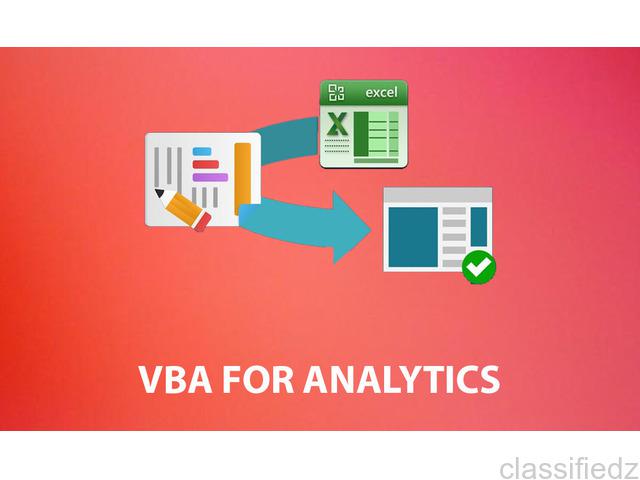
Bangalore (Karnataka)
normal"> Calibri;mso-fareast-font-family:Calibri;mso-hansi-font-family:Calibri; mso-bidi-font-family:Calibri;color:#0563C1">Excel VBA Online Course color:black"> is designed for mso-hansi-font-family:Calibri;mso-bidi-font-family:Calibri;color:#0563C1">basic to advanced excel users who use Microsoft Excel for their day to day activities. Users can automate daily, repeated tasks by using Excel Macros, which involves VBA Programming Skills. Technovids mso-hansi-font-family:Calibri;mso-bidi-font-family:Calibri;color:#0563C1">excel macro training courses online Calibri;mso-fareast-font-family:Calibri;mso-hansi-font-family:Calibri; mso-bidi-font-family:Calibri;color:black"> Journey will take participants from basic programming concepts till advanced automation techniques in Excel VBA, mso-hansi-font-family:Calibri;mso-bidi-font-family:Calibri;color:#0563C1">excel vba training HYPERLINK "https://technovids.com/course/excel-macros-vba-course-bangalore-online/"s mso-hansi-font-family:Calibri;mso-bidi-font-family:Calibri;color:black"> are approximately 30 hrs of classroom mso-fareast-font-family:Calibri;mso-hansi-font-family:Calibri;mso-bidi-font-family: Calibri;color:#0563C1"> HYPERLINK "https://technovids.com/course/excel-macros-vba-course-bangalore-online/"excel macros training mso-fareast-font-family:Calibri;mso-hansi-font-family:Calibri;mso-bidi-font-family: Calibri;color:black"> /24 hrs mso-hansi-font-family:Calibri;mso-bidi-font-family:Calibri;color:#0563C1">Online VBA Classes Arial;color:#0563C1"> HYPERLINK "https://technovids.com/course/excel-macros-vba-course-bangalore-online/" designed to cater to most of the Microsoft Excel Power user’s requirements. color:black"> So, learn Excel VBA Macros by Technovids. We are one of the mso-hansi-font-family:Calibri;mso-bidi-font-family:Calibri;color:#0563C1">best training institute for excel vba macros. Helped more than 20000+ people learning this skill and upgrade with mso-hansi-font-family:Calibri;mso-bidi-font-family:Calibri;color:#0563C1">Excel automation skill using mso-hansi-font-family:Calibri;mso-bidi-font-family:Calibri;color:#0563C1">vba macros. inter-ideograph;line-height:107%"> Who we are: inter-ideograph;line-height:107%"> Technovids provides the mso-hansi-font-family:Calibri;mso-bidi-font-family:Calibri;color:#0563C1">Top Excel VBA Courses Online mso-fareast-font-family:Arial;color:black"> and updated mso-hansi-font-family:Calibri;mso-bidi-font-family:Calibri;color:#0563C1">Best Training for Excel HYPERLINK "https://technovids.com/course/excel-macros-vba-course-bangalore-online/"& HYPERLINK "https://technovids.com/course/excel-macros-vba-course-bangalore-online/" VBA Arial;color:black"> in Bangalore and online training of VBA macros. inter-ideograph;line-height:107%"> Our Expert mso-hansi-font-family:Calibri;mso-bidi-font-family:Calibri;color:#0563C1">excel trainers Calibri;mso-hansi-font-family:Calibri;mso-bidi-font-family:Calibri;color:black"> has designed mso-hansi-font-family:Calibri;mso-bidi-font-family:Calibri;color:#0563C1">Excel VBA Online Course mso-fareast-font-family:Arial;color:black"> as per the Industry standards. Soon after completing the course, you will be able to attend an interview for most of the job related to Microsoft Excel VBA for automation skills in different industries mso-fareast-font-family:Arial;color:black"> inter-ideograph;line-height:107%">Some of the benefits of joining the mso-hansi-font-family:Calibri;mso-bidi-font-family:Calibri;color:#0563C1">Excel VBA Online Course mso-fareast-font-family:Arial;color:black"> organized by Technovids margin-left:.5in;text-align:justify;text-justify:inter-ideograph;line-height: 107%"> margin-left:.5in;text-align:justify;text-justify:inter-ideograph;text-indent: -.25in;line-height:107%;mso-list:l0 level1 lfo1">• Training conducted by real time working professionals margin-left:.5in;text-align:justify;text-justify:inter-ideograph;text-indent: -.25in;line-height:107%;mso-list:l0 level1 lfo1">• You get the session recording for the future reference margin-left:.5in;text-align:justify;text-justify:inter-ideograph;text-indent: -.25in;line-height:107%;mso-list:l0 level1 lfo1">• No hassle of travelling, attend the session from anywhere margin-left:.5in;text-align:justify;text-justify:inter-ideograph;text-indent: -.25in;line-height:107%;mso-list:l0 level1 lfo1">• Basic requirement (PC/Mobile with the respective software installed which you want to learn) margin-left:.5in;text-align:justify;text-justify:inter-ideograph;text-indent: -.25in;line-height:107%;mso-list:l0 level1 lfo1">• Real time support in case of any escalations margin-left:.5in;text-align:justify;text-justify:inter-ideograph;text-indent: -.25in;line-height:107%;mso-list:l0 level1 lfo1">• Post training mail support (for limited time) mso-fareast-font-family:Calibri;mso-bidi-font-family:Calibri;mso-ansi-language: EN-US;mso-fareast-language:EN-US;mso-bidi-language:AR-SA">Page link: mso-ascii-theme-font:minor-latin;mso-fareast-font-family:"Times New Roman"; mso-fareast-theme-font:minor-fareast;mso-hansi-theme-font:minor-latin; mso-bidi-font-family:"Times New Roman";mso-bidi-theme-font:minor-bidi; mso-ansi-language:EN-US;mso-fareast-language:EN-US;mso-bidi-language:AR-SA"> mso-hansi-font-family:Calibri;mso-bidi-font-family:Calibri;color:blue">https://technovids.com/course/excel-macros-vba-course-bangalore-online/
See product

India
QA Testing Course Content:
MANUAL TESTING
SDLC
1. What are the different phases of SDLC?
2. How does the process of Software Development Start?
3. Project Initiation
4. Requirement Gathering and Analysis
5. What is Requirement document and what it contains?
6. What is use case document and what it contains?
7. What is Basic path and Alternate Path?
8. Role of Business Analyst
9. Example for explaining each phase
10. Role of technical specification team
11. What is Technical specification document?
12. What is System Design?
13. Role of Design team
14. What is design document?
15. Role of architecture team
16. System development
17. Role of development team
18. Deliverable of Development phase
19. System testing
20. Role of testers and types of testing
21. User acceptance testing
22. System deployment
23. System maintenance
24. Events in the maintenance phase like bug fixes
25. STLC
26. How are the phases of STLC carried out?
27. What is testing?
28. Role of testers
29. Why do we need to test?
30. Activities involved in the testing phase
31. What is test plan and test case document?
32. Steps of test case execution
33. What does test case document contain?
34. How to write test case document?
35. What is required to test any application?
TEST CASES
1. What is test case?
2. What does test case document contain?
3. How to write test case document?
4. Different test case techniques
TEST PLAN
1. What is Test Plan?
2. How to write test plan document?
3. What does the test plan document contain?
4. Who writes and approves the test plan document?
5. How manage the test case documents?
6. What is the pass/fail criterion?
TYPES OF TESTING
1. Different Phases of testing
2. What is unit testing?
3. What is Minimum acceptance testing?
4. What is integration, system and system integration testing?
5. What is User acceptance testing?
6. What is Regression Testing?
DEFECT ANALYSIS
1. What is a defect?
2. Various Defect tracking tools
3. How to use the defect tracking tools?
4. How to enter the details of defect in the defect tracking tool?
5. How to identify a defect?
What is severity and priority?
TRACEABILITY MATRIX
1. What is Traceability Matrix[TM]?
2. Who Prepares the TM document?
3. What is the reference for writing TM?
4. What is the use of TM?
5. What is present in the TM document?
6. Sample TM
7. Tools used for developing TM
Various Teams and their Roles
1. Configuration Management Team
2. Role of configuration management team
3. What is Deployment?
4. Deployment Team
5. Role of Deployment team
6. Version Control
7. Various version tools and its usage
8. Difference between QC and QA
9. What is automation testing?
10. Why, what and when to automate?
11. Various tools used for automation testing
MANAGEMENT TOOL
QUALITY CENTER
1. Introduction to Quality Center
2. What is Quality Center ?
3. Why to use Quality Center
4. Version of Quality Center
5. Overview of quality Center user interface
6. Various tabs in Quality center
7. Requirement Module
8. Requirement Module Overview
9. Creating Requirement tree
10. Creating Parent & Child requirements
11. Understanding the Description tab
12. Understanding the History tab
13. Uploading attachments to requirement
14. A glance at various columns in requirement
15. Types of views in requirement module
16. Requirement grid view
17. Requirement coverage view
18. Test Plan Module
19. Creating folder structure
20. Create test cases
21. Requirement coverage
22. Test Lab Module
23. Overview of Test Lab
24. Detail of various tabs
25. Creating folders
26. Creating Test sets
27. Adding test cases
28. Different columns in Execution Grid
29. Execution Flow tab
30. Scheduling Test runs
31. Test Set Properties tab
32. Linked Defects tab
33. Running Tests manually
34. Running Tests automatically
35. Viewing Test results
Quality Center Defects
Overview of Defects
1. Creating defects after test execution
2. Adding defects in defect module
3. Creating defects during test execution
4. Linking Defects
5. How to close a defect
6. Closing defects after retest
7. Mailing the defects
8. Quality Center reports & graphs
9. Why Reports & Graphs?
10. How to create reports & graphs for Analysis?
AUTOMATION TESTING: QUICK TEST PROFESSIONAL
1. Introduction to QTP
2. What is QTP
3. Prepare Before Automation
4. Application Under Test
5. First look at Add-Ins for QTP
6. Understanding the QTP User Interface
Setting up preferences in QTP before recording.
1. Different versions of QTP(Text based)
2. Difference between QTP 9.0 and QTP 8.2.
3. Difference between QTP 9.2 and QTP 9.0
4. Difference between QTP 9.5 and QTP 9.2.
• Record and run a script
• Record a simple script
• Save the script
• Run the test script
• Understand the result
Introduction to Object Repository
1. What is Object Repository
2. Types of Object Repository
3. Object Repository Manager
4. Associating shared Object Repository with test
5. Shared Object Repository
6. Local Object Repository
7. Create a shared Object Repository
8. Add objects to shared Object Repository
9. Save an shared Object Repository
10. Modify the shared Object Repository
11. Comparing Local and Shared Object Repository
Synchronization
1. What is Synchronization
2. Synchronization in QTP
3. Add Synchronization Steps for an Object
Check Point
1. What is Check Point
2. Using Standard Check Point
3. Using Text Check Point
4. Using Access ability check point
5. Using XML Check Point
Database checkpoint
1. What is database checkpoint
2. Writing SQL Query using Microsoft Query
3. Parameterize a database checkpoint
4. Output Values
5. What is Output value
6. Using Standard Output value
7. Using Text Output value
8. Using Database Output value
9. Using XML Output value
Data Driven Test
1. What is Data Driven test
2. What is Parameterization
http://trainingforu.blogspot.in/
Contact Person: Ashwini (M) 09620914455.
Email: ashwini.hbst@gmail.com
For More Details: Contact or Consult Our Office Once.
See product

India
Want to improve your automation testing skills? Start your career as a automation tester with ITeLearn – the best online training platform, offering 100% job oriented automation testing training that put your career on top. Spin your career as a software tester with our automation online testing training designed with exclusive modules for beginners and experienced professionals. Candidates who have completed training with ITeLearn will serve at top MNCs as testing professionals in their dream job. Come and join with us to see your future career!!
See product
-
Next →
