Excel institute
Top sales list excel institute

India
CPD Technologies an ISO Standard Organization offers you advance Excel Training course in Delhi. Various aspects like creating Worksheets/ spreadsheets, executing calculations, styling and formatting of pages are basic essential of this training. Excel is a spreadsheet application made up of the combination of rows and columns that enable the user to organize large amount of data and facilitate with the feature of calculation, graphical representation, pivot table and macro based programming. Benefit: 1.Excel is a great tool to convert complex statistical data into graphical presentation which is beneficial for the business purpose. 2.Excel is useful in the accounting field for calculations and generating reports. 3.Charts and tables make the presentation more understanding and effective. Topic that to be covered: 1.Excel Essentials 2.Formats, Conditional Formatting & Sorting 3.Data Management 4.Formula's & Functions 5.Charts & Graphs 6.Data Analysis 7.Introduction to Form Controls, Macros 8.3D Reference 9.Dealing with Objects
See product

Gurgaon (Haryana)
Advanced Excel Institute provides VBA macros classes in Gurgaon for all IT and non IT student. Learn ms excel, advanced excel and VBA macros programming in an easy way and also know how to use excel formulas and understand the basics tricks of advanced excel. Candidates or any student of Gurgaon who makes their career in the field of Microsoft excel for those candidates Advanced Excel Institute is the best place in Gurgaon. Address: 177 Gopal Nagar. Near City Mark Hotel, Bus Stand Gurgaon-, Haryana. Phone: ,
See product
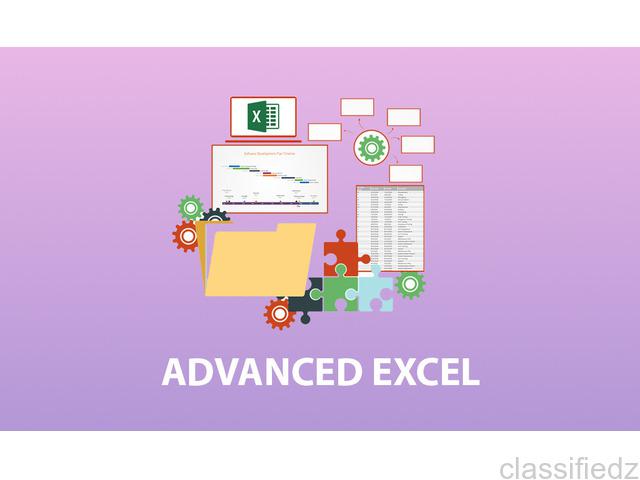
Bangalore (Karnataka)
fundamental to intermediate Excel users, those who are ever trying to manage, manipulate & analyse Microsoft HYPERLINK "https://technovids.com/course/"excel online training is designed for data using Excel. Microsoft Excel has been an evergreen tool For Data Analysis & Data Management. Excel is the highest used tool for Data management & Business Analytics field. Technovids Microsoft HYPERLINK "https://technovids.com/course/"excel training program & excel classroom training includes Excel from basic to advanced, whereas in advanced, we cover most of the crucial functions like vlookup, hlookup, power pivot, conditional formatting, etc. Also, we cover Data table, Pivot tables, Pivot Chart, Working with the Web and External Data, vlookup, hlookup, working with Macros (Only intro). Who we are: Technovids always focuses on the quality of excel HYPERLINK "https://technovids.com/course/" online training. We have the group of experienced excel trainer who have got 10+ years of real-time work experience in the main, also they have got enough exposure to provide the Advanced Excel training up to expert level. Technovids team keeps its content up to date as per real-time changing industrial need. Content is always customizable as per client’s requirement (Specifically for the MS Excel Corporate Training). Some of the benefits of joining the Best excel training organized by Technovids • Training conducted by real time working professionals • You get the session recording for the future reference • No hassle of travelling, attend the session from anywhere • Basic requirement (PC/Mobile with the respective software installed which you want to learn) • Real time support in case of any escalations • Post training mail support (for limited time) Page link: http://course/advanced-excel-training-institute-https://technovids.com/bangalore/
See product

Bangalore (Karnataka)
normal"> Calibri;mso-fareast-font-family:Calibri;mso-hansi-font-family:Calibri; mso-bidi-font-family:Calibri;color:#0563C1">Excel VBA Online Course color:black"> is designed for mso-hansi-font-family:Calibri;mso-bidi-font-family:Calibri;color:#0563C1">basic to advanced excel users who use Microsoft Excel for their day to day activities. Users can automate daily, repeated tasks by using Excel Macros, which involves VBA Programming Skills. Technovids mso-hansi-font-family:Calibri;mso-bidi-font-family:Calibri;color:#0563C1">excel macro training courses online Calibri;mso-fareast-font-family:Calibri;mso-hansi-font-family:Calibri; mso-bidi-font-family:Calibri;color:black"> Journey will take participants from basic programming concepts till advanced automation techniques in Excel VBA, mso-hansi-font-family:Calibri;mso-bidi-font-family:Calibri;color:#0563C1">excel vba training HYPERLINK "https://technovids.com/course/excel-macros-vba-course-bangalore-online/"s mso-hansi-font-family:Calibri;mso-bidi-font-family:Calibri;color:black"> are approximately 30 hrs of classroom mso-fareast-font-family:Calibri;mso-hansi-font-family:Calibri;mso-bidi-font-family: Calibri;color:#0563C1"> HYPERLINK "https://technovids.com/course/excel-macros-vba-course-bangalore-online/"excel macros training mso-fareast-font-family:Calibri;mso-hansi-font-family:Calibri;mso-bidi-font-family: Calibri;color:black"> /24 hrs mso-hansi-font-family:Calibri;mso-bidi-font-family:Calibri;color:#0563C1">Online VBA Classes Arial;color:#0563C1"> HYPERLINK "https://technovids.com/course/excel-macros-vba-course-bangalore-online/" designed to cater to most of the Microsoft Excel Power user’s requirements. color:black"> So, learn Excel VBA Macros by Technovids. We are one of the mso-hansi-font-family:Calibri;mso-bidi-font-family:Calibri;color:#0563C1">best training institute for excel vba macros. Helped more than 20000+ people learning this skill and upgrade with mso-hansi-font-family:Calibri;mso-bidi-font-family:Calibri;color:#0563C1">Excel automation skill using mso-hansi-font-family:Calibri;mso-bidi-font-family:Calibri;color:#0563C1">vba macros. inter-ideograph;line-height:107%"> Who we are: inter-ideograph;line-height:107%"> Technovids provides the mso-hansi-font-family:Calibri;mso-bidi-font-family:Calibri;color:#0563C1">Top Excel VBA Courses Online mso-fareast-font-family:Arial;color:black"> and updated mso-hansi-font-family:Calibri;mso-bidi-font-family:Calibri;color:#0563C1">Best Training for Excel HYPERLINK "https://technovids.com/course/excel-macros-vba-course-bangalore-online/"& HYPERLINK "https://technovids.com/course/excel-macros-vba-course-bangalore-online/" VBA Arial;color:black"> in Bangalore and online training of VBA macros. inter-ideograph;line-height:107%"> Our Expert mso-hansi-font-family:Calibri;mso-bidi-font-family:Calibri;color:#0563C1">excel trainers Calibri;mso-hansi-font-family:Calibri;mso-bidi-font-family:Calibri;color:black"> has designed mso-hansi-font-family:Calibri;mso-bidi-font-family:Calibri;color:#0563C1">Excel VBA Online Course mso-fareast-font-family:Arial;color:black"> as per the Industry standards. Soon after completing the course, you will be able to attend an interview for most of the job related to Microsoft Excel VBA for automation skills in different industries mso-fareast-font-family:Arial;color:black"> inter-ideograph;line-height:107%">Some of the benefits of joining the mso-hansi-font-family:Calibri;mso-bidi-font-family:Calibri;color:#0563C1">Excel VBA Online Course mso-fareast-font-family:Arial;color:black"> organized by Technovids margin-left:.5in;text-align:justify;text-justify:inter-ideograph;line-height: 107%"> margin-left:.5in;text-align:justify;text-justify:inter-ideograph;text-indent: -.25in;line-height:107%;mso-list:l0 level1 lfo1">• Training conducted by real time working professionals margin-left:.5in;text-align:justify;text-justify:inter-ideograph;text-indent: -.25in;line-height:107%;mso-list:l0 level1 lfo1">• You get the session recording for the future reference margin-left:.5in;text-align:justify;text-justify:inter-ideograph;text-indent: -.25in;line-height:107%;mso-list:l0 level1 lfo1">• No hassle of travelling, attend the session from anywhere margin-left:.5in;text-align:justify;text-justify:inter-ideograph;text-indent: -.25in;line-height:107%;mso-list:l0 level1 lfo1">• Basic requirement (PC/Mobile with the respective software installed which you want to learn) margin-left:.5in;text-align:justify;text-justify:inter-ideograph;text-indent: -.25in;line-height:107%;mso-list:l0 level1 lfo1">• Real time support in case of any escalations margin-left:.5in;text-align:justify;text-justify:inter-ideograph;text-indent: -.25in;line-height:107%;mso-list:l0 level1 lfo1">• Post training mail support (for limited time) Page link: mso-hansi-font-family:Calibri;mso-bidi-font-family:Calibri;color:blue">https://technovids.com/course/excel-macros-vba-course-bangalore-online/
See product
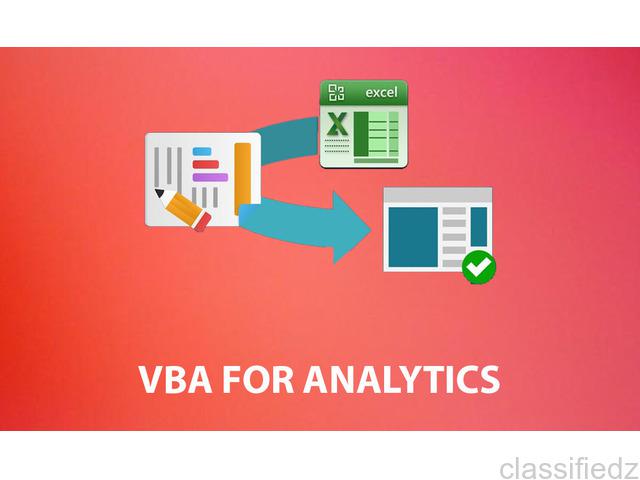
Bangalore (Karnataka)
normal"> Calibri;mso-fareast-font-family:Calibri;mso-hansi-font-family:Calibri; mso-bidi-font-family:Calibri;color:#0563C1">Excel VBA Online Course color:black"> is designed for mso-hansi-font-family:Calibri;mso-bidi-font-family:Calibri;color:#0563C1">basic to advanced excel users who use Microsoft Excel for their day to day activities. Users can automate daily, repeated tasks by using Excel Macros, which involves VBA Programming Skills. Technovids mso-hansi-font-family:Calibri;mso-bidi-font-family:Calibri;color:#0563C1">excel macro training courses online Calibri;mso-fareast-font-family:Calibri;mso-hansi-font-family:Calibri; mso-bidi-font-family:Calibri;color:black"> Journey will take participants from basic programming concepts till advanced automation techniques in Excel VBA, mso-hansi-font-family:Calibri;mso-bidi-font-family:Calibri;color:#0563C1">excel vba training HYPERLINK "https://technovids.com/course/excel-macros-vba-course-bangalore-online/"s mso-hansi-font-family:Calibri;mso-bidi-font-family:Calibri;color:black"> are approximately 30 hrs of classroom mso-fareast-font-family:Calibri;mso-hansi-font-family:Calibri;mso-bidi-font-family: Calibri;color:#0563C1"> HYPERLINK "https://technovids.com/course/excel-macros-vba-course-bangalore-online/"excel macros training mso-fareast-font-family:Calibri;mso-hansi-font-family:Calibri;mso-bidi-font-family: Calibri;color:black"> /24 hrs mso-hansi-font-family:Calibri;mso-bidi-font-family:Calibri;color:#0563C1">Online VBA Classes Arial;color:#0563C1"> HYPERLINK "https://technovids.com/course/excel-macros-vba-course-bangalore-online/" designed to cater to most of the Microsoft Excel Power user’s requirements. color:black"> So, learn Excel VBA Macros by Technovids. We are one of the mso-hansi-font-family:Calibri;mso-bidi-font-family:Calibri;color:#0563C1">best training institute for excel vba macros. Helped more than 20000+ people learning this skill and upgrade with mso-hansi-font-family:Calibri;mso-bidi-font-family:Calibri;color:#0563C1">Excel automation skill using mso-hansi-font-family:Calibri;mso-bidi-font-family:Calibri;color:#0563C1">vba macros. inter-ideograph;line-height:107%"> Who we are: inter-ideograph;line-height:107%"> Technovids provides the mso-hansi-font-family:Calibri;mso-bidi-font-family:Calibri;color:#0563C1">Top Excel VBA Courses Online mso-fareast-font-family:Arial;color:black"> and updated mso-hansi-font-family:Calibri;mso-bidi-font-family:Calibri;color:#0563C1">Best Training for Excel HYPERLINK "https://technovids.com/course/excel-macros-vba-course-bangalore-online/"& HYPERLINK "https://technovids.com/course/excel-macros-vba-course-bangalore-online/" VBA Arial;color:black"> in Bangalore and online training of VBA macros. inter-ideograph;line-height:107%"> Our Expert mso-hansi-font-family:Calibri;mso-bidi-font-family:Calibri;color:#0563C1">excel trainers Calibri;mso-hansi-font-family:Calibri;mso-bidi-font-family:Calibri;color:black"> has designed mso-hansi-font-family:Calibri;mso-bidi-font-family:Calibri;color:#0563C1">Excel VBA Online Course mso-fareast-font-family:Arial;color:black"> as per the Industry standards. Soon after completing the course, you will be able to attend an interview for most of the job related to Microsoft Excel VBA for automation skills in different industries mso-fareast-font-family:Arial;color:black"> inter-ideograph;line-height:107%">Some of the benefits of joining the mso-hansi-font-family:Calibri;mso-bidi-font-family:Calibri;color:#0563C1">Excel VBA Online Course mso-fareast-font-family:Arial;color:black"> organized by Technovids margin-left:.5in;text-align:justify;text-justify:inter-ideograph;line-height: 107%"> margin-left:.5in;text-align:justify;text-justify:inter-ideograph;text-indent: -.25in;line-height:107%;mso-list:l0 level1 lfo1">• Training conducted by real time working professionals margin-left:.5in;text-align:justify;text-justify:inter-ideograph;text-indent: -.25in;line-height:107%;mso-list:l0 level1 lfo1">• You get the session recording for the future reference margin-left:.5in;text-align:justify;text-justify:inter-ideograph;text-indent: -.25in;line-height:107%;mso-list:l0 level1 lfo1">• No hassle of travelling, attend the session from anywhere margin-left:.5in;text-align:justify;text-justify:inter-ideograph;text-indent: -.25in;line-height:107%;mso-list:l0 level1 lfo1">• Basic requirement (PC/Mobile with the respective software installed which you want to learn) margin-left:.5in;text-align:justify;text-justify:inter-ideograph;text-indent: -.25in;line-height:107%;mso-list:l0 level1 lfo1">• Real time support in case of any escalations margin-left:.5in;text-align:justify;text-justify:inter-ideograph;text-indent: -.25in;line-height:107%;mso-list:l0 level1 lfo1">• Post training mail support (for limited time) mso-fareast-font-family:Calibri;mso-bidi-font-family:Calibri;mso-ansi-language: EN-US;mso-fareast-language:EN-US;mso-bidi-language:AR-SA">Page link: mso-ascii-theme-font:minor-latin;mso-fareast-font-family:"Times New Roman"; mso-fareast-theme-font:minor-fareast;mso-hansi-theme-font:minor-latin; mso-bidi-font-family:"Times New Roman";mso-bidi-theme-font:minor-bidi; mso-ansi-language:EN-US;mso-fareast-language:EN-US;mso-bidi-language:AR-SA"> mso-hansi-font-family:Calibri;mso-bidi-font-family:Calibri;color:blue">https://technovids.com/course/excel-macros-vba-course-bangalore-online/
See product

Bangalore (Karnataka)
VBA macros is used to automate the repeated task we do on daily basis, which involves plenty of repeated steps need to be performed to create/generate a specific report. If we are doing the same kind of steps again and again, we don’t need to do that as it can be automated using Excel VBA Macros. So, learn Excel VBA Macros by Technovids. We are one of the best training institute for excel vba macros. Helped more than 20000+ people learning this skill and upgrade with Excel automation skill using vba macros. Page link: https://bit.ly/2XvQOst MOB NO- 86183 46384
See product

Hyderabad (Andhra Pradesh)
VGREDDY TECHNOLOGIES is a leading computer training Institute for IT services, training, Development, Consultancy services based in Hyderabad, Andhra Pradesh, India. Iam VGREDDY, Teacher, Trainer, Project Manager of VGREDDY TECHNOLOGIES , Hyderabad having 26 + years of experience in teaching, training, development on client/server, internet,ERP Technologies and Engineering Subjects. we are offering home tutions online trainings and class room training for C, C++, EXCEL ADVANCED EXCEL , EXCEL WITH VBA, MS OFFICE, MS PROJECT, MS VISIO, MS ACCESS, ADVANCED MS ACCESS, ORACLE 10g,11g(SQL,PLSQL) D2K FORMS 6i/10g, REPORTS 6i/10g, vb6.0, html, css, vbscript, javascript from vgreddy 9885464910
Free
See product

India (All cities)
Are you seeking to excel in Quality Assurance and Quality Control (QA QC)? Wondering where to find the premier QA QC Training Institute in Patna? Look no further than Parameterplus! Our institute offers an innovative curriculum and expert instructors to help you succeed in QA QC. Embrace our hands-on approach to acquire practical skills and theoretical knowledge crucial for QA QC excellence. Enroll now and join our upcoming batch to embark on a fulfilling journey in QA QC. CORPORATE OFFICE B/6,...
₹ 10.000.000.000
See product

India (All cities)
Are you ready to excel in Piping Design? Parameterplus Technical Solutions Pvt. Ltd. stands out as the top choice for Piping Training Institute in Aurangabad, providing a cutting-edge curriculum and seasoned instructors. Our hands-on approach ensures you acquire practical skills and theoretical knowledge crucial for success in Piping Design. Parameterplus provides state-of-the-art facilities and industry-relevant training to propel your career forward. Enroll now and join our upcoming batch to e...
₹ 10.000.000.000
See product

India (All cities)
Are you eager to excel in Non-Destructive Testing (NDT)? Parameterplus Technical Solutions Pvt. Ltd. is the premier NDT Training Institute in Patna, offering an innovative curriculum and expert instructors. Our hands-on approach ensures you acquire practical skills and theoretical knowledge crucial for success in NDT. Parameterplus offers cutting-edge facilities and industry-aligned training to propel your career to new heights. CORPORATE OFFICE B/6, Lata Kunj, 2nd Floor, Anand Vihar Colony, Nea...
₹ 10.000.000.000
See product

Delhi (Delhi)
we are engaged in offering a wide range of Educational Courses. These courses are highly preferred by one and all for their superior quality and relevance. The wide range of educational universities under our institution comprises Engineering,Fine Arts. These are very useful for various individuals such as prospective student, current student, professor, researcher, graduate, or visitor. We appreciate the immense interest and enthusiasm of one and all.Our aim is to propel excellence in teaching, learning and research in law and other streams of education. Shar Institute of Higher Education is working to build up a strong & result oriented educational institute & career guidance for all prospective students. This service will be unbiased for all mankind of India who has the will & hope to excel in their life by hard work & dedication. We will provide the proper guidance & educational assistance to fulfill their dreams. Company Name- Shar Institute of Higher Education Contact Person- Dr Roma Singh Contact Numbers- 9818652587, 9971139774 Landline numbers- 26529998, 26528213 website- http://www.easydegree.in/ email id- ice.shar@gmail.com
₹ 5.000
See product

Gurgaon (Haryana)
Excel is a highly valuable tool for career development for professionals regardless of their role and is vital for organizational success. Take a look at what goes on inside our Advanced Excel Training Classes Intensive and interactive training focused on application of skills and enhancing knowledge taught by our certified trainers. You may avail a free demo class too. Dial +91-8750676667. Advanced Excel Institute:- Phone: +91-8750676667, 9871076667 E-mail: advancedexcel07@gmail.com Website: www.advancedexcel.net
See product

Delhi (Delhi)
Are you want make a career in excel then you must join Best Excel Course in Ashok Nagar SLA Consultants from trusted institute SLA Consultants Delhi. This Advanced Excel Institute also helps the participants to become an MIS expert with adequate knowledge and expertise of advanced excel. For more details visit our website at https://www.slaconsultantsindia.com/institute-advanced-excel-training-course.aspx Course Content Module 1 - Basic and Advanced Excel Certification 1. Introduction to Excel 2. Mathematical Functions in Advanced Excel 3. Date and Time Function in Advanced Excel 4. Text Functions and Data Validation in Advanced Excel 5. Statistical Function and Other Functions in Advanced Excel; 6. Logical Functions in Advanced Excel 7. Lookup and Reference Functions in Advanced Excel 8. Power Pivot- MIS, Data Analysis and Visualization 9. Data Collection Method in Advanced Excel 10. Analysis Single/Multidimensional Analysis in Advanced Excel 11. Advanced Dashboard in Excel 12. Two Live Report Development in Advanced Excel Contact Us SLA Consultants Delhi 82-83, 3rd Floor, Vijay Block, Above Titan Eye Shop, Metro Pillar No 52 Laxmi Nagar, New Delhi, 110092 Call: +91-9560126889 Email:- training@slaconsultantsindia.com Website:- https://www.slaconsultantsindia.com/
See product

Delhi (Delhi)
Best Excel Training in Delhi that covers everything you need to learn to become a Excel master from top-rated instructors in Delhi's best institute. Best Excel institute in Delhi, Arth offers Advanced Diploma in Excel Course in Delhi. There are many institute but arth institute provideing Scholarship at Computer courses. If you want to know about courses. then visit Excel Training Institute in Delhi. Arth is the Best Excel Classes in Delhi. For More information Call at 8860222625. Visit us at: https://www.courseafter12th.com/best-computer-courses/excel-training-in-delhi Get Latest Update Government Jobs on our Facebook Page, Follow Now:- https://www.facebook.com/CourseAfter12th/
See product

Delhi (Delhi)
Advanced Excel Institute is the best institute for Advanced Excel Corporate Training and VBA Macros Training in gurgaon. Our institute is famous for Microsoft Advance Excel in Gurgaon, Delhi NCR. Advance excel is a leading educational institute which offer advance Macro training, VBA programming and Microsoft excel in gurgaon. For any inquiry please call or visit our Website-
See product

Delhi (Delhi)
Many students get help from professional training institutes like SLA Consultants Delhi offering the Advanced Excel Course in Mahipal Pur. With our course, youwill be able to know more about the functionalities of complex formulas. Don t waste your time in thinking much, get connected with the best advanced excel institute for excellent lab facility and job assistance. To get more details visit at https://slaconsultantsdelhi.in/training-institute-advanced-excel-course/ Course Content Module 1 - Basic and Advanced Excel Certification 1. Introduction to Excel 2. Mathematical Functions in Advanced Excel 3. Date and Time Function in Advanced Excel 4. Text Functions and Data Validation in Advanced Excel 5. Statistical Function and Other Functions in Advanced Excel 6. Logical Functions in Advanced Excel 7. Lookup and Reference Functions in Advanced Excel 8. Power Pivot- MIS, Data Analysis and Visualization 9. Data Collection Method in Advanced Excel 10. Analysis Single/Multidimensional Analysis in Advanced Excel 11. Advanced Dashboard in Excel 12. Two Live Report Development in Advanced Excel Free – Any One (Basic SAS/R Programing /Tableau /Power BI) Basic SAS R Programming Basic Tableau MS Power BI CONTACT US: SLA Consultants Delhi 82-83, 3rd Floor, Vijay Block, Above Titan Eye Shop, Metro Pillar No 52 Laxmi Nagar, New Delhi, 110092 Call:+91-9560126889 Email:- training@slaconsultantsindia.com Website:- https://slaconsultantsdelhi.in/
See product

Delhi (Delhi)
Many students get help from professional training institutes like SLA Consultants India offering the. With our course, you will be able to Microsoft Microsoft Excel Certification Course in Vaishali Ghaziabad know more about the functionalities of complex formulas. Don t waste your time in thinking much, get connected with the best advanced excel institute for excellent lab facility and job assistance. For more details visit at https://www.slaconsultantsindia.com/institute-advanced-excel-training-course.aspx Course Content Module 1 - Basic and Advanced Excel Certification 1. Introduction to Excel 2. Mathematical Functions in Advanced Excel 3. Date and Time Function in Advanced Excel 4. Text Functions and Data Validation in Advanced Excel 5. Statistical Function and Other Functions in Advanced Excel; 6. Logical Functions in Advanced Excel 7. Lookup and Reference Functions in Advanced Excel 8. Power Pivot- MIS, Data Analysis and Visualization 9. Data Collection Method in Advanced Excel 10. Analysis Single/Multidimensional Analysis in Advanced Excel 11. Advanced Dashboard in Excel 12. Two Live Report Development in Advanced Excel Contact Us SLA Consultants Delhi 82-83, 3rd Floor, Vijay Block, Above Titan Eye Shop, Metro Pillar No 52 Laxmi Nagar, New Delhi, 110092 Call: +91-9560126889 Email:- training@slaconsultantsindia.com Website:- https://www.slaconsultantsindia.com/
See product

Delhi (Delhi)
font-family:"Calibri",sans-serif;mso-ascii-theme-font:minor-latin;mso-fareast-font-family: Calibri;mso-fareast-theme-font:minor-latin;mso-hansi-theme-font:minor-latin; mso-bidi-font-family:"Times New Roman";mso-bidi-theme-font:minor-bidi; mso-ansi-language:EN-IN;mso-fareast-language:EN-US;mso-bidi-language:AR-SA">Attitude Academy offers you the best MS Advanced Excel Training in Uttam Nagar, Delhi according to new and updated version 2018 by expert trainers. Microsoft Advanced Excel Institute in Delhi where you can learn both basic and advanced skills in Excel from a highly certified and respected corporate trainer with years of experience in the field. If you want to grow your career in these fields then join our advanced excel classes in Delhi for your better training.
See product

Gurgaon (Haryana)
SLA Consultants Gurgaon is a reliable institute that offers career-oriented courses to the students for better opportunities.Advanced Excel Institute in Gurgaon you will learn all the skills for Introduction to Excel and Advanced Excel, Sorting, Data Forms, Filtering Data, Totals and Subtotals Total, What if' analysis, Freezing Pane, Grouping and outlining data etc.At the end of the training we also provide a valid certification which help you to kick start in career. For details visit at https://slaconsultantsgurgaon.in/training-institute-advanced-excel-course/ Contact Us: SLA Consultants Gurgaon 3rd Floor, Gourav Plaza, DLF Phase - 2 Sikanderpur, Gurgaon - 122002 Call +91-9999491895 / +91-9069663742 E-Mail: training@slaconsultantsindia.com Website: https://slaconsultantsgurgaon.in/
See product

India
Learn Basics of 2D AutoCAD in 3 Days....After attending 1st Day class you are able to start AutoCAD drawing yourself. Enrol Now to become a AutoCAD master. Certificate will be issued....
See product

Kolkata (West Bengal)
EXCEL DJ & MUSIC PRODUCTION ACADEMY 36 A,GIRISH MUKHERJEE ROAD,GROUND FLOOR,BHAWANIPUR, KOLKATA-700025,WESTBENGAL,INDIA CONTACT -09836331163 WEBSITE-www.exceldeejayacademy.com E-MAIL -exceldjacademy@gmail.com About us: Excel is Kolkata's first dedicated DJ & MUSIC PRODUCTION ACADEMY which provides courses, such as CD Djing,Remixing & Music Production. Excel was formed in January 2008 by a young, dynamic and upcoming music enthusiast with a flair for entrepreneurship, DJ Tejash. Excel is a professionally run, fun and informal place to come to learn about any aspect of Djing & Music. Everyday, with a new pub, discotheque, radio channel mushrooming, the DJs have a stable and secure career. Hundreds of movies released annually in India, and every Bollywood movie has songs and their remix versions. As Bollywood is becoming increasingly popular all over the world, the demands of Indian DJs & MUSIC PRODUCERS have been growing worldwide. Courses offered: CD DJ Course contents (CD DJ): What is CD DJing? CD DJing is the use of compact discs and CD decks/players as a means to mix tracks and DJ. Ever advancing technology such as the development of ‘turntable imitating’ jogwheels has increased the popularity of this form of DJing. CD DJ Course Course Specifics This course looks every student as a beginner and we assume that our students have no previous knowledge of music or the industry. This course covers all the modules, which are required to become a DJ. Day 1 What is a DJ? Introduction to the DJ industry Introduction to the equipment Day 2 Introduction to music Connecting equipment Troubleshooting Day 3 - 5 BPM (Beats per minute) Day 6 - 8 Cueing Day 9 -10 Tune Structure Chop Mixing Day 11 -15 Beat Matching Using Equalizer Day 16 How to record your first demo track Equipment Maintenance DJ Booking/Promotions Course duration: 2 months For more details contact us at-09836331163 Visit us at –www.exceldeejayacademy.com
₹ 30.000
See product

India
MS Excel is one of the most prominent and important tool/package, which is being required on a day to day activity. How often you have seen a person got expertise in MS Excel and is the center of attention as whenever you got stuck, we seek the help of that expert. Not only this it’s possible for the Person with the knowledge of MS Excel to create important reports and ease the difficult task. In whatever field you are in, if you are in the managerial position and want to be then you must get training in Advance Excel. Our Excel training will start from the basic up to the very advance level. Our training is being conducted by the industry expert to ensure you practical exposure to the real time problems. The course is of 45 days and having the option to do it either on weekdays or on weekends. In I Turn Institute the trainer is quite experienced and has got the industry exposure. After the course you would be Job ready. The duration of the course is 2 months only. For more information contact us on /-.Visit us at I Turn Institute pvt. Ltd Naya bans, sec-15, Baisoya complex, Noida.
See product

Delhi (Delhi)
Advance Excel course is designed for students/professionals who want to learn advanced features of excel. We offer the best advance excel training with us would give you an edge over others at office or in interviews. Excel has become one of the most popular application being used in organizations worldwide, to every professional need. Excel can also be used for storing data. It can be used to make calculations related to statistics, business, engineering and many more. Mostly excel is used for data analysis and it is very powerful tool for analyzing data. This course is designed for those who have no idea how to manage the information. You will gain an insight into data tables and using excel advanced look up features. We have professional trainers in our training institute who providing you all forms of technical courses including Microsoft office. In this course student will be given knowledge on what excel is and the importance of excel in various field.
See product

Chennai (Tamil Nadu)
Program Name: Basic Excel 2010 Duration: 8 hrs Training Content:. Creating a Basic Worksheet · Customize the Quick Access Toolbar · Enter Data and Save a Workbook · Explore the User Interface and the Ribbon · Navigate and Select in Excel · Obtain Help Performing Calculations · Calculate with Functions · Copy Formulas and Functions · Create Basic Formulas Modifying a Worksheet · Insert and Delete Cells, Columns, and Rows · Manipulate Data · Search for Data in a Worksheet · Spell Check a Worksheet Formatting a Worksheet · Add Borders and Color to Cells · Apply Cell Styles · Apply Number Formats · Change Column Width and Row Height · Modify Fonts · Position Cell Contents Printing Workbook Contents · Print Workbook Contents Using Default Print Options · Set Page Breaks · Set Print Options Managing Large Workbooks · Format Worksheet Tabs · Manage Worksheets in a Workbook Training Name: HB Certified Programme in Intermediate Excel 2010 Duration: 16 hrs Training Content: Creating and Editing Formulae • Concept of Formulae • Creating Formulae, Editing Formulae • Mathematical Order • Copying Formulae • Using Functions - Sum, Average, Max, Min, Count, Counta • Applying Absolute (Fixed) Referencing Formatting and Proofing • Formatting Cells with Number formats, Font formats, Alignment, Borders, etc • Basic conditional formatting • Copying and Clearing Formats • Working with Styles • Spell Check, Find & Replace and AutoCorrect Range Names • Naming individual or range cells • Deleting and amending named ranges • Using named cells/ranges in formulae Conditional Functions & Formats and Date Calculations • Benefits and purpose • If Statements, Nested If • And, Or, Not • Combining If, And, Or, Not • Sumif, Countif • Conditional Formatting • Entering Dates and Times • Different date/time formats • How dates are stored • Calculating working days • Using the DAY(),MONTH(),YEAR() functions Formulae Auditing • Formula Auditing Tools • Revealing Formulae • Tracing Precedents/Dependents • Goto Special Worksheet Management & Linking • Linking sheets in the same file • Linking different Excel files • Using Edit, Links • Viewing different files at once • Saving a workspace • Viewing different sheets at once • Window Split • Data consolidation Basic List Management • Sorting Data • Adding Subtotals • Autofilter • Freeze Panes • Group and Outline • Data Form Excel Charts / Graphs • Using the Chart Wizard • Editing and Formatting charts • Saving custom chart types • Setting a default chart type Lookup & Information Functions • Vertical Lookup (Vlookup) • Horizontal Lookup (Hlookup) • Match and Index • IsText, IsValue, IsDate, IsNull, IsErr, Is Error, IsNa Advanced List Management • Advanced Filters • Using List Features • Dynamic Lists Pivot Tables • Using the Pivot Table Wizard • Changing the pivot table layout • Formatting • Grouping items • Inserting calculated fields • Pivot Table Options • Display and hide data in fields • Lay out reports directly on worksheet • Pivot Chart What If Analysis • Scenarios • Goal Seek • Solver Protecting & Sharing Files • Sharing a file • Tracking changes • Protecting file • Accepting or rejecting changes • Applying Data validation rules • Inserting comments Introduction to Macros • Purpose of Macros • Recording macros • Where to save macros • Running macros: • Custom buttons, menu items, keyboard shortcuts Visual Basic for Applications Environment • Visual Basic Editor and its options • Component Management • Shortcuts Connecting to Database/Outlook • Connect to MS Access • Access Database & Retrieve Data from MS Access • Create Table & Query Data Filter DB using Query • Update and Modify DB • Retrieve the Information through Excel from Outlook using VBA Advanced Excel 2010 Training Name: HB Certified Programme in Advanced Excel 2010 Duration: 24 hrs Training Content: Getting started with Macros · Recording and Modifying Macros · Assigning Macros to Toolbar, Buttons, Shortcut key Visual Basic for Applications Environment · Visual Basic Editor and its options · Component Management · Shortcuts Introduction to Procedural Programming · Procedures: Functions and Sub-routines · Data Types Control Flow · If...Then....Elseif....Else....Endif · Case · Do...Loop, While · For... Next · Exit · VBA and Sheet Data Exchange (Cells, Range Methods) · Getting and Printing Data from Users (InputBox, MsgBox) · how to link with Ms Access and SQL Call/Whatsapp 8939693655
See product
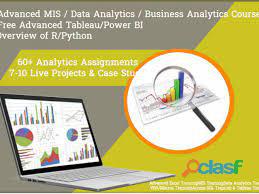
India (All cities)
MIS Institute in Burari, Delhi, at SLA Consultants, Management Information System, is a Job Oriented MIS (Full Keyword) which has 6 Modules. MIS Course starts with Basics to Advanced Excel, VBA/Macros Automation, SQL & MS Access, Tableau, Power BI & Python Data Science ( New Year 2022 Offer offer Python Data Science ). MIS Institute includes all types of report creation, presentation/visualization, dashboards preparation, and in advance we cover Tableau Desktop for Data Analytics & Data Visualization, in MS Power BI we cover DAX where we can do programming in MS Power Business Intelligence tool. Python is used for Data Science- Machine Learning, Artificial Intelligence, Deep Learning which is covered at an intermediate level in the free course. SLA Consultants MIS Institute Details is available at the link below: https://www.slaconsultantsindia.com/advanced-excel-vba-mis-practical-training-course.aspx Visit Us at for Fee & New Year 2022 Offer by SLA Consultants MIS Instituteis available online and in the classroom as well in Delhi. MIS & Data Analysis in Excel Training Course Module 1 - Basic and Advanced Excel With Dashboard and Excel Analytics Module 2 - VBA / Macros - Automation Reporting, User Form and Dashboard Module 3 - SQL and MS Access - Data Manipulation, Queries, Scripts and Server Connection - MIS and Data Analytics Module 4 - Tableau | MS Power BI ▷ BI & Data Visualization Module 5 - Python | R Programing ▷ BI & Data Visualization Module 6 - Python Data Science and Machine Learning - 100% Free in Offer - by IIT/NIT Alumni Trainer Contact Us: SLA Consultants India 82-83, 3rd Floor, Vijay Block, Above Titan Eye Shop, Metro Pillar No. 52, Laxmi Nagar,New Delhi,110092 Call: +91- 8700575874 E-Mail: hr@slaconsultantsindia.com Website: https://www.slaconsultantsindia.com
See product

Gurgaon (Haryana)
Your desire to work with the formulas and functions presented in MS® Excel is now very easy as Excel Bee has brought an amazing opportunity for all to become excel in MS Excel application. There will be assured ease and convenience to learn Excel through expert faculty and assured placement is another advantage. Join MS Excel course in Gurgaon today and gain worthy benefits visit:-
See product

India (All cities)
Our institute is offering training in an advanced Advance excel Course for all the candidates who are willing to create reports by using macros and vb. HIGH TECHNOLOGIES SOLUTIONS is the only Advance excel training Institute in Delhi which offers highly proficient and technical training in excel. This specialized course will make our students an expert of this data analysis..For further details contact here-+91-9311002620 https://www.htsindia.com/Courses/business-analytics/adv-excel-training-course
See product

Delhi (Delhi)
Advanced Excel is a leading educational training institute which offer advanced... classes, Microsoft excel classes and Advanced Excel Training in Delhi. 100% Placement Assistence, with Certification, 20000+ Certified Trainers With 10+ years experience,. For More Further Info- +91-9311002620 or visit website- https://www.htsindia.com/Courses/business-analytics/adv-excel-training-course
See product

India
If you are thinking about providing MS Excel training to your employees in order to improve the productivity you may contact us. This is I Turn Institute and we provide tailored (Customize) training in the corporates as per your need or requirement. The course content comprises of:- •Auto fill, Excel Intro •Excel Structure •Managing Row data by Text Function: Upper, Lower, Left, Right, Find, Substitute, Concatenate, etc. •Text to column & Filter & Sorting •Logical Function, if, and, or, etc. •Conditional Formatting •V lookup, H lookup, Index, Match •Pivot Table •Chart Preparation This would be an 8 hours of training with Practicals, Journals, Live Demonstration. For more details contact us on /.
See product

India
Advance Excel with Career Oppurtunities, JOB offers, Placements "iTech Analytic Solutions" (iTAS) is a complete Analytics training institute contributing towards the requirement of current IT & NON IT industries. iTAS provide trainings on Advance Excel, Visual Basic Applications (VBA), Dashboard Designing, Automation, Tools & Reporting, MS Access, MIS Rerporting, MS Word, MS PowerPoint, SAS, Analytics, Statistics iTAS is starting New Batches Advance Excel. -------------------- Date: 5th Sep, Time: 10 AM-01 PM Venue: Mathikere Branch VBA (Visual Basic Application) -------------------- Date: 5th Sep, Time: 06 PM-09 PM Venue: Mathikere Branch Dashboard Designing -------------------- Date: 5th Sep, Time: 07 AM-10 AM Venue: Mathikere Branch MS Access. -------------------- Date: 5th Sep, Time: 02 PM-05 PM Venue: Mathikere Branch Contact for more details: -------------------- Mobile: Why iTAS? > 100% Placement Assistance > 93% Placement Records > Classes are conducted by Real Time Consultants > Consultants have more than 10 Years of Experience in all the technologies > Classes conducted are practicals with real time scenarios > Placement & Career Assistance > Resume Building, Resume formatting are done professionally for free > Candidates can attend any number of batches once registered > Classes missed by the candidates can be covered in next batch or individually > Free Project Assistance for professionals & Students without any extra charges
See product
-
Next →
