Microsoft power
Top sales list microsoft power

Hyderabad (Andhra Pradesh)
Microsoft Power Apps Online Training in Hyderabad .VisualPath Institute provides hands-on training from Industry Experts. Get into Power Apps Training Course includes Introduction to cloud computing, Microsoft Power Apps concepts in depth Enroll Now for FREE DEMO..! Contact us +91-9989971070. Whatsapp:https://www.whatsapp.com/catalog/919989971070 Visit:https://www.visualpath.in/microsoft-powerapps-training.html
Free
See product

Hyderabad (Andhra Pradesh)
Power BI Online Training - Visualpath is the Best Software Online Azure Data Engineering Training institute in Hyderabad. Avail complete ADE Training in Hyderabad, USA, Canada, UK Australia. You can schedule a free demo by calling us +91-9989971070. Google form: https://bit.ly/3tbtTFc WhatsApp: https://www.whatsapp.com/catalog/919989971070/ Visit: https://azuredatabricksonlinetraining.blogspot.com/
Free
See product

Hyderabad (Andhra Pradesh)
Complete Real-time and Practical Power BI Training with Real-time Project. Power BI is a cloud-based, elegant end-to-end business analytics tool that enables anyone to visualize, analyze, forecast any type of data with greater speed, efficiency, and understanding. It connects users to a broad range of data through easy-to-use dashboards, interactive reports and compelling visualizations for your day to day corporate business data needs! PowerBI Training Course.
See product

Hyderabad (Andhra Pradesh)
Join Now: https://meet.goto.com/197228941 Attend the Free Online Demo on #PowerApps and #PowerAutomation Training by Mr. Rajesh. Demo on: 6th January, 2024 @ 9:00 AM (IST). Contact us: +91 9989971070. Join us on Telegram: https://t.me/visualpathsoftwarecourses Join us on WhatsApp: https://www.whatsapp.com/catalog/919989971070 Visit: https://www.visualpath.in/microsoft-powerapps-training.html
Free
See product

Gurgaon (Haryana)
MIcrosoft Power Bi is a Business Intelligence platform that provides nontechnical business users with tool for analyzing, visualizing, aggregating and sharing data. Today, Power B I is a leading BI tool. It offers tons of business intelligence and data analysis tools. Here are some of the benefits of power bi: · Easy to use · Multiple source connectors (more than 70 data connectors) · Cheapest/ most inexpensive solution · Easily accessible from anywhere · Data sharing and collaboration · Natural language query There are various online platforms which provide online training and certification courses in Power BI. In my opinion you should go for iClass Gyansetu as the trainer there has 13+ years of experience who have trained 2000+ Learners and they cover each and every topic from scratch. As I have completed my digital marketing and advanced excel certification courses from Gyansetu, I can vouch that the teaching methodology is excellent. You’ll not only receive theoretical knowledge but also practical learning, practice sheets, recording of online classes, assignment and at the end of course you’ll receive certificate from iClass Gyansetu. Contact Phone No- +91-8130799520/ 9999201478 Website- www.gyansetu.in
See product

India (All cities)
microsoft power bi online training @ affordable price and also we provide placement assistance along with training.
₹ 12.000
See product

Adilabad (Andhra Pradesh)
Best Microsoft Power Apps online Training Institute Visualpath is the best Power Apps Training Institute in Hyderabad providing Microsoft Power Platform Online Training classes by real time faculty with course material.Contact us +91 9989971070. Visit:https://www.visualpath.in/microsoft-powerapps-training.html
Free
See product

Hyderabad (Andhra Pradesh)
ITGuru Power BI Training will provide you the knowledge of various components of Power BI and other sources useful in data visualization through live experts. Learning from the ITGuru, Power BI Course makes you a master in the subject that mainly includes a complete package of Power BI including reports and services provided by it. Our Power BI Online Training India module will provide you a way to get certified in Microsoft Power BI Training. So, join hands with ITGuru for accepting new challenges and to make the best solutions through the best Power BI Online Training Hyderabad. Learning the best power bi online course basics, tools, and component services will make you an expert in the Power BI software to deal with real-world tasks.
See product
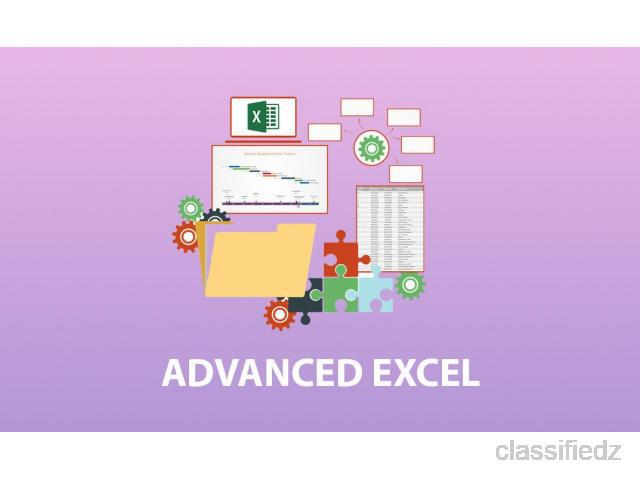
Bangalore (Karnataka)
Microsoft HYPERLINK "https://technovids.com/course/"excel online training is designed for fundamental to intermediate Excel users, those who are ever trying to manage, manipulate & analyse data using Excel. Microsoft Excel has been an evergreen tool For Data Analysis & Data Management. Excel is the highest used tool for Data management & Business Analytics field. Technovids Microsoft HYPERLINK "https://technovids.com/course/"excel training program & excel classroom training includes Excel from basic to advanced, whereas in advanced, we cover most of the crucial functions like vlookup, hlookup, power pivot, conditional formatting, etc. Also, we cover Data table, Pivot tables, Pivot Chart, Working with the Web and External Data, vlookup, hlookup, working with Macros (Only intro). Who we are: Technovids always focuses on the quality of excel HYPERLINK "https://technovids.com/course/" online training. We have the group of experienced excel trainer who have got 10+ years of real-time work experience in the main, also they have got enough exposure to provide the Advanced Excel training up to expert level. Technovids team keeps its content up to date as per real-time changing industrial need. Content is always customizable as per client’s requirement (Specifically for the MS Excel Corporate Training). Some of the benefits of joining the Best excel training organized by Technovids • Training conducted by real time working professionals • You get the session recording for the future reference • No hassle of travelling, attend the session from anywhere • Basic requirement (PC/Mobile with the respective software installed which you want to learn) • Real time support in case of any escalations • Post training mail support (for limited time) Page link: http://course/advanced-excel-training-institute-https://technovids.com/bangalore/
See product

Chennai (Tamil Nadu)
Microsoft SharePoint Server 2013 Training in Chennai Peridot Systems Microsoft SharePoint Server 2013 Course objective is to make participants learn how to install, configure, deploy and manage SharePoint Server 2013 installations. It is a Power Packed Training Program comprising of Instructor Led Learning, Hands-On Exercises and Virtual Labs to allow participants practice newly acquired skills in a risk free environment. Kindly check with the carrier Counselor for the schedule at your location 9790855020 For Further Details You Can Call or mail us to syed.noor@peridotsystems.in We do provide training for Admin and Developer Venue: Kamatchi Krupa Apts, No: 84/8, Ground Floor, Venkatarathinam main street, Venkatarathinam Nagar, LB Road, Adyar, Chennai
See product

India
Microsoft SharePoint Server Training in Chennai Peridot Systems Microsoft SharePoint Server Course objective is to make participants learn how to install, configure, deploy and manage SharePoint Server installations. It is a Power Packed Training Program comprising of Instructor Led Learning, Hands-On Exercises and Virtual Labs to allow participants practice newly acquired skills in a risk free environment. Kindly check with the carrier Counselor for the schedule at your location For Further Details You Can Call or mail us to We do provide training for Admin and Developer Venue: Kamatchi Krupa Apts, No: 84/8, Ground Floor, Venkatarathinam main street, Venkatarathinam Nagar, LB Road, Adyar, Chennai
See product

India
Introduction to Microsoft Azure Cloud Technology Overview Microsoft Azure Azure Portals Managing Azure with Windows Power Shell Implementing and Managing Virtual Networks Planning Virtual Networks Administering Virtual Networks Inter-Site Connectivity (Theory) Implementing Virtual machines Virtual machines options Creating and Configure a Windows Azure Virtual machine Managing Windows Azure Images Capture and Deploy an Image Administrator Accounts Virtual Machine Management Virtual Machine Import and Export Deploying Applications Using Power Shell to Manage Azure Managing and Monitoring Virtual machines Implementing Websites Planning for Website Deployment Deploying Websites Configuring Websites Monitoring Websites and Web jobs Traffic Manager Planning and Implementing Storage Planning Storage Implementing and Managing Storage Backing Up Monitoring Storage Planning and Implementing Data Services Data Services in Microsoft Azure Implementing Azure SQL Database Managing Azure SQL Database Secuirity Monitoring Azure SQL Database Managing Azure SQL Database Business Connectivity Implementing Content Delivery Networks and Media Services Implementing Azure content Delivery Networks Publishing Content with Azure Media Services Creating a Media Services Account and Upload Content Publishing and ScalingMedia Content Accessing Content Delivery Network and Media Services content Implementing Azure Active Directory Creating and managing Azure Directories Configuring Application Integration with azure Active Directory Overview of Azure Active Directory Premium Implementing Automation Overview of Automation Components Powershell Workflows Managing Automation
See product

Hyderabad (Andhra Pradesh)
Introduction to Microsoft Azure · Cloud Technology Overview · Microsoft Azure Overview · Azure Regions & Locations · Azure Portals · Managing Azure with Windows Power Shell Implementing & Managing Virtual machines · Overview of Virtual machines options- Classic & Resource Manager VM · Resource groups · Creating and Configure a Classic Azure Virtual machine · Create a Resource manager VM · Creating Resource Manager VM Templates · Adding Additional disks · Assign Static IP Address · Security groups · Create VM Backup · Configuring Availability Set for VM’s (Fault and Update Domains) · Azure Load balancer configuration · Troubleshooting virtual machines (Boot diagnostics, Redeploy etc.,) · Monitoring Virtual machines Implementing and Managing Virtual Networks · Overview of Azure networking · Implementing and managing Azure virtual networks · Configuring Azure virtual networks · Configuring Azure virtual network connectivity · Overview of Azure classic networking Storage · Planning Storage · Classification of storage & Usage of different types of storage · Blob, File, Queue, Table, Disk Storage Overview · Implementing and Managing Storage · Monitoring Storage · Usage of tools for connecting to Storage Azure Traffic Manager · Overview of Traffic Manager · Load balancing across VM’s and Web Apps Backup · Overview of Azure Backup Services · Azure VM backup · On premise data backup to Azure · Retention policies Planning and Implementing Azure MSSQL Database · Data Services in Microsoft Azure · Implementing Azure SQL Database · Database High Availability · Monitoring Azure SQL Database · Backup and Restore Azure SQL Database Implementing Azure Active Directory & Identity Management · Creating and managing Azure Directories · Sync On-Premise AD with Azure AD · Setup Multifactor Authentication · Overview of Azure Active Directory Premium · Azure AD Proxy · Implementing Domain controller in Azure and usage of Azure DNS/NSG’s · Joining systems to domain Implementing Websites · Planning for Website Deployment · Deploying Websites · Configuring Websites · Monitoring Websites and Web jobs · Scaling websites · Troubleshooting websites · Tools Implementing Content Delivery Networks & Media services · Overview of Azure content Delivery Networks · Creating a Media Services Account and Upload Content · Publishing Content with Azure Media Services · Publishing and Scaling Media Content Implementing Automation · Overview of Automation Components · Power Shell Workflows/GUI Workflows · Managing Automation
See product

Bangalore (Karnataka)
inter-ideograph;line-height:107%">fundamental to intermediate Excel users, those who are ever trying to manage, manipulate & analyse mso-hansi-font-family:Calibri;mso-bidi-font-family:Calibri;color:#0563C1">Microsoft HYPERLINK "https://technovids.com/course/"excel online training mso-hansi-font-family:Calibri;mso-bidi-font-family:Calibri;color:black"> is designed for data using Excel. mso-hansi-font-family:Calibri;mso-bidi-font-family:Calibri;color:#0563C1">Microsoft Excel has been an evergreen tool For Data Analysis & Data Management. inter-ideograph;line-height:107%">Excel is the highest used tool for Data management & Business Analytics field. Technovids mso-hansi-font-family:Calibri;mso-bidi-font-family:Calibri;color:#0563C1">Microsoft HYPERLINK "https://technovids.com/course/"excel training program mso-hansi-font-family:Calibri;mso-bidi-font-family:Calibri;color:black"> & mso-fareast-font-family:Calibri;mso-hansi-font-family:Calibri;mso-bidi-font-family: Calibri;color:#0563C1">excel classroom training mso-hansi-font-family:Calibri;mso-bidi-font-family:Calibri;color:black"> includes Excel from basic to advanced, whereas in advanced, we cover most of the crucial functions like vlookup, hlookup, power pivot, conditional formatting, etc. Also, we cover Data table, Pivot tables, Pivot Chart, Working with the Web and External Data, vlookup, hlookup, working with Macros (Only intro). inter-ideograph;line-height:107%"> Who we are: Technovids always focuses on the quality of mso-fareast-font-family:Calibri;mso-hansi-font-family:Calibri;mso-bidi-font-family: Calibri;color:#0563C1">excel HYPERLINK "https://technovids.com/course/" online training. We have the group of experienced mso-hansi-font-family:Calibri;mso-bidi-font-family:Calibri;color:#0563C1">excel trainer Calibri;mso-hansi-font-family:Calibri;mso-bidi-font-family:Calibri;color:black"> who have got 10+ years of real-time work experience in the main, also they have got enough exposure to provide the mso-hansi-font-family:Calibri;mso-bidi-font-family:Calibri;color:#0563C1">Advanced Excel training up to expert level. margin-left:0in;line-height:normal"> 11.0pt;mso-ascii-font-family:Calibri;mso-fareast-font-family:Calibri; mso-hansi-font-family:Calibri;mso-bidi-font-family:Calibri">Technovids team keeps its content up to date as per real-time changing industrial need. Content is always customizable as per client’s requirement (Specifically for the MS Excel mso-fareast-font-family:Calibri;mso-hansi-font-family:Calibri;mso-bidi-font-family: Calibri;color:blue">Corporate Training mso-bidi-font-size:11.0pt;mso-ascii-font-family:Calibri;mso-fareast-font-family: Calibri;mso-hansi-font-family:Calibri;mso-bidi-font-family:Calibri">). inter-ideograph;line-height:107%"> margin-left:.5in;text-align:justify;text-justify:inter-ideograph;line-height: 107%">Some of the benefits of joining the mso-hansi-font-family:Calibri;mso-bidi-font-family:Calibri;color:#0563C1">Best excel training organized by Technovids margin-left:.5in;text-align:justify;text-justify:inter-ideograph;line-height: 107%"> margin-left:.5in;text-align:justify;text-justify:inter-ideograph;text-indent: -.25in;line-height:107%;mso-list:l0 level1 lfo1">• Training conducted by real time working professionals margin-left:.5in;text-align:justify;text-justify:inter-ideograph;text-indent: -.25in;line-height:107%;mso-list:l0 level1 lfo1">• You get the session recording for the future reference margin-left:.5in;text-align:justify;text-justify:inter-ideograph;text-indent: -.25in;line-height:107%;mso-list:l0 level1 lfo1">• No hassle of travelling, attend the session from anywhere margin-left:.5in;text-align:justify;text-justify:inter-ideograph;text-indent: -.25in;line-height:107%;mso-list:l0 level1 lfo1">• Basic requirement (PC/Mobile with the respective software installed which you want to learn) margin-left:.5in;text-align:justify;text-justify:inter-ideograph;text-indent: -.25in;line-height:107%;mso-list:l0 level1 lfo1">• Real time support in case of any escalations margin-left:.5in;text-align:justify;text-justify:inter-ideograph;text-indent: -.25in;line-height:107%;mso-list:l0 level1 lfo1">• Post training mail support (for limited time) Page link: mso-hansi-font-family:Calibri;mso-bidi-font-family:Calibri;color:#0563C1">http://course/advanced-excel-training-institute-https://technovids.com/bangalore/
See product

Delhi (Delhi)
Many students get help from professional training institutes like SLA Consultants India offering the. With our course, you will be able to Microsoft Microsoft Excel Certification Course in Vaishali Ghaziabad know more about the functionalities of complex formulas. Don t waste your time in thinking much, get connected with the best advanced excel institute for excellent lab facility and job assistance. For more details visit at https://www.slaconsultantsindia.com/institute-advanced-excel-training-course.aspx Course Content Module 1 - Basic and Advanced Excel Certification 1. Introduction to Excel 2. Mathematical Functions in Advanced Excel 3. Date and Time Function in Advanced Excel 4. Text Functions and Data Validation in Advanced Excel 5. Statistical Function and Other Functions in Advanced Excel; 6. Logical Functions in Advanced Excel 7. Lookup and Reference Functions in Advanced Excel 8. Power Pivot- MIS, Data Analysis and Visualization 9. Data Collection Method in Advanced Excel 10. Analysis Single/Multidimensional Analysis in Advanced Excel 11. Advanced Dashboard in Excel 12. Two Live Report Development in Advanced Excel Contact Us SLA Consultants Delhi 82-83, 3rd Floor, Vijay Block, Above Titan Eye Shop, Metro Pillar No 52 Laxmi Nagar, New Delhi, 110092 Call: +91-9560126889 Email:- training@slaconsultantsindia.com Website:- https://www.slaconsultantsindia.com/
See product

Hyderabad (Andhra Pradesh)
KosmikTechnologies: KOSMIK is a Global leader in training, development, and consulting services that help students bring the future of work to life today in a corporate environment. We have a team of certified professionals and experienced faculty working with latest technologies in CMM level top MNCs. About course: Power BI is a business analytics service by Microsoft. It aims to provide interactive visualizations and business intelligence capabilities with an interface simple enough for end users to create their own reports and dashboards. About offered courses: kosmik Provides Python, AWS, DevOps, Power BI, Tableau, SQL, MSBI, Java, Android, selenium, Hadoop, Testing tools, manual testing, etc… Contact Us: KOSMIK TECHNOLOGIES PVT.LTD 3rd Floor, Above Airtel Showroom, Opp KPHB Police Station, Near JNTU, Kukatpally, Hyderabad 500 072. INDIA. India: +91 8712186898
See product

Bangalore (Karnataka)
Sgraph Infotech is a Bangalore based complete training academy with strong placement Support. IT Training provided by software professionals with rich industry experience since 2005. Our core training Services includes Oracle DBA, SQL, PL SQL, MSBI, Power Bi, Devops..Etc. Our training courses are latest in demand and high-quality, we provide training in real-time with excellent training lab and affordable cost. Training Classes: Microsoft training Java training Bigdata and Hadoop Data Warehouse Data Science Training Mobile application Oracle training Software Testing DevOps Training Contact: Sgraph Infotech 3rd Floor, JP Royale- 90/4, Above ICICI Bank, Outer Ring Road, Opposite Park Plaza, Marathalli Bengaluru, Karnataka - 560037. Telephone:+91 8049570931 Mobile:+91 9620885025 E-mail: sgraghinfotech@gmail.com
See product

India (All cities)
PowerApps Training in Ameerpet - Visualpath is the Leading and Best Software Online Training Institute in Hyderabad. Avail Power Apps & Power Automate online training by simply enrolling in our institute in Hyderabad. To attend a free demo call on -+91-9989971070 Visit :https://visualpath.in/microsoft-powerapps-training.html
Free
See product

Bangalore (Karnataka)
Microsoft mso-fareast-font-family:Calibri;mso-hansi-font-family:Calibri;mso-bidi-font-family: Calibri;color:#0563C1"> HYPERLINK "https://technovids.com/course/power-bi-training-bangalore-online/"Power bi online Calibri;mso-hansi-font-family:Calibri;mso-bidi-font-family:Calibri;color:black"> classes are designed for Microsoft Excel power users those who are ever trying to dig out insights from ever-growing piles of data. Microsoft Excel has been an evergreen tool For Data Analysis, Data Management is now more powerful with its office365 suite power Bi, which helps the user to do data discovery, data visualization and collaboration. Technovids mso-hansi-font-family:Calibri;mso-bidi-font-family:Calibri;color:#0563C1">Power bi online training and certification Calibri;mso-fareast-font-family:Calibri;mso-hansi-font-family:Calibri; mso-bidi-font-family:Calibri;color:black"> includes extensive hands-on mso-hansi-font-family:Calibri;mso-bidi-font-family:Calibri;color:#0563C1">Power BI instructor led course mso-fareast-font-family:Calibri;mso-hansi-font-family:Calibri;mso-bidi-font-family: Calibri;color:black"> mso-fareast-font-family:Arial;color:black">a nd Power Pivot, Power Query, Power View, and Power Maps. inter-ideograph;line-height:107%"> Who we are: Technovids always focus upon the high quality of mso-hansi-font-family:Calibri;mso-bidi-font-family:Calibri;color:#0563C1">power bi online classes mso-fareast-font-family:Calibri;mso-hansi-font-family:Calibri;mso-bidi-font-family: Calibri;color:black"> with the experienced faculties carrying decades of real-time work experience that enables them to provide better exposure towards mso-hansi-font-family:Calibri;mso-bidi-font-family:Calibri;color:black">Power Bi Courses Arial;color:black"> to expert level. With comprehensive and updated course content customized as per industrial needs, soon after completing your mso-hansi-font-family:Calibri;mso-bidi-font-family:Calibri;color:#0563C1">Power BI Training Online, you will be able to kick start your career in different industries like Analytics, Banking, Retail, FMCG, Human Resource, etc. inter-ideograph;line-height:107%">Some of the benefits of joining the mso-hansi-font-family:Calibri;mso-bidi-font-family:Calibri;color:#0563C1">Power BI Training Courses mso-fareast-font-family:Arial;color:black"> organized by Technovids margin-left:.5in;text-align:justify;text-justify:inter-ideograph;text-indent: -.25in;line-height:107%;mso-list:l0 level1 lfo1">• Training conducted by real time working professionals margin-left:.5in;text-align:justify;text-justify:inter-ideograph;text-indent: -.25in;line-height:107%;mso-list:l0 level1 lfo1">• You get the session recording for the future reference margin-left:.5in;text-align:justify;text-justify:inter-ideograph;text-indent: -.25in;line-height:107%;mso-list:l0 level1 lfo1">• No hassle of travelling, attend the session from anywhere margin-left:.5in;text-align:justify;text-justify:inter-ideograph;text-indent: -.25in;line-height:107%;mso-list:l0 level1 lfo1">• Basic requirement (PC/Mobile with the respective software installed which you want to learn) margin-left:.5in;text-align:justify;text-justify:inter-ideograph;text-indent: -.25in;line-height:107%;mso-list:l0 level1 lfo1">• Real time support in case of any escalations margin-left:.5in;text-align:justify;text-justify:inter-ideograph;text-indent: -.25in;line-height:107%;mso-list:l0 level1 lfo1">• Post training mail support (for limited time) inter-ideograph;line-height:107%"> mso-fareast-font-family:Arial;color:black"> inter-ideograph;line-height:107%"> Page link: mso-hansi-font-family:Calibri;mso-bidi-font-family:Calibri;color:blue">https://technovids.com/course/power-bi-training-bangalore-online/
See product

India
Microsoft Excel or : Advanced Course Description Learn the expert features and functions in Microsoft Excel or , to help you get you beyond the basics and have advanced-level proficiency within the Excel or suite Whilst in this course we’ll cover the basics of Excel, including SUM, MIN, MAX and other conditional statements, we’ll quickly move onto more advanced-level topics including: IF statements VLOOKUP and HLOOKUP Sparklines Pivot Tables and Charts Macro Operations The Ability to Master Excel By the completion of this Excel coaching for Microsoft Excel or , you will be comfortable with many of the advanced features and functions that this powerful spreadsheet software from Microsoft has to offer. With the ability to handle advanced tasks in Excel, you’ll be able to get more power out of your worksheets and be able to dramatically shorten your task times and increase your efficiency in the process. Content and Overview Suitable for beginners with Microsoft Excel but also for those who wish to cover the advanced topics in Excel. Through this Coaching program content, you’ll learn all of the basic and advanced items of Excel, which will enable you to use Excel expertly within in a personal or commercial environment. What are the requirements? Microsoft Excel or , Windows 8, 7, Vista or XP What am I going to get from this course? Over 24 hours of content! To take your basic Excel skills to the next level To gain a solid understanding of the more powerful features and functions in Excel To be able to use Microsoft Excel in a commercial environment What is the target audience? Users with a basic knowledge of Excel Users who have completed our Beginners / Intermediate Excel title What you get with this 24 Hours Excel Coaching? •Important Basic Feature of Excel – 2 Hours •Functions – 12 Hours oMathematical – Basic & Advance oIF oLOOKUP and DATA Functions oSparklines oText Functions oOther Day to Day Useful Functions oFormula Auditing •Pivot Tables – 5 Hours •Charts – 3 Hours •Macros – 2 Hours All with partial Examples and workouts For more details or book Demo Class Contact mycoach[at]outlook.in or call 91-
See product

India (All cities)
Microsoft Teams ID: 428 673 735 68 Passcode: QAjUCB Attend Online #freedemo #dynamicscrm with #PowerApps by Mr.Ajay. Demo on: 17th February @ 8:30 AM (IST) Contact us: +91 9989971070. Join us on WhatsApp: https://bit.ly/47eayBz Visit: https://www.visualpath.in/microsoft-dynamics-crm-training.html
Free
See product

India
Think IT in Chennai offers the best training in Microsoft. The training will be full of practical basis with large number of case studies, live examples and with live projects. Training will be from the base level to the advance level and with the standard updated course syllabus. Trainers in our institute are having more than 8 years of working experience in the respective domains. Peridot will be the stepping stone to start and enter into your carrier. Benefits of Think IT: •Practical oriented training •Training with industrial exposure •Minimum number of students for every batch •Training from the basics to the updated level •Experienced trainers •Free demo classes •Reasonable fee for the courses •Free software installations •Technical support till one year Microsoft: Central information and particular branch of knowledge master are the center competency for Microsoft affirmation. Windows working framework is the accomplishment of Microsoft and Vista is the latest. In Today's reality, Microsoft moves its consideration towards the web and World Wide Web. Word, exceed expectations, Power Point and Access are the organization's office application and it has becoming effectively. Web pioneer and web program has got to be prevailing. Modules: •Dot net •Microsoft Share point •MCITP •MCSA •MCSE For further details contact us: Ph-(lakshmi) Landline-044-. Venue: Kamatchi Krupa Apts, No: 84/8, Ground Floor, Venkatarathinam Nagar, LB Road, Adyar, Chennai, Tamil Nadu - .
See product

Hyderabad (Andhra Pradesh)
In Hyderabad,we have no.of training institutes for Power BI.Power BI is a business analytics Service provided by Microsoft.The top Power BI training institute is Leading IT Trainings.Leading IT Trainings have experienced trainers for Power BI. Contact: Ind:+91 9100079395 US:+12482478266 Address: 1st Floor, Shyamla plaza, Behind Mythrivanam, Ameerpet, Hyderabad, Telangana 500038
See product

Bangalore (Karnataka)
normal"> Calibri;mso-fareast-font-family:Calibri;mso-hansi-font-family:Calibri; mso-bidi-font-family:Calibri;color:#0563C1">Excel VBA Online Course color:black"> is designed for mso-hansi-font-family:Calibri;mso-bidi-font-family:Calibri;color:#0563C1">basic to advanced excel users who use Microsoft Excel for their day to day activities. Users can automate daily, repeated tasks by using Excel Macros, which involves VBA Programming Skills. Technovids mso-hansi-font-family:Calibri;mso-bidi-font-family:Calibri;color:#0563C1">excel macro training courses online Calibri;mso-fareast-font-family:Calibri;mso-hansi-font-family:Calibri; mso-bidi-font-family:Calibri;color:black"> Journey will take participants from basic programming concepts till advanced automation techniques in Excel VBA, mso-hansi-font-family:Calibri;mso-bidi-font-family:Calibri;color:#0563C1">excel vba training HYPERLINK "https://technovids.com/course/excel-macros-vba-course-bangalore-online/"s mso-hansi-font-family:Calibri;mso-bidi-font-family:Calibri;color:black"> are approximately 30 hrs of classroom mso-fareast-font-family:Calibri;mso-hansi-font-family:Calibri;mso-bidi-font-family: Calibri;color:#0563C1"> HYPERLINK "https://technovids.com/course/excel-macros-vba-course-bangalore-online/"excel macros training mso-fareast-font-family:Calibri;mso-hansi-font-family:Calibri;mso-bidi-font-family: Calibri;color:black"> /24 hrs mso-hansi-font-family:Calibri;mso-bidi-font-family:Calibri;color:#0563C1">Online VBA Classes Arial;color:#0563C1"> HYPERLINK "https://technovids.com/course/excel-macros-vba-course-bangalore-online/" designed to cater to most of the Microsoft Excel Power user’s requirements. color:black"> So, learn Excel VBA Macros by Technovids. We are one of the mso-hansi-font-family:Calibri;mso-bidi-font-family:Calibri;color:#0563C1">best training institute for excel vba macros. Helped more than 20000+ people learning this skill and upgrade with mso-hansi-font-family:Calibri;mso-bidi-font-family:Calibri;color:#0563C1">Excel automation skill using mso-hansi-font-family:Calibri;mso-bidi-font-family:Calibri;color:#0563C1">vba macros. inter-ideograph;line-height:107%"> Who we are: inter-ideograph;line-height:107%"> Technovids provides the mso-hansi-font-family:Calibri;mso-bidi-font-family:Calibri;color:#0563C1">Top Excel VBA Courses Online mso-fareast-font-family:Arial;color:black"> and updated mso-hansi-font-family:Calibri;mso-bidi-font-family:Calibri;color:#0563C1">Best Training for Excel HYPERLINK "https://technovids.com/course/excel-macros-vba-course-bangalore-online/"& HYPERLINK "https://technovids.com/course/excel-macros-vba-course-bangalore-online/" VBA Arial;color:black"> in Bangalore and online training of VBA macros. inter-ideograph;line-height:107%"> Our Expert mso-hansi-font-family:Calibri;mso-bidi-font-family:Calibri;color:#0563C1">excel trainers Calibri;mso-hansi-font-family:Calibri;mso-bidi-font-family:Calibri;color:black"> has designed mso-hansi-font-family:Calibri;mso-bidi-font-family:Calibri;color:#0563C1">Excel VBA Online Course mso-fareast-font-family:Arial;color:black"> as per the Industry standards. Soon after completing the course, you will be able to attend an interview for most of the job related to Microsoft Excel VBA for automation skills in different industries mso-fareast-font-family:Arial;color:black"> inter-ideograph;line-height:107%">Some of the benefits of joining the mso-hansi-font-family:Calibri;mso-bidi-font-family:Calibri;color:#0563C1">Excel VBA Online Course mso-fareast-font-family:Arial;color:black"> organized by Technovids margin-left:.5in;text-align:justify;text-justify:inter-ideograph;line-height: 107%"> margin-left:.5in;text-align:justify;text-justify:inter-ideograph;text-indent: -.25in;line-height:107%;mso-list:l0 level1 lfo1">• Training conducted by real time working professionals margin-left:.5in;text-align:justify;text-justify:inter-ideograph;text-indent: -.25in;line-height:107%;mso-list:l0 level1 lfo1">• You get the session recording for the future reference margin-left:.5in;text-align:justify;text-justify:inter-ideograph;text-indent: -.25in;line-height:107%;mso-list:l0 level1 lfo1">• No hassle of travelling, attend the session from anywhere margin-left:.5in;text-align:justify;text-justify:inter-ideograph;text-indent: -.25in;line-height:107%;mso-list:l0 level1 lfo1">• Basic requirement (PC/Mobile with the respective software installed which you want to learn) margin-left:.5in;text-align:justify;text-justify:inter-ideograph;text-indent: -.25in;line-height:107%;mso-list:l0 level1 lfo1">• Real time support in case of any escalations margin-left:.5in;text-align:justify;text-justify:inter-ideograph;text-indent: -.25in;line-height:107%;mso-list:l0 level1 lfo1">• Post training mail support (for limited time) Page link: mso-hansi-font-family:Calibri;mso-bidi-font-family:Calibri;color:blue">https://technovids.com/course/excel-macros-vba-course-bangalore-online/
See product

India (All cities)
BASIC POWER POINTb'"' is a comprehensive guide designed to demystify Microsoft PowerPoint for beginners. This book offers a step-by-step approach to mastering the fundamental features of PowerPoint, empowering users to create engaging presentations with confidence. From creating slides and adding visuals to incorporating animations and mastering slide transitions, each concept is explained in a straightforward manner. The book caters to individuals new to presentation software, providing practical tips and real-world examples. Whether for academic, professional, or personal use, b'"'BASIC POWER POINTb'"' serves as an indispensable tool for harnessing the full potential of PowerPoint, making presentation creation accessible to all.
See product

Kolkata (West Bengal)
OUR COURSES: 1. Fundamental of Computer Duration- 2 Months 2. Operating system Windows 7 3. MS Excel 4. MS Power Point 5. Internet & E-mail Contact: 9836442799 / 9231705289 / 9051042515. Or come down at 12, Jubilee Park, Tollygunge, Kolkata – 700033
See product

Kolkata (West Bengal)
OUR COURSES: 1. Fundamental of Computer Duration- 2 Months 2. Operating system Windows 7 3. MS Word 4. MS Power Point 5. Internet & E-mail We provide Tape Recorder, Projector, photographs and listening. Contact: 9836442799 / 9231705289 / 9051042515. Or come down at 12, Jubilee Park, Tollygunge, Kolkata – 700033
See product

India
Salary 5000 To 15000 Qualification Any + Computer Knowledge Experience / Fresher C++, JAVA, microsoft power point, Account Tally Organize, maintain and manage class systems in proper working condition. Teach students and learners to use computers. Design and develop appropriate computer instructional material. Manage and monitor student behavior. Initiate and implement systems, procedures and other student management issues. Develop and implement lesson plans and classroom activities in consistent with the student management issues. Conduct group training sessions. Determine and troubleshoot technology services for staff. Coordinate and collaborate with lead teacher, principal and instructional coaches. Integrate special lesson plans with core academic curriculum.
See product

India (All cities)
Tutorials Point is an E-learning company that specializes in tutorials library on any IT and software topic b'&' other allied subjects.1. MS Excel Online training 2. Artificial Intelligence b'&' Machine Learning Prime Pack 3. Data Science Prime Pack 4. Complete Python Prime Pack 5. SAP MM (Materials Management) Certification Training 6. Full Stack Web Development Prime Pack 7. Java Prime Pack 8. Mastering Microsoft Power B 9 Cyber Security 10. SAP 11Python 12Java 12Artificial Intelligence b'&'amp...
₹ 750.000.000
See product

India
Microsoft SharePoint Development Training FabGreen is one of the best training institutes in Bangalore. We are providing end to end training in SharePoint Development and Administration. This training will sharpen the SharePoint farm server administration, SharePoint Designer and Power Shell Script and provide Complete Administration & Development Programming. FabGreen has excellent trainers with real time experience who will expertise you in SharePoint . The knowledge you gained through this training program will help you to achieve / resolve your job and business requirement. Course Features: •Microsoft certification guidance •Sample Live Projects are provided •Lab Facility 14/7 •Interview guidance - Questions and Sample Resumes •Technical guidance and support after the course completion •Course Materials Provide •Project Architecture Designing help and Real Time Diagrams are provided •Flexible training - Individual and Batch Course Fee Rs. FabGreen Technologies Feet Road, JaiBheem Nagar, Old Madivala, BTM 1st Stage, Bangalore - Phone: / Land Marks: 1. Near Yellamma Temple Land Marks: 2. Near JaiBheem Nagar Bus Sta
See product
-
Next →
