Excel macro
Top sales list excel macro

Pune (Maharashtra)
It’s a time of Automation, We at Excel Guru, offer you courses on Advance Excel, Basic and Advance Excel Macros from the Industry expert, 10 years of Industry Experience, Developed more than 100 projects which are getting use by more then 1000+ professionals. Weekend batches, Training material will be provided, separate batch for Advance excel, Basic macro and Advance Macro. Location - Pimple Gurav/ Pimpri. Address - Near Bus Depot, Pimple Gurav.
See product

Pune (Maharashtra)
We provide Advance Excel Training in Pune on Weekend. We are located at MG Road Pune. Just text us will get back to you.
See product

Navi Mumbai (Maharashtra)
MS EXCEL A Workshop on ADVANCE EXCEL TRAINING FOR MIS AND VBA MACRO LEARNING Hello = 99'87'29'38'11 = Day I Introduction to Excel with hands-on Excel tricks while handling corporate huge data Excel shortcuts Practical Example of Some Important Functions Such As: Countif Sumif Averageif Countifs Sumifs Quick Charts Find Search Len Mid Left Right Vlookup Hlookup Lookup Relative Referencing Absolute Referencing Mixed Referencing Match_Index Match_Vlookup Floor Indirect Validation Dynamic Validation Conditional formatting for cell Name Manager Condition formatting with changing conditions More than 50 Formula = Day II WHAT IS EXCEL MACRO WHAT IS DEVELOPER TAB HOW TO MAKE DEVELOPER TAB VISIBLE IN EXCEL RIBBON STEPS TO ADD DEVELOPER TAB IN YOUR EXCEL RIBBON WHERE TO WRITE THE VBA CODE IN EXCEL HOW TO RECORD MACRO IN EXCEL HOW TO RUN MACRO IN EXCEL 5 to 10 Different example of simple Macro with Excel Shortcuts which includes Do – loop For – Next Select – Case Add-ins Input box Message Box Warning Box Drop down Label Text bar User Forms Multiple Module using in one macro Making macros for Fun & Game
See product

India
DexLab Solutions has been founded by a team of core industry professionals as a provider of accelerated learning destination for anyone looking to make a mark in the Big Data Analytics industry. The main objective of the company is to equip professionals to be industry ready and make lucrative careers in this highly growth oriented sector, across all key industry verticals. All the programs have been created after in-depth understanding of the market requirements towards addressing the gap between the existing need and the actual talent available to take this industry to the next level. We aim to be India's premier institute in the field of Big Data analytics industry. The DexLab Analytics & Intelligence Training program is a result of collaboration of subject matter experts & industry professionals. We visualize ourselves creating industry ready professionals who are well equipped with the knowledge of SAS, Ms Excel VBA and Analytics. The DexLab Advantage •We provide an accelerated learning destination for Big Data Analytics. We are founded by a team on experts and core industry professionals so we bring in the experience into the company's training programs •Our modules are a result of collaboration of subject matter experts & industry professionals. This helps all those enrolled to have the confidence needed to make a successful career. •Industry led training module with case based and application based approach, making it realistic and enabling you to have the required confidence •Our course and other services enables careers in Big Data Analytics sector, across all key industry verticals •Our learning programs enable you to experience anywhere learning with live provision for makeup sessions & doubt clearing sessions •Program centric exclusive study material developed having everywhere access of Study Material & Reference Books. •Free up gradation (example you have learnt SAS and finished the program today, one year down the line we have updated SAS and there are few additions to it. You can reach out to us and request for the update / upgrade and will be made available for free for our alumnus). To know more call us at +.
See product

Bangalore (Karnataka)
normal"> Calibri;mso-fareast-font-family:Calibri;mso-hansi-font-family:Calibri; mso-bidi-font-family:Calibri;color:#0563C1">Excel VBA Online Course color:black"> is designed for mso-hansi-font-family:Calibri;mso-bidi-font-family:Calibri;color:#0563C1">basic to advanced excel users who use Microsoft Excel for their day to day activities. Users can automate daily, repeated tasks by using Excel Macros, which involves VBA Programming Skills. Technovids mso-hansi-font-family:Calibri;mso-bidi-font-family:Calibri;color:#0563C1">excel macro training courses online Calibri;mso-fareast-font-family:Calibri;mso-hansi-font-family:Calibri; mso-bidi-font-family:Calibri;color:black"> Journey will take participants from basic programming concepts till advanced automation techniques in Excel VBA, mso-hansi-font-family:Calibri;mso-bidi-font-family:Calibri;color:#0563C1">excel vba training HYPERLINK "https://technovids.com/course/excel-macros-vba-course-bangalore-online/"s mso-hansi-font-family:Calibri;mso-bidi-font-family:Calibri;color:black"> are approximately 30 hrs of classroom mso-fareast-font-family:Calibri;mso-hansi-font-family:Calibri;mso-bidi-font-family: Calibri;color:#0563C1"> HYPERLINK "https://technovids.com/course/excel-macros-vba-course-bangalore-online/"excel macros training mso-fareast-font-family:Calibri;mso-hansi-font-family:Calibri;mso-bidi-font-family: Calibri;color:black"> /24 hrs mso-hansi-font-family:Calibri;mso-bidi-font-family:Calibri;color:#0563C1">Online VBA Classes Arial;color:#0563C1"> HYPERLINK "https://technovids.com/course/excel-macros-vba-course-bangalore-online/" designed to cater to most of the Microsoft Excel Power user’s requirements. color:black"> So, learn Excel VBA Macros by Technovids. We are one of the mso-hansi-font-family:Calibri;mso-bidi-font-family:Calibri;color:#0563C1">best training institute for excel vba macros. Helped more than 20000+ people learning this skill and upgrade with mso-hansi-font-family:Calibri;mso-bidi-font-family:Calibri;color:#0563C1">Excel automation skill using mso-hansi-font-family:Calibri;mso-bidi-font-family:Calibri;color:#0563C1">vba macros. inter-ideograph;line-height:107%"> Who we are: inter-ideograph;line-height:107%"> Technovids provides the mso-hansi-font-family:Calibri;mso-bidi-font-family:Calibri;color:#0563C1">Top Excel VBA Courses Online mso-fareast-font-family:Arial;color:black"> and updated mso-hansi-font-family:Calibri;mso-bidi-font-family:Calibri;color:#0563C1">Best Training for Excel HYPERLINK "https://technovids.com/course/excel-macros-vba-course-bangalore-online/"& HYPERLINK "https://technovids.com/course/excel-macros-vba-course-bangalore-online/" VBA Arial;color:black"> in Bangalore and online training of VBA macros. inter-ideograph;line-height:107%"> Our Expert mso-hansi-font-family:Calibri;mso-bidi-font-family:Calibri;color:#0563C1">excel trainers Calibri;mso-hansi-font-family:Calibri;mso-bidi-font-family:Calibri;color:black"> has designed mso-hansi-font-family:Calibri;mso-bidi-font-family:Calibri;color:#0563C1">Excel VBA Online Course mso-fareast-font-family:Arial;color:black"> as per the Industry standards. Soon after completing the course, you will be able to attend an interview for most of the job related to Microsoft Excel VBA for automation skills in different industries mso-fareast-font-family:Arial;color:black"> inter-ideograph;line-height:107%">Some of the benefits of joining the mso-hansi-font-family:Calibri;mso-bidi-font-family:Calibri;color:#0563C1">Excel VBA Online Course mso-fareast-font-family:Arial;color:black"> organized by Technovids margin-left:.5in;text-align:justify;text-justify:inter-ideograph;line-height: 107%"> margin-left:.5in;text-align:justify;text-justify:inter-ideograph;text-indent: -.25in;line-height:107%;mso-list:l0 level1 lfo1">• Training conducted by real time working professionals margin-left:.5in;text-align:justify;text-justify:inter-ideograph;text-indent: -.25in;line-height:107%;mso-list:l0 level1 lfo1">• You get the session recording for the future reference margin-left:.5in;text-align:justify;text-justify:inter-ideograph;text-indent: -.25in;line-height:107%;mso-list:l0 level1 lfo1">• No hassle of travelling, attend the session from anywhere margin-left:.5in;text-align:justify;text-justify:inter-ideograph;text-indent: -.25in;line-height:107%;mso-list:l0 level1 lfo1">• Basic requirement (PC/Mobile with the respective software installed which you want to learn) margin-left:.5in;text-align:justify;text-justify:inter-ideograph;text-indent: -.25in;line-height:107%;mso-list:l0 level1 lfo1">• Real time support in case of any escalations margin-left:.5in;text-align:justify;text-justify:inter-ideograph;text-indent: -.25in;line-height:107%;mso-list:l0 level1 lfo1">• Post training mail support (for limited time) Page link: mso-hansi-font-family:Calibri;mso-bidi-font-family:Calibri;color:blue">https://technovids.com/course/excel-macros-vba-course-bangalore-online/
See product
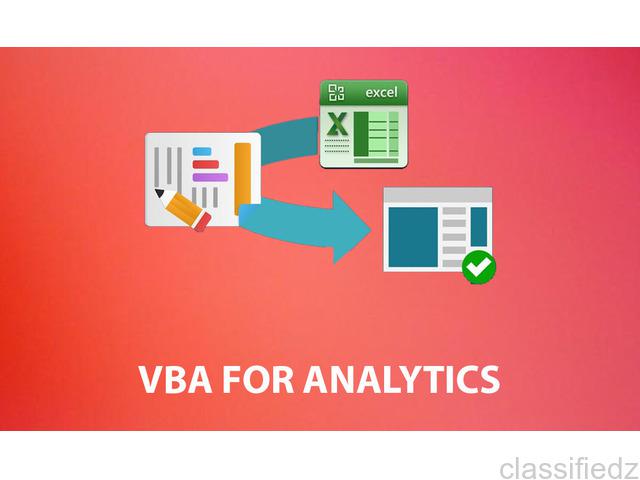
Bangalore (Karnataka)
normal"> Calibri;mso-fareast-font-family:Calibri;mso-hansi-font-family:Calibri; mso-bidi-font-family:Calibri;color:#0563C1">Excel VBA Online Course color:black"> is designed for mso-hansi-font-family:Calibri;mso-bidi-font-family:Calibri;color:#0563C1">basic to advanced excel users who use Microsoft Excel for their day to day activities. Users can automate daily, repeated tasks by using Excel Macros, which involves VBA Programming Skills. Technovids mso-hansi-font-family:Calibri;mso-bidi-font-family:Calibri;color:#0563C1">excel macro training courses online Calibri;mso-fareast-font-family:Calibri;mso-hansi-font-family:Calibri; mso-bidi-font-family:Calibri;color:black"> Journey will take participants from basic programming concepts till advanced automation techniques in Excel VBA, mso-hansi-font-family:Calibri;mso-bidi-font-family:Calibri;color:#0563C1">excel vba training HYPERLINK "https://technovids.com/course/excel-macros-vba-course-bangalore-online/"s mso-hansi-font-family:Calibri;mso-bidi-font-family:Calibri;color:black"> are approximately 30 hrs of classroom mso-fareast-font-family:Calibri;mso-hansi-font-family:Calibri;mso-bidi-font-family: Calibri;color:#0563C1"> HYPERLINK "https://technovids.com/course/excel-macros-vba-course-bangalore-online/"excel macros training mso-fareast-font-family:Calibri;mso-hansi-font-family:Calibri;mso-bidi-font-family: Calibri;color:black"> /24 hrs mso-hansi-font-family:Calibri;mso-bidi-font-family:Calibri;color:#0563C1">Online VBA Classes Arial;color:#0563C1"> HYPERLINK "https://technovids.com/course/excel-macros-vba-course-bangalore-online/" designed to cater to most of the Microsoft Excel Power user’s requirements. color:black"> So, learn Excel VBA Macros by Technovids. We are one of the mso-hansi-font-family:Calibri;mso-bidi-font-family:Calibri;color:#0563C1">best training institute for excel vba macros. Helped more than 20000+ people learning this skill and upgrade with mso-hansi-font-family:Calibri;mso-bidi-font-family:Calibri;color:#0563C1">Excel automation skill using mso-hansi-font-family:Calibri;mso-bidi-font-family:Calibri;color:#0563C1">vba macros. inter-ideograph;line-height:107%"> Who we are: inter-ideograph;line-height:107%"> Technovids provides the mso-hansi-font-family:Calibri;mso-bidi-font-family:Calibri;color:#0563C1">Top Excel VBA Courses Online mso-fareast-font-family:Arial;color:black"> and updated mso-hansi-font-family:Calibri;mso-bidi-font-family:Calibri;color:#0563C1">Best Training for Excel HYPERLINK "https://technovids.com/course/excel-macros-vba-course-bangalore-online/"& HYPERLINK "https://technovids.com/course/excel-macros-vba-course-bangalore-online/" VBA Arial;color:black"> in Bangalore and online training of VBA macros. inter-ideograph;line-height:107%"> Our Expert mso-hansi-font-family:Calibri;mso-bidi-font-family:Calibri;color:#0563C1">excel trainers Calibri;mso-hansi-font-family:Calibri;mso-bidi-font-family:Calibri;color:black"> has designed mso-hansi-font-family:Calibri;mso-bidi-font-family:Calibri;color:#0563C1">Excel VBA Online Course mso-fareast-font-family:Arial;color:black"> as per the Industry standards. Soon after completing the course, you will be able to attend an interview for most of the job related to Microsoft Excel VBA for automation skills in different industries mso-fareast-font-family:Arial;color:black"> inter-ideograph;line-height:107%">Some of the benefits of joining the mso-hansi-font-family:Calibri;mso-bidi-font-family:Calibri;color:#0563C1">Excel VBA Online Course mso-fareast-font-family:Arial;color:black"> organized by Technovids margin-left:.5in;text-align:justify;text-justify:inter-ideograph;line-height: 107%"> margin-left:.5in;text-align:justify;text-justify:inter-ideograph;text-indent: -.25in;line-height:107%;mso-list:l0 level1 lfo1">• Training conducted by real time working professionals margin-left:.5in;text-align:justify;text-justify:inter-ideograph;text-indent: -.25in;line-height:107%;mso-list:l0 level1 lfo1">• You get the session recording for the future reference margin-left:.5in;text-align:justify;text-justify:inter-ideograph;text-indent: -.25in;line-height:107%;mso-list:l0 level1 lfo1">• No hassle of travelling, attend the session from anywhere margin-left:.5in;text-align:justify;text-justify:inter-ideograph;text-indent: -.25in;line-height:107%;mso-list:l0 level1 lfo1">• Basic requirement (PC/Mobile with the respective software installed which you want to learn) margin-left:.5in;text-align:justify;text-justify:inter-ideograph;text-indent: -.25in;line-height:107%;mso-list:l0 level1 lfo1">• Real time support in case of any escalations margin-left:.5in;text-align:justify;text-justify:inter-ideograph;text-indent: -.25in;line-height:107%;mso-list:l0 level1 lfo1">• Post training mail support (for limited time) mso-fareast-font-family:Calibri;mso-bidi-font-family:Calibri;mso-ansi-language: EN-US;mso-fareast-language:EN-US;mso-bidi-language:AR-SA">Page link: mso-ascii-theme-font:minor-latin;mso-fareast-font-family:"Times New Roman"; mso-fareast-theme-font:minor-fareast;mso-hansi-theme-font:minor-latin; mso-bidi-font-family:"Times New Roman";mso-bidi-theme-font:minor-bidi; mso-ansi-language:EN-US;mso-fareast-language:EN-US;mso-bidi-language:AR-SA"> mso-hansi-font-family:Calibri;mso-bidi-font-family:Calibri;color:blue">https://technovids.com/course/excel-macros-vba-course-bangalore-online/
See product

India
English spoken Fluency improvement Vocabulary Imrovement e- Mail Writing improvement excel classes VBA classes excel Macro Accounts classes
See product

Chennai (Tamil Nadu)
Microsoft Excel Advanced Formulas, Function, VBA Macro Coaching for beginners, Corporate Peoples, Students. 1. Beginner Level 2. Advanced Level
See product

India
CPD Technologies an ISO Standard Organization offers you advance Excel Training course in Delhi. Various aspects like creating Worksheets/ spreadsheets, executing calculations, styling and formatting of pages are basic essential of this training. Excel is a spreadsheet application made up of the combination of rows and columns that enable the user to organize large amount of data and facilitate with the feature of calculation, graphical representation, pivot table and macro based programming. Benefit: 1.Excel is a great tool to convert complex statistical data into graphical presentation which is beneficial for the business purpose. 2.Excel is useful in the accounting field for calculations and generating reports. 3.Charts and tables make the presentation more understanding and effective. Topic that to be covered: 1.Excel Essentials 2.Formats, Conditional Formatting & Sorting 3.Data Management 4.Formula's & Functions 5.Charts & Graphs 6.Data Analysis 7.Introduction to Form Controls, Macros 8.3D Reference 9.Dealing with Objects
See product

India
Upgraded your skills in Excel and Make the differance!! We provide Excel training on Weekend for working professional's. We covers basic excel + Macro + VBA + Basis Database concepts + Domain Project
See product

India
Advance Excel Trainers required in elegant it services in marathahalli • Exploring the Excel window • Getting help • Navigating workbooks • Navigating a worksheet Part 2: Entering and editing data • Entering and editing text and values • Entering and editing formulas • Working with pictures • Saving and updating workbooks Part 3: Modifying a worksheet • Moving and copying data • Absolute and relative references • Inserting and deleting ranges, rows, and columns Part 4: Using functions • Other useful functions Part 5: Formatting worksheets • Formatting text • Formatting rows and columns • Setting alignment • Applying borders to ranges • Using the Paste Special option • Removing a border • Conditional formatting • Copying formats and applying table formats • Using Find and Replace to change cell formats Part 6: Printing • Preparing to print • Page Setup options • Printing worksheets • Working with the print area Part 7: Creating charts • Chart basics • Using an embedded chart • Modifying charts • Changing a chart type • Applying Quick Layouts and Quick Styles • Formatting chart elements • Modifying an embedded chart • Printing charts Part 8: Managing large workbooks • Viewing large worksheets • Hiding and Unhiding columns and worksheets • Printing large worksheets • Using multiple worksheets • Previewing and printing multiple worksheets Advance Excel Course Syllabus Part 1: Work with Data •Text to Column •Group & Ungroup Your data •Using Subtotal •Conditional formatting Part 2: Work with Data - 2 •Remove Duplicates • Finding Unique Records • Unique records through criteria • Named Ranges • Drop Down • Data Validation Part 3: Presenting & Protecting the Date •Pivot Table •Charts •Goal Seek & Data Table •Scenario Manager & Solver •Protect & Un Protect work sheet / work book Part 4: Function & Formulas •Logical Functions •Text Functions •Date & Time Functions •Lookup Functions •Advance Sum Functions •Advance Count Functions •Validation Functions Part 5: Macros •What is a Macro ? •Creating Excel Macro •Running and Editing the Macro •Automating Tasks with Macro Thanks&Regards Elegant IT Services, #nd Floor,Aswath Nagar Varthur main road,Near Railway Fly Over Maratha halli,Land mark: Chemmunar Jewellers,
See product

Delhi (Delhi)
VSIT offers professional excel macro training in delhi. By the end of VBA course Learners will be able to Understand Excel VBA’s strengths, weaknesses and limitations. They will be able to Plan, write, debug and extend structured VBA code. Our Excel macro training includes lab assignment and projects for better understanding.
See product

Gurgaon (Haryana)
Excel VBA Coach: I am Pawan Yadav a Microsoft Excel VBA Trainer, developer, and programmer with 6 years of experience in business management and developing spreadsheet and database applications for companies of all sizes. I am an Excel instructor and frequent contributor to newsgroups in the Excel community. For More Details & Free Demo class: Logon to: www dot excelvbacoach dot c0m
See product

India
Microsoft Excel or : Advanced Course Description Learn the expert features and functions in Microsoft Excel or , to help you get you beyond the basics and have advanced-level proficiency within the Excel or suite Whilst in this course we’ll cover the basics of Excel, including SUM, MIN, MAX and other conditional statements, we’ll quickly move onto more advanced-level topics including: IF statements VLOOKUP and HLOOKUP Sparklines Pivot Tables and Charts Macro Operations The Ability to Master Excel By the completion of this Excel coaching for Microsoft Excel or , you will be comfortable with many of the advanced features and functions that this powerful spreadsheet software from Microsoft has to offer. With the ability to handle advanced tasks in Excel, you’ll be able to get more power out of your worksheets and be able to dramatically shorten your task times and increase your efficiency in the process. Content and Overview Suitable for beginners with Microsoft Excel but also for those who wish to cover the advanced topics in Excel. Through this Coaching program content, you’ll learn all of the basic and advanced items of Excel, which will enable you to use Excel expertly within in a personal or commercial environment. What are the requirements? Microsoft Excel or , Windows 8, 7, Vista or XP What am I going to get from this course? Over 24 hours of content! To take your basic Excel skills to the next level To gain a solid understanding of the more powerful features and functions in Excel To be able to use Microsoft Excel in a commercial environment What is the target audience? Users with a basic knowledge of Excel Users who have completed our Beginners / Intermediate Excel title What you get with this 24 Hours Excel Coaching? •Important Basic Feature of Excel – 2 Hours •Functions – 12 Hours oMathematical – Basic & Advance oIF oLOOKUP and DATA Functions oSparklines oText Functions oOther Day to Day Useful Functions oFormula Auditing •Pivot Tables – 5 Hours •Charts – 3 Hours •Macros – 2 Hours All with partial Examples and workouts For more details or book Demo Class Contact mycoach[at]outlook.in or call 91-
See product

India
I am employed in a global bank and have 10+ years of experience in Microsoft Excel advanced, macro programming etc. I am free on weekends and available for classes in and around Kalkaji area. Call me for further details.
See product

Delhi (Delhi)
Dear All, Provide MS Excel Class fee-3500 Rupees. and VBA Macro Class fee -4000 Rupees.
See product

Delhi (Delhi)
Advanced Excel Institute is the best institute for Advanced Excel Corporate Training and VBA Macros Training in gurgaon. Our institute is famous for Microsoft Advance Excel in Gurgaon, Delhi NCR. Advance excel is a leading educational institute which offer advance Macro training, VBA programming and Microsoft excel in gurgaon. For any inquiry please call or visit our Website-
See product

Delhi (Delhi)
Job Oriented Advance Excel & VBA Training Training Module – MS-Excel 1 Introduction and Excel Basic Functions a What is Excel b Paste Special Feature c Conditional Formatting d References • Relative References • Absolute References • Mixed References e Hyperlinks f Naming Range g Viewing Worksheet Formulas h Adding and modifying comments i Excel Counting Formulas • COUNT • COUNTA • COUNTBLANK • COUNTIF • COUNTIFS j Conditional Sum and other Formulas • SUM • SUMIF • SUMIFS • SUMPRODUCT • SUMSQ • SUM2PY2 k Text Formulas • EXACT • LOWER • UPPER • PROPER • LEFT • RIGHT • MID • FIND • REPLACE • SUBSTITUTE • SEARCH 2 Logical and Lookup Functions a Logical Functions • IF • AND • OR • NOT b Lookup Functions • LOOKUP • VLOOKUP • HLOOKUP • MATCH • INDEX • CHOOSE c Adding password to workbook d Useful shortcut keys e Common Excel Errors • ####### • #NAME • #VALUE • #DIV/0 • #N/A 3 Creating Charts Pivot table and adding Validation a Creating Charts i Bar Chart ii Pie Chart iii Line Chart iv Other Charts b Pivot table i Creating a PivotTable ii Refreshing data iii Creating PivotChart c Adding Validation i Creating a drop-down ii Creating a Drop-Down List iii Prevent Duplicates With Data Validation iv Limit the Total v No Leading or Trailing Spaces vi No Spaces in Text vii Restrict Date Range Prohibit Weekend Dates 4 VBA a Creating a Macro b Workbook and Worksheet Objects c Range Objects d Variables If Then Statement and Loops e String Manipulation f Date and Time g Events h Array i Function and Sub j ActiveX Object s and User form
See product

India (All cities)
Microsoft Excel is a spreadsheet editor developed by Microsoft for Windows, macOS, Android, iOS and iPadOS. It features calculation or computation capabilities, graphing tools, pivot tables, and a macro programming language called Visual Basic for Applications (VBA). Excel forms part of the Microsoft 365 suite of software.
₹ 6.499.999.744
See product

Gurgaon (Haryana)
I am an experienced, qualified teacher and tutor with over 10 years of experience in teaching MIS, Data Analysis and Dashboard Creation,VBA, SQL, Power-Query, Tableau-Desktop, Web Scrapping Tool. You can call on 9.8.9.9.6.8.4.9.9.3 Online Class is also available.
See product

India
Chapter 1: Visual Basic Editor (VBE) in Excel The Visual Basic Editor is the user friendly program that you will use to talk with Excel. In it you can create your VBA procedures (macros) and userforms. You will then be able to modify and test these components easily step by step in the VBE. Chapter 2: The Project Window in the Visual Basic Editor of Excel The Project Window lists all your open projects with their sheets, modules and forms. In the Project Window you will add modules and create forms. When you select one of the components its properties will show in the Properties Window and the VBA code that you have created for the selected component will appear in the Code Window. Chapter 3: The Properties Window in the Visual Basic Editor of Excel The Properties Window shows you the properties of the object that is selected in the Project Window (sheet, module) or the properties of the control (command button, text box, list box, etc...) that is selected on the forms. You will use this window often when you start developing forms (userforms). Chapter 4: The Code Window in the Visual Basic Editor of Excel All the action happens in the Code Window. In this large window you or the Macro Recorder will write macros. You will also test and fine tune all your macros in the Code Window. Chapter 5: Developing Macros in the VBE In this lesson you will learn how to create a new VBA procedure. You will organize sets of sentences to tell Excel what to do. You can key them in or copy/paste them from recorded macros, from one of your old macros or from the Internet where you will find millions of free macros. Chapter 6: Testing Macros in the VBE When you develop macros in Excel you spend 20% of your time analyzing the project, 15% writing your VBA procedures and 65% testing and fine tuning them. Split your screen, use the F8* key and you can see what your procedure does in Excel step by step. Back up, correct and re-test. Chapter 7: Excel Macro Recorder The Macro Recorder is the best teacher and it will be a great assistant (writing code for you) even when you become an expert at programming in VBA. In this lesson you will learn about the Macro Recorder and you will try it. You will also run and test the macro that you have recorded. Chapter 8: Macros Help and Assistance
See product

India
spoken English Fluency improvement Vocabulary Imrovement e- Mail Writing improvement excel classes VBA classes excel Macro Accounts classes
See product

Jaipur (Rajasthan)
We provide computer training on MS-OFFICE, C,C++, JAVA, ASP.NET, C#, VB, ADVANCE EXCEL, MACRO (VBA), HTML, JS, PYTHON, WEB DEVELOPMENT AND WEB DESIGNING. WE PROVIDE COMPLETE PRACTICAL TRAINING.
See product

Hyderabad (Andhra Pradesh)
SAS (Statistical Analysis Software/System) BASE SAS & Adv. SAS:- Class Room: Training Fee & Duration: 15K & 2 MonthsOnline: Training Fee & Duration: 18K & 2 Months Learning SAS: Getting Started with SAS §Basic overview about SAS software §Basic about programming Working with SAS syntax §Fundamental concepts §Characteristics of SAS statements §Explain SAS syntax rules Getting Familiar with SAS dataset Reading SAS datasets Reading SAS datasets Reading Excel worksheets Reading Delimited Raw data files Validating and cleaning data Manipulating data Combining SAS Datasets Enhancing Report (ODS systems) Summary Reports Controlling Input and Output Summarizing Data Reading Raw Data Files Data Transformations TRANSPOSE Procedure Learning Excel: The Basics Managing your workbooks Editing a Workbook Formulas Working with the Forms Menu Creating & Working with Charts Data Analysis & Pivot Tables Lookup table Statistics with Excel SQL Procedure: Introduction to SQL procedure Basic Queries Displaying Query Results Sub queries SQL Joins Set Operators Creating Tables and views Interfacing SQL with Macro Language Managing Tables Use of SQL in Clinical Trials Macro language (SAS Macro): Macro Variables Macro definitions Data Step and SQL Procedure Macro Programs §Conditional processing §Global and Local macro variables Use of Macro language SAS Enterprise Guide: Introduction Reading Data from Files Creating Reports Working with Data in the Query Builder Joining Two Data Files Together contact us Flat.No: 401, Plot.No: 15, 16, 17/a, Nandhini Residency, Addagutta Society, Western Hills, JNTU Circle, KPHB, Kukatpally, Hyd-500072, A.P, INDIA. Phone: +91-40-64622230/31 Mobile: +91-9848733309
See product

India
COVALENT:- Covalent is a group of company which has services and operations in Clinical, Information Technology, Energy, consumer products, Power and Infrastructure. Training We arededicated to establish ourselves as ''A values-driven organization''. These values will continue to direct our growth and organization’s operation. “Covalent” values supporting the way like “Kreative”. Clinical SAS (Statistical Analysis Software):- SAS Fundamentals: Getting Started with SAS Working with SAS syntax Getting Familiar with SAS dataset Reading SAS datasets Reading SAS datasets Reading Excel worksheets Reading Delimited Raw data files Validating and cleaning data Manipulating data Combining SAS Datasets Enhancing Report (ODS systems) Summary Reports Controlling Input and Output Summarizing Data Reading Raw Data Files Data Transformations Processing Data iteratively Restructuring a Data set TRANSPOSE Procedure SQL Procedure: Introduction to SQL procedure Basic Queries Displaying Query Results Sub queries SQL Joins Set Operators Creating Tables and views Interfacing SQL with Macro Language Managing Tables Use of SQL in Clinical Trials Macro language (SAS Macro) Macro Variables Macro definitions Data Step and SQL Procedure Macro Programs Use of Macro language in Clinical Research SAS Enterprise Guide Introduction Reading Data from Files Creating Reports Working with Data in the Query Builder Joining Two Data Files Together Training Duration (Classroom/Online): 3-Months/2-Months Training Fee: 20K/25k
See product

India
COVALENT:- Covalent is a group of company which has services and operations in Clinical, Information Technology, Energy, consumer products, Power and Infrastructure. Training @ Covalent We arededicated to establish ourselves as ''A values-driven organization''. These values will continue to direct our growth and organization?s operation. ?Covalent? values supporting the way like ?Kreative?. Clinical SAS (Statistical Analysis Software):- SAS Fundamentals: Getting Started with SAS Working with SAS syntax Getting Familiar with SAS dataset Reading SAS datasets Reading SAS datasets Reading Excel worksheets Reading Delimited Raw data files Validating and cleaning data Manipulating data Combining SAS Datasets Enhancing Report (ODS systems) Summary Reports Controlling Input and Output Summarizing Data Reading Raw Data Files Data Transformations Processing Data iteratively Restructuring a Data set TRANSPOSE Procedure SQL Procedure: Introduction to SQL procedure Basic Queries Displaying Query Results Sub queries SQL Joins Set Operators Creating Tables and views Interfacing SQL with Macro Language Managing Tables Use of SQL in Clinical Trials Macro language (SAS Macro) Macro Variables Macro definitions Data Step and SQL Procedure Macro Programs Use of Macro language in Clinical Research SAS Enterprise Guide Introduction Reading Data from Files Creating Reports Working with Data in the Query Builder Joining Two Data Files Together Training Duration (Classroom/Online): 3-Months/2-Months Training Fee: 20K/25k
See product

India
COVALENT:- Covalent is a group of company which has services and operations in Clinical, Information Technology, Energy, consumer products, Power and Infrastructure. Training @ Covalent We arededicated to establish ourselves as ''A values-driven organization''. These values will continue to direct our growth and organization’s operation. “Covalent” values supporting the way like “Kreative”. Clinical SAS (Statistical Analysis Software):- SAS Fundamentals: Getting Started with SAS Working with SAS syntax Getting Familiar with SAS dataset Reading SAS datasets Reading SAS datasets Reading Excel worksheets Reading Delimited Raw data files Validating and cleaning data Manipulating data Combining SAS Datasets Enhancing Report (ODS systems) Summary Reports Controlling Input and Output Summarizing Data Reading Raw Data Files Data Transformations Processing Data iteratively Restructuring a Data set TRANSPOSE Procedure SQL Procedure: Introduction to SQL procedure Basic Queries Displaying Query Results Sub queries SQL Joins Set Operators Creating Tables and views Interfacing SQL with Macro Language Managing Tables Use of SQL in Clinical Trials Macro language (SAS Macro) Macro Variables Macro definitions Data Step and SQL Procedure Macro Programs Use of Macro language in Clinical Research SAS Enterprise Guide Introduction Reading Data from Files Creating Reports Working with Data in the Query Builder Joining Two Data Files Together Training Duration (Classroom/Online): 3-Months/2-Months Training Fee: 20K/25k + Taxes Mobile: Website:http://covalentech.com/sas_training.html
See product

India
COVALENT:- Covalent is a group of company which has services and operations in Clinical, Information Technology, Energy, consumer products, Power and Infrastructure. Training @ Covalent We arededicated to establish ourselves as ''A values-driven organization''. These values will continue to direct our growth and organization’s operation. “Covalent” values supporting the way like “Kreative”. Clinical SAS (Statistical Analysis Software):- SAS Fundamentals: Getting Started with SAS Working with SAS syntax Getting Familiar with SAS dataset Reading SAS datasets Reading SAS datasets Reading Excel worksheets Reading Delimited Raw data files Validating and cleaning data Manipulating data Combining SAS Datasets Enhancing Report (ODS systems) Summary Reports Controlling Input and Output Summarizing Data Reading Raw Data Files Data Transformations Processing Data iteratively Restructuring a Data set TRANSPOSE Procedure SQL Procedure: Introduction to SQL procedure Basic Queries Displaying Query Results Sub queries SQL Joins Set Operators Creating Tables and views Interfacing SQL with Macro Language Managing Tables Use of SQL in Clinical Trials Macro language (SAS Macro) Macro Variables Macro definitions Data Step and SQL Procedure Macro Programs Use of Macro language in Clinical Research SAS Enterprise Guide Introduction Reading Data from Files Creating Reports Working with Data in the Query Builder Joining Two Data Files Together Training Duration (Classroom/Online): 3-Months/2-Months Training Fee: 20K/25k + Taxes Mobile:
See product

Delhi (Delhi)
Working with Formulas/Functions • Lookup and Reference Functions: VLOOKUP, HLOOKUP, INDEX, ADDRESS, MATCH, OFFSET, TRANSPOSE etc • Logical Function: IF / ELSE, AND, OR, NOT, TRUE, NESTED IF/ELSE etc • Database Functions: DGET, DMAX, DMIN, DPRODUCT, DSTDEV, DSTDEVP, DSUM, DVAR, DVARP etc • Date and Time Functions: DATE, DATEVALUE, DAY, DAY360, SECOND, MINUTES, HOURS, NOW, TODAY, MONTH, YEAR, YEARFRAC, TIME, WEEKDAY, WORKDAY etc • Information Functions: CELL, ERROR.TYPE, INFO, ISBLANK, ISERR, ISERROR, ISEVEN, ISLOGICAL, ISNA, ISNONTEXT, ISNUMBER, ISREF, ISTEXT, TYPE etc • Math and Trigonometry Functions: RAND, ROUND, CEILING, FLOOR, INT, LCM, MOD, EVEN, SUMIF, SUMIFS etc • Statistical Functions: AVEDEV, AVERAGE, AVERAGEA, AVERAGEIF, COUNT, COUNTA, COUNTBLANK, COUNTIF,FORECAST, MAX, MAXA,MIN, MINA, STDEVA etc • Text Functions: LEFT, RIGHT, TEXT, TRIM, MID, LOWER, UPPER, PROPER, REPLACE, REPT, FIND, SEARCH, SUBSTITUTE, TRIM, TRUNC, CONVERT, CONCATENATE, DOLLAR etc Conditional Formatting • Using Conditional Formatting • Using Conditional Formatting with Multiple Cell Rules • Using Color Scales and Icon Sets in Conditional Formatting • Creating New Rules and Managing Existing Rules Data Sorting and Filtering • Sorting Data A-Z and Z-A • Using Filters to Sort Data • Advance Filtering Options Pivot Tables • Creating Pivot Tables • Using Pivot Table Options • Changing and Updating Data Range • Formatting Pivot Table and Making Dynamic Pivot Tables Pivot Charts • Creating Pivot Charts • Types of Pivot Charts and Their Usage • Formatting Pivot Charts and Making Dynamic Pivot Charts VBA Macro • Introduction to VBA Macro • Recording Macro & Understanding Code Behind • Editing, Writing VBA Code and Saving as Macro or Add-In • Adding Add-Ins in Excel Advance VBA Macro Training Syllabus • Introduction of VBA Macros • Recordings Macro • Working with VBA Editor • VBA Programming Concept • VBA Syntax and Semantics • Variable Type and Declaration • Decisions Making with Operators • Repeating Actions with a Loops • Procedures and Events • Functions • User Forms and GUI • Sort and Filter, PivotTables and Pivot charts with VBA Macros • ODBC Connectivity to SQL Database and Query Handling • File Handling
See product

India
MIS GVT is one of the best IT Institutes, registered ISO (QMS) certified, with assurance of 100% placement. GVT Institute is not just another institute. It’s a humble birth of a significant education system and institution where every action and thought is student oriented, personal attention to every student is ensured, and “LEAD” is the Philosophy we follow. Management information systems are typically computer systems used for managing three primary components: technology, people (individuals, groups, or organizations), and data (information for decision making). Management information systems are distinct from other information systems, in that they are used to analyze and facilitate strategic and operational activities. SCOPE Scope of MIS Management Information Systems can be defined as 'The combination of human and computer based resources that results in the collection, storage, retrieval, communication and use of data for the purpose of efficient management of operations and for business planning. COURSE CONTENT:- a. Advance Excel b. Macros Access c. VBA/VBE d. Create Macro e. Excel metro recorder f. Macro programming g. SQL h. Use of SQL i. SQL Functions j. Access
See product
-
Next →
