Excel tutor ms trainer
Top sales list excel tutor ms trainer

Hyderabad (Andhra Pradesh)
I am a MS excel trainer, undertook many corporate and individual trainings. Having experience of more than 6 six years. Individual attention is assured and customized or need base trainings are also offered. Also deal in excel automation projects for individuals or Organizations/enterprises.
See product

Gurgaon (Haryana)
I am an experienced, qualified teacher and tutor with over 10 years of experience in teaching MIS, Data Analysis and Dashboard Creation,VBA, SQL, Power-Query, Tableau-Desktop, Web Scrapping Tool. You can call on 9.8.9.9.6.8.4.9.9.3 Online Class is also available.
See product

Mumbai (Maharashtra)
Learn MS Excel or MS Word or MS Powerpoint Course designed for Students, Housewives, Job seekers in 3 hours from experienced tutor at your place or mine unlimited free practice sessions Contact Shirish Durve B 205 Gurusdrishti SVP Nagar Andheri west, Mumbai 400053
See product

India
MS Excel is one of the most prominent and important tool/package, which is being required on a day to day activity. How often you have seen a person got expertise in MS Excel and is the center of attention as whenever you got stuck, we seek the help of that expert. Not only this it’s possible for the Person with the knowledge of MS Excel to create important reports and ease the difficult task. In whatever field you are in, if you are in the managerial position and want to be then you must get training in Advance Excel. Our Excel training will start from the basic up to the very advance level. Our training is being conducted by the industry expert to ensure you practical exposure to the real time problems. The course is of 45 days and having the option to do it either on weekdays or on weekends. In I Turn Institute the trainer is quite experienced and has got the industry exposure. After the course you would be Job ready. The duration of the course is 2 months only. For more information contact us on /-.Visit us at I Turn Institute pvt. Ltd Naya bans, sec-15, Baisoya complex, Noida.
See product

India
Ms Office is being required in every field. Even if you are thinking to appear for any government jobs than you need to have the skills to work efficiently on Ms Office. MS Office is a very important tool that each professional should be proficient in. A good knowledge ease out the daily office works for you. Ms Office training is comprises of Ms Word, Ms Excel, Ms Power point and Ms Access with Internet and operating system (window) knowledge with Microsoft Outlook (mail client) also. The course is of 45 days and having the option to do it either on weekdays or on weekends. The trainer is widely experienced having more than 6 years of industry exposure. You would be trained on real time practical environment with lots of case studies. For more detail and information contact us on - or . You may visit our Noida office as well. You may also visit our Noida Office. Our address is Baisoya Complex, Naya Bans, Sector 15 and Noida.
See product

Hyderabad (Andhra Pradesh)
VGREDDY TECHNOLOGIES is a leading computer training Institute for IT services, training, Development, Consultancy services based in Hyderabad, Andhra Pradesh, India. Iam VGREDDY, Teacher, Trainer, Project Manager of VGREDDY TECHNOLOGIES , Hyderabad having 26 + years of experience in teaching, training, development on client/server, internet,ERP Technologies and Engineering Subjects. we are offering home tutions online trainings and class room training for C, C++, EXCEL ADVANCED EXCEL , EXCEL WITH VBA, MS OFFICE, MS PROJECT, MS VISIO, MS ACCESS, ADVANCED MS ACCESS, ORACLE 10g,11g(SQL,PLSQL) D2K FORMS 6i/10g, REPORTS 6i/10g, vb6.0, html, css, vbscript, javascript from vgreddy 9885464910
Free
See product
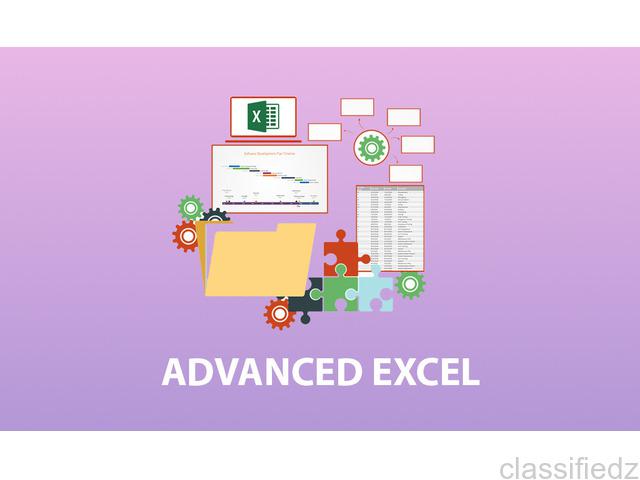
Bangalore (Karnataka)
fundamental to intermediate Excel users, those who are ever trying to manage, manipulate & analyse Microsoft HYPERLINK "https://technovids.com/course/"excel online training is designed for data using Excel. Microsoft Excel has been an evergreen tool For Data Analysis & Data Management. Excel is the highest used tool for Data management & Business Analytics field. Technovids Microsoft HYPERLINK "https://technovids.com/course/"excel training program & excel classroom training includes Excel from basic to advanced, whereas in advanced, we cover most of the crucial functions like vlookup, hlookup, power pivot, conditional formatting, etc. Also, we cover Data table, Pivot tables, Pivot Chart, Working with the Web and External Data, vlookup, hlookup, working with Macros (Only intro). Who we are: Technovids always focuses on the quality of excel HYPERLINK "https://technovids.com/course/" online training. We have the group of experienced excel trainer who have got 10+ years of real-time work experience in the main, also they have got enough exposure to provide the Advanced Excel training up to expert level. Technovids team keeps its content up to date as per real-time changing industrial need. Content is always customizable as per client’s requirement (Specifically for the MS Excel Corporate Training). Some of the benefits of joining the Best excel training organized by Technovids • Training conducted by real time working professionals • You get the session recording for the future reference • No hassle of travelling, attend the session from anywhere • Basic requirement (PC/Mobile with the respective software installed which you want to learn) • Real time support in case of any escalations • Post training mail support (for limited time) Page link: http://course/advanced-excel-training-institute-https://technovids.com/bangalore/
See product

Chennai (Tamil Nadu)
An MS Excel/ VBA, Access, R programming, Python, SQL Server geek for a decade now (what!? 1/3 rd of my time on this planet punching keys). Recently developed a penchant for teaching, after becoming a corporate trainer (where I got the opportunity to rack the brains of my colleagues). So, for greater satisfaction, thought why not (torture more people) disseminate the little knowledge imbibed so far. We conduct Class-Room sessions and Online (for anyone under the sky!) Classes. Also, we are ardent about meeting people world over (preferably online) and learning stuff from you too. Further, we coach students planning to take up the GRE and TOEFL exams. ubpro.in/YvHWnu2Z9
See product

Lucknow (Uttar Pradesh)
Free lancer Training Programs- Session Online Web-designing, MIS (with Excel+File Management) MIS (Ms Access+File Management) MIS Reporting Automation(Advance Excel+Ms Access+SQL+DOS+VB), Graphic Designing (Coral Draw and Photoshop) Animation(With Flash) Interactive Animation(With Flash+Action Script) You Can Learn Specific Languages:- VB, SQL, ASP, HTML,DOS,etc DBA:-Database development and Management Data Warehousing Data mining Triggers with MS-Access 2003 MYSQL DB Oracle Scripting: - JavaScript VBScript Software Tools: - Dream Weaver 2007 Toad 9 0 MS-Office2003(MS Word Excel PowerPoint MS Access) Corel Draw Flash Data Loader - Software Development(Desktop or Web base/Intranet Based)
See product

Navi Mumbai (Maharashtra)
MS EXCEL A Workshop on ADVANCE EXCEL TRAINING FOR MIS AND VBA MACRO LEARNING Hello = 99'87'29'38'11 = Day I Introduction to Excel with hands-on Excel tricks while handling corporate huge data Excel shortcuts Practical Example of Some Important Functions Such As: Countif Sumif Averageif Countifs Sumifs Quick Charts Find Search Len Mid Left Right Vlookup Hlookup Lookup Relative Referencing Absolute Referencing Mixed Referencing Match_Index Match_Vlookup Floor Indirect Validation Dynamic Validation Conditional formatting for cell Name Manager Condition formatting with changing conditions More than 50 Formula = Day II WHAT IS EXCEL MACRO WHAT IS DEVELOPER TAB HOW TO MAKE DEVELOPER TAB VISIBLE IN EXCEL RIBBON STEPS TO ADD DEVELOPER TAB IN YOUR EXCEL RIBBON WHERE TO WRITE THE VBA CODE IN EXCEL HOW TO RECORD MACRO IN EXCEL HOW TO RUN MACRO IN EXCEL 5 to 10 Different example of simple Macro with Excel Shortcuts which includes Do – loop For – Next Select – Case Add-ins Input box Message Box Warning Box Drop down Label Text bar User Forms Multiple Module using in one macro Making macros for Fun & Game
See product

India
Advanced Excel Training IPT has developed advanced excel training module to help managers understand various complex issues related to advanced excel. MIS course designed by IPT guarantees the value addtions in terms of training and development of managers and other employees of the organisation. Hence MBA CA's CS and other working people can come and solve their problem in few days learning, since Advanced Excel classes at Online, are conducted on weekends or daily it become more and more convenient for working persons to join this course. Industry experienced corporate trainer takes up classes in small group to teach various advanced functions of advanced excel techniques; small size batch gives individual attention to each participant. During MS Excel Training Course Level – 1, Advanced Excel with Formulas for Report Automation In this level Learn Complete Excel Feature, More Than 200 Formulas, Array Formulas, Dynamic Chart and Dashboard Level – 2, Excel VBA Macros Programming for Report Automation In this level Learn Complete Excel VBA Macros Power Programming with Macros, Function and Userform with Other Application Connectivity Level – 3, MS Access Database with SQL and VBA In this level Learn Complete MS Access Database for Help on Report Automation Dashboard Reporting in Excel Learn various type of Dashboard in Excel with Dynamic Chart and VBA Event Macros Duration & Fees Level 1 to 3 – Advance Excel Training for MIS Report Automation Time – 65 Hours, Fees: - /- INR Level – 3, MS Access Database with SQL and VBA Time – 45 Hours, Fees: - /- INR Mon – Fri Daily 1 Hours or Sat - Sun Weekly 3 Hours Calss You can join Online Live Class from your Home with Gotomeeting software We offer Free 4 Days Demo Class
See product

India
Advanced Excel Training IPT has developed advanced excel training module to help managers understand various complex issues related to advanced excel. MIS course designed by IPT guarantees the value addtions in terms of training and development of managers and other employees of the organisation. Hence MBA CA's CS and other working people can come and solve their problem in few days learning, since Advanced Excel classes at Online, are conducted on weekends or daily it become more and more convenient for working persons to join this course. Industry experienced corporate trainer takes up classes in small group to teach various advanced functions of advanced excel techniques; small size batch gives individual attention to each participant. During MS Excel Training Course Level – 1, Advanced Excel with Formulas for Report Automation In this level Learn Complete Excel Feature, More Than 200 Formulas, Array Formulas, Dynamic Chart and Dashboard Level – 2, Excel VBA Macros Programming for Report Automation In this level Learn Complete Excel VBA Macros Power Programming with Macros, Function and Userform with Other Application Connectivity Level – 3, MS Access Database with SQL and VBA In this level Learn Complete MS Access Database for Help on Report Automation Dashboard Reporting in Excel Learn various type of Dashboard in Excel with Dynamic Chart and VBA Event Macros Duration & Fees Level 1 to 3 – Advance Excel Training for MIS Report Automation Time – 65 Hours, Fees: - 15000/- INR Level – 3, MS Access Database with SQL and VBA Time – 45 Hours, Fees: - 10000/- INR Mon – Fri Daily 1 Hours or Sat - Sun Weekly 3 Hours Calss You can join Online Live Class from your Home with Gotomeeting software We offer Free 4 Days Demo Class
See product

India
Online Course For Advanced Excel Training IPT has developed advanced excel training module to help managers understand various complex issues related to advanced excel. MIS course designed by IPT guarantees the value additions in terms of training and development of managers and other employees of the organization. Hence MBA CA's CS and other working people can come and solve their problem in few days learning, since Advanced Excel classes at Online, are conducted on weekends or daily it become more and more convenient for working persons to join this course. Industry experienced corporate trainer takes up classes in small group to teach various advanced functions of advanced excel techniques; small size batch gives individual attention to each participant. During MS Excel Training Course Level – 1, Advanced Excel with Formulas for Report Automation In this level Learn Complete Excel Feature, More Than 200 Formulas, Array Formulas, Dynamic Chart and Dashboard Level – 2, Excel VBA Macros Programming for Report Automation In this level Learn Complete Excel VBA Macros Power Programming with Macros, Function and Userform with Other Application Connectivity Level – 3, MS Access Database with SQL and VBA In this level Learn Complete MS Access Database for Help on Report Automation Dashboard Reporting in Excel Learn various type of Dashboard in Excel with Dynamic Chart and VBA Event Macros Duration & Fees Level 1 to 3 – Advance Excel Training for MIS Report Automation Time – 65 Hours, Fees: - /- INR Level – 2 to 3, Excel VBA Macros Programming for Report Automation Time – 45 Hours, Fees: - /- INR Mon – Fri Daily 1 Hours or Sat - Sun Weekly 3 Hours Calss You can join Online Live Class from your Home with Gotomeeting software We offer Free 4 Days Demo Class
See product
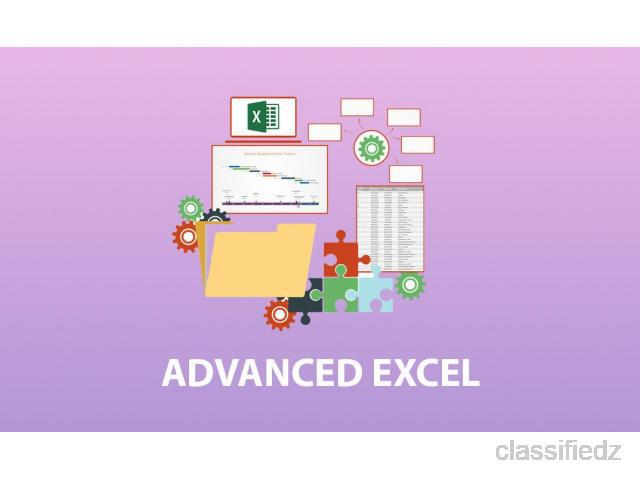
Bangalore (Karnataka)
Microsoft HYPERLINK "https://technovids.com/course/"excel online training is designed for fundamental to intermediate Excel users, those who are ever trying to manage, manipulate & analyse data using Excel. Microsoft Excel has been an evergreen tool For Data Analysis & Data Management. Excel is the highest used tool for Data management & Business Analytics field. Technovids Microsoft HYPERLINK "https://technovids.com/course/"excel training program & excel classroom training includes Excel from basic to advanced, whereas in advanced, we cover most of the crucial functions like vlookup, hlookup, power pivot, conditional formatting, etc. Also, we cover Data table, Pivot tables, Pivot Chart, Working with the Web and External Data, vlookup, hlookup, working with Macros (Only intro). Who we are: Technovids always focuses on the quality of excel HYPERLINK "https://technovids.com/course/" online training. We have the group of experienced excel trainer who have got 10+ years of real-time work experience in the main, also they have got enough exposure to provide the Advanced Excel training up to expert level. Technovids team keeps its content up to date as per real-time changing industrial need. Content is always customizable as per client’s requirement (Specifically for the MS Excel Corporate Training). Some of the benefits of joining the Best excel training organized by Technovids • Training conducted by real time working professionals • You get the session recording for the future reference • No hassle of travelling, attend the session from anywhere • Basic requirement (PC/Mobile with the respective software installed which you want to learn) • Real time support in case of any escalations • Post training mail support (for limited time) Page link: http://course/advanced-excel-training-institute-https://technovids.com/bangalore/
See product

Bangalore (Karnataka)
inter-ideograph;line-height:107%">fundamental to intermediate Excel users, those who are ever trying to manage, manipulate & analyse mso-hansi-font-family:Calibri;mso-bidi-font-family:Calibri;color:#0563C1">Microsoft HYPERLINK "https://technovids.com/course/"excel online training mso-hansi-font-family:Calibri;mso-bidi-font-family:Calibri;color:black"> is designed for data using Excel. mso-hansi-font-family:Calibri;mso-bidi-font-family:Calibri;color:#0563C1">Microsoft Excel has been an evergreen tool For Data Analysis & Data Management. inter-ideograph;line-height:107%">Excel is the highest used tool for Data management & Business Analytics field. Technovids mso-hansi-font-family:Calibri;mso-bidi-font-family:Calibri;color:#0563C1">Microsoft HYPERLINK "https://technovids.com/course/"excel training program mso-hansi-font-family:Calibri;mso-bidi-font-family:Calibri;color:black"> & mso-fareast-font-family:Calibri;mso-hansi-font-family:Calibri;mso-bidi-font-family: Calibri;color:#0563C1">excel classroom training mso-hansi-font-family:Calibri;mso-bidi-font-family:Calibri;color:black"> includes Excel from basic to advanced, whereas in advanced, we cover most of the crucial functions like vlookup, hlookup, power pivot, conditional formatting, etc. Also, we cover Data table, Pivot tables, Pivot Chart, Working with the Web and External Data, vlookup, hlookup, working with Macros (Only intro). inter-ideograph;line-height:107%"> Who we are: Technovids always focuses on the quality of mso-fareast-font-family:Calibri;mso-hansi-font-family:Calibri;mso-bidi-font-family: Calibri;color:#0563C1">excel HYPERLINK "https://technovids.com/course/" online training. We have the group of experienced mso-hansi-font-family:Calibri;mso-bidi-font-family:Calibri;color:#0563C1">excel trainer Calibri;mso-hansi-font-family:Calibri;mso-bidi-font-family:Calibri;color:black"> who have got 10+ years of real-time work experience in the main, also they have got enough exposure to provide the mso-hansi-font-family:Calibri;mso-bidi-font-family:Calibri;color:#0563C1">Advanced Excel training up to expert level. margin-left:0in;line-height:normal"> 11.0pt;mso-ascii-font-family:Calibri;mso-fareast-font-family:Calibri; mso-hansi-font-family:Calibri;mso-bidi-font-family:Calibri">Technovids team keeps its content up to date as per real-time changing industrial need. Content is always customizable as per client’s requirement (Specifically for the MS Excel mso-fareast-font-family:Calibri;mso-hansi-font-family:Calibri;mso-bidi-font-family: Calibri;color:blue">Corporate Training mso-bidi-font-size:11.0pt;mso-ascii-font-family:Calibri;mso-fareast-font-family: Calibri;mso-hansi-font-family:Calibri;mso-bidi-font-family:Calibri">). inter-ideograph;line-height:107%"> margin-left:.5in;text-align:justify;text-justify:inter-ideograph;line-height: 107%">Some of the benefits of joining the mso-hansi-font-family:Calibri;mso-bidi-font-family:Calibri;color:#0563C1">Best excel training organized by Technovids margin-left:.5in;text-align:justify;text-justify:inter-ideograph;line-height: 107%"> margin-left:.5in;text-align:justify;text-justify:inter-ideograph;text-indent: -.25in;line-height:107%;mso-list:l0 level1 lfo1">• Training conducted by real time working professionals margin-left:.5in;text-align:justify;text-justify:inter-ideograph;text-indent: -.25in;line-height:107%;mso-list:l0 level1 lfo1">• You get the session recording for the future reference margin-left:.5in;text-align:justify;text-justify:inter-ideograph;text-indent: -.25in;line-height:107%;mso-list:l0 level1 lfo1">• No hassle of travelling, attend the session from anywhere margin-left:.5in;text-align:justify;text-justify:inter-ideograph;text-indent: -.25in;line-height:107%;mso-list:l0 level1 lfo1">• Basic requirement (PC/Mobile with the respective software installed which you want to learn) margin-left:.5in;text-align:justify;text-justify:inter-ideograph;text-indent: -.25in;line-height:107%;mso-list:l0 level1 lfo1">• Real time support in case of any escalations margin-left:.5in;text-align:justify;text-justify:inter-ideograph;text-indent: -.25in;line-height:107%;mso-list:l0 level1 lfo1">• Post training mail support (for limited time) Page link: mso-hansi-font-family:Calibri;mso-bidi-font-family:Calibri;color:#0563C1">http://course/advanced-excel-training-institute-https://technovids.com/bangalore/
See product
-
Next →
