Introduction analysis
Top sales list introduction analysis

Thrissur (Kerala)
Easy Courses is training platform of Job Oriented Professional Courses where we connect subject experts and industry experts with students and professionals who are eager to learn and take their career to the next level. By this initiative, we have designed the most in demand FEA Course (Finite Element Analysis) trained by expert practitioners. The following are the modules covered in this course: MODULE 1: INTRODUCTION MODULE 2: DISCRETIZATION MODULE 3: LINEAR STATIC ANALYSIS MODULE 4: MODAL ANALYSIS MODULE 5: THERMAL ANALYSIS (Conduction &Convection) MODULE 6: COUPLED FIELD ANALYSIS For more info: https://easycourses.in/course/finiteelementanalysis We also offer many other technology-oriented courses offered both in Online and Offline Mode. You can walk into our center at Thrissur. Address 3rd Floor, Capital Radhas Building, Near Paramekkavu Temple, Thrissur East 680001 Phone: +91 9074598426 Email: hello@easycourses.in
See product

Thane (Maharashtra)
Semantic Analysis is a lively and clearly written introduction to the study of meaning in language, and to the language-culture connection. Goddard covers traditional and contemporary issues and approaches with the relationship between semantics, conceptualization, and culture as a key theme. He also details a number of case studies that draw on a wide range of material from non-Indo-European languages, particularly Australian Aboriginal languages and Malay, on which the author is an authority.
See product

Fatehpur-Uttar Pradesh (Uttar Pradesh)
Introduction to SEO On-Page Best Practices Keyword Research & Competitive Analysis Design & Architecture Site Optimization & Best Practices Preview Link-Building SEO for Local Search Preview SEO Algorithm Updates SEO Tools 100% job assistance. SEO training does not require any knowledge of programming or marketing degree, only requirement is a desire to learn, be curious about how search engines like google, yahoo, bing work.
See product

Navi Mumbai (Maharashtra)
Summary of Table of Content 1. Python – Basic Fundamental 2. Managing files,directory and Security 3. Network Security Programming – Sniffers and Packet Injectors 4. Web Application Security 5. Exploitation Writing and Analysis Automation 6. Malware Analysis and Reverse Engineering 7. Setting Attack Task Automation 8. Gathering Information Detailed Table of Content Module 1: Python – Basic Fundamental • Introduction to Interpreted Languages and Python • Data Types and variables • Operators and Expressions • Statement Documentations and help • String Revisited • Control Flow • Data structures in Python • Functions,Functional Programming • File Handling • Accessing the network and Internet • Exception Handling • Modular Programming • Regular Expressions in Python • OOPS concepts and Object Oriented Programming • Modules, Packages and Distribution • Configure Python in Linux and Unix • Configure Python in Windows • How to use Python in Mobiles: iPhone and Androids • Python in Embedded Devices: Routers • Python Program Portability • Python Framework and Ides Module 2: Managing files,directory and Security • Input/output file system in Python • Creating Managing File and Directory Access • use of Multithreading and Concurrency • how,what and why Inter Process Communication (IPC) • how to set Permissions and Controls. Module 3: Network Security Programming – Sniffers and Packet Injectors • Networking in Python • An Introduction to Raw Socket basics • Python Database access • Porting Python code • Socket Programming with Python • Programming Servers and Clients • Programming Wired and Wireless Sniffers • Packet Analyser • Packet Analyzer – Writing a Packet Sniffer in Python • Packet Analyzer (part 2) – Readability in Strings • Packet Analyzer (part 3) – Sequence in Acknowledgement Numbers in TCP • Creating packet injector • PCAP file parsing and analysis Module 4: Web Application Security • Introduction to web server and Application server • Client Side scripting • Intro to web application and penetration testing in web application • HTML and XML file analysis • Attacking Web Services and Countermeasure • how and why to use Application Proxies and Data Mangling • Automation of attacks such as SQL Injection, XSS etc. • Intro to Buffer overflow and CSRF • Web Application Fuzzers Module 5: Exploitation Writing and Analysis Automation • Exploit Development techniques • Immunity Debuggers and Libs • creating plugins in Python • Binary data analysis • Exploit analysis Automation Module 6: Malware Analysis and Reverse Engineering • Basics of Process Debugging • Pydbg and its applications • Analyzing live applications • Setting breakpoints, reading memory etc. • In-memory modifications and patching Module 7: Setting Attack Task Automation • Task Automation with Python • Libraries and Applications Module 8 - Gathering Information • Info Gather (part 1) – An Activity in Post Exploitation Hacking • Info Gather (part 2) – Enumerating Keys • Info Gather (part 3) – Testing Python Scripts
See product

Pune (Maharashtra)
Duration: 30-40 Hours Prerequisites •Basic Knowledge of DBMS. Course Content 1.SAP Overview •Introduction to SAP •Introduction to ERP •SAP R/3 Architecture •Software Oriented View •Implementation lifecycle overview- Business Blue Print, Gap Analysis, Business Process Re-Engineering. 2.Introduction to ABAP •Characteristics of ABAP •Workbench Architecture •Introduction to Data Dictionary •Repository Information •ABAP Statements •Creating Programs and Changing Programs •Processing Blocks in ABAP 3.Components of ABAP Dictionary •Data Elements •Domains •Tables •Structures •Views •Search Help Object •Lock Objects 4.Internal Tables •Types of Internal Tables •Creating and Processing Internal Tables •Joins 5.ABAP Programming Language •Data Types •Input/output Statements •System Fields •Conditional Statements •Loops •Field Symbols. 6.Modularization •Macros •Include Programs •Sub Routines •Function Modules •Type pools 7.Debugger •Breakpoints in program •Debugging Techniques in ABAP 8.Report Programming •Classical •Interactive •ALV •Selection Screen 9.Dialog Programming •Screen Painter •Flow Logic •Layout •MenuPainter 10.Performance Tuning •Types of Program analysis •Static Checks •Short Dump Analysis •Performance Tools Runtime Analysis SQL Trace 11.Data Migration •Data Migration reports •Batch Data Communication (BDC) •Legacy System Migration Workbench (LSMW) 12.Forms •SAPscript •Smartforms 13.Enhancements •User Exit •Customer exits •Business Add Ins 14.Concepts of: •Business Application Programming Interfaces (BAPI) •Remote Function Calling (RFC) •Application Link Enabling (ALE) /Intermediate Document (IDOC) 15.Real time scenarios of all the following content: •Introduction of the SAP system and ABAP •The logon process •The GUI •ABAP Workbench •ABAP Dictionary 16.(Create tables, structures domains, data elements accessing the standard table entries) •ABAP programming in ABAP Editor •Internal tables •Data access •Modularization techniques: subroutines, function modules, RFC 17.Report (Normal, ALV & Interactive) •Dialog programming in ABAP (Module pool Program) •Data transfer techniques: BDC and LSMW •BAPI •SAP script and Smart Forms & Adobe Form •Creating reports in the SAP system •(Normal and Interactive Reports) •Defining and implementing BADIs •Enhancements 18.(With all the real time scenarios) •ALE & RFC (Developer Concepts) •Object orientation in ABAP 19.(Creation of classes and methods accessing classes)
See product

India
United Global Soft provides Tableau Online & Classroom Training course by excellent experienced IT professionals. Our trainer has good training experience so that best quality output will be delivered. All our faculty is dedicated so that we can complete your course as per the schedule given. we provide classes through Tableau online by using world class interactive system. We also give interview support & Technical support. We market your profile in USA, UK SINGAPORE, INDIA, and SOUTH AFRICA. We trouble shoot your problems both theoretically & practically during the Online & Classroom Training,even after the course completion. After completion of your Tableau training we will help you to clear your interviews. We will give you 100% Satisfaction and We provide best quality real time online & Classroom training. Tableau Quickie Introduction to Tableau: Components, data elements, terminology, etc. Connecting to Data Basic Chart creation: Bar, Pie, Text Tables, Highlight Tables Building basic views - tables and visualizations Filter, sort and group your data Analysis, Formatting Data blending and creating relationships Dashboard Actions Dates and times Building maps – geographical data Sharing and Publishing Calculations: string, arithmetic and quick table calculations Advanced chart types: Dual Axis, Bullet Graphs, Treemaps, Bubble charts, histogram, scatter plots Parameters, Type Conversion Statistical analysis and calculations, trend lines, forecasting Geographic Roles, Custom Geocoding and Background Images Advanced Visualizations: Word Clouds, Bubble Charts, Pareto Charts, Box Plots, Waterfall charts, funnel charts Best Practices Visual Analytics Server Basics Tableau Comprehensive Tableau Basics Introduction to Tableau: Components, data elements, terminology, etc. Connecting to Data Quick Filters Basic Chart creation: Bar, Pie, Text Tables, Highlight Tables Building basic views - tables and visualizations Filter, sort and group your data Formatting Dates and times Building maps – geographical data Basic calculations: string, arithmetic and quick table calculations Build a dashboard Sharing and Publishing Tableau Advance Advanced chart types and visualizations: Dual Axis, Box Plots, Bullet Graphs, Treemaps, Bubble charts, Waterfall charts, funnel charts Data Blending Action filters Parameters Groups and Sets Statistical analysis and calculations, trend lines, forecasting API introduction Build complex calculations Advanced geographic mapping techniques Custom images and geocoding of non-geographic data Implement many efficiency tips and tricks Tableau Server, Tableau Visual Analytics and Best Practices Tableau Server Basic installation and Infrastructure Describe the functions of each of the components of Tableau Server Data extracts and scheduling and publishing Embedding dashboards in webpages Security in Tableau Server Manage users, groups, sites, and permissions in Tableau Server Describe content structures within Tableau Server Use the Tabadmin command line utility Visual Analytics Analytical Process Preparing for analysis Cleaning, formatting and reshaping Using additional data to support your analysis. Data classification Visual Variables: Basic Units of Data Visualization Storytelling and guided analytics Best Practices Big Picture Choosing views Dashboard structure View orientation, Sizing and Layout Data Emphasis, Highlighting Color, Fonts, Tooltips Performance improvement.
See product

Bangalore (Karnataka)
Type Workshops Winter Training and Internship Program on CFD in association with Altair Engineering CFD at bangalore Dates: 17 Jan - 22 Jan, Fee: ₹ per participant Pay Now: Register by paying ₹ now and remaining amount has to be paid at the venue Course Introduction Computational Fluid Dynamics is the area of engineering that deals with the numerical simulation and analysis of fluid flows encountered by an engineer (mechanical, automobile, aeronautical, civil, environmental and so on) daily in multitude of circumstances. CFD is a very robust technique that finds wide applications in various industry sectors. There is an immense need for engineers, who understand and can apply the techniques of CFD to solve a variety of design, analysis and optimisation problems. This course on Basics of CFD certified by Altair Engineering is a peek into this highly demanding field and will be a door to the numerous opportunities for engineers. Course Highlights Part of the Altair - AerotriX CFD Challenge Industry Certification by Altair Engineering Free 1 year student licenses of CFD software by Altair Engineering for participants Hands-on experience with industry grade software to execute fundamental CFD projects Exposure to industry practices Introduction to latest trends in CFD Case studies from real industrial problems Mathematical modeling Live demonstration of solutions by trainers Post processing and validation of results Group Discussions to encourage innovation Good multimedia content to help participants grasp the material easily Career guidance by experienced faculty Useful for interview preparation Course Structure The course consists of the following modules: Introduction to CFD Structured procedure followed by industry for CFD analysis Review of engineering mathematics Basics of Fluid Dynamics Governing equations, Mathematical modeling & Numerical Techniques - Basics of FDM & FEM Grid generation Case studies based on industrial problems – Aerospace, Automobile, Mechanical, Civil, Solar Energy, etc. Introduction to AcuSolve Problem Definition, Simulation, Solution & Post Processing of Results for Industrial problems using AcuSolve Certification Industry Certification from Altair Engineering Certificate of Participation to all the participants With Online Examination Scores for those who qualify Without Online Examination Scores for those who do not qualify Certificate of Merit to top-performing participants The names of the winners will be put up on our participant-awards page permanently Kits AcuSolve software Software License Materials Provided: Reference material for CFD Guidelines on how to use software Who should attend? Anyone who is interested in learning CFD willing to take up projects in CFD working in CFD looking for a career in CFD applying for higher studies Instructions to Registered Participants: Participant should get their own Laptop with OS Requirement: Windows7, XP,Vista with bit version Altair Software will not work on Mac OS,Linux,Windows 8 Participants are requested to send their PC Physical Address to our Event Manger two days prior to the Event Date to avail Free Altair License. Contact Details Please feel free to contact us in case of any queries. Phone: Toll Free: Hrs), AM to 8PM) You can also request us to organize this workshop in your college Request workshop Any Questions?
See product

India
SPSS COURSE Introduction SPSS refers to the ‘Statistical Package for the Social Sciences’. It is a software package used for statistical analysis. It is owned by IBM since 2009. It is widely used program for Statistical analysis in Social Sciences, Business and Management studies, as well as other fields such as Medical, and even physical sciences. SPSS is comparatively much easier and user friendly software as many options can be accessed via drop down menu just like MS Office and normal Windows interface. Application/Uses • SPSS is mostly used by students of Bachelors, Masters, and PhD level for managing and analyzing data for their research projects/thesis/dissertations. • SPSS is also used by academics for writing top class articles in local as well as International journals. • SPSS is suitable for organizations who want to train their employees for analyzing data related to customers, production, quality control, etc. • SPSS can be used by politicians, Police, and other social Institutions to track demographic and other related information. Course Contents Session Topic Technique/Test 1st Introduction Inputting data and Variables 2nd Data Transformation and Reliability Analysis Variable creation, Cronbachs Alpha 3rd Descriptive Statistics Measure of Central Tendency, Measure of Dispersion, Charts, Graphs, Chi-Square, Crosstabs 4th Comparison One Sample t-test Independent Sample t-test Paired Sample t-test F-Test (Anova) 5th Correlation Spearman and Pearson correlation Partial correlation 6th Regression Regression and its Assumptions 7th Qualitative Regression Dummy Variable 8th Factor Analysis Exploratory Factor Analysis and Confirmatory Factor Analysis through AMOS 9th Structural Equation Modeling Path Analysis, Mediation etc. through AMOS Mode of Teaching= One to One via Skype or Team Viewer software Fee= $200 for full course For more details contact on the following Email: onlinetrainingsolution@gmail.com Skype Id: faireast1 Blog: Spssonlinetraining1.blogspot.com Mobile: +92-3239256994
₹ 10.000
See product
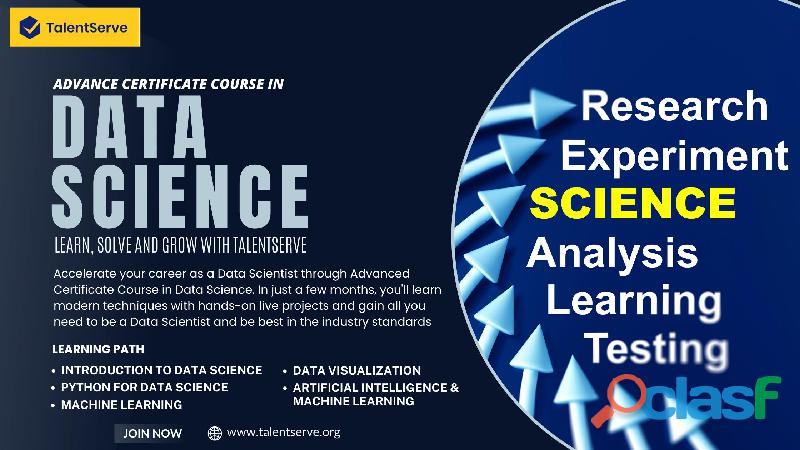
Agra (Uttar Pradesh)
If you are looking for the Best platform to learn Data science, is an interdisciplinary field that uses statistical and computational methods to extract insights and knowledge from data. Its goal is to provide actionable insights, predictions, and recommendations based on data by using techniques such as machine learning algorithms, data visualization, and statistical analysis. Data science is used in various industries, including finance, healthcare, marketing, and technology, to solve problems such as fraud detection, risk management, and predictive maintenance. Data science provides numerous benefits to organizations, including better decision-making by identifying patterns, trends, and opportunities from data. It also improves efficiency by automating tasks and streamlining processes. Data science enables personalized customer interactions, leading to enhanced customer experience and loyalty. Organizations can reduce costs and gain a competitive advantage by optimizing their operations and providing better customer experience. Overall, data science is a valuable tool for organizations to improve their performance and achieve their business goals. Best platform to learn Data science, is a field that can be learned by anyone with the right resources and dedication, and there are many online courses, books, and tutorials available to help individuals learn the necessary skills and one of the best platform to learn Data Science is TalentServe. Employment in the field of data science is projected to grow by 11% from 2019 to 2029, which is much faster than the average for all occupations, due to the increasing demand for data-driven insights in various industries. Data science encompasses various activities, including data collection, data cleaning and preprocessing, exploratory data analysis, feature engineering, model selection and evaluation, and communication of results. It also involves using machine learning algorithms, data visualization, and statistical analysis to make predictions and provide actionable insights based on data. For more, details visit our site:https://www.talentserve.org/course-datascience COURSE CONTENT Introduction to Python Basic Steps NUMPY Data Visualization Pandas Exceptions and Errors Introduction to Artificial Intelligence and Machine Learning Data Wrangling and Manipulation Supervised Learning Supervised Learning-Classification Unsupervised learning Machine Learning Pipeline Building Decision Tree Analysis and Ensemble Learning AI and Deep learning introduction Artificial Neural Network Deep Neural Network & Tools Deep Neural Net optimization, tuning, interpretability Convolutional Neural Net Recurrent Neural Networks Overfit and underfit Transfer Learning Working with Generative Adversarial Networks Pytorch C-103, 1st Floor, Shree Sai Tower, CHSL, Sodawala Lane, Near Sterling Hospital, Borivali (W), Mumbai-400092 hello@talentserve.org
Free
See product

Hyderabad (Andhra Pradesh)
Type Tutoring The Best MSBI Online Training Institute From Hyderabad, India Course Content: MicroSoft BI Introduction Introduction to Microsoft Business Intelligence Installing and using BI tools Configuring BI tools SSIS INTRODUCTION TO SQL SERVER INTEGRATION SERVICES Over view of integration services solutions Integration Services Tools DEVELOPING INTEGRATION SERVICES SOLUTIONS Creating an Integration Services Solution Using Variables Building And Running a Solution IMPLEMENTING CONTROL FLOW Control Flow Tasks Control Flow Precedence Constraints Control Flow Containers IMPLEMENTING DATA FLOW Data Flow Sources and Destinations Data Flow Transformations Data Flow Pipeline IMPLEMENTING LOGGING Overview of Integration Services Logging Implementing Logging DEBUGGING AND ERROR HANDLING Debugging a Package Implementing handling IMPLEMENTING CHECKPOINTS AND TRANSACTIONS Implementing Checkpoints Implementing Transactions SSIS ADMINISTRATION Deploying Packages Managing Packages Securing Packages Scheduling a Package SSRS INTRODUCTION TO MICROSOFT SQL SERVER REPORTING SERVICES Over View of SQL Server Reporting Services Installing Reporting Services Reporting Services Tools AUTHORING REPORTS Creating a Basic Table Report Formatting Report Pages Calculating Values Interactive Navigation Displaying Data MANIPULATING DATA SETS Defining Report Data Using parameters and Filters Using Parameter Lists PUBLISHING AND EXECUTING REPORTS Publishing reports Executing reports Creating Cached instances Creating Snapshots and Report History USING SUBSCRIPTIONS TO DISTRIBUTE REPORTS Introduction to Report Subscriptions Creating Report Subscriptions Managing Report Subscriptions SSRS ADMINISTRATION Server Administration Performance and Reliability monitoring Administering Report Server Databases Security Administration SSAS INTRODUCTION TO ANALYSIS SERVICES OLTP,DWH OLAP TYPES SSAS Architecture Dimension Tables Fact tables Cubes Analysis Services Tools CUBE DESIGN PROCESS AND CONCEPTS Dimensions Measure groups Creating Simple Calculations Aggregations and Hierarchies Dimensions Relationships Transactions Perspectives ADVANCED CUBE DESIGN PROCESS MDX introduction and Queries Implementing KPI Implementing Actions Using Write back SSAS ADMINISTRATION Apply Security Roles Levels of Security VLDB with partitioning OLAP Processing Monitoring Cube activity Deployment and Scheduling Planning for Disaster Recovery Performance Tuning SSAS
See product

India
Best MSBI online training in hyderabad MicroSoft BI Introduction Introduction to Microsoft Business Intelligence Installing and using BI tools Configuring BI tools SSIS INTRODUCTION TO SQL SERVER INTEGRATION SERVICES Over view of integration services solutions Integration Services Tools DEVELOPING INTEGRATION SERVICES SOLUTIONS Creating an Integration Services Solution Using Variables Building And Running a Solution IMPLEMENTING CONTROL FLOW Control Flow Tasks Control Flow Precedence Constraints Control Flow Containers IMPLEMENTING DATA FLOW Data Flow Sources and Destinations Data Flow Transformations Data Flow Pipeline IMPLEMENTING LOGGING Overview of Integration Services Logging Implementing Logging DEBUGGING AND ERROR HANDLING Debugging a Package Implementing handling IMPLEMENTING CHECKPOINTS AND TRANSACTIONS Implementing Checkpoints Implementing Transactions SSIS ADMINISTRATION Deploying Packages Managing Packages Securing Packages Scheduling a Package SSRS INTRODUCTION TO MICROSOFT SQL SERVER REPORTING SERVICES Over View of SQL Server Reporting Services Installing Reporting Services Reporting Services Tools AUTHORING REPORTS Creating a Basic Table Report Formatting Report Pages Calculating Values Interactive Navigation Displaying Data MANIPULATING DATA SETS Defining Report Data Using parameters and Filters Using Parameter Lists PUBLISHING AND EXECUTING REPORTS Publishing reports Executing reports Creating Cached instances Creating Snapshots and Report History USING SUBSCRIPTIONS TO DISTRIBUTE REPORTS Introduction to Report Subscriptions Creating Report Subscriptions Managing Report Subscriptions SSRS ADMINISTRATION Server Administration Performance and Reliability monitoring Administering Report Server Databases Security Administration SSAS INTRODUCTION TO ANALYSIS SERVICES OLTP,DWH OLAP TYPES SSAS Architecture Dimension Tables Fact tables Cubes Analysis Services Tools CUBE DESIGN PROCESS AND CONCEPTS Dimensions Measure groups Creating Simple Calculations Aggregations and Hierarchies Dimensions Relationships Transactions Perspectives ADVANCED CUBE DESIGN PROCESS MDX introduction and Queries Implementing KPI Implementing Actions Using Write back SSAS ADMINISTRATION Apply Security Roles Levels of Security VLDB with partitioning
See product

India
SAP Basis Online Training Placement Introduction to SAP R/3 Basis • Introduction to SAP R/3 Client / Server Technology and SAP R/3 Architecture • Roles and Responsibilities of Basis Consultants • Database Layer, Application Layer and Presentation Layer • Available SAP R/3 Platforms Architecture of SAP SERVER • SAP R/3 Application Server Architecture • SAP R/3 Work Process – Overview • Managing SAP R/3 Work Processes Client Administration • Introduction to Client • Creating Client • Client Copy (Local, Remote, Export and Import) User Administration • Creating User • Creating Roles • Authorizations Profiles • Locking and Unlocking a User • Introduction to profile Generator • Profile Management • Limiting Logon Attempts • Setting Password Controls SAP Spool Administration • Configurating Printers • Deleting/Locking Printers • Spool Administration Background Jobs • Scheduling Jobs • Job Monitoring • Deleting a Job System Profile & Operation Modes • Default profile • Startup profile • Instance profile Monitoring SAP System- CCMS • OS Monitoring • DB Monitoring • Alerts • SAP R/3 Buffers • SAP R/3 Memory Management • Dump Analysis • Sys Log System Landscape • Single System Landscape • Two System Landscape • Three System Landscape Transport Management System (TMS) • Configuration of Transport Management System • TMS Domain & Domain Controller • Transport Groups • Transport Layer • Transport Route • Transport Directory Change and Transport System • Customizing • Remote Function Call – RFCs • ABAP/4 Workbench • Change Request Updating Support Packages • Overview of Support Packages • Introduction to Applying SAP Patches • Introduction to Applying Kernel Patches Database Analysis & Administration • Oracle DB Startup/Shutdown • Table space Administration • Reorganization of an Oracle Database • Restore and Recovery of an Oracle Database Installation of SAP, Post Installation Activities: Applying Sap License STMS Configuration between Landscapes. Creating RFC Connections Import the profiles into SAP level. Other post installation activities.
See product

Coimbatore (Tamil Nadu)
PHP|MYSQL TRAINING IN COIMBATORE BEST PHP TRAINING IN COIMBATORE|CEGONSOFT|COIMBATORE PHP TRAINING WITH PLACEMENTS AT CBE|COIMBATORE BEST PHP TRAINING CENTER IN COIMBATORE TOP IT TRAINING INSTITUTE FOR PHP/MYSQL IN COIMBATORE HTML5, CSS3, JAVASCRIPT TRAINING AT COIMBATORE OPEN SOURCE TRAINING AT COIMBATORE|PLACEMENT TRAINING IN COIMBATORE HTML5 TRAINING|PLACEMENT|CEGONSOFT|FRESHERS|TRAINING|IN COIMBAOTRE FREE DEMO FOR PHP TRAINING AT CEGONSOFT COIMBATORE TOP TRAINING INSTITUTION FOR PHP IN COIMBATORE|TAMILNADU TOP ENGINEERING TRAINING FOR NON IT TO IT CANDIDATES|PLACEMENT DRIVE CAMPUS DRIVE IN COIMBATORE|PHP|CORPORATE TRAINING FOR PHP|CEGONSOFT|DRUPAL ZEND CERTIFICATION|IT JOBS WITH PLACEMENTS IN COIMBATORE Dear All Students....!!! PHP TRAINING: PHP is a server-side scripting language. PHP stands for PHP: Hypertext Preprocessor PHP is a server-side scripting language, like ASP or jsp or cgi PHP scripts are executed on the server PHP supports many databases (MySQL, Informix, Oracle, Sybase, Solid, Postgre SQL, Generic ODBC, etc.) PHP is open source software PHP is free to download and use PHP is a powerful tool for making dynamic and interactive Web pages. PHP is the widely-used, free, and efficient alternative to competitors such as Microsoft’s ASP. PHP is general purpose Scripting language that is especially suited for web development to produce dynamic web pages and can be embedded in HTML.. PHP originally called as Personal Home Page, but now it is called as Hypertext preprocessor. PHP includes free and open source libraries with core build. Zend provides a certification exam for programmers to become PHP developers. PHP is free to download and use. It is an open source software. PHP runs in different platforms and compatible with almost all the servers used today. It is easy to learn and runs efficiently on the server side. MYSQL TRAINING : MySQL is a database server MySQL is ideal for both small and large applications MySQL supports standard SQL MySQL compiles on a number of platforms MySQL is free to download and use MySQL is a database server. It is ideal for both small and large applications. MySQL supports standard SQL. It is also an free to download and use. A free Software open source project that requires a full featured database management system often uses MySQL. Php Training : Contents of PHP 5.3 • Overview of PHP • Basic Scripting and Looping Constructs • PHP Operators • Conditional Constructs • Arrays in PHP • PHP Functions • Classes and Objects (PHP 5.3) • File Handling • Working with Databases and Forms • Using Cookies with PHP • Miscellaneous PHP tasks Mysql Training : Contents of MYSQL • Introduction to MySQL • Create and Manage Database and tables • Data Types • Functions and Operators • SQL statement Syntax • Data Definition Statements • Data Manipulation Statements & Control Statements • Stored Procedures & Functions • Triggers • Views • Introduction to AJAX • Introduction to the Apache Web Server. Benefits of PHP Training: • Easy to Code Programs • Open source Technology • Tremendous Opening in IT Company • Suitable in All Operating System • Easy made web Application • Flexible Server. • High Processing Speed • Huge Data storage by MySQL BENEFITS IN CEGONSOFT (PHP Training): • Free Aptitude training. • Free Soft skills training. • 100% placement assistance. PHP|MYSQL TRAINING IN COIMBATORE BEST PHP TRAINING IN COIMBATORE|CEGONSOFT|COIMBATORE PHP TRAINING WITH PLACEMENTS AT CBE|COIMBATORE BEST PHP TRAINING CENTER IN COIMBATORE TOP IT TRAINING INSTITUTE FOR PHP/MYSQL IN COIMBATORE HTML5, CSS3, JAVASCRIPT TRAINING AT COIMBATORE OPEN SOURCE TRAINING AT COIMBATORE|PLACEMENT TRAINING IN COIMBATORE HTML5 TRAINING|PLACEMENT|CEGONSOFT|FRESHERS|TRAINING|IN COIMBAOTRE FREE DEMO FOR PHP TRAINING AT CEGONSOFT COIMBATORE TOP TRAINING INSTITUTION FOR PHP IN COIMBATORE|TAMILNADU TOP ENGINEERING TRAINING FOR NON IT TO IT CANDIDATES|PLACEMENT DRIVE CAMPUS DRIVE IN COIMBATORE|PHP|CORPORATE TRAINING FOR PHP|CEGONSOFT|DRUPAL ZEND CERTIFICATION|IT JOBS WITH PLACEMENTS IN COIMBATORE Why Cegonsoft? CEGONSOFT PVT LTD, Coimbatore has quality training and infrastructure up to the mark of the IT industry requirements. Cegonsoft is a way proud to mention that the Job oriented IT Training is inclusive of platforms that have wider scope in the prevailing and forthcoming IT Job Market. These platforms are picked after a thorough research and analysis based upon the existing and prospective IT industry in mind and Training Cum Placement Assurance. 12 Years of Expertise in Training & Placement Quality Training with Good Infrastructure Placement Assistance & Assurance for Job seekers Industry based Syllabus (IT companies) Experienced Technical Faculty/Trainer Contact us: Shunmathi.S Cegonsoft Pvt Ltd, #108, Nehru Street, Near Senthilkumaran Theatre, Ramnagar, Coimbatore-641 009 Tele: 0422-4206205 Mob: 8681968889 www.cegonsoft.co.in PHP|MYSQL TRAINING IN COIMBATORE BEST PHP TRAINING IN COIMBATORE|CEGONSOFT|COIMBATORE PHP TRAINING WITH PLACEMENTS AT CBE|COIMBATORE BEST PHP TRAINING CENTER IN COIMBATORE TOP IT TRAINING INSTITUTE FOR PHP/MYSQL IN COIMBATORE HTML5, CSS3, JAVASCRIPT TRAINING AT COIMBATORE OPEN SOURCE TRAINING AT COIMBATORE|PLACEMENT TRAINING IN COIMBATORE HTML5 TRAINING|PLACEMENT|CEGONSOFT|FRESHERS|TRAINING|IN COIMBAOTRE FREE DEMO FOR PHP TRAINING AT CEGONSOFT COIMBATORE TOP TRAINING INSTITUTION FOR PHP IN COIMBATORE|TAMILNADU TOP ENGINEERING TRAINING FOR NON IT TO IT CANDIDATES|PLACEMENT DRIVE CAMPUS DRIVE IN COIMBATORE|PHP|CORPORATE TRAINING FOR PHP|CEGONSOFT|DRUPAL ZEND CERTIFICATION|IT JOBS WITH PLACEMENTS IN COIMBATORE PHP|MYSQL TRAINING IN COIMBATORE BEST PHP TRAINING IN COIMBATORE|CEGONSOFT|COIMBATORE PHP TRAINING WITH PLACEMENTS AT CBE|COIMBATORE BEST PHP TRAINING CENTER IN COIMBATORE TOP IT TRAINING INSTITUTE FOR PHP/MYSQL IN COIMBATORE HTML5, CSS3, JAVASCRIPT TRAINING AT COIMBATORE OPEN SOURCE TRAINING AT COIMBATORE|PLACEMENT TRAINING IN COIMBATORE HTML5 TRAINING|PLACEMENT|CEGONSOFT|FRESHERS|TRAINING|IN COIMBAOTRE FREE DEMO FOR PHP TRAINING AT CEGONSOFT COIMBATORE TOP TRAINING INSTITUTION FOR PHP IN COIMBATORE|TAMILNADU TOP ENGINEERING TRAINING FOR NON IT TO IT CANDIDATES|PLACEMENT DRIVE CAMPUS DRIVE IN COIMBATORE|PHP|CORPORATE TRAINING FOR PHP|CEGONSOFT|DRUPAL ZEND CERTIFICATION|IT JOBS WITH PLACEMENTS IN COIMBATORE Dear All Students....!!! PHP TRAINING: PHP is a server-side scripting language. PHP stands for PHP: Hypertext Preprocessor PHP is a server-side scripting language, like ASP or jsp or cgi PHP scripts are executed on the server PHP supports many databases (MySQL, Informix, Oracle, Sybase, Solid, Postgre SQL, Generic ODBC, etc.) PHP is open source software PHP is free to download and use PHP is a powerful tool for making dynamic and interactive Web pages. PHP is the widely-used, free, and efficient alternative to competitors such as Microsoft’s ASP. PHP is general purpose Scripting language that is especially suited for web development to produce dynamic web pages and can be embedded in HTML.. PHP originally called as Personal Home Page, but now it is called as Hypertext preprocessor. PHP includes free and open source libraries with core build. Zend provides a certification exam for programmers to become PHP developers. PHP is free to download and use. It is an open source software. PHP runs in different platforms and compatible with almost all the servers used today. It is easy to learn and runs efficiently on the server side. MYSQL TRAINING : MySQL is a database server MySQL is ideal for both small and large applications MySQL supports standard SQL MySQL compiles on a number of platforms MySQL is free to download and use MySQL is a database server. It is ideal for both small and large applications. MySQL supports standard SQL. It is also an free to download and use. A free Software open source project that requires a full featured database management system often uses MySQL. Php Training : Contents of PHP 5.3 • Overview of PHP • Basic Scripting and Looping Constructs • PHP Operators • Conditional Constructs • Arrays in PHP • PHP Functions • Classes and Objects (PHP 5.3) • File Handling • Working with Databases and Forms • Using Cookies with PHP • Miscellaneous PHP tasks Mysql Training : Contents of MYSQL • Introduction to MySQL • Create and Manage Database and tables • Data Types • Functions and Operators • SQL statement Syntax • Data Definition Statements • Data Manipulation Statements & Control Statements • Stored Procedures & Functions • Triggers • Views • Introduction to AJAX • Introduction to the Apache Web Server. Benefits of PHP Training: • Easy to Code Programs • Open source Technology • Tremendous Opening in IT Company • Suitable in All Operating System • Easy made web Application • Flexible Server. • High Processing Speed • Huge Data storage by MySQL BENEFITS IN CEGONSOFT (PHP Training): • Free Aptitude training. • Free Soft skills training. • 100% placement assistance. PHP|MYSQL TRAINING IN COIMBATORE BEST PHP TRAINING IN COIMBATORE|CEGONSOFT|COIMBATORE PHP TRAINING WITH PLACEMENTS AT CBE|COIMBATORE BEST PHP TRAINING CENTER IN COIMBATORE TOP IT TRAINING INSTITUTE FOR PHP/MYSQL IN COIMBATORE HTML5, CSS3, JAVASCRIPT TRAINING AT COIMBATORE OPEN SOURCE TRAINING AT COIMBATORE|PLACEMENT TRAINING IN COIMBATORE HTML5 TRAINING|PLACEMENT|CEGONSOFT|FRESHERS|TRAINING|IN COIMBAOTRE FREE DEMO FOR PHP TRAINING AT CEGONSOFT COIMBATORE TOP TRAINING INSTITUTION FOR PHP IN COIMBATORE|TAMILNADU TOP ENGINEERING TRAINING FOR NON IT TO IT CANDIDATES|PLACEMENT DRIVE CAMPUS DRIVE IN COIMBATORE|PHP|CORPORATE TRAINING FOR PHP|CEGONSOFT|DRUPAL ZEND CERTIFICATION|IT JOBS WITH PLACEMENTS IN COIMBATORE Why Cegonsoft? CEGONSOFT PVT LTD, Coimbatore has quality training and infrastructure up to the mark of the IT industry requirements. Cegonsoft is a way proud to mention that the Job oriented IT Training is inclusive of platforms that have wider scope in the prevailing and forthcoming IT Job Market. These platforms are picked after a thorough research and analysis based upon the existing and prospective IT industry in mind and Training Cum Placement Assurance. 12 Years of Expertise in Training & Placement Quality Training with Good Infrastructure Placement Assistance & Assurance for Job seekers Industry based Syllabus (IT companies) Experienced Technical Faculty/Trainer Contact us: Shunmathi.S Cegonsoft Pvt Ltd, #108, Nehru Street, Near Senthilkumaran Theatre, Ramnagar, Coimbatore-641 009 Tele: 0422-4206205 Mob: 8681968889 www.cegonsoft.co.in PHP|MYSQL TRAINING IN COIMBATORE BEST PHP TRAINING IN COIMBATORE|CEGONSOFT|COIMBATORE PHP TRAINING WITH PLACEMENTS AT CBE|COIMBATORE BEST PHP TRAINING CENTER IN COIMBATORE TOP IT TRAINING INSTITUTE FOR PHP/MYSQL IN COIMBATORE HTML5, CSS3, JAVASCRIPT TRAINING AT COIMBATORE OPEN SOURCE TRAINING AT COIMBATORE|PLACEMENT TRAINING IN COIMBATORE HTML5 TRAINING|PLACEMENT|CEGONSOFT|FRESHERS|TRAINING|IN COIMBAOTRE FREE DEMO FOR PHP TRAINING AT CEGONSOFT COIMBATORE TOP TRAINING INSTITUTION FOR PHP IN COIMBATORE|TAMILNADU TOP ENGINEERING TRAINING FOR NON IT TO IT CANDIDATES|PLACEMENT DRIVE CAMPUS DRIVE IN COIMBATORE|PHP|CORPORATE TRAINING FOR PHP|CEGONSOFT|DRUPAL ZEND CERTIFICATION|IT JOBS WITH PLACEMENTS IN COIMBATORE
See product

Coimbatore (Tamil Nadu)
PHP|MYSQL TRAINING IN COIMBATORE BEST PHP TRAINING IN COIMBATORE|CEGONSOFT|COIMBATORE PHP TRAINING WITH PLACEMENTS AT CBE|COIMBATORE BEST PHP TRAINING CENTER IN COIMBATORE TOP IT TRAINING INSTITUTE FOR PHP/MYSQL IN COIMBATORE HTML5, CSS3, JAVASCRIPT TRAINING AT COIMBATORE OPEN SOURCE TRAINING AT COIMBATORE|PLACEMENT TRAINING IN COIMBATORE HTML5 TRAINING|PLACEMENT|CEGONSOFT|FRESHERS|TRAINING|IN COIMBAOTRE FREE DEMO FOR PHP TRAINING AT CEGONSOFT COIMBATORE TOP TRAINING INSTITUTION FOR PHP IN COIMBATORE|TAMILNADU TOP ENGINEERING TRAINING FOR NON IT TO IT CANDIDATES|PLACEMENT DRIVE CAMPUS DRIVE IN COIMBATORE|PHP|CORPORATE TRAINING FOR PHP|CEGONSOFT|DRUPAL ZEND CERTIFICATION|IT JOBS WITH PLACEMENTS IN COIMBATORE Dear All Students....!!! PHP TRAINING: PHP is a server-side scripting language. PHP stands for PHP: Hypertext Preprocessor PHP is a server-side scripting language, like ASP or jsp or cgi PHP scripts are executed on the server PHP supports many databases (MySQL, Informix, Oracle, Sybase, Solid, Postgre SQL, Generic ODBC, etc.) PHP is open source software PHP is free to download and use PHP is a powerful tool for making dynamic and interactive Web pages. PHP is the widely-used, free, and efficient alternative to competitors such as Microsoft’s ASP. PHP is general purpose Scripting language that is especially suited for web development to produce dynamic web pages and can be embedded in HTML.. PHP originally called as Personal Home Page, but now it is called as Hypertext preprocessor. PHP includes free and open source libraries with core build. Zend provides a certification exam for programmers to become PHP developers. PHP is free to download and use. It is an open source software. PHP runs in different platforms and compatible with almost all the servers used today. It is easy to learn and runs efficiently on the server side. MYSQL TRAINING : MySQL is a database server MySQL is ideal for both small and large applications MySQL supports standard SQL MySQL compiles on a number of platforms MySQL is free to download and use MySQL is a database server. It is ideal for both small and large applications. MySQL supports standard SQL. It is also an free to download and use. A free Software open source project that requires a full featured database management system often uses MySQL. Php Training : Contents of PHP 5.3 • Overview of PHP • Basic Scripting and Looping Constructs • PHP Operators • Conditional Constructs • Arrays in PHP • PHP Functions • Classes and Objects (PHP 5.3) • File Handling • Working with Databases and Forms • Using Cookies with PHP • Miscellaneous PHP tasks Mysql Training : Contents of MYSQL • Introduction to MySQL • Create and Manage Database and tables • Data Types • Functions and Operators • SQL statement Syntax • Data Definition Statements • Data Manipulation Statements & Control Statements • Stored Procedures & Functions • Triggers • Views • Introduction to AJAX • Introduction to the Apache Web Server. Benefits of PHP Training: • Easy to Code Programs • Open source Technology • Tremendous Opening in IT Company • Suitable in All Operating System • Easy made web Application • Flexible Server. • High Processing Speed • Huge Data storage by MySQL BENEFITS IN CEGONSOFT (PHP Training): • Free Aptitude training. • Free Soft skills training. • 100% placement assistance. PHP|MYSQL TRAINING IN COIMBATORE BEST PHP TRAINING IN COIMBATORE|CEGONSOFT|COIMBATORE PHP TRAINING WITH PLACEMENTS AT CBE|COIMBATORE BEST PHP TRAINING CENTER IN COIMBATORE TOP IT TRAINING INSTITUTE FOR PHP/MYSQL IN COIMBATORE HTML5, CSS3, JAVASCRIPT TRAINING AT COIMBATORE OPEN SOURCE TRAINING AT COIMBATORE|PLACEMENT TRAINING IN COIMBATORE HTML5 TRAINING|PLACEMENT|CEGONSOFT|FRESHERS|TRAINING|IN COIMBAOTRE FREE DEMO FOR PHP TRAINING AT CEGONSOFT COIMBATORE TOP TRAINING INSTITUTION FOR PHP IN COIMBATORE|TAMILNADU TOP ENGINEERING TRAINING FOR NON IT TO IT CANDIDATES|PLACEMENT DRIVE CAMPUS DRIVE IN COIMBATORE|PHP|CORPORATE TRAINING FOR PHP|CEGONSOFT|DRUPAL ZEND CERTIFICATION|IT JOBS WITH PLACEMENTS IN COIMBATORE Why Cegonsoft? CEGONSOFT PVT LTD, Coimbatore has quality training and infrastructure up to the mark of the IT industry requirements. Cegonsoft is a way proud to mention that the Job oriented IT Training is inclusive of platforms that have wider scope in the prevailing and forthcoming IT Job Market. These platforms are picked after a thorough research and analysis based upon the existing and prospective IT industry in mind and Training Cum Placement Assurance. 12 Years of Expertise in Training & Placement Quality Training with Good Infrastructure Placement Assistance & Assurance for Job seekers Industry based Syllabus (IT companies) Experienced Technical Faculty/Trainer Contact us: Shunmathi.S Cegonsoft Pvt Ltd, #108, Nehru Street, Near Senthilkumaran Theatre, Ramnagar, Coimbatore-641 009 Tele: 0422-4206205 Mob: 8681968889 www.cegonsoft.co.in PHP|MYSQL TRAINING IN COIMBATORE BEST PHP TRAINING IN COIMBATORE|CEGONSOFT|COIMBATORE PHP TRAINING WITH PLACEMENTS AT CBE|COIMBATORE BEST PHP TRAINING CENTER IN COIMBATORE TOP IT TRAINING INSTITUTE FOR PHP/MYSQL IN COIMBATORE HTML5, CSS3, JAVASCRIPT TRAINING AT COIMBATORE OPEN SOURCE TRAINING AT COIMBATORE|PLACEMENT TRAINING IN COIMBATORE HTML5 TRAINING|PLACEMENT|CEGONSOFT|FRESHERS|TRAINING|IN COIMBAOTRE FREE DEMO FOR PHP TRAINING AT CEGONSOFT COIMBATORE TOP TRAINING INSTITUTION FOR PHP IN COIMBATORE|TAMILNADU TOP ENGINEERING TRAINING FOR NON IT TO IT CANDIDATES|PLACEMENT DRIVE CAMPUS DRIVE IN COIMBATORE|PHP|CORPORATE TRAINING FOR PHP|CEGONSOFT|DRUPAL ZEND CERTIFICATION|IT JOBS WITH PLACEMENTS IN COIMBATORE PHP|MYSQL TRAINING IN COIMBATORE BEST PHP TRAINING IN COIMBATORE|CEGONSOFT|COIMBATORE PHP TRAINING WITH PLACEMENTS AT CBE|COIMBATORE BEST PHP TRAINING CENTER IN COIMBATORE TOP IT TRAINING INSTITUTE FOR PHP/MYSQL IN COIMBATORE HTML5, CSS3, JAVASCRIPT TRAINING AT COIMBATORE OPEN SOURCE TRAINING AT COIMBATORE|PLACEMENT TRAINING IN COIMBATORE HTML5 TRAINING|PLACEMENT|CEGONSOFT|FRESHERS|TRAINING|IN COIMBAOTRE FREE DEMO FOR PHP TRAINING AT CEGONSOFT COIMBATORE TOP TRAINING INSTITUTION FOR PHP IN COIMBATORE|TAMILNADU TOP ENGINEERING TRAINING FOR NON IT TO IT CANDIDATES|PLACEMENT DRIVE CAMPUS DRIVE IN COIMBATORE|PHP|CORPORATE TRAINING FOR PHP|CEGONSOFT|DRUPAL ZEND CERTIFICATION|IT JOBS WITH PLACEMENTS IN COIMBATORE Dear All Students....!!! PHP TRAINING: PHP is a server-side scripting language. PHP stands for PHP: Hypertext Preprocessor PHP is a server-side scripting language, like ASP or jsp or cgi PHP scripts are executed on the server PHP supports many databases (MySQL, Informix, Oracle, Sybase, Solid, Postgre SQL, Generic ODBC, etc.) PHP is open source software PHP is free to download and use PHP is a powerful tool for making dynamic and interactive Web pages. PHP is the widely-used, free, and efficient alternative to competitors such as Microsoft’s ASP. PHP is general purpose Scripting language that is especially suited for web development to produce dynamic web pages and can be embedded in HTML.. PHP originally called as Personal Home Page, but now it is called as Hypertext preprocessor. PHP includes free and open source libraries with core build. Zend provides a certification exam for programmers to become PHP developers. PHP is free to download and use. It is an open source software. PHP runs in different platforms and compatible with almost all the servers used today. It is easy to learn and runs efficiently on the server side. MYSQL TRAINING : MySQL is a database server MySQL is ideal for both small and large applications MySQL supports standard SQL MySQL compiles on a number of platforms MySQL is free to download and use MySQL is a database server. It is ideal for both small and large applications. MySQL supports standard SQL. It is also an free to download and use. A free Software open source project that requires a full featured database management system often uses MySQL. Php Training : Contents of PHP 5.3 • Overview of PHP • Basic Scripting and Looping Constructs • PHP Operators • Conditional Constructs • Arrays in PHP • PHP Functions • Classes and Objects (PHP 5.3) • File Handling • Working with Databases and Forms • Using Cookies with PHP • Miscellaneous PHP tasks Mysql Training : Contents of MYSQL • Introduction to MySQL • Create and Manage Database and tables • Data Types • Functions and Operators • SQL statement Syntax • Data Definition Statements • Data Manipulation Statements & Control Statements • Stored Procedures & Functions • Triggers • Views • Introduction to AJAX • Introduction to the Apache Web Server. Benefits of PHP Training: • Easy to Code Programs • Open source Technology • Tremendous Opening in IT Company • Suitable in All Operating System • Easy made web Application • Flexible Server. • High Processing Speed • Huge Data storage by MySQL BENEFITS IN CEGONSOFT (PHP Training): • Free Aptitude training. • Free Soft skills training. • 100% placement assistance. PHP|MYSQL TRAINING IN COIMBATORE BEST PHP TRAINING IN COIMBATORE|CEGONSOFT|COIMBATORE PHP TRAINING WITH PLACEMENTS AT CBE|COIMBATORE BEST PHP TRAINING CENTER IN COIMBATORE TOP IT TRAINING INSTITUTE FOR PHP/MYSQL IN COIMBATORE HTML5, CSS3, JAVASCRIPT TRAINING AT COIMBATORE OPEN SOURCE TRAINING AT COIMBATORE|PLACEMENT TRAINING IN COIMBATORE HTML5 TRAINING|PLACEMENT|CEGONSOFT|FRESHERS|TRAINING|IN COIMBAOTRE FREE DEMO FOR PHP TRAINING AT CEGONSOFT COIMBATORE TOP TRAINING INSTITUTION FOR PHP IN COIMBATORE|TAMILNADU TOP ENGINEERING TRAINING FOR NON IT TO IT CANDIDATES|PLACEMENT DRIVE CAMPUS DRIVE IN COIMBATORE|PHP|CORPORATE TRAINING FOR PHP|CEGONSOFT|DRUPAL ZEND CERTIFICATION|IT JOBS WITH PLACEMENTS IN COIMBATORE Why Cegonsoft? CEGONSOFT PVT LTD, Coimbatore has quality training and infrastructure up to the mark of the IT industry requirements. Cegonsoft is a way proud to mention that the Job oriented IT Training is inclusive of platforms that have wider scope in the prevailing and forthcoming IT Job Market. These platforms are picked after a thorough research and analysis based upon the existing and prospective IT industry in mind and Training Cum Placement Assurance. 12 Years of Expertise in Training & Placement Quality Training with Good Infrastructure Placement Assistance & Assurance for Job seekers Industry based Syllabus (IT companies) Experienced Technical Faculty/Trainer Contact us: Shunmathi.S Cegonsoft Pvt Ltd, #108, Nehru Street, Near Senthilkumaran Theatre, Ramnagar, Coimbatore-641 009 Tele: 0422-4206205 Mob: 8681968889 www.cegonsoft.co.in PHP|MYSQL TRAINING IN COIMBATORE BEST PHP TRAINING IN COIMBATORE|CEGONSOFT|COIMBATORE PHP TRAINING WITH PLACEMENTS AT CBE|COIMBATORE BEST PHP TRAINING CENTER IN COIMBATORE TOP IT TRAINING INSTITUTE FOR PHP/MYSQL IN COIMBATORE HTML5, CSS3, JAVASCRIPT TRAINING AT COIMBATORE OPEN SOURCE TRAINING AT COIMBATORE|PLACEMENT TRAINING IN COIMBATORE HTML5 TRAINING|PLACEMENT|CEGONSOFT|FRESHERS|TRAINING|IN COIMBAOTRE FREE DEMO FOR PHP TRAINING AT CEGONSOFT COIMBATORE TOP TRAINING INSTITUTION FOR PHP IN COIMBATORE|TAMILNADU TOP ENGINEERING TRAINING FOR NON IT TO IT CANDIDATES|PLACEMENT DRIVE CAMPUS DRIVE IN COIMBATORE|PHP|CORPORATE TRAINING FOR PHP|CEGONSOFT|DRUPAL ZEND CERTIFICATION|IT JOBS WITH PLACEMENTS IN COIMBATORE
See product

Coimbatore (Tamil Nadu)
PHP|MYSQL TRAINING IN COIMBATORE BEST PHP TRAINING IN COIMBATORE|CEGONSOFT|COIMBATORE PHP TRAINING WITH PLACEMENTS AT CBE|COIMBATORE BEST PHP TRAINING CENTER IN COIMBATORE TOP IT TRAINING INSTITUTE FOR PHP/MYSQL IN COIMBATORE HTML5, CSS3, JAVASCRIPT TRAINING AT COIMBATORE OPEN SOURCE TRAINING AT COIMBATORE|PLACEMENT TRAINING IN COIMBATORE HTML5 TRAINING|PLACEMENT|CEGONSOFT|FRESHERS|TRAINING|IN COIMBAOTRE FREE DEMO FOR PHP TRAINING AT CEGONSOFT COIMBATORE TOP TRAINING INSTITUTION FOR PHP IN COIMBATORE|TAMILNADU TOP ENGINEERING TRAINING FOR NON IT TO IT CANDIDATES|PLACEMENT DRIVE CAMPUS DRIVE IN COIMBATORE|PHP|CORPORATE TRAINING FOR PHP|CEGONSOFT|DRUPAL ZEND CERTIFICATION|IT JOBS WITH PLACEMENTS IN COIMBATORE Dear All Students....!!! PHP TRAINING: PHP is a server-side scripting language. PHP stands for PHP: Hypertext Preprocessor PHP is a server-side scripting language, like ASP or jsp or cgi PHP scripts are executed on the server PHP supports many databases (MySQL, Informix, Oracle, Sybase, Solid, Postgre SQL, Generic ODBC, etc.) PHP is open source software PHP is free to download and use PHP is a powerful tool for making dynamic and interactive Web pages. PHP is the widely-used, free, and efficient alternative to competitors such as Microsoft’s ASP. PHP is general purpose Scripting language that is especially suited for web development to produce dynamic web pages and can be embedded in HTML.. PHP originally called as Personal Home Page, but now it is called as Hypertext preprocessor. PHP includes free and open source libraries with core build. Zend provides a certification exam for programmers to become PHP developers. PHP is free to download and use. It is an open source software. PHP runs in different platforms and compatible with almost all the servers used today. It is easy to learn and runs efficiently on the server side. MYSQL TRAINING : MySQL is a database server MySQL is ideal for both small and large applications MySQL supports standard SQL MySQL compiles on a number of platforms MySQL is free to download and use MySQL is a database server. It is ideal for both small and large applications. MySQL supports standard SQL. It is also an free to download and use. A free Software open source project that requires a full featured database management system often uses MySQL. Php Training : Contents of PHP 5.3 • Overview of PHP • Basic Scripting and Looping Constructs • PHP Operators • Conditional Constructs • Arrays in PHP • PHP Functions • Classes and Objects (PHP 5.3) • File Handling • Working with Databases and Forms • Using Cookies with PHP • Miscellaneous PHP tasks Mysql Training : Contents of MYSQL • Introduction to MySQL • Create and Manage Database and tables • Data Types • Functions and Operators • SQL statement Syntax • Data Definition Statements • Data Manipulation Statements & Control Statements • Stored Procedures & Functions • Triggers • Views • Introduction to AJAX • Introduction to the Apache Web Server. Benefits of PHP Training: • Easy to Code Programs • Open source Technology • Tremendous Opening in IT Company • Suitable in All Operating System • Easy made web Application • Flexible Server. • High Processing Speed • Huge Data storage by MySQL BENEFITS IN CEGONSOFT (PHP Training): • Free Aptitude training. • Free Soft skills training. • 100% placement assistance. PHP|MYSQL TRAINING IN COIMBATORE BEST PHP TRAINING IN COIMBATORE|CEGONSOFT|COIMBATORE PHP TRAINING WITH PLACEMENTS AT CBE|COIMBATORE BEST PHP TRAINING CENTER IN COIMBATORE TOP IT TRAINING INSTITUTE FOR PHP/MYSQL IN COIMBATORE HTML5, CSS3, JAVASCRIPT TRAINING AT COIMBATORE OPEN SOURCE TRAINING AT COIMBATORE|PLACEMENT TRAINING IN COIMBATORE HTML5 TRAINING|PLACEMENT|CEGONSOFT|FRESHERS|TRAINING|IN COIMBAOTRE FREE DEMO FOR PHP TRAINING AT CEGONSOFT COIMBATORE TOP TRAINING INSTITUTION FOR PHP IN COIMBATORE|TAMILNADU TOP ENGINEERING TRAINING FOR NON IT TO IT CANDIDATES|PLACEMENT DRIVE CAMPUS DRIVE IN COIMBATORE|PHP|CORPORATE TRAINING FOR PHP|CEGONSOFT|DRUPAL ZEND CERTIFICATION|IT JOBS WITH PLACEMENTS IN COIMBATORE Why Cegonsoft? CEGONSOFT PVT LTD, Coimbatore has quality training and infrastructure up to the mark of the IT industry requirements. Cegonsoft is a way proud to mention that the Job oriented IT Training is inclusive of platforms that have wider scope in the prevailing and forthcoming IT Job Market. These platforms are picked after a thorough research and analysis based upon the existing and prospective IT industry in mind and Training Cum Placement Assurance. 12 Years of Expertise in Training & Placement Quality Training with Good Infrastructure Placement Assistance & Assurance for Job seekers Industry based Syllabus (IT companies) Experienced Technical Faculty/Trainer Contact us: Shunmathi.S Cegonsoft Pvt Ltd, #108, Nehru Street, Near Senthilkumaran Theatre, Ramnagar, Coimbatore-641 009 Tele: 0422-4206205 Mob: 8681968889 www.cegonsoft.co.in PHP|MYSQL TRAINING IN COIMBATORE BEST PHP TRAINING IN COIMBATORE|CEGONSOFT|COIMBATORE PHP TRAINING WITH PLACEMENTS AT CBE|COIMBATORE BEST PHP TRAINING CENTER IN COIMBATORE TOP IT TRAINING INSTITUTE FOR PHP/MYSQL IN COIMBATORE HTML5, CSS3, JAVASCRIPT TRAINING AT COIMBATORE OPEN SOURCE TRAINING AT COIMBATORE|PLACEMENT TRAINING IN COIMBATOREHTML5 TRAINING|PLACEMENT|CEGONSOFT|FRESHERS|TRAINING|IN COIMBAOTRE FREE DEMO FOR PHP TRAINING AT CEGONSOFT COIMBATORE TOP TRAINING INSTITUTION FOR PHP IN COIMBATORE|TAMILNADU TOP ENGINEERING TRAINING FOR NON IT TO IT CANDIDATES|PLACEMENT DRIVE CAMPUS DRIVE IN COIMBATORE|PHP|CORPORATE TRAINING FOR PHP|CEGONSOFT|DRUPAL ZEND CERTIFICATION|IT JOBS WITH PLACEMENTS IN COIMBATORE PHP|MYSQL TRAINING IN COIMBATORE BEST PHP TRAINING IN COIMBATORE|CEGONSOFT|COIMBATORE PHP TRAINING WITH PLACEMENTS AT CBE|COIMBATORE BEST PHP TRAINING CENTER IN COIMBATORE TOP IT TRAINING INSTITUTE FOR PHP/MYSQL IN COIMBATORE HTML5, CSS3, JAVASCRIPT TRAINING AT COIMBATORE OPEN SOURCE TRAINING AT COIMBATORE|PLACEMENT TRAINING IN COIMBATORE HTML5 TRAINING|PLACEMENT|CEGONSOFT|FRESHERS|TRAINING|IN COIMBAOTRE FREE DEMO FOR PHP TRAINING AT CEGONSOFT COIMBATORE TOP TRAINING INSTITUTION FOR PHP IN COIMBATORE|TAMILNADU TOP ENGINEERING TRAINING FOR NON IT TO IT CANDIDATES|PLACEMENT DRIVE CAMPUS DRIVE IN COIMBATORE|PHP|CORPORATE TRAINING FOR PHP|CEGONSOFT|DRUPAL ZEND CERTIFICATION|IT JOBS WITH PLACEMENTS IN COIMBATORE Dear All Students....!!! PHP TRAINING: PHP is a server-side scripting language. PHP stands for PHP: Hypertext Preprocessor PHP is a server-side scripting language, like ASP or jsp or cgi PHP scripts are executed on the server PHP supports many databases (MySQL, Informix, Oracle, Sybase, Solid, Postgre SQL, Generic ODBC, etc.) PHP is open source software PHP is free to download and use PHP is a powerful tool for making dynamic and interactive Web pages. PHP is the widely-used, free, and efficient alternative to competitors such as Microsoft’s ASP. PHP is general purpose Scripting language that is especially suited for web development to produce dynamic web pages and can be embedded in HTML.. PHP originally called as Personal Home Page, but now it is called as Hypertext preprocessor. PHP includes free and open source libraries with core build. Zend provides a certification exam for programmers to become PHP developers. PHP is free to download and use. It is an open source software. PHP runs in different platforms and compatible with almost all the servers used today. It is easy to learn and runs efficiently on the server side. MYSQL TRAINING : MySQL is a database server MySQL is ideal for both small and large applications MySQL supports standard SQL MySQL compiles on a number of platforms MySQL is free to download and use MySQL is a database server. It is ideal for both small and large applications. MySQL supports standard SQL. It is also an free to download and use. A free Software open source project that requires a full featured database management system often uses MySQL. Php Training : Contents of PHP 5.3 • Overview of PHP • Basic Scripting and Looping Constructs • PHP Operators • Conditional Constructs • Arrays in PHP • PHP Functions • Classes and Objects (PHP 5.3) • File Handling • Working with Databases and Forms • Using Cookies with PHP • Miscellaneous PHP tasks Mysql Training : Contents of MYSQL • Introduction to MySQL • Create and Manage Database and tables • Data Types • Functions and Operators • SQL statement Syntax • Data Definition Statements • Data Manipulation Statements & Control Statements • Stored Procedures & Functions • Triggers • Views • Introduction to AJAX • Introduction to the Apache Web Server. Benefits of PHP Training: • Easy to Code Programs • Open source Technology • Tremendous Opening in IT Company • Suitable in All Operating System • Easy made web Application • Flexible Server. • High Processing Speed • Huge Data storage by MySQL BENEFITS IN CEGONSOFT (PHP Training): • Free Aptitude training. • Free Soft skills training. • 100% placement assistance. PHP|MYSQL TRAINING IN COIMBATORE BEST PHP TRAINING IN COIMBATORE|CEGONSOFT|COIMBATORE PHP TRAINING WITH PLACEMENTS AT CBE|COIMBATORE BEST PHP TRAINING CENTER IN COIMBATORE TOP IT TRAINING INSTITUTE FOR PHP/MYSQL IN COIMBATORE HTML5, CSS3, JAVASCRIPT TRAINING AT COIMBATORE OPEN SOURCE TRAINING AT COIMBATORE|PLACEMENT TRAINING IN COIMBATORE HTML5 TRAINING|PLACEMENT|CEGONSOFT|FRESHERS|TRAINING|IN COIMBAOTRE FREE DEMO FOR PHP TRAINING AT CEGONSOFT COIMBATORE TOP TRAINING INSTITUTION FOR PHP IN COIMBATORE|TAMILNADU TOP ENGINEERING TRAINING FOR NON IT TO IT CANDIDATES|PLACEMENT DRIVE CAMPUS DRIVE IN COIMBATORE|PHP|CORPORATE TRAINING FOR PHP|CEGONSOFT|DRUPAL ZEND CERTIFICATION|IT JOBS WITH PLACEMENTS IN COIMBATORE Why Cegonsoft? CEGONSOFT PVT LTD, Coimbatore has quality training and infrastructure up to the mark of the IT industry requirements. Cegonsoft is a way proud to mention that the Job oriented IT Training is inclusive of platforms that have wider scope in the prevailing and forthcoming IT Job Market. These platforms are picked after a thorough research and analysis based upon the existing and prospective IT industry in mind and Training Cum Placement Assurance. 12 Years of Expertise in Training & Placement Quality Training with Good Infrastructure Placement Assistance & Assurance for Job seekers Industry based Syllabus (IT companies) Experienced Technical Faculty/Trainer Contact us: Shunmathi.S Cegonsoft Pvt Ltd, #108, Nehru Street, Near Senthilkumaran Theatre, Ramnagar, Coimbatore-641 009 Tele: 0422-4206205 Mob: 8681968889 www.cegonsoft.co.in PHP|MYSQL TRAINING IN COIMBATORE BEST PHP TRAINING IN COIMBATORE|CEGONSOFT|COIMBATORE PHP TRAINING WITH PLACEMENTS AT CBE|COIMBATORE BEST PHP TRAINING CENTER IN COIMBATORE TOP IT TRAINING INSTITUTE FOR PHP/MYSQL IN COIMBATORE HTML5, CSS3, JAVASCRIPT TRAINING AT COIMBATORE OPEN SOURCE TRAINING AT COIMBATORE|PLACEMENT TRAINING IN COIMBATORE HTML5 TRAINING|PLACEMENT|CEGONSOFT|FRESHERS|TRAINING|IN COIMBAOTRE FREE DEMO FOR PHP TRAINING AT CEGONSOFT COIMBATORE TOP TRAINING INSTITUTION FOR PHP IN COIMBATORE|TAMILNADU TOP ENGINEERING TRAINING FOR NON IT TO IT CANDIDATES|PLACEMENT DRIVE CAMPUS DRIVE IN COIMBATORE|PHP|CORPORATE TRAINING FOR PHP|CEGONSOFT|DRUPAL ZEND CERTIFICATION|IT JOBS WITH PLACEMENTS IN COIMBATORE
Free
See product

Coimbatore (Tamil Nadu)
PHP|MYSQL TRAINING IN COIMBATORE BEST PHP TRAINING IN COIMBATORE|CEGONSOFT|COIMBATORE PHP TRAINING WITH PLACEMENTS AT CBE|COIMBATORE BEST PHP TRAINING CENTER IN COIMBATORE TOP IT TRAINING INSTITUTE FOR PHP/MYSQL IN COIMBATORE HTML5, CSS3, JAVASCRIPT TRAINING AT COIMBATORE OPEN SOURCE TRAINING AT COIMBATORE|PLACEMENT TRAINING IN COIMBATORE HTML5 TRAINING|PLACEMENT|CEGONSOFT|FRESHERS|TRAINING|IN COIMBAOTRE FREE DEMO FOR PHP TRAINING AT CEGONSOFT COIMBATORE TOP TRAINING INSTITUTION FOR PHP IN COIMBATORE|TAMILNADU TOP ENGINEERING TRAINING FOR NON IT TO IT CANDIDATES|PLACEMENT DRIVE CAMPUS DRIVE IN COIMBATORE|PHP|CORPORATE TRAINING FOR PHP|CEGONSOFT|DRUPAL ZEND CERTIFICATION|IT JOBS WITH PLACEMENTS IN COIMBATORE Dear All Students....!!! PHP TRAINING: PHP is a server-side scripting language. PHP stands for PHP: Hypertext Preprocessor PHP is a server-side scripting language, like ASP or jsp or cgi PHP scripts are executed on the server PHP supports many databases (MySQL, Informix, Oracle, Sybase, Solid, Postgre SQL, Generic ODBC, etc.) PHP is open source software PHP is free to download and use PHP is a powerful tool for making dynamic and interactive Web pages. PHP is the widely-used, free, and efficient alternative to competitors such as Microsoft’s ASP. PHP is general purpose Scripting language that is especially suited for web development to produce dynamic web pages and can be embedded in HTML.. PHP originally called as Personal Home Page, but now it is called as Hypertext preprocessor. PHP includes free and open source libraries with core build. Zend provides a certification exam for programmers to become PHP developers. PHP is free to download and use. It is an open source software. PHP runs in different platforms and compatible with almost all the servers used today. It is easy to learn and runs efficiently on the server side. MYSQL TRAINING : MySQL is a database server MySQL is ideal for both small and large applications MySQL supports standard SQL MySQL compiles on a number of platforms MySQL is free to download and use MySQL is a database server. It is ideal for both small and large applications. MySQL supports standard SQL. It is also an free to download and use. A free Software open source project that requires a full featured database management system often uses MySQL. Php Training : Contents of PHP 5.3 • Overview of PHP • Basic Scripting and Looping Constructs • PHP Operators • Conditional Constructs • Arrays in PHP • PHP Functions • Classes and Objects (PHP 5.3) • File Handling • Working with Databases and Forms • Using Cookies with PHP • Miscellaneous PHP tasks Mysql Training : Contents of MYSQL • Introduction to MySQL • Create and Manage Database and tables • Data Types • Functions and Operators • SQL statement Syntax • Data Definition Statements • Data Manipulation Statements & Control Statements • Stored Procedures & Functions • Triggers • Views • Introduction to AJAX • Introduction to the Apache Web Server. Benefits of PHP Training: • Easy to Code Programs • Open source Technology • Tremendous Opening in IT Company • Suitable in All Operating System • Easy made web Application • Flexible Server. • High Processing Speed • Huge Data storage by MySQL BENEFITS IN CEGONSOFT (PHP Training): • Free Aptitude training. • Free Soft skills training. • 100% placement assistance. PHP|MYSQL TRAINING IN COIMBATORE BEST PHP TRAINING IN COIMBATORE|CEGONSOFT|COIMBATORE PHP TRAINING WITH PLACEMENTS AT CBE|COIMBATORE BEST PHP TRAINING CENTER IN COIMBATORE TOP IT TRAINING INSTITUTE FOR PHP/MYSQL IN COIMBATORE HTML5, CSS3, JAVASCRIPT TRAINING AT COIMBATORE OPEN SOURCE TRAINING AT COIMBATORE|PLACEMENT TRAINING IN COIMBATORE HTML5 TRAINING|PLACEMENT|CEGONSOFT|FRESHERS|TRAINING|IN COIMBAOTRE FREE DEMO FOR PHP TRAINING AT CEGONSOFT COIMBATORE TOP TRAINING INSTITUTION FOR PHP IN COIMBATORE|TAMILNADU TOP ENGINEERING TRAINING FOR NON IT TO IT CANDIDATES|PLACEMENT DRIVE CAMPUS DRIVE IN COIMBATORE|PHP|CORPORATE TRAINING FOR PHP|CEGONSOFT|DRUPAL ZEND CERTIFICATION|IT JOBS WITH PLACEMENTS IN COIMBATORE Why Cegonsoft? CEGONSOFT PVT LTD, Coimbatore has quality training and infrastructure up to the mark of the IT industry requirements. Cegonsoft is a way proud to mention that the Job oriented IT Training is inclusive of platforms that have wider scope in the prevailing and forthcoming IT Job Market. These platforms are picked after a thorough research and analysis based upon the existing and prospective IT industry in mind and Training Cum Placement Assurance. 12 Years of Expertise in Training & Placement Quality Training with Good Infrastructure Placement Assistance & Assurance for Job seekers Industry based Syllabus (IT companies) Experienced Technical Faculty/Trainer Contact us: Shunmathi.S Cegonsoft Pvt Ltd, #108, Nehru Street, Near Senthilkumaran Theatre, Ramnagar, Coimbatore-641 009 Tele: 0422-4206205 Mob: 8681968889 www.cegonsoft.co.in PHP|MYSQL TRAINING IN COIMBATORE BEST PHP TRAINING IN COIMBATORE|CEGONSOFT|COIMBATORE PHP TRAINING WITH PLACEMENTS AT CBE|COIMBATORE BEST PHP TRAINING CENTER IN COIMBATORE TOP IT TRAINING INSTITUTE FOR PHP/MYSQL IN COIMBATORE HTML5, CSS3, JAVASCRIPT TRAINING AT COIMBATORE OPEN SOURCE TRAINING AT COIMBATORE|PLACEMENT TRAINING IN COIMBATORE HTML5 TRAINING|PLACEMENT|CEGONSOFT|FRESHERS|TRAINING|IN COIMBAOTRE FREE DEMO FOR PHP TRAINING AT CEGONSOFT COIMBATORE TOP TRAINING INSTITUTION FOR PHP IN COIMBATORE|TAMILNADU TOP ENGINEERING TRAINING FOR NON IT TO IT CANDIDATES|PLACEMENT DRIVE CAMPUS DRIVE IN COIMBATORE|PHP|CORPORATE TRAINING FOR PHP|CEGONSOFT|DRUPAL ZEND CERTIFICATION|IT JOBS WITH PLACEMENTS IN COIMBATORE PHP|MYSQL TRAINING IN COIMBATORE BEST PHP TRAINING IN COIMBATORE|CEGONSOFT|COIMBATORE PHP TRAINING WITH PLACEMENTS AT CBE|COIMBATORE BEST PHP TRAINING CENTER IN COIMBATORE TOP IT TRAINING INSTITUTE FOR PHP/MYSQL IN COIMBATORE HTML5, CSS3, JAVASCRIPT TRAINING AT COIMBATORE OPEN SOURCE TRAINING AT COIMBATORE|PLACEMENT TRAINING IN COIMBATORE HTML5 TRAINING|PLACEMENT|CEGONSOFT|FRESHERS|TRAINING|IN COIMBAOTRE FREE DEMO FOR PHP TRAINING AT CEGONSOFT COIMBATORE TOP TRAINING INSTITUTION FOR PHP IN COIMBATORE|TAMILNADU TOP ENGINEERING TRAINING FOR NON IT TO IT CANDIDATES|PLACEMENT DRIVE CAMPUS DRIVE IN COIMBATORE|PHP|CORPORATE TRAINING FOR PHP|CEGONSOFT|DRUPAL ZEND CERTIFICATION|IT JOBS WITH PLACEMENTS IN COIMBATORE Dear All Students....!!! PHP TRAINING: PHP is a server-side scripting language. PHP stands for PHP: Hypertext Preprocessor PHP is a server-side scripting language, like ASP or jsp or cgi PHP scripts are executed on the server PHP supports many databases (MySQL, Informix, Oracle, Sybase, Solid, Postgre SQL, Generic ODBC, etc.) PHP is open source software PHP is free to download and use PHP is a powerful tool for making dynamic and interactive Web pages. PHP is the widely-used, free, and efficient alternative to competitors such as Microsoft’s ASP. PHP is general purpose Scripting language that is especially suited for web development to produce dynamic web pages and can be embedded in HTML.. PHP originally called as Personal Home Page, but now it is called as Hypertext preprocessor. PHP includes free and open source libraries with core build. Zend provides a certification exam for programmers to become PHP developers. PHP is free to download and use. It is an open source software. PHP runs in different platforms and compatible with almost all the servers used today. It is easy to learn and runs efficiently on the server side. MYSQL TRAINING : MySQL is a database server MySQL is ideal for both small and large applications MySQL supports standard SQL MySQL compiles on a number of platforms MySQL is free to download and use MySQL is a database server. It is ideal for both small and large applications. MySQL supports standard SQL. It is also an free to download and use. A free Software open source project that requires a full featured database management system often uses MySQL. Php Training : Contents of PHP 5.3 • Overview of PHP • Basic Scripting and Looping Constructs • PHP Operators • Conditional Constructs • Arrays in PHP • PHP Functions • Classes and Objects (PHP 5.3) • File Handling • Working with Databases and Forms • Using Cookies with PHP • Miscellaneous PHP tasks Mysql Training : Contents of MYSQL • Introduction to MySQL • Create and Manage Database and tables • Data Types • Functions and Operators • SQL statement Syntax • Data Definition Statements • Data Manipulation Statements & Control Statements • Stored Procedures & Functions • Triggers • Views • Introduction to AJAX • Introduction to the Apache Web Server. Benefits of PHP Training: • Easy to Code Programs • Open source Technology • Tremendous Opening in IT Company • Suitable in All Operating System • Easy made web Application • Flexible Server. • High Processing Speed • Huge Data storage by MySQL BENEFITS IN CEGONSOFT (PHP Training): • Free Aptitude training. • Free Soft skills training. • 100% placement assistance. PHP|MYSQL TRAINING IN COIMBATORE BEST PHP TRAINING IN COIMBATORE|CEGONSOFT|COIMBATORE PHP TRAINING WITH PLACEMENTS AT CBE|COIMBATORE BEST PHP TRAINING CENTER IN COIMBATORE TOP IT TRAINING INSTITUTE FOR PHP/MYSQL IN COIMBATORE HTML5, CSS3, JAVASCRIPT TRAINING AT COIMBATORE OPEN SOURCE TRAINING AT COIMBATORE|PLACEMENT TRAINING IN COIMBATORE HTML5 TRAINING|PLACEMENT|CEGONSOFT|FRESHERS|TRAINING|IN COIMBAOTRE FREE DEMO FOR PHP TRAINING AT CEGONSOFT COIMBATORE TOP TRAINING INSTITUTION FOR PHP IN COIMBATORE|TAMILNADU TOP ENGINEERING TRAINING FOR NON IT TO IT CANDIDATES|PLACEMENT DRIVE CAMPUS DRIVE IN COIMBATORE|PHP|CORPORATE TRAINING FOR PHP|CEGONSOFT|DRUPAL ZEND CERTIFICATION|IT JOBS WITH PLACEMENTS IN COIMBATORE Why Cegonsoft? CEGONSOFT PVT LTD, Coimbatore has quality training and infrastructure up to the mark of the IT industry requirements. Cegonsoft is a way proud to mention that the Job oriented IT Training is inclusive of platforms that have wider scope in the prevailing and forthcoming IT Job Market. These platforms are picked after a thorough research and analysis based upon the existing and prospective IT industry in mind and Training Cum Placement Assurance. 12 Years of Expertise in Training & Placement Quality Training with Good Infrastructure Placement Assistance & Assurance for Job seekers Industry based Syllabus (IT companies) Experienced Technical Faculty/Trainer Contact us: Shunmathi.S Cegonsoft Pvt Ltd, #108, Nehru Street, Near Senthilkumaran Theatre, Ramnagar, Coimbatore-641 009 Tele: 0422-4206205 Mob: 8681968889 www.cegonsoft.co.in PHP|MYSQL TRAINING IN COIMBATORE BEST PHP TRAINING IN COIMBATORE|CEGONSOFT|COIMBATORE PHP TRAINING WITH PLACEMENTS AT CBE|COIMBATORE BEST PHP TRAINING CENTER IN COIMBATORE TOP IT TRAINING INSTITUTE FOR PHP/MYSQL IN COIMBATORE HTML5, CSS3, JAVASCRIPT TRAINING AT COIMBATORE OPEN SOURCE TRAINING AT COIMBATORE|PLACEMENT TRAINING IN COIMBATORE HTML5 TRAINING|PLACEMENT|CEGONSOFT|FRESHERS|TRAINING|INCOIMBAOTRE FREE DEMO FOR PHP TRAINING AT CEGONSOFT COIMBATORE TOP TRAINING INSTITUTION FOR PHP IN COIMBATORE|TAMILNADU TOP ENGINEERING TRAINING FOR NON IT TO IT CANDIDATES|PLACEMENT DRIVE CAMPUS DRIVE IN COIMBATORE|PHP|CORPORATE TRAINING FOR PHP|CEGONSOFT|DRUPAL ZEND CERTIFICATION|IT JOBS WITH PLACEMENTS IN COIMBATORE
Free
See product

Coimbatore (Tamil Nadu)
PHP|MYSQL TRAINING IN COIMBATORE BEST PHP TRAINING IN COIMBATORE|CEGONSOFT|COIMBATORE PHP TRAINING WITH PLACEMENTS AT CBE|COIMBATORE BEST PHP TRAINING CENTER IN COIMBATORE TOP IT TRAINING INSTITUTE FOR PHP/MYSQL IN COIMBATORE HTML5, CSS3, JAVASCRIPT TRAINING AT COIMBATORE OPEN SOURCE TRAINING AT COIMBATORE|PLACEMENT TRAINING IN COIMBATORE HTML5 TRAINING|PLACEMENT|CEGONSOFT|FRESHERS|TRAINING|IN COIMBAOTRE FREE DEMO FOR PHP TRAINING AT CEGONSOFT COIMBATORE TOP TRAINING INSTITUTION FOR PHP IN COIMBATORE|TAMILNADU TOP ENGINEERING TRAINING FOR NON IT TO IT CANDIDATES|PLACEMENT DRIVE CAMPUS DRIVE IN COIMBATORE|PHP|CORPORATE TRAINING FOR PHP|CEGONSOFT|DRUPAL ZEND CERTIFICATION|IT JOBS WITH PLACEMENTS IN COIMBATORE Dear All Students....!!! PHP TRAINING: PHP is a server-side scripting language. PHP stands for PHP: Hypertext Preprocessor PHP is a server-side scripting language, like ASP or jsp or cgi PHP scripts are executed on the server PHP supports many databases (MySQL, Informix, Oracle, Sybase, Solid, Postgre SQL, Generic ODBC, etc.) PHP is open source software PHP is free to download and use PHP is a powerful tool for making dynamic and interactive Web pages. PHP is the widely-used, free, and efficient alternative to competitors such as Microsoft’s ASP. PHP is general purpose Scripting language that is especially suited for web development to produce dynamic web pages and can be embedded in HTML.. PHP originally called as Personal Home Page, but now it is called as Hypertext preprocessor. PHP includes free and open source libraries with core build. Zend provides a certification exam for programmers to become PHP developers. PHP is free to download and use. It is an open source software. PHP runs in different platforms and compatible with almost all the servers used today. It is easy to learn and runs efficiently on the server side. MYSQL TRAINING : MySQL is a database server MySQL is ideal for both small and large applications MySQL supports standard SQL MySQL compiles on a number of platforms MySQL is free to download and use MySQL is a database server. It is ideal for both small and large applications. MySQL supports standard SQL. It is also an free to download and use. A free Software open source project that requires a full featured database management system often uses MySQL. Php Training : Contents of PHP 5.3 • Overview of PHP • Basic Scripting and Looping Constructs • PHP Operators • Conditional Constructs • Arrays in PHP • PHP Functions • Classes and Objects (PHP 5.3) • File Handling • Working with Databases and Forms • Using Cookies with PHP • Miscellaneous PHP tasks Mysql Training : Contents of MYSQL • Introduction to MySQL • Create and Manage Database and tables • Data Types • Functions and Operators • SQL statement Syntax • Data Definition Statements • Data Manipulation Statements & Control Statements • Stored Procedures & Functions • Triggers • Views • Introduction to AJAX • Introduction to the Apache Web Server. Benefits of PHP Training: • Easy to Code Programs • Open source Technology • Tremendous Opening in IT Company • Suitable in All Operating System • Easy made web Application • Flexible Server. • High Processing Speed • Huge Data storage by MySQL BENEFITS IN CEGONSOFT (PHP Training): • Free Aptitude training. • Free Soft skills training. • 100% placement assistance. PHP|MYSQL TRAINING IN COIMBATORE BEST PHP TRAINING IN COIMBATORE|CEGONSOFT|COIMBATORE PHP TRAINING WITH PLACEMENTS AT CBE|COIMBATORE BEST PHP TRAINING CENTER IN COIMBATORE TOP IT TRAINING INSTITUTE FOR PHP/MYSQL IN COIMBATORE HTML5, CSS3, JAVASCRIPT TRAINING AT COIMBATORE OPEN SOURCE TRAINING AT COIMBATORE|PLACEMENT TRAINING IN COIMBATORE HTML5 TRAINING|PLACEMENT|CEGONSOFT|FRESHERS|TRAINING|IN COIMBAOTRE FREE DEMO FOR PHP TRAINING AT CEGONSOFT COIMBATORE TOP TRAINING INSTITUTION FOR PHP IN COIMBATORE|TAMILNADU TOP ENGINEERING TRAINING FOR NON IT TO IT CANDIDATES|PLACEMENT DRIVE CAMPUS DRIVE IN COIMBATORE|PHP|CORPORATE TRAINING FOR PHP|CEGONSOFT|DRUPAL ZEND CERTIFICATION|IT JOBS WITH PLACEMENTS IN COIMBATORE Why Cegonsoft? CEGONSOFT PVT LTD, Coimbatore has quality training and infrastructure up to the mark of the IT industry requirements. Cegonsoft is a way proud to mention that the Job oriented IT Training is inclusive of platforms that have wider scope in the prevailing and forthcoming IT Job Market. These platforms are picked after a thorough research and analysis based upon the existing and prospective IT industry in mind and Training Cum Placement Assurance. 12 Years of Expertise in Training & Placement Quality Training with Good Infrastructure Placement Assistance & Assurance for Job seekers Industry based Syllabus (IT companies) Experienced Technical Faculty/Trainer Contact us: Shunmathi.S Cegonsoft Pvt Ltd, #108, Nehru Street, Near Senthilkumaran Theatre, Ramnagar, Coimbatore-641 009 Tele: 0422-4206205 Mob: 8681968889 www.cegonsoft.co.in PHP|MYSQL TRAINING IN COIMBATORE BEST PHP TRAINING IN COIMBATORE|CEGONSOFT|COIMBATORE PHP TRAINING WITH PLACEMENTS AT CBE|COIMBATORE BEST PHP TRAINING CENTER IN COIMBATORE TOP IT TRAINING INSTITUTE FOR PHP/MYSQL IN COIMBATORE HTML5, CSS3, JAVASCRIPT TRAINING AT COIMBATORE OPEN SOURCE TRAINING AT COIMBATORE|PLACEMENT TRAINING IN COIMBATORE HTML5 TRAINING|PLACEMENT|CEGONSOFT|FRESHERS|TRAINING|IN COIMBAOTRE FREE DEMO FOR PHP TRAINING AT CEGONSOFT COIMBATORE TOP TRAINING INSTITUTION FOR PHP IN COIMBATORE|TAMILNADU TOP ENGINEERING TRAINING FOR NON IT TO IT CANDIDATES|PLACEMENT DRIVE CAMPUS DRIVE IN COIMBATORE|PHP|CORPORATE TRAINING FOR PHP|CEGONSOFT|DRUPAL ZEND CERTIFICATION|IT JOBS WITH PLACEMENTS IN COIMBATORE PHP|MYSQL TRAINING IN COIMBATORE BEST PHP TRAINING IN COIMBATORE|CEGONSOFT|COIMBATORE PHP TRAINING WITH PLACEMENTS AT CBE|COIMBATORE BEST PHP TRAINING CENTER IN COIMBATORE TOP IT TRAINING INSTITUTE FOR PHP/MYSQL IN COIMBATORE HTML5, CSS3, JAVASCRIPT TRAINING AT COIMBATORE OPEN SOURCE TRAINING AT COIMBATORE|PLACEMENT TRAINING IN COIMBATORE HTML5 TRAINING|PLACEMENT|CEGONSOFT|FRESHERS|TRAINING|IN COIMBAOTRE FREE DEMO FOR PHP TRAINING AT CEGONSOFT COIMBATORE TOP TRAINING INSTITUTION FOR PHP IN COIMBATORE|TAMILNADU TOP ENGINEERING TRAINING FOR NON IT TO IT CANDIDATES|PLACEMENT DRIVE CAMPUS DRIVE IN COIMBATORE|PHP|CORPORATE TRAINING FOR PHP|CEGONSOFT|DRUPAL ZEND CERTIFICATION|IT JOBS WITH PLACEMENTS IN COIMBATORE Dear All Students....!!! PHP TRAINING: PHP is a server-side scripting language. PHP stands for PHP: Hypertext Preprocessor PHP is a server-side scripting language, like ASP or jsp or cgi PHP scripts are executed on the server PHP supports many databases (MySQL, Informix, Oracle, Sybase, Solid, Postgre SQL, Generic ODBC, etc.) PHP is open source software PHP is free to download and use PHP is a powerful tool for making dynamic and interactive Web pages. PHP is the widely-used, free, and efficient alternative to competitors such as Microsoft’s ASP. PHP is general purpose Scripting language that is especially suited for web development to produce dynamic web pages and can be embedded in HTML.. PHP originally called as Personal Home Page, but now it is called as Hypertext preprocessor. PHP includes free and open source libraries with core build. Zend provides a certification exam for programmers to become PHP developers. PHP is free to download and use. It is an open source software. PHP runs in different platforms and compatible with almost all the servers used today. It is easy to learn and runs efficiently on the server side. MYSQL TRAINING : MySQL is a database server MySQL is ideal for both small and large applications MySQL supports standard SQL MySQL compiles on a number of platforms MySQL is free to download and use MySQL is a database server. It is ideal for both small and large applications. MySQL supports standard SQL. It is also an free to download and use. A free Software open source project that requires a full featured database management system often uses MySQL. Php Training : Contents of PHP 5.3 • Overview of PHP • Basic Scripting and Looping Constructs • PHP Operators • Conditional Constructs • Arrays in PHP • PHP Functions • Classes and Objects (PHP 5.3) • File Handling • Working with Databases and Forms • Using Cookies with PHP • Miscellaneous PHP tasks Mysql Training : Contents of MYSQL • Introduction to MySQL • Create and Manage Database and tables • Data Types • Functions and Operators • SQL statement Syntax • Data Definition Statements • Data Manipulation Statements & Control Statements • Stored Procedures & Functions • Triggers • Views • Introduction to AJAX • Introduction to the Apache Web Server. Benefits of PHP Training: • Easy to Code Programs • Open source Technology • Tremendous Opening in IT Company • Suitable in All Operating System • Easy made web Application • Flexible Server. • High Processing Speed • Huge Data storage by MySQL BENEFITS IN CEGONSOFT (PHP Training): • Free Aptitude training. • Free Soft skills training. • 100% placement assistance. PHP|MYSQL TRAINING IN COIMBATORE BEST PHP TRAINING IN COIMBATORE|CEGONSOFT|COIMBATORE PHP TRAINING WITH PLACEMENTS AT CBE|COIMBATORE BEST PHP TRAINING CENTER IN COIMBATORE TOP IT TRAINING INSTITUTE FOR PHP/MYSQL IN COIMBATORE HTML5, CSS3, JAVASCRIPT TRAINING AT COIMBATORE OPEN SOURCE TRAINING AT COIMBATORE|PLACEMENT TRAINING IN COIMBATORE HTML5 TRAINING|PLACEMENT|CEGONSOFT|FRESHERS|TRAINING|IN COIMBAOTRE FREE DEMO FOR PHP TRAINING AT CEGONSOFT COIMBATORE TOP TRAINING INSTITUTION FOR PHP IN COIMBATORE|TAMILNADU TOP ENGINEERING TRAINING FOR NON IT TO IT CANDIDATES|PLACEMENT DRIVE CAMPUS DRIVE IN COIMBATORE|PHP|CORPORATE TRAINING FOR PHP|CEGONSOFT|DRUPAL ZEND CERTIFICATION|IT JOBS WITH PLACEMENTS IN COIMBATORE Why Cegonsoft? CEGONSOFT PVT LTD, Coimbatore has quality training and infrastructure up to the mark of the IT industry requirements. Cegonsoft is a way proud to mention that the Job oriented IT Training is inclusive of platforms that have wider scope in the prevailing and forthcoming IT Job Market. These platforms are picked after a thorough research and analysis based upon the existing and prospective IT industry in mind and Training Cum Placement Assurance. 12 Years of Expertise in Training & Placement Quality Training with Good Infrastructure Placement Assistance & Assurance for Job seekers Industry based Syllabus (IT companies) Experienced Technical Faculty/Trainer Contact us: Shunmathi.S Cegonsoft Pvt Ltd, #108, Nehru Street, Near Senthilkumaran Theatre, Ramnagar, Coimbatore-641 009 Tele: 0422-4206205 Mob: 8681968889 www.cegonsoft.co.in PHP|MYSQL TRAINING IN COIMBATORE BEST PHP TRAINING IN COIMBATORE|CEGONSOFT|COIMBATORE PHP TRAINING WITH PLACEMENTS AT CBE|COIMBATORE BEST PHP TRAINING CENTER IN COIMBATORE TOP IT TRAINING INSTITUTE FOR PHP/MYSQL IN COIMBATORE HTML5, CSS3, JAVASCRIPT TRAINING AT COIMBATORE OPEN SOURCE TRAINING AT COIMBATORE|PLACEMENT TRAINING IN COIMBATORE HTML5 TRAINING|PLACEMENT|CEGONSOFT|FRESHERS|TRAINING|IN COIMBAOTRE FREE DEMO FOR PHP TRAINING AT CEGONSOFT COIMBATORE TOP TRAINING INSTITUTION FOR PHP IN COIMBATORE|TAMILNADU TOP ENGINEERING TRAINING FOR NON IT TO IT CANDIDATES|PLACEMENT DRIVE CAMPUS DRIVE IN COIMBATORE|PHP|CORPORATE TRAINING FOR PHP|CEGONSOFT|DRUPAL ZEND CERTIFICATION|IT JOBS WITH PLACEMENTS IN COIMBATORE
See product

Coimbatore (Tamil Nadu)
PHP|MYSQL TRAINING IN COIMBATORE BEST PHP TRAINING IN COIMBATORE|CEGONSOFT|COIMBATORE PHP TRAINING WITH PLACEMENTS AT CBE|COIMBATORE BEST PHP TRAINING CENTER IN COIMBATORE TOP IT TRAINING INSTITUTE FOR PHP/MYSQL IN COIMBATORE HTML5, CSS3, JAVASCRIPT TRAINING AT COIMBATORE OPEN SOURCE TRAINING AT COIMBATORE|PLACEMENT TRAINING IN COIMBATORE HTML5 TRAINING|PLACEMENT|CEGONSOFT|FRESHERS|TRAINING|IN COIMBAOTRE FREE DEMO FOR PHP TRAINING AT CEGONSOFT COIMBATORE TOP TRAINING INSTITUTION FOR PHP IN COIMBATORE|TAMILNADU TOP ENGINEERING TRAINING FOR NON IT TO IT CANDIDATES|PLACEMENT DRIVE CAMPUS DRIVE IN COIMBATORE|PHP|CORPORATE TRAINING FOR PHP|CEGONSOFT|DRUPAL ZEND CERTIFICATION|IT JOBS WITH PLACEMENTS IN COIMBATORE Dear All Students....!!! PHP TRAINING: PHP is a server-side scripting language. PHP stands for PHP: Hypertext Preprocessor PHP is a server-side scripting language, like ASP or jsp or cgi PHP scripts are executed on the server PHP supports many databases (MySQL, Informix, Oracle, Sybase, Solid, Postgre SQL, Generic ODBC, etc.) PHP is open source software PHP is free to download and use PHP is a powerful tool for making dynamic and interactive Web pages. PHP is the widely-used, free, and efficient alternative to competitors such as Microsoft’s ASP. PHP is general purpose Scripting language that is especially suited for web development to produce dynamic web pages and can be embedded in HTML.. PHP originally called as Personal Home Page, but now it is called as Hypertext preprocessor. PHP includes free and open source libraries with core build. Zend provides a certification exam for programmers to become PHP developers. PHP is free to download and use. It is an open source software. PHP runs in different platforms and compatible with almost all the servers used today. It is easy to learn and runs efficiently on the server side. MYSQL TRAINING : MySQL is a database server MySQL is ideal for both small and large applications MySQL supports standard SQL MySQL compiles on a number of platforms MySQL is free to download and use MySQL is a database server. It is ideal for both small and large applications. MySQL supports standard SQL. It is also an free to download and use. A free Software open source project that requires a full featured database management system often uses MySQL. Php Training : Contents of PHP 5.3 • Overview of PHP • Basic Scripting and Looping Constructs • PHP Operators • Conditional Constructs • Arrays in PHP • PHP Functions • Classes and Objects (PHP 5.3) • File Handling • Working with Databases and Forms • Using Cookies with PHP • Miscellaneous PHP tasks Mysql Training : Contents of MYSQL • Introduction to MySQL • Create and Manage Database and tables • Data Types • Functions and Operators • SQL statement Syntax • Data Definition Statements • Data Manipulation Statements & Control Statements • Stored Procedures & Functions • Triggers • Views • Introduction to AJAX • Introduction to the Apache Web Server. Benefits of PHP Training: • Easy to Code Programs • Open source Technology • Tremendous Opening in IT Company • Suitable in All Operating System • Easy made web Application • Flexible Server. • High Processing Speed • Huge Data storage by MySQL BENEFITS IN CEGONSOFT (PHP Training): • Free Aptitude training. • Free Soft skills training. • 100% placement assistance. PHP|MYSQL TRAINING IN COIMBATORE BEST PHP TRAINING IN COIMBATORE|CEGONSOFT|COIMBATORE PHP TRAINING WITH PLACEMENTS AT CBE|COIMBATORE BEST PHP TRAINING CENTER IN COIMBATORE TOP IT TRAINING INSTITUTE FOR PHP/MYSQL IN COIMBATORE HTML5, CSS3, JAVASCRIPT TRAINING AT COIMBATORE OPEN SOURCE TRAINING AT COIMBATORE| FREE DEMO FOR PHP TRAINING AT CEGONSOFT COIMBATORE TOP TRAINING INSTITUTION FOR PHP IN COIMBATORE|TAMILNADU TOP ENGINEERING TRAINING FOR NON IT TO IT CANDIDATES|PLACEMENT DRIVE CAMPUS DRIVE IN COIMBATORE|PHP|CORPORATE TRAINING FOR PHP|CEGONSOFT|DRUPAL ZEND CERTIFICATION|IT JOBS WITH PLACEMENTS IN COIMBATORE Why Cegonsoft? CEGONSOFT PVT LTD, Coimbatore has quality training and infrastructure up to the mark of the IT industry requirements. Cegonsoft is a way proud to mention that the Job oriented IT Training is inclusive of platforms that have wider scope in the prevailing and forthcoming IT Job Market. These platforms are picked after a thorough research and analysis based upon the existing and prospective IT industry in mind and Training Cum Placement Assurance. 12 Years of Expertise in Training & Placement Quality Training with Good Infrastructure Placement Assistance & Assurance for Job seekers Industry based Syllabus (IT companies) Experienced Technical Faculty/Trainer Contact us: Shunmathi.S Cegonsoft Pvt Ltd, #108, Nehru Street, Near Senthilkumaran Theatre, Ramnagar, Coimbatore-641 009 Tele: 0422-4206205 Mob: 8681968889 www.cegonsoft.co.in PHP|MYSQL TRAINING IN COIMBATORE BEST PHP TRAINING IN COIMBATORE|CEGONSOFT|COIMBATORE PHP TRAINING WITH PLACEMENTS AT CBE|COIMBATORE BEST PHP TRAINING CENTER IN COIMBATORE TOP IT TRAINING INSTITUTE FOR PHP/MYSQL IN COIMBATORE HTML5, CSS3, JAVASCRIPT TRAINING AT COIMBATORE OPEN SOURCE TRAINING AT COIMBATORE|PLACEMENT TRAINING IN COIMBATORE HTML5 TRAINING|PLACEMENT|CEGONSOFT|FRESHERS|TRAINING|IN COIMBAOTRE FREE DEMO FOR PHP TRAINING AT CEGONSOFT COIMBATORE TOP TRAINING INSTITUTION FOR PHP IN COIMBATORE|TAMILNADU TOP ENGINEERING TRAINING FOR NON IT TO IT CANDIDATES|PLACEMENT DRIVE CAMPUS DRIVE IN COIMBATORE|PHP|CORPORATE TRAINING FOR PHP|CEGONSOFT|DRUPAL ZEND CERTIFICATION|IT JOBS WITH PLACEMENTS IN COIMBATORE PHP|MYSQL TRAINING IN COIMBATORE BEST PHP TRAINING IN COIMBATORE|CEGONSOFT|COIMBATORE PHP TRAINING WITH PLACEMENTS AT CBE|COIMBATORE BEST PHP TRAINING CENTER IN COIMBATORE TOP IT TRAINING INSTITUTE FOR PHP/MYSQL IN COIMBATORE HTML5, CSS3, JAVASCRIPT TRAINING AT COIMBATORE OPEN SOURCE TRAINING AT COIMBATORE|PLACEMENT TRAINING IN COIMBATORE HTML5 TRAINING|PLACEMENT|CEGONSOFT|FRESHERS|TRAINING|IN COIMBAOTRE FREE DEMO FOR PHP TRAINING AT CEGONSOFT COIMBATORE TOP TRAINING INSTITUTION FOR PHP IN COIMBATORE|TAMILNADU TOP ENGINEERING TRAINING FOR NON IT TO IT CANDIDATES|PLACEMENT DRIVE CAMPUS DRIVE IN COIMBATORE|PHP|CORPORATE TRAINING FOR PHP|CEGONSOFT|DRUPAL ZEND CERTIFICATION|IT JOBS WITH PLACEMENTS IN COIMBATORE Dear All Students....!!! PHP TRAINING: PHP is a server-side scripting language. PHP stands for PHP: Hypertext Preprocessor PHP is a server-side scripting language, like ASP or jsp or cgi PHP scripts are executed on the server PHP supports many databases (MySQL, Informix, Oracle, Sybase, Solid, Postgre SQL, Generic ODBC, etc.) PHP is open source software PHP is free to download and use PHP is a powerful tool for making dynamic and interactive Web pages. PHP is the widely-used, free, and efficient alternative to competitors such as Microsoft’s ASP. PHP is general purpose Scripting language that is especially suited for web development to produce dynamic web pages and can be embedded in HTML.. PHP originally called as Personal Home Page, but now it is called as Hypertext preprocessor. PHP includes free and open source libraries with core build. Zend provides a certification exam for programmers to become PHP developers. PHP is free to download and use. It is an open source software. PHP runs in different platforms and compatible with almost all the servers used today. It is easy to learn and runs efficiently on the server side. MYSQL TRAINING : MySQL is a database server MySQL is ideal for both small and large applications MySQL supports standard SQL MySQL compiles on a number of platforms MySQL is free to download and use MySQL is a database server. It is ideal for both small and large applications. MySQL supports standard SQL. It is also an free to download and use. A free Software open source project that requires a full featured database management system often uses MySQL. Php Training : Contents of PHP 5.3 • Overview of PHP • Basic Scripting and Looping Constructs • PHP Operators • Conditional Constructs • Arrays in PHP • PHP Functions • Classes and Objects (PHP 5.3) • File Handling • Working with Databases and Forms • Using Cookies with PHP • Miscellaneous PHP tasks Mysql Training : Contents of MYSQL • Introduction to MySQL • Create and Manage Database and tables • Data Types • Functions and Operators • SQL statement Syntax • Data Definition Statements • Data Manipulation Statements & Control Statements • Stored Procedures & Functions • Triggers • Views • Introduction to AJAX • Introduction to the Apache Web Server. Benefits of PHP Training: • Easy to Code Programs • Open source Technology • Tremendous Opening in IT Company • Suitable in All Operating System • Easy made web Application • Flexible Server. • High Processing Speed • Huge Data storage by MySQL BENEFITS IN CEGONSOFT (PHP Training): • Free Aptitude training. • Free Soft skills training. • 100% placement assistance. PHP|MYSQL TRAINING IN COIMBATORE BEST PHP TRAINING IN COIMBATORE|CEGONSOFT|COIMBATORE PHP TRAINING WITH PLACEMENTS AT CBE|COIMBATORE BEST PHP TRAINING CENTER IN COIMBATORE TOP IT TRAINING INSTITUTE FOR PHP/MYSQL IN COIMBATORE HTML5, CSS3, JAVASCRIPT TRAINING AT COIMBATORE OPEN SOURCE TRAINING AT COIMBATORE|PLACEMENT TRAINING IN COIMBATORE HTML5 TRAINING|PLACEMENT|CEGONSOFT|FRESHERS|TRAINING|IN COIMBAOTRE FREE DEMO FOR PHP TRAINING AT CEGONSOFT COIMBATORE TOP TRAINING INSTITUTION FOR PHP IN COIMBATORE|TAMILNADU TOP ENGINEERING TRAINING FOR NON IT TO IT CANDIDATES|PLACEMENT DRIVE CAMPUS DRIVE IN COIMBATORE|PHP|CORPORATE TRAINING FOR PHP|CEGONSOFT|DRUPAL ZEND CERTIFICATION|IT JOBS WITH PLACEMENTS IN COIMBATORE Why Cegonsoft? CEGONSOFT PVT LTD, Coimbatore has quality training and infrastructure up to the mark of the IT industry requirements. Cegonsoft is a way proud to mention that the Job oriented IT Training is inclusive of platforms that have wider scope in the prevailing and forthcoming IT Job Market. These platforms are picked after a thorough research and analysis based upon the existing and prospective IT industry in mind and Training Cum Placement Assurance. 12 Years of Expertise in Training & Placement Quality Training with Good Infrastructure Placement Assistance & Assurance for Job seekers Industry based Syllabus (IT companies) Experienced Technical Faculty/Trainer Contact us: Shunmathi.S Cegonsoft Pvt Ltd, #108, Nehru Street, Near Senthilkumaran Theatre, Ramnagar, Coimbatore-641 009 Tele: 0422-4206205 Mob: 8681968889 www.cegonsoft.co.in PHP|MYSQL TRAINING IN COIMBATORE BEST PHP TRAINING IN COIMBATORE|CEGONSOFT|COIMBATORE PHP TRAINING WITH PLACEMENTS AT CBE|COIMBATORE BEST PHP TRAINING CENTER IN COIMBATORE TOP IT TRAINING INSTITUTE FOR PHP/MYSQL IN COIMBATORE HTML5, CSS3, JAVASCRIPT TRAINING AT COIMBATORE OPEN SOURCE TRAINING AT COIMBATORE|PLACEMENT TRAINING IN COIMBATORE HTML5 TRAINING|PLACEMENT|CEGONSOFT|FRESHERS|TRAINING|IN COIMBAOTRE FREE DEMO FOR PHP TRAINING AT CEGONSOFT COIMBATORE TOP TRAINING INSTITUTION FOR PHP IN COIMBATORE|TAMILNADU TOP ENGINEERING TRAINING FOR NON IT TO IT CANDIDATES|PLACEMENT DRIVE CAMPUS DRIVE IN COIMBATORE|PHP|CORPORATE TRAINING FOR PHP|CEGONSOFT|DRUPAL ZEND CERTIFICATION|IT JOBS WITH PLACEMENTS IN COIMBATORE
See product

India
QA Testing Course Content:
MANUAL TESTING
SDLC
1. What are the different phases of SDLC?
2. How does the process of Software Development Start?
3. Project Initiation
4. Requirement Gathering and Analysis
5. What is Requirement document and what it contains?
6. What is use case document and what it contains?
7. What is Basic path and Alternate Path?
8. Role of Business Analyst
9. Example for explaining each phase
10. Role of technical specification team
11. What is Technical specification document?
12. What is System Design?
13. Role of Design team
14. What is design document?
15. Role of architecture team
16. System development
17. Role of development team
18. Deliverable of Development phase
19. System testing
20. Role of testers and types of testing
21. User acceptance testing
22. System deployment
23. System maintenance
24. Events in the maintenance phase like bug fixes
25. STLC
26. How are the phases of STLC carried out?
27. What is testing?
28. Role of testers
29. Why do we need to test?
30. Activities involved in the testing phase
31. What is test plan and test case document?
32. Steps of test case execution
33. What does test case document contain?
34. How to write test case document?
35. What is required to test any application?
TEST CASES
1. What is test case?
2. What does test case document contain?
3. How to write test case document?
4. Different test case techniques
TEST PLAN
1. What is Test Plan?
2. How to write test plan document?
3. What does the test plan document contain?
4. Who writes and approves the test plan document?
5. How manage the test case documents?
6. What is the pass/fail criterion?
TYPES OF TESTING
1. Different Phases of testing
2. What is unit testing?
3. What is Minimum acceptance testing?
4. What is integration, system and system integration testing?
5. What is User acceptance testing?
6. What is Regression Testing?
DEFECT ANALYSIS
1. What is a defect?
2. Various Defect tracking tools
3. How to use the defect tracking tools?
4. How to enter the details of defect in the defect tracking tool?
5. How to identify a defect?
What is severity and priority?
TRACEABILITY MATRIX
1. What is Traceability Matrix[TM]?
2. Who Prepares the TM document?
3. What is the reference for writing TM?
4. What is the use of TM?
5. What is present in the TM document?
6. Sample TM
7. Tools used for developing TM
Various Teams and their Roles
1. Configuration Management Team
2. Role of configuration management team
3. What is Deployment?
4. Deployment Team
5. Role of Deployment team
6. Version Control
7. Various version tools and its usage
8. Difference between QC and QA
9. What is automation testing?
10. Why, what and when to automate?
11. Various tools used for automation testing
MANAGEMENT TOOL
QUALITY CENTER
1. Introduction to Quality Center
2. What is Quality Center ?
3. Why to use Quality Center
4. Version of Quality Center
5. Overview of quality Center user interface
6. Various tabs in Quality center
7. Requirement Module
8. Requirement Module Overview
9. Creating Requirement tree
10. Creating Parent & Child requirements
11. Understanding the Description tab
12. Understanding the History tab
13. Uploading attachments to requirement
14. A glance at various columns in requirement
15. Types of views in requirement module
16. Requirement grid view
17. Requirement coverage view
18. Test Plan Module
19. Creating folder structure
20. Create test cases
21. Requirement coverage
22. Test Lab Module
23. Overview of Test Lab
24. Detail of various tabs
25. Creating folders
26. Creating Test sets
27. Adding test cases
28. Different columns in Execution Grid
29. Execution Flow tab
30. Scheduling Test runs
31. Test Set Properties tab
32. Linked Defects tab
33. Running Tests manually
34. Running Tests automatically
35. Viewing Test results
Quality Center Defects
Overview of Defects
1. Creating defects after test execution
2. Adding defects in defect module
3. Creating defects during test execution
4. Linking Defects
5. How to close a defect
6. Closing defects after retest
7. Mailing the defects
8. Quality Center reports & graphs
9. Why Reports & Graphs?
10. How to create reports & graphs for Analysis?
AUTOMATION TESTING: QUICK TEST PROFESSIONAL
1. Introduction to QTP
2. What is QTP
3. Prepare Before Automation
4. Application Under Test
5. First look at Add-Ins for QTP
6. Understanding the QTP User Interface
Setting up preferences in QTP before recording.
1. Different versions of QTP(Text based)
2. Difference between QTP 9.0 and QTP 8.2.
3. Difference between QTP 9.2 and QTP 9.0
4. Difference between QTP 9.5 and QTP 9.2.
• Record and run a script
• Record a simple script
• Save the script
• Run the test script
• Understand the result
Introduction to Object Repository
1. What is Object Repository
2. Types of Object Repository
3. Object Repository Manager
4. Associating shared Object Repository with test
5. Shared Object Repository
6. Local Object Repository
7. Create a shared Object Repository
8. Add objects to shared Object Repository
9. Save an shared Object Repository
10. Modify the shared Object Repository
11. Comparing Local and Shared Object Repository
Synchronization
1. What is Synchronization
2. Synchronization in QTP
3. Add Synchronization Steps for an Object
Check Point
1. What is Check Point
2. Using Standard Check Point
3. Using Text Check Point
4. Using Access ability check point
5. Using XML Check Point
Database checkpoint
1. What is database checkpoint
2. Writing SQL Query using Microsoft Query
3. Parameterize a database checkpoint
4. Output Values
5. What is Output value
6. Using Standard Output value
7. Using Text Output value
8. Using Database Output value
9. Using XML Output value
Data Driven Test
1. What is Data Driven test
2. What is Parameterization
http://trainingforu.blogspot.in/
Contact Person: Ashwini (M) 09620914455.
Email: ashwini.hbst@gmail.com
For More Details: Contact or Consult Our Office Once.
See product

India
COGNOS Business Intelligence 10.1 Introduction to data warehousing Introduction to Cognos 10.1 Query studio: Types of reports Query studio templates User interface Operation on list report Data formatting Expand and collapse group Custom groups Filters and calculations Conditional formatting Report studio: Types of reports User interfaces Page structure and page view Operations on list Discontinuous cross tab Advances sorting and grouping Map reports and gauge chart Formatting the data Types Filters and calculations Prompts Tree prompt Cascading prompts Drill through Drill through on charts Drill up and drill down Bookmark Master – Detail relationship Re usability of queries Working with MDX functions Variables Conditional styles and formatting Conditional formatting with charts Render variable Conditional blocks Conditional layouts Layout component reference Bursting Dashboard reports Understating the reports from query explorer Understanding and exploring the tools in toolbox Performance tuning Analysis studio: Introduction to analysis studio Types of analysis Rows columns and context Suppress zeros and nulls Filters and calculations Top and bottom rows Sorting Drill up and drill down Convert to chart Replacing columns and rows Open in report studio
See product

India
We Are MSBI Trainer During this Microsoft Business Intelligence [MSBI] training program, you will dive into Designing an ETL Solution Architecture Using Microsoft SQL Server Integration Services and Implementing and Maintaining Microsoft SQL Server Integration Services. In addition, we will extensively cover how to Design an Analysis Solution Architecture Using Microsoft SQL Server Analysis Services and Implement and Maintain Microsoft SQL Server Analysis Services. You will expand your knowledge on MDX Queries and learn how to create complex reports employing expressions, global collections, and conditional formatting using SQL Server Reporting Services. MicroSoft BI Introduction Introduction to Microsoft Business Intelligence Installing and using BI tools Configuring BI tools SSIS INTRODUCTION TO SQL SERVER 2008 INTEGRATION SERVICES Over view of integration services solutions Integration Services Tools DEVELOPING INTEGRATION SERVICES SOLUTIONS Creating an Integration Services Solution Using Variables Name; D.Srinivas Contact us; 9989275111
See product

India
BASE SAS MODULES Day 1: Introduction to the SAS System Components of Base SAS Software Output Produced by the SAS System Ways to Run SAS Programs Running Programs in the SAS Windowing Environment Introduction to DATA Step Processing The SAS Data Set introduction How the DATA Step Works: A Basic Introduction Supplying Information to Create a SAS Data Set Introduction to Raw Data Examine the Structure of the Raw Data: Factors to Consider Reading Unaligned Data Reading Data That Is Aligned in Columns Reading Data That Requires Special Instructions Reading Unaligned Data with More Flexibility Mixing Styles of Input Day 2: Introduction to Beyond the Basics with Raw Data Using INFILE statement and various options. Testing a Condition before Creating an Observation Creating Multiple Observations from a Single Record Reading Multiple Records to Create a Single Observation Problem Solving: When an Input Record Unexpectedly Does Not have enough values Day 3: Introduction to Starting with SAS Data Sets Understanding the Basics Input SAS Data Set for Examples Reading Selected Observations Reading Selected Variables Creating More Than One Data Set in a Single DATA Step Using the DROP=, KEEP= and WHERE= Data Set Options for Efficiency Introduction to DATA Step Processing Input SAS Data Set for Examples Adding Information to a SAS Data Set Defining Enough Storage Space for Variables Conditionally Deleting an Observation Day 4: Introduction to Working with Numeric Variables About Numeric Variables in SAS Input SAS Data Set for Examples Calculating with Numeric Variables Comparing Numeric Variables Storing Numeric Variables Efficiently Numeric Functions. Day 5: Introduction to Working with Character Variables Input SAS Data Set for Examples Identifying Character Variables and Expressing Character Values Handling Missing Values Creating New Character Values Saving Storage Space by Treating Numbers as Characters Character Functions Day 6: Introduction to Acting on Selected Observations Input SAS Data Set for Examples Selecting Observations Constructing Conditions Comparing Characters Introduction to Creating Subsets of Observations Input SAS Data Set for Examples Selecting Observations for a New SAS Data Set Conditionally Writing Observations to One or More SAS Data Sets Day 7: Introduction to Working with Grouped or Sorted Observations Input SAS Data Set for Examples Working with Grouped Data Working with Sorted Data Introduction to Using More Than One Observation in a Calculation Input File and SAS Data Set for Examples Accumulating a Total for an Entire Data Set Obtaining a Total for Each BY Group Writing to Separate Data Sets Using a Value in a Later Observation Day 8: Introduction to Using More Than One Observation in a Calculation Input File and SAS Data Set for Examples Accumulating a Total for an Entire Data Set Obtaining a Total for Each BY Group Writing to Separate Data Sets Using a Value in a Later Observation Introduction to Working with Dates Understanding How SAS Handles Dates Input File and SAS Data Set for Examples Entering Dates Displaying Dates Using Dates in Calculations Using SAS Date Functions Comparing Durations and SAS Date Values Day 9: Introduction to Combining SAS Data Sets Definition of Concatenating Definition of Interleaving Definition of Merging Definition of Updating Definition of Modifying 237 Comparing Modifying, Merging, and Updating Data Sets Day 10: Introduction to Concatenating SAS Data Sets Concatenating Data Sets with the SET Statement Concatenating Data Sets Using the APPEND Procedure Choosing between the SET Statement and the APPEND Procedure. Introduction to Interleaving SAS Data Sets Understanding BY-Group Processing Concepts Interleaving Data Sets Day 11: Introduction to Merging SAS Data Sets Understanding the MERGE Statement One-to-One Merging Match-Merging Choosing between One-to-One Merging and Match-Merging Introduction to Updating SAS Data Sets Understanding the UPDATE Statement Understanding How to Select BY Variables Updating a Data Set Updating with Incremental Values Understanding the Differences between Updating and Merging Handling Missing Values Day 12: Input SAS Data Set for Examples Modifying a SAS Data Set: The Simplest Case Modifying a Master Data Set with Observations from a Transaction Data Set Understanding How Duplicate BY Variables Affect File Update Handling Missing Values Introduction to Conditional Processing from Multiple SAS Data Sets Input SAS Data Sets for Examples Determining Which Data Set Contributed the Observation Combining Selected Observations from Multiple Data Sets Performing a Calculation Based on the Last Observation Day 13: Introduction to Analysing Your SAS Session with the SAS Log Understanding the SAS Log Locating the SAS Log Understanding the Log Structure Writing to the SAS Log Suppressing Information to the SAS Log Changing the Log’s Appearance Introduction to Directing SAS Output and the SAS Log Input File and SAS Data Set for Examples Routing the Output and the SAS Log with PROC PRINTTO Storing the Output and the SAS Log in the SAS Windowing Environment Redefining the Default Destination in a Batch or Non interactive Environment Introduction to Diagnosing and Avoiding Errors Understanding How the SAS Supervisor Checks a Job Understanding How SAS Processes Errors Distinguishing Types of Errors Diagnosing Errors Using a Quality Control Checklist Day 14: Introduction to Creating Detail and Summary Reports with the REPORT Procedure Understanding How to Construct a Report Input File and SAS Data Set for Examples Creating Simple Reports Creating More Sophisticated Reports Day 15: Introduction to Proc means Deriving descriptive statistics Introduction to Proc univariate and various options Day 16: Introduction to Proc freq Calculating counts using Freq Outputting the counts into a dataset Proc Transpose introduction Using VAR, ID and BY statement efficiently in transpose Reshaping the data with required variables Day 17: Introduction to Producing Charts to Summarize Variables Understanding the Charting Tools Input File and SAS Data Set for Examples Charting Frequencies with the CHART Procedure Customizing Frequency Charts Creating High-Resolution Histograms Day 18: Introduction to Writing Lines to the SAS Log or to an Output File Understanding the PUT Statement Writing Output without Creating a Data Set Writing Simple Text Introduction to the Basics of Understanding and Customizing SAS Output Understanding Output Input SAS Data Set for Examples Locating Procedure Output Making Output Informative Controlling Output Appearance Controlling the Appearance of Pages Representing Missing Values Day 19: Introduction to Customizing SAS Output by Using the Output Delivery System Input Data Set for Examples Understanding ODS Output Formats and Destinations Selecting an Output Format Creating Formatted Output Day 20: Proc Format introduction Creating format catalogue Converting catalogue to dataset Storing formats permanently and finding out formats in a library Accessing a Permanent SAS Data Set with User-Defined Formats ADVANCED SAS MODULES Day 21: Getting Started with the Macro Facility Replacing Text Strings Using Macro Variables Generating SAS Code Using Macros More Advanced Macro Techniques Other Features of the Macro Language Introduction to SAS Programs and Macro Processing How SAS Processes Statements without Macro Activity How SAS Processes Statements with Macro Activity Introduction to Macro Variables Macro Variables Defined by SAS Macro Variables Defined by Users Using Macro Variables Displaying Macro Variable Values Referencing Macro Variables Indirectly Manipulating Macro Variable Values with Macro Functions Introduction to Macro Processing Defining and Calling Macros How the Macro Processor Compiles a Macro Definition How the Macro Processor Executes a Compiled Macro Summary of Macro Processing Day 22: Introduction to the Scopes of Macro Variables Global Macro Variables Local Macro Variables Writing the Contents of Symbol Tables to the SAS Log How Macro Variables Are Assigned and Resolved Introduction to Macro Expressions Defining Arithmetic and Logical Expressions How the Macro Processor Evaluates Arithmetic Expressions Day 23: Introduction to Macro Quoting Deciding When to Use a Macro Quoting Function and Which Function to Use Using Various Macro Functions %STR and %NRSTR Functions etc Using the %BQUOTE and %NRBQUOTE Functions Referring to Already Quoted Variables Deciding How Much Text to Mask with a Macro Quoting Function Using %SUPERQ Summary of Macro Quoting Functions and the Characters They Mask Unquoting Text How Macro Quoting Works Other Functions That Perform Macro Quoting Day 24: Introduction to Storing and Reusing Macros Saving Macros in an Auto call Library Saving Macros Using the Stored Compiled Macro Facility General Macro Debugging Information Troubleshooting Your Macros Debugging Techniques Introduction to Writing Efficient and Portable Macros Keeping Efficiency in Perspective Writing Efficient Macros Writing Portable Macros PROJECT CONTENT COVERED Day Creation of Efficacy tables. Creation of Standard and safety tables. Day 28 Creation of listings Day Creation of Graphs a)Bar Charts b)Scatter plot c)Line plot d)Box plot Day 31 Creation of Analysis datasets/derived datasets Day 32 Introduction to SDTM CRF Annotation (ONLY BASICS) Introduction to mapping specification (ONLY BASICS) Introduction to SDTM dataset Creation (ONLY BASICS) Validation in Open CDISC (ONLY BASICS) Day 33 Introduction to ADAM Standards (ONLY BASICS) Mock interview and providing assistance for interview preparation Contact:
See product

Pune (Maharashtra)
Duration: 5-6Weekends(Weekend Batch) Prerequisites •Knowledge of Basic Software Testing. •Basic of C Language Topics 1.Introduction to Performance Testing •What is Performance Testing? •Benefits of Performance Testing •Types of Performance Testing •Performance Testing Life cycle •Performance Testing concepts and Terminologies • HTTP Request/Response Structure 2.Tool Introduction •Introduction about the LoadRunner •LoadRunner Architecture •Different components of LoadRunner •Basic of different Load runner Protocols •Protocol Identification 3.Scripting •Vugen Overview •Script Recording Basics •Enriching the Script via Correlation & Parameterization •Validation check points & Error handling •Script enhancement using Fiddler tool. •Different LR functions •Demo of Sample application •Practice 4.Scenario Creation & Execution •Run time setting •Elements of Scenario •Setting up load runner scenario ?Ramp up & Ramp down strategy ?Group strategy ?Step up Scenario Exception Handling •Different Scheduler Options •Load Test / Stress Test/Endurance Test setup •Execution setup •Online Monitoring •User Defined Exception 5.Monitoring Profile Setup •Infrastructure Monitoring Setup •Setting Counters on Windows and Linux servers ?Memory ?CPU ?Disk ?Network aaa 6.Analyzing the Results •In-depth walkthrough of how to analyze the result •Understanding of each graph types •Client side Performance Metrics •Server side Performance Metrics 7.Root Cause analysis with Load Runner •Bottleneck Identification •90th Percentile •Server side analysis 8.Reporting •Interim Test report •Test closure report 9.Basic of Performance Engineering •Basic PE concept •Introduction to different Server monitoring tool ?Perfmon Analyzer ?NMON Analyzer ?CA Wily Intra-scope ?Dynatrac
See product

Hyderabad (Andhra Pradesh)
Type Tutoring LoadRunner Online Training in Hyderabad Course Content: INTRODUCTION WHAT IS LOAD/PERFORMANCE/STRESS TESTING? LOADRUNNER INTRODUCTION Virtual User generator Controller Analysis Agent process PLANNING AN EFFECTIVE LOAD TEST Gathering load test related information from the customer Real time process for load test plan LOADRUNNER INSTALLATION LoadRunner architecture Where to install LoadRunner components Identify hardware and software needed for installation VIRTUAL USER GENERATOR - RECORDING Structure the script based on planning Use VuGen to record a Vuser script for Web environment Describe HTML and URL recording levels When to use HTML and/or URL recording levels VIRTUAL USER GENERATOR - PLAYBACK Identify the appropriate Web Run-time settings to set Configure Web Run-time settings to run the script Verify Vuser script functionality in VuGen VIRTUAL USER GENERATOR - ACTIONS Create multiple actions in a Vuser script Configure actions to achieve load testing goals VIRTUAL USER GENERATOR - TRANSACTION POINTS Add Transactions to measure response time VIRTUAL USER GENERATOR - RENDEZVOUS POINTS Add Rendezvous to stress the application Virtual User Generator - Check Points Add Text Checkpoints during and after recording VIRTUAL USER GENERATOR - RECORDING OPTIONS VIRTUAL USER GENERATOR - PARAMETERIZATION Solve playback problems by parameterizing the script VIRTUAL USER GENERATOR - CORRELATION (MANUAL / AUTO) Correlation after recording Use the Scan for correlation tool Correlate data during recording Define rules for correlation in Recording Options Enable correlation during recording RUNTIME SETTINGS Script and Vuser Run-time settings Configure Run-time settings in the Controller CONTROLLER - INTRODUCTION TO SCENARIOS Explain elements that make a LoadRunner scenario Identify different types of scenarios How to choose the scenario Present the basic steps for creating a scenario CONTROLLER - SCHEDULING A SCENARIO Scheduling by group and by scenario Prepare VuGen User (Vuser) initialization Configure duration scheduling Configure scenario ramp up and ramp down Adding Load Generators CONTROLLER - RUNNING SCENARIO Prepare for a scenario run Identify techniques to efficiently run a scenario CONTROLLER - MONITORS Value of Performance Monitors Select Performance Monitors Add measurements to Performance Monitors ANALYSIS - ANALYZING RESULTS Merging Graphs Reading & Understanding results data Adding new graph data Filtering Finding out Performance Bottlenecks PUBLISHING RESULTS Q & A INTERVIEW RELATED INFORMATION
See product

Hyderabad (Andhra Pradesh)
COURSE CONTENT 1. Understand the IBM Business Process Management products Version 7.5 and the life cycle of a business process application. • IBM Process Center • IBM Process Designer • IBM Integration Designer • IBM Process Server. • BPM(Websphere Business Process Management). • IBM Lombardi. 2. Use Process Designer to design and run a process application • Creating a process application and designing the flow of a business process • Create activities (human interaction, decisions, nested process, logic) • Simulation and analysis of the business process • Designing the data used by the process • Create basic implementations of the activities and the data flow • Implement human interaction user interfaces through coaches • Test user interfaces and create snapsots • Implement a decision service using a decision table • Implement activities with simple JavaScript logic • Test the flow of the business process • Implement a nested process with a Web service call • Implement a Web service call to an existing Web service • Implement exception handling • Implement database update using SQL services • Implement sending email through an SMPT server • Implement a decision using the Business Action Language (BAL) • Use exposed process variables in the decision and modify the values at runtime • Implement security for human tasks using groups and users • Expose the business process as a Web service for invocation from outside • Use Integration Designer to interact with the business process • Connect Integration Designer to the Process Center and Process Server • Create a Web front-end application from a WSDL • Invoke the business process as a Web service • Define and implement Advanced Integration Services • Define advance integration services in Process Designer • Import a process application into Integration Designer • Implement the advanced integration services in Integration Designer • Implement a service that calls a Java class • Implement a service that calls an external Web service • Synchronize (publish) the advanced integration services into the Process Center • Run the process application in Process Designer with the advanced integration services • Run the process application using the front-end and the Process Portal • Use the Process Portal to perform the human services • Use Process Designer and tools to measure and monitor the process application • Use automatic tracking to track business data fields and standard KPIs • Use manual tracking to track business data and calculated values • Use the Business Performance Admin Console • Use the Process Admin Console for monitoring • Use historical analysis to analyse the performance of the business process • Compare historical data with simulation data • Create ad-hoc reports from automatic and manual tracking data • Generate, save, run, and tailor reports from ad-hoc reports 3 Over view of IBM Lombardi 7.5X 1. Explaining IBM Process Center Architecture 2. .Introduction of Process Stake Holders and there activities.I 3. ntroduction of Lombardi Product Components. 4. Lombardi Key Terms and Concepts. 4 Creating your first Lombardi Project 1. How to add the User groups and Users and how to grant access 2. .Create a New Process 3. .Explain the Process Package / Tool Kit Package. 4. Managing Snapshots and Workspaces. 5 Designing BPD 1. Creating a BPD and Configuration Setting, 2. Adding Lanes to the BPD, 3. Assigning Participants, 4. Adding activities, 5. Establishing process flow lanes 6 Building Coaches and Services and nested service 1. Building Human Services 2. Building Integration Service 3. Building general System Services 7 Building an executable BPDs and Services 1. Using Gateways 2. Implementing Activities 3. Adding Process Variables to BPD 8 Building an executable BPDs and Services 1. Adding Events to BPD 2. Setting Environment Variable 3. Validating Processes 9 Modeling Events 1. Modeling Mesg Events 2. Timer Events 3. Adhoc Events 10 Mapping and Managing Variables 1. Creating Custom Variables 2. Declaring and passing variables 3. Creating Exposed process variables 4. explain Pre and Post assignments 5. .Initializing Complex variable using java script 6. .Making Variables available to process portal search 11 Exception handling 1. Exception handling 12 Advance Concepts 1. Using Embedded java script using external activities 2. Introduction to Web API and web services 3. Introduction to Performance DB, Tracking Groups, Reports Our Courses WebSphere SAP Oracle Java Microsoft Tibco PROFESSIONAL COURSES Address Rakesh Kumar +91 9700330693 +1 234 200 0813 info@pradhikatechnology.com pradhikatechnology@gmail.com
See product

India
Contact us: Niranjan Reddy, +91-, Quality advanced Loadrunner Online Trainings In Hyderabad Course content: INTRODUCTION WHAT IS LOAD/PERFORMANCE/STRESS TESTING? LOADRUNNER INTRODUCTION Virtual User generator Controller Analysis Agent process PLANNING AN EFFECTIVE LOAD TEST Gathering load test related information from the customer Real time process for load test plan LOADRUNNER INSTALLATION LoadRunner architecture Where to install LoadRunner components Identify hardware and software needed for installation VIRTUAL USER GENERATOR - RECORDING Structure the script based on planning Use VuGen to record a Vuser script for Web environment Describe HTML and URL recording levels When to use HTML and/or URL recording levels VIRTUAL USER GENERATOR - PLAYBACK Identify the appropriate Web Run-time settings to set Configure Web Run-time settings to run the script Verify Vuser script functionality in VuGen VIRTUAL USER GENERATOR - ACTIONS Create multiple actions in a Vuser script Configure actions to achieve load testing goals VIRTUAL USER GENERATOR - TRANSACTION POINTS Add Transactions to measure response time VIRTUAL USER GENERATOR - RENDEZVOUS POINTS Add Rendezvous to stress the application Virtual User Generator - Check Points Add Text Checkpoints during and after recording VIRTUAL USER GENERATOR - RECORDING OPTIONS VIRTUAL USER GENERATOR - PARAMETERIZATION Solve playback problems by parameterizing the script VIRTUAL USER GENERATOR - CORRELATION (MANUAL / AUTO) Correlation after recording Use the Scan for correlation tool Correlate data during recording Define rules for correlation in Recording Options Enable correlation during recording RUNTIME SETTINGS Script and Vuser Run-time settings Configure Run-time settings in the Controller CONTROLLER - INTRODUCTION TO SCENARIOS Explain elements that make a LoadRunner scenario Identify different types of scenarios How to choose the scenario Present the basic steps for creating a scenario CONTROLLER - SCHEDULING A SCENARIO Scheduling by group and by scenario Prepare VuGen User (Vuser) initialization Configure duration scheduling Configure scenario ramp up and ramp down Adding Load Generators CONTROLLER - RUNNING SCENARIO Prepare for a scenario run Identify techniques to efficiently run a scenario CONTROLLER - MONITORS Value of Performance Monitors Select Performance Monitors Add measurements to Performance Monitors ANALYSIS - ANALYZING RESULTS Merging Graphs Reading & Understanding results data Adding new graph data Filtering Finding out Performance Bottlenecks PUBLISHING RESULTS Q & A INTERVIEW RELATED INFORMATION
See product

India
HADOOP ANALYST TRAINING IN CHENNAI,PERIDOT SYSTEMS, 100% JOB Warm greetings from PERIDOT, Join with us to get placed in MNC.Give a call to ruban(9952010141) to know more. Peridot systems offer a software training course to get job easily in MNC. Trainers are MNC working proffesionals. We are providing a certified course at affordable cost. First your welcome to attend a free demo classes.... Pre-requisites: To learn hadoop admin, basic knowledge of SQL is needed. We provide a complimentary Course “SQL basic” to all learners to brush up SQL. Target learners: If you are Interested in SQL & Scripting Languages, Large Scale Date set operation, Creating values then you can be a Hadoop data analyst. Content: Introduction Hadoop Fundamentals Basic Data Analysis with Pig Processing Complex Data with Pig Multi-Dataset Operations with Pig Extending Pig Pig Troubleshooting and Optimization Introduction to Hive Relational Data Analysis with Hive Hive Data Management Text Processing with Hive Hive Optimization Extending Hive Introduction to Impala Analyzing Data with Impala Choosing the Best Tool for the Job Conclusion For More Details, Visit Our Website: www.peridotsystems.in Venue: KamatchiKrupaApts, No: 84/8, Ground Floor, Venkatarathinam main street, Venkatarathinam Nagar, LB Road, Adyar, Chennai, Tamil Nadu – 600020 Selvakumar – 9952010141
See product

India
Advanced LoadRunner Training Institute in Hyderabad Course Content: INTRODUCTION WHAT IS LOAD/PERFORMANCE/STRESS TESTING? LOADRUNNER INTRODUCTION Virtual User generator Controller Analysis Agent process PLANNING AN EFFECTIVE LOAD TEST Gathering load test related information from the customer Real time process for load test plan LOADRUNNER INSTALLATION LoadRunner architecture Where to install LoadRunner components Identify hardware and software needed for installation VIRTUAL USER GENERATOR - RECORDING Structure the script based on planning Use VuGen to record a Vuser script for Web environment Describe HTML and URL recording levels When to use HTML and/or URL recording levels VIRTUAL USER GENERATOR - PLAYBACK Identify the appropriate Web Run-time settings to set Configure Web Run-time settings to run the script Verify Vuser script functionality in VuGen VIRTUAL USER GENERATOR - ACTIONS Create multiple actions in a Vuser script Configure actions to achieve load testing goals VIRTUAL USER GENERATOR - TRANSACTION POINTS Add Transactions to measure response time VIRTUAL USER GENERATOR - RENDEZVOUS POINTS Add Rendezvous to stress the application Virtual User Generator - Check Points Add Text Checkpoints during and after recording VIRTUAL USER GENERATOR - RECORDING OPTIONS VIRTUAL USER GENERATOR - PARAMETERIZATION Solve playback problems by parameterizing the script VIRTUAL USER GENERATOR - CORRELATION (MANUAL / AUTO) Correlation after recording Use the Scan for correlation tool Correlate data during recording Define rules for correlation in Recording Options Enable correlation during recording RUNTIME SETTINGS Script and Vuser Run-time settings Configure Run-time settings in the Controller CONTROLLER - INTRODUCTION TO SCENARIOS Explain elements that make a LoadRunner scenario Identify different types of scenarios How to choose the scenario Present the basic steps for creating a scenario CONTROLLER - SCHEDULING A SCENARIO Scheduling by group and by scenario Prepare VuGen User (Vuser) initialization Configure duration scheduling Configure scenario ramp up and ramp down Adding Load Generators CONTROLLER - RUNNING SCENARIO Prepare for a scenario run Identify techniques to efficiently run a scenario CONTROLLER - MONITORS Value of Performance Monitors Select Performance Monitors Add measurements to Performance Monitors ANALYSIS - ANALYZING RESULTS Merging Graphs Reading & Understanding results data Adding new graph data Filtering Finding out Performance Bottlenecks PUBLISHING RESULTS Q & A INTERVIEW RELATED INFORMATION
See product

India
Certification course in Big data and Hadoop. Certification provided by Government of India. Batch Starting Dates: June Batch Size - 25 Students Eligibity: BE/BTECH CS, IT, ES Semester: Course Duration - 40 Hours Timings - 10 AM - 6 PM Fees: Rs /- Benefits: 1. Certification by Skill Development Ministry, Government of India. 2. Free placement assistance for one year. 3. Training by industry experts and live project. Course Outline: > What is Big Data & Why Hadoop? > HDFS (Hadoop Distributed File System) and installing Hadoop on single node. > Advanced HDFS concepts > Cloud computing overview and installing Hadoop on multiple nodes. > Introduction to Map Reduce. > Map Reduce workshop. > Advanced Map Reduce concepts. > Using Pig and Hive for data analysis. > Introduction to HBase, Zookeeper & Sqoop. > Introduction to Oozie, Flume and advanced Hadoop concepts. > Building a web-log analysis POC using MapReduce & project discussion
See product

Hyderabad (Andhra Pradesh)
Digital Marketing Course Highlights: • Live project • Continuous assessment by conducting tests • Audio-Video sessions • Practical Sessions • Limited Strength • Certificate • Placement Assistance Benefits: • Resume would be prepared and would be sent to jobs portals and for students who are pursuing can gain internship. • Would also get a chance to be a part of Research and development team • Audio Video enabled classes • Vigorous case studies • Giving chance to access our blog • Study material I.e.: E-books would be given to the students. • Quiz contests would be conducted • Team tasks would be given • Regular assignments • News letters on recent updates in digital media would be sent to the mail after the course. • Back up classes for the students who are absent for a particular session • Making sure that your domain ready by the end of the course Digital Marketing Course Structure: Digital Marketing: What is digital Marketing? How is it different from traditional Marketing? ROI between Digital and traditional Marketing? Discussion on E-Commerce Discussion on new trends and current scenario of the world? Digital marketing a boon or a Bane? How can digital marketing be a tool of success for companies? Video on importance of digital marketing Analysis of recent info graphics released by companies about digital marketing? How did digital marketing help the small companies and top Inc? Categorization of digital marketing for the business Diagnosis of the present website and business. Setting up vision, mission, and goals of digital marketing Understanding a website: What is a website? Types of websites? Layout of websites Website registration Hosting the website practically in the class Integrating the website either static or dynamic Layout of Google search interface? Module 1: Search Engine Optimization Introduction to search engine How search engine works? Keyword analysis On page optimization techniques Off page Optimization techniques Module 2: Search Engine Marketing Introduction to Search Engine Marketing Tools used for Search engine Marketing PPC /Google Adwords Tool Display advertising techniques Report generation Module 3: Social Media Optimization/Marketing Introduction to social Media Marketing Advanced Facebook Marketing WordPress blog creation Twitter marketing LinkedIn Marketing Google plus marketing Pin Interest Social Media Analytical Tools Additional Module: Google Analytics Online Reputation Management E-Mail Marketing Affiliate Marketing Social Media Analytics Ad designing Executive Program in Digital Marketing EPDM course is taught by real-world experts and covers a range of critical topics, helping you to expand your expertise and get on the fast track to success. This course gives you understanding of how new technologies and opportunities can be integrated into our existing marketing plans and strategies. We promise you unique and advanced techniques with combinations of courses as per the requirement of individuals.
See product
-
Next →
