Learn microsoft excel
Top sales list learn microsoft excel

India
I am employed in a global bank and have 10+ years of experience in Microsoft Excel advanced, macro programming etc. I am free on weekends and available for classes in and around Kalkaji area. Call me for further details.
See product

Kolkata (West Bengal)
OUR COURSES: 1. Fundamental of Computer Duration- 2 Months 2. Operating system Windows 7 3. MS Excel 4. MS Power Point 5. Internet & E-mail Contact: 9836442799 / 9231705289 / 9051042515. Or come down at 12, Jubilee Park, Tollygunge, Kolkata – 700033
See product
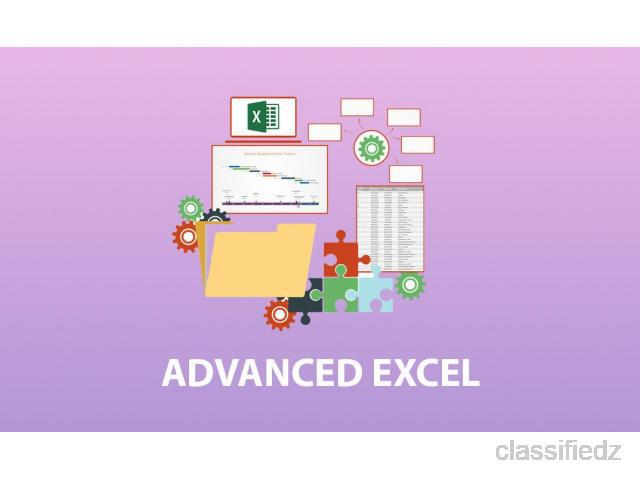
Bangalore (Karnataka)
Microsoft HYPERLINK "https://technovids.com/course/"excel online training is designed for fundamental to intermediate Excel users, those who are ever trying to manage, manipulate & analyse data using Excel. Microsoft Excel has been an evergreen tool For Data Analysis & Data Management. Excel is the highest used tool for Data management & Business Analytics field. Technovids Microsoft HYPERLINK "https://technovids.com/course/"excel training program & excel classroom training includes Excel from basic to advanced, whereas in advanced, we cover most of the crucial functions like vlookup, hlookup, power pivot, conditional formatting, etc. Also, we cover Data table, Pivot tables, Pivot Chart, Working with the Web and External Data, vlookup, hlookup, working with Macros (Only intro). Who we are: Technovids always focuses on the quality of excel HYPERLINK "https://technovids.com/course/" online training. We have the group of experienced excel trainer who have got 10+ years of real-time work experience in the main, also they have got enough exposure to provide the Advanced Excel training up to expert level. Technovids team keeps its content up to date as per real-time changing industrial need. Content is always customizable as per client’s requirement (Specifically for the MS Excel Corporate Training). Some of the benefits of joining the Best excel training organized by Technovids • Training conducted by real time working professionals • You get the session recording for the future reference • No hassle of travelling, attend the session from anywhere • Basic requirement (PC/Mobile with the respective software installed which you want to learn) • Real time support in case of any escalations • Post training mail support (for limited time) Page link: http://course/advanced-excel-training-institute-https://technovids.com/bangalore/
See product

Bangalore (Karnataka)
inter-ideograph;line-height:107%">fundamental to intermediate Excel users, those who are ever trying to manage, manipulate & analyse mso-hansi-font-family:Calibri;mso-bidi-font-family:Calibri;color:#0563C1">Microsoft HYPERLINK "https://technovids.com/course/"excel online training mso-hansi-font-family:Calibri;mso-bidi-font-family:Calibri;color:black"> is designed for data using Excel. mso-hansi-font-family:Calibri;mso-bidi-font-family:Calibri;color:#0563C1">Microsoft Excel has been an evergreen tool For Data Analysis & Data Management. inter-ideograph;line-height:107%">Excel is the highest used tool for Data management & Business Analytics field. Technovids mso-hansi-font-family:Calibri;mso-bidi-font-family:Calibri;color:#0563C1">Microsoft HYPERLINK "https://technovids.com/course/"excel training program mso-hansi-font-family:Calibri;mso-bidi-font-family:Calibri;color:black"> & mso-fareast-font-family:Calibri;mso-hansi-font-family:Calibri;mso-bidi-font-family: Calibri;color:#0563C1">excel classroom training mso-hansi-font-family:Calibri;mso-bidi-font-family:Calibri;color:black"> includes Excel from basic to advanced, whereas in advanced, we cover most of the crucial functions like vlookup, hlookup, power pivot, conditional formatting, etc. Also, we cover Data table, Pivot tables, Pivot Chart, Working with the Web and External Data, vlookup, hlookup, working with Macros (Only intro). inter-ideograph;line-height:107%"> Who we are: Technovids always focuses on the quality of mso-fareast-font-family:Calibri;mso-hansi-font-family:Calibri;mso-bidi-font-family: Calibri;color:#0563C1">excel HYPERLINK "https://technovids.com/course/" online training. We have the group of experienced mso-hansi-font-family:Calibri;mso-bidi-font-family:Calibri;color:#0563C1">excel trainer Calibri;mso-hansi-font-family:Calibri;mso-bidi-font-family:Calibri;color:black"> who have got 10+ years of real-time work experience in the main, also they have got enough exposure to provide the mso-hansi-font-family:Calibri;mso-bidi-font-family:Calibri;color:#0563C1">Advanced Excel training up to expert level. margin-left:0in;line-height:normal"> 11.0pt;mso-ascii-font-family:Calibri;mso-fareast-font-family:Calibri; mso-hansi-font-family:Calibri;mso-bidi-font-family:Calibri">Technovids team keeps its content up to date as per real-time changing industrial need. Content is always customizable as per client’s requirement (Specifically for the MS Excel mso-fareast-font-family:Calibri;mso-hansi-font-family:Calibri;mso-bidi-font-family: Calibri;color:blue">Corporate Training mso-bidi-font-size:11.0pt;mso-ascii-font-family:Calibri;mso-fareast-font-family: Calibri;mso-hansi-font-family:Calibri;mso-bidi-font-family:Calibri">). inter-ideograph;line-height:107%"> margin-left:.5in;text-align:justify;text-justify:inter-ideograph;line-height: 107%">Some of the benefits of joining the mso-hansi-font-family:Calibri;mso-bidi-font-family:Calibri;color:#0563C1">Best excel training organized by Technovids margin-left:.5in;text-align:justify;text-justify:inter-ideograph;line-height: 107%"> margin-left:.5in;text-align:justify;text-justify:inter-ideograph;text-indent: -.25in;line-height:107%;mso-list:l0 level1 lfo1">• Training conducted by real time working professionals margin-left:.5in;text-align:justify;text-justify:inter-ideograph;text-indent: -.25in;line-height:107%;mso-list:l0 level1 lfo1">• You get the session recording for the future reference margin-left:.5in;text-align:justify;text-justify:inter-ideograph;text-indent: -.25in;line-height:107%;mso-list:l0 level1 lfo1">• No hassle of travelling, attend the session from anywhere margin-left:.5in;text-align:justify;text-justify:inter-ideograph;text-indent: -.25in;line-height:107%;mso-list:l0 level1 lfo1">• Basic requirement (PC/Mobile with the respective software installed which you want to learn) margin-left:.5in;text-align:justify;text-justify:inter-ideograph;text-indent: -.25in;line-height:107%;mso-list:l0 level1 lfo1">• Real time support in case of any escalations margin-left:.5in;text-align:justify;text-justify:inter-ideograph;text-indent: -.25in;line-height:107%;mso-list:l0 level1 lfo1">• Post training mail support (for limited time) Page link: mso-hansi-font-family:Calibri;mso-bidi-font-family:Calibri;color:#0563C1">http://course/advanced-excel-training-institute-https://technovids.com/bangalore/
See product

Delhi (Delhi)
Many students get help from professional training institutes like SLA Consultants India offering the. With our course, you will be able to Microsoft Microsoft Excel Certification Course in Vaishali Ghaziabad know more about the functionalities of complex formulas. Don t waste your time in thinking much, get connected with the best advanced excel institute for excellent lab facility and job assistance. For more details visit at https://www.slaconsultantsindia.com/institute-advanced-excel-training-course.aspx Course Content Module 1 - Basic and Advanced Excel Certification 1. Introduction to Excel 2. Mathematical Functions in Advanced Excel 3. Date and Time Function in Advanced Excel 4. Text Functions and Data Validation in Advanced Excel 5. Statistical Function and Other Functions in Advanced Excel; 6. Logical Functions in Advanced Excel 7. Lookup and Reference Functions in Advanced Excel 8. Power Pivot- MIS, Data Analysis and Visualization 9. Data Collection Method in Advanced Excel 10. Analysis Single/Multidimensional Analysis in Advanced Excel 11. Advanced Dashboard in Excel 12. Two Live Report Development in Advanced Excel Contact Us SLA Consultants Delhi 82-83, 3rd Floor, Vijay Block, Above Titan Eye Shop, Metro Pillar No 52 Laxmi Nagar, New Delhi, 110092 Call: +91-9560126889 Email:- training@slaconsultantsindia.com Website:- https://www.slaconsultantsindia.com/
See product

Hyderabad (Andhra Pradesh)
Dear friends If you looking for MS Excel training then i am here to train you 4+ years of real time Course charges: 500 INR Contact No. 988582901 Three Mail ID: azherexcel at gmail.com
See product

Thane (Maharashtra)
Course Topics are Given Below - 1) Basic Excel operating 2) Advance Formatting 3) Advance Formulas (V-lookup, H-Lookup, If Analysis, Data Validation, Basic-Macros and other more formulas) 4) Pivot Tables 5) Graphs 6) Charts 7) Excel Keyboard Shortcuts Advance Excel Course Fees Rs. 150 Per Lecture (Rs. ) Lumsum Instalments Rs. Per Month Plase Note - 1. You should complete MS-CIT or Basic Computer operating Course 2. Lecture will be taken at your place or in Cyber or at my place if convenient on saturdays (Evng) or Sunday. 3. Fees Receipt and Certification will not be Given. 4. We do not have Classes or Office. 5. Please call between 7PM To 10 PM only in weekdays. 6. Please do not call between 9:30 am To 6:30 PM 7. Extra lectures and location may charge extra cost. 8. I am working Professional will provide practical knowledge of Excel. 9. Only Individual may apply
See product

Chennai (Tamil Nadu)
Do you want to shine in the corporate world by showing your proficiency in Excel? Getting trained in Advance Excel from SLA can be a wise choice. The rich networking environment calls those candidates who have the passion to come out in flying colors in Excel.
See product

India
ITBMS is an Authorized Microsoft Silver Learning Partner for all Microsoft training courses like DOT NET, Share point, SQL Server, Window server, Windows 7, MS-office, Dot Net 4.5, MVC4, MSBI and so on.
See product

India
OUR COURSES: 1.Fundamental of Computer Duration- 2 Months 2.Operating system Windows 7 3.MS Excel 4.MS Power Point 5.Internet & E-mail Contact: 9836442799 / 9231705289 / 9051042515. Or come down at 12, Jubilee Park, Tollygunge, Kolkata – 700033
See product

Gurgaon (Haryana)
Complete package of Advance Excel, Macros(VBA) and MS-ACCESS online at very low fee. New Batch Starting Soon - Get registered Earliest and get early bird discount. Visit Us: amazeclasses dot com
See product

Chennai (Tamil Nadu)
Looking for best Windows Azure Training in Chennai? NINT is the best Azure Training Institute in Chennai offering professional training by Microsoft certified professionals. For more details, contact us @ 8939111432 / 8939111883 / 9884111400. Visit:- https://nintedu.com/azure/
See product

India
Microsoft Excel or : Advanced Course Description Learn the expert features and functions in Microsoft Excel or , to help you get you beyond the basics and have advanced-level proficiency within the Excel or suite Whilst in this course we’ll cover the basics of Excel, including SUM, MIN, MAX and other conditional statements, we’ll quickly move onto more advanced-level topics including: IF statements VLOOKUP and HLOOKUP Sparklines Pivot Tables and Charts Macro Operations The Ability to Master Excel By the completion of this Excel coaching for Microsoft Excel or , you will be comfortable with many of the advanced features and functions that this powerful spreadsheet software from Microsoft has to offer. With the ability to handle advanced tasks in Excel, you’ll be able to get more power out of your worksheets and be able to dramatically shorten your task times and increase your efficiency in the process. Content and Overview Suitable for beginners with Microsoft Excel but also for those who wish to cover the advanced topics in Excel. Through this Coaching program content, you’ll learn all of the basic and advanced items of Excel, which will enable you to use Excel expertly within in a personal or commercial environment. What are the requirements? Microsoft Excel or , Windows 8, 7, Vista or XP What am I going to get from this course? Over 24 hours of content! To take your basic Excel skills to the next level To gain a solid understanding of the more powerful features and functions in Excel To be able to use Microsoft Excel in a commercial environment What is the target audience? Users with a basic knowledge of Excel Users who have completed our Beginners / Intermediate Excel title What you get with this 24 Hours Excel Coaching? •Important Basic Feature of Excel – 2 Hours •Functions – 12 Hours oMathematical – Basic & Advance oIF oLOOKUP and DATA Functions oSparklines oText Functions oOther Day to Day Useful Functions oFormula Auditing •Pivot Tables – 5 Hours •Charts – 3 Hours •Macros – 2 Hours All with partial Examples and workouts For more details or book Demo Class Contact mycoach[at]outlook.in or call 91-
See product

Gurgaon (Haryana)
I am Pawan Yadav a Microsoft Excel VBA Trainer, developer, and programmer with 6 years of experience in business management and developing spreadsheet and database applications for companies of all sizes. I am an Excel instructor and frequent contributor to newsgroups in the Excel community.
See product

Noida (Uttar Pradesh)
99Excel Training Academy is the trusted and internationally recognized training provider in India with over 10 years in the excel-vba training business. 99Excel training academy is committed to provide high quality, value-based, career oriented training of Microsoft Excel and Vba - visual basic application to their students. We customized a unique excel training module at various levels to fulfill your essentials professional skill, most useful formulas, function and dashboards and applied in Institute training program.
See product
-
Next →
