Mis macros training
Top sales list mis macros training

India
VBA & Macros – Training Which has the Ability to Provide you Desired Career One of the most acknowledged programs among the people is VBA & Macros Training. The course is well-designed to ensure that the learners get all the required knowledge and then they can benefit from the same while working in their organization. Our professionals at SLA Consultants India will assist you accordingly so that you’re able to make this program as your career. Our Email-ID or you can also call us at 011-47519207, + 91-9999491895 to know more about the courses offered by our well-established institution.
See product

Gurgaon (Haryana)
If you are eager to learn Visual Basic for application in macros then join the most outstanding and high-quality VBA Macros training program in Gurgaon at leading training institute SLA Consultants Gurgaon where the candidates will learn how to automate various tasks using Visual basic application and macros in Microsoft Excel and access. The training program is dedicated towards Aspiring candidates who want to pursue a lucrative career in the fields of data management and computation where they will be given valuable expertise in MS Access and SQL, VBA and macros, basic SAS and basic tableau through the most innovative and exceptional training techniques utilized by the very best corporate trainers available in the market. For details visit at https://slaconsultantsgurgaon.in/training-macros-vba-programming-excel-course/ Contact Us: SLA Consultants Gurgaon 3rd Floor, Gaurav Plaza, DLF Phase - 2 Sikanderpur, Gurgaon - 122002 Call +91-9999491895 / +91-9069663742 E-Mail: training@slaconsultantsindia.com Website: https://slaconsultantsgurgaon.in/
Free
See product

India
Advanced Excel Training IPT has developed advanced excel training module to help managers understand various complex issues related to advanced excel. MIS course designed by IPT guarantees the value addtions in terms of training and development of managers and other employees of the organisation. Hence MBA CA's CS and other working people can come and solve their problem in few days learning, since Advanced Excel classes at Online, are conducted on weekends or daily it become more and more convenient for working persons to join this course. Industry experienced corporate trainer takes up classes in small group to teach various advanced functions of advanced excel techniques; small size batch gives individual attention to each participant. During MS Excel Training Course Level – 1, Advanced Excel with Formulas for Report Automation In this level Learn Complete Excel Feature, More Than 200 Formulas, Array Formulas, Dynamic Chart and Dashboard Level – 2, Excel VBA Macros Programming for Report Automation In this level Learn Complete Excel VBA Macros Power Programming with Macros, Function and Userform with Other Application Connectivity Level – 3, MS Access Database with SQL and VBA In this level Learn Complete MS Access Database for Help on Report Automation Dashboard Reporting in Excel Learn various type of Dashboard in Excel with Dynamic Chart and VBA Event Macros Duration & Fees Level 1 to 3 – Advance Excel Training for MIS Report Automation Time – 65 Hours, Fees: - 15000/- INR Level – 3, MS Access Database with SQL and VBA Time – 45 Hours, Fees: - 10000/- INR Mon – Fri Daily 1 Hours or Sat - Sun Weekly 3 Hours Calss You can join Online Live Class from your Home with Gotomeeting software We offer Free 4 Days Demo Class
See product

Delhi (Delhi)
Learn Advance Excel with VBA Macros for MIS Report Automation with Working Trainer L1. - Advance Excel Formulas L2 - Excel VBA Macros Programming L-3 - MS Access Database, SQL Call - +-
See product

Bangalore (Karnataka)
VBA macros is used to automate the repeated task we do on daily basis, which involves plenty of repeated steps need to be performed to create/generate a specific report. If we are doing the same kind of steps again and again, we don’t need to do that as it can be automated using Excel VBA Macros. So, learn Excel VBA Macros by Technovids. We are one of the best training institute for excel vba macros. Helped more than 20000+ people learning this skill and upgrade with Excel automation skill using vba macros. Page link: https://bit.ly/2XvQOst MOB NO- 86183 46384
See product

Delhi (Delhi)
Dhitos consultant is an organization where we provide training sessions for different courses. The reasonable job oriented courses for all. If you are searching best VBA institute in Delhi so Dhitos is the best place to join.
See product

India
Warm Welcome from Velgro Technologies!!! Velgro Technologies providing training for all software courses Java J2ee(spring, webservices) Dotnet(adv+frame) CCNA Hardware networking Web designing(html5, css3, php, javascript, jquery, joomla, drupal, wordpress) Android Software testing Oracle dba Linux MS sql dba Photoshop Vba macros * Training is provided by well experienced(REAL TIME) trainers!!! Venue Address: Velgro Technologies #st floor,Gandhi Road, Velachery Email Id - velgrotechnologies at gmail dot com info at velgrotechnologies dot com Website - www dot velgrotechnologies dot com
See product

India (All cities)
MIS Training Classes in vaishali ghaziabad, Free Demo Classes at SLA Consultants India, Management Information System, is a Job Oriented MIS Certification Course in New Delhi, Free Demo Classes which has 6 Modules. MIS Certification Online/Offline Course in New Delhi, Free Demo Classesstarts with Basics to Advanced Excel, VBA/Macros Automation, SQL & MS Access, Tableau, Power BI & Python Data Science (New Year 2022 Offer Python Data Science). MIS Certification Online/Offline Course in New Delhi, Free Demo Classes includes all types of report creation, presentation/visualization, dashboards preparation, and in advance we cover Tableau Desktop for Data Analytics & Data Visualization, in MS Power BI we cover DAX where we can do programming in MS Power Business Intelligence tool. Python is used for Data Science- Machine Learning, Artificial Intelligence, and Deep Learning which is covered at an intermediate level in the free course. SLA Consultants MIS Certification Online/Offline Course in New Delhi, Free Demo Classes Details is available at the link below: https://www.slaconsultantsindia.com/courses/best-ms-excel-vba-macros-sql-training-institute/ MIS & Data Analysis in Excel Programme Modules Module 1 - Basic and Advanced Excel With Dashboard and Excel Analytics Module 2 - VBA / Macros - Automation Reporting, User Form and Dashboard Module 3 - SQL and MS Access - Data Manipulation, Queries, Scripts and Server Connection - MIS and Data Analytics Module 4 - Tableau | MS Power BI ▷ BI & Data Visualization Module 5 - Python | R Programing ▷ BI & Data Visualization Module 6 - Python Data Science and Machine Learning - 100% Free in Offer - by IIT/NIT Alumni Trainer Visit Us at for Fee & New Year 2022 Offer by SLA Consultants MIS Course is available online and in the classroom as well in Delhi. Contact Us: SLA Consultants India 82-83, 3rd Floor, Metro Pillar No 52 Vijay Block, Laxmi Nagar New Delhi, 110092 Call: +91- 8700575874 E-Mail: hr@slaconsultantsindia.com Website: https://www.slaconsultantsindia.com/
See product
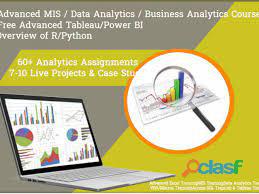
India (All cities)
MIS Institute in Burari, Delhi, at SLA Consultants, Management Information System, is a Job Oriented MIS (Full Keyword) which has 6 Modules. MIS Course starts with Basics to Advanced Excel, VBA/Macros Automation, SQL & MS Access, Tableau, Power BI & Python Data Science ( New Year 2022 Offer offer Python Data Science ). MIS Institute includes all types of report creation, presentation/visualization, dashboards preparation, and in advance we cover Tableau Desktop for Data Analytics & Data Visualization, in MS Power BI we cover DAX where we can do programming in MS Power Business Intelligence tool. Python is used for Data Science- Machine Learning, Artificial Intelligence, Deep Learning which is covered at an intermediate level in the free course. SLA Consultants MIS Institute Details is available at the link below: https://www.slaconsultantsindia.com/advanced-excel-vba-mis-practical-training-course.aspx Visit Us at for Fee & New Year 2022 Offer by SLA Consultants MIS Instituteis available online and in the classroom as well in Delhi. MIS & Data Analysis in Excel Training Course Module 1 - Basic and Advanced Excel With Dashboard and Excel Analytics Module 2 - VBA / Macros - Automation Reporting, User Form and Dashboard Module 3 - SQL and MS Access - Data Manipulation, Queries, Scripts and Server Connection - MIS and Data Analytics Module 4 - Tableau | MS Power BI ▷ BI & Data Visualization Module 5 - Python | R Programing ▷ BI & Data Visualization Module 6 - Python Data Science and Machine Learning - 100% Free in Offer - by IIT/NIT Alumni Trainer Contact Us: SLA Consultants India 82-83, 3rd Floor, Vijay Block, Above Titan Eye Shop, Metro Pillar No. 52, Laxmi Nagar,New Delhi,110092 Call: +91- 8700575874 E-Mail: hr@slaconsultantsindia.com Website: https://www.slaconsultantsindia.com
See product

Delhi (Delhi)
MIS & DATA ANALYSIS IN EXCEL PRACTICAL TRAINING @ DELHI / GURGAON MIS & Data Analysis in Excel Training Course Module 1 - Basic & Advance Excel Module 2 - Macros | VBA & Dashboard Module 3 - MS – Access & SQL
See product

India
ADVANCE EXCEL TRAINING Lookup & Information Functions • Vertical Lookup (Vlookup) • Horizontal Lookup (Hlookup) • Match and Index • IsText, IsNumber, IsDate, IsNull, IsErr, IsError, IsNa Advanced List Management • Advanced Filters • Using List Features • Dynamic Lists Pivot Tables • Using the Pivot Table Wizard • Changing the pivot table layout • Formatting • Grouping items • Inserting calculated fields • Pivot Table Options • Display and hide data in fields • Lay out reports directly on worksheet • Pivot Chart What If Analysis • Scenarios • Goal Seek • Solver Protecting & Sharing Files • Sharing a file • Tracking changes • Accepting or rejecting changes • Applying Data validation rules • Inserting comments Mail merge, Macros Etc and many more Special concession for school & college students
See product

India
Working with Pivot Tables Changing the Data Displayed Applying a Style to Your Pivot Table Some Real-life Examples Creating Pivot Charts Creating a Chart from a Pivot Table Creating a Pivot Chart from Data Using What-If Analysis Using Goal Seek Using the Scenario Manager Using a One Input Data Table Using a Two Input Data Table Grouping and Outlining Data Grouping Data Adding Subtotals Outlining Data Grouped and Outlined Data Macros Creating, Recording, executing Hyperlink with MS Word & PDF File How to protect cells in excel file Solving Errors Using Named Ranges Understanding Formula Errors Dependents and Precedents Using the Trace Errors Commands Evaluating Formulas Hyperlink, Transpose & Hlookup Track Changes Managing Your Data Transposing Data Using the Text to Columns Feature Checking for Duplicates Creating Data Validation Rules Consolidating Data
See product

India
BASE SAS MODULES Day 1: Introduction to the SAS System Components of Base SAS Software Output Produced by the SAS System Ways to Run SAS Programs Running Programs in the SAS Windowing Environment Introduction to DATA Step Processing The SAS Data Set introduction How the DATA Step Works: A Basic Introduction Supplying Information to Create a SAS Data Set Introduction to Raw Data Examine the Structure of the Raw Data: Factors to Consider Reading Unaligned Data Reading Data That Is Aligned in Columns Reading Data That Requires Special Instructions Reading Unaligned Data with More Flexibility Mixing Styles of Input Day 2: Introduction to Beyond the Basics with Raw Data Using INFILE statement and various options. Testing a Condition before Creating an Observation Creating Multiple Observations from a Single Record Reading Multiple Records to Create a Single Observation Problem Solving: When an Input Record Unexpectedly Does Not have enough values Day 3: Introduction to Starting with SAS Data Sets Understanding the Basics Input SAS Data Set for Examples Reading Selected Observations Reading Selected Variables Creating More Than One Data Set in a Single DATA Step Using the DROP=, KEEP= and WHERE= Data Set Options for Efficiency Introduction to DATA Step Processing Input SAS Data Set for Examples Adding Information to a SAS Data Set Defining Enough Storage Space for Variables Conditionally Deleting an Observation Day 4: Introduction to Working with Numeric Variables About Numeric Variables in SAS Input SAS Data Set for Examples Calculating with Numeric Variables Comparing Numeric Variables Storing Numeric Variables Efficiently Numeric Functions. Day 5: Introduction to Working with Character Variables Input SAS Data Set for Examples Identifying Character Variables and Expressing Character Values Handling Missing Values Creating New Character Values Saving Storage Space by Treating Numbers as Characters Character Functions Day 6: Introduction to Acting on Selected Observations Input SAS Data Set for Examples Selecting Observations Constructing Conditions Comparing Characters Introduction to Creating Subsets of Observations Input SAS Data Set for Examples Selecting Observations for a New SAS Data Set Conditionally Writing Observations to One or More SAS Data Sets Day 7: Introduction to Working with Grouped or Sorted Observations Input SAS Data Set for Examples Working with Grouped Data Working with Sorted Data Introduction to Using More Than One Observation in a Calculation Input File and SAS Data Set for Examples Accumulating a Total for an Entire Data Set Obtaining a Total for Each BY Group Writing to Separate Data Sets Using a Value in a Later Observation Day 8: Introduction to Using More Than One Observation in a Calculation Input File and SAS Data Set for Examples Accumulating a Total for an Entire Data Set Obtaining a Total for Each BY Group Writing to Separate Data Sets Using a Value in a Later Observation Introduction to Working with Dates Understanding How SAS Handles Dates Input File and SAS Data Set for Examples Entering Dates Displaying Dates Using Dates in Calculations Using SAS Date Functions Comparing Durations and SAS Date Values Day 9: Introduction to Combining SAS Data Sets Definition of Concatenating Definition of Interleaving Definition of Merging Definition of Updating Definition of Modifying 237 Comparing Modifying, Merging, and Updating Data Sets Day 10: Introduction to Concatenating SAS Data Sets Concatenating Data Sets with the SET Statement Concatenating Data Sets Using the APPEND Procedure Choosing between the SET Statement and the APPEND Procedure. Introduction to Interleaving SAS Data Sets Understanding BY-Group Processing Concepts Interleaving Data Sets Day 11: Introduction to Merging SAS Data Sets Understanding the MERGE Statement One-to-One Merging Match-Merging Choosing between One-to-One Merging and Match-Merging Introduction to Updating SAS Data Sets Understanding the UPDATE Statement Understanding How to Select BY Variables Updating a Data Set Updating with Incremental Values Understanding the Differences between Updating and Merging Handling Missing Values Day 12: Input SAS Data Set for Examples Modifying a SAS Data Set: The Simplest Case Modifying a Master Data Set with Observations from a Transaction Data Set Understanding How Duplicate BY Variables Affect File Update Handling Missing Values Introduction to Conditional Processing from Multiple SAS Data Sets Input SAS Data Sets for Examples Determining Which Data Set Contributed the Observation Combining Selected Observations from Multiple Data Sets Performing a Calculation Based on the Last Observation Day 13: Introduction to Analysing Your SAS Session with the SAS Log Understanding the SAS Log Locating the SAS Log Understanding the Log Structure Writing to the SAS Log Suppressing Information to the SAS Log Changing the Log’s Appearance Introduction to Directing SAS Output and the SAS Log Input File and SAS Data Set for Examples Routing the Output and the SAS Log with PROC PRINTTO Storing the Output and the SAS Log in the SAS Windowing Environment Redefining the Default Destination in a Batch or Non interactive Environment Introduction to Diagnosing and Avoiding Errors Understanding How the SAS Supervisor Checks a Job Understanding How SAS Processes Errors Distinguishing Types of Errors Diagnosing Errors Using a Quality Control Checklist Day 14: Introduction to Creating Detail and Summary Reports with the REPORT Procedure Understanding How to Construct a Report Input File and SAS Data Set for Examples Creating Simple Reports Creating More Sophisticated Reports Day 15: Introduction to Proc means Deriving descriptive statistics Introduction to Proc univariate and various options Day 16: Introduction to Proc freq Calculating counts using Freq Outputting the counts into a dataset Proc Transpose introduction Using VAR, ID and BY statement efficiently in transpose Reshaping the data with required variables Day 17: Introduction to Producing Charts to Summarize Variables Understanding the Charting Tools Input File and SAS Data Set for Examples Charting Frequencies with the CHART Procedure Customizing Frequency Charts Creating High-Resolution Histograms Day 18: Introduction to Writing Lines to the SAS Log or to an Output File Understanding the PUT Statement Writing Output without Creating a Data Set Writing Simple Text Introduction to the Basics of Understanding and Customizing SAS Output Understanding Output Input SAS Data Set for Examples Locating Procedure Output Making Output Informative Controlling Output Appearance Controlling the Appearance of Pages Representing Missing Values Day 19: Introduction to Customizing SAS Output by Using the Output Delivery System Input Data Set for Examples Understanding ODS Output Formats and Destinations Selecting an Output Format Creating Formatted Output Day 20: Proc Format introduction Creating format catalogue Converting catalogue to dataset Storing formats permanently and finding out formats in a library Accessing a Permanent SAS Data Set with User-Defined Formats ADVANCED SAS MODULES Day 21: Getting Started with the Macro Facility Replacing Text Strings Using Macro Variables Generating SAS Code Using Macros More Advanced Macro Techniques Other Features of the Macro Language Introduction to SAS Programs and Macro Processing How SAS Processes Statements without Macro Activity How SAS Processes Statements with Macro Activity Introduction to Macro Variables Macro Variables Defined by SAS Macro Variables Defined by Users Using Macro Variables Displaying Macro Variable Values Referencing Macro Variables Indirectly Manipulating Macro Variable Values with Macro Functions Introduction to Macro Processing Defining and Calling Macros How the Macro Processor Compiles a Macro Definition How the Macro Processor Executes a Compiled Macro Summary of Macro Processing Day 22: Introduction to the Scopes of Macro Variables Global Macro Variables Local Macro Variables Writing the Contents of Symbol Tables to the SAS Log How Macro Variables Are Assigned and Resolved Introduction to Macro Expressions Defining Arithmetic and Logical Expressions How the Macro Processor Evaluates Arithmetic Expressions Day 23: Introduction to Macro Quoting Deciding When to Use a Macro Quoting Function and Which Function to Use Using Various Macro Functions %STR and %NRSTR Functions etc Using the %BQUOTE and %NRBQUOTE Functions Referring to Already Quoted Variables Deciding How Much Text to Mask with a Macro Quoting Function Using %SUPERQ Summary of Macro Quoting Functions and the Characters They Mask Unquoting Text How Macro Quoting Works Other Functions That Perform Macro Quoting Day 24: Introduction to Storing and Reusing Macros Saving Macros in an Auto call Library Saving Macros Using the Stored Compiled Macro Facility General Macro Debugging Information Troubleshooting Your Macros Debugging Techniques Introduction to Writing Efficient and Portable Macros Keeping Efficiency in Perspective Writing Efficient Macros Writing Portable Macros PROJECT CONTENT COVERED Day Creation of Efficacy tables. Creation of Standard and safety tables. Day 28 Creation of listings Day Creation of Graphs a)Bar Charts b)Scatter plot c)Line plot d)Box plot Day 31 Creation of Analysis datasets/derived datasets Day 32 Introduction to SDTM CRF Annotation (ONLY BASICS) Introduction to mapping specification (ONLY BASICS) Introduction to SDTM dataset Creation (ONLY BASICS) Validation in Open CDISC (ONLY BASICS) Day 33 Introduction to ADAM Standards (ONLY BASICS) Mock interview and providing assistance for interview preparation Contact:
See product

India
In India the job market for the MIS is growing rapidly and at the stage where it’s facing the problem of shortage of skillful professional. The reason is obvious as none of the professional certificate, diploma or degree course trained the individual on the grounds required to perform the MIS task successfully. In I Turn Institute you would getting the training for 3 months with Project sessions. Course Content at Glimpse:- •Advance Ms Excel •Ms Power Point •Ms Visio •Ms Access •RDBMS •Microsoft Outlook Course Highlight- •Focusing on Advance Level presentation skillsets •Developing and mastering Advance excel •Mastering Database Management through Access and SQL Kindly contact us on or -(Himanshu). You may visit at our Noida Centre as well. Our address is I Turn Institute Pvt. Ltd Naya bans, sec-15, Baisoya complex, Noida.
See product

Lucknow (Uttar Pradesh)
SERIOUSLY LOOKING FOR A HR PROFESSION?!!!! We Provide 100% effective HR Practical Training on Statutory Compliance, Compensation and Benefits, HR Generalist, Core HR Domain, Soft Skills. We are a Group of Highly experienced professional, We share our experiences in the HR department what we had experience in the industry. that will be a example for the candidates to remember about the HR topics. on any topics like, Client Management, Employee Relation, payroll processing, regarding labour laws, MIS Reports, Attrition, Retention etc., We provide 100% real time practical Training on Job Portals & Pay roll Software. Anurag Mishra (HR-recruiter) ALS Staffing Pvt. Ltd., 2nd Floor, A.M.Tower Khurram Nagar, Lucknow, Lucknow City Mob: ,
See product
-
Next →
