Online microsoft ms excel
Top sales list online microsoft ms excel

Gurgaon (Haryana)
I have knowledge in advance excel with VBA Coding with 2.5 year experience. If you have any project, I can try to solve this.
See product

India
Advanced Excel Certification Online Training on Excel MaGE is offering training on MS Excel through a comprehensive and modular set of Learning Content and customised hands on platform developed in-house. •MS Excel still reigns supreme when it comes to spread sheet usage in business. •Employees with this skill are required from small companies to bigInternational companies. •Knowledge of Excel is required from entry level staff to Senior Managers. Objectives There is a huge demand for resources skilled on MS Excel. Our objective is tocreate a talent pool proficient in MS Excel to fulfil this demand. We aim to trainstudents through Microsoft Official curriculum plus a customised coursedeveloped by us to help the students practice and learn real time scenarios.There will be a Course Completion Certificate from MaGE, based on assessments on each level. Benefits to Students •Knowledge and practice of MS Excel. •Learning and practicing MS Excel with real time scenarios. •Great value-add for student’s Resume which can help him/her get a greatcareer. •Student gets 1 Certificate from MaGE after an online MCQ bases assessment Course Content The course will cover 3 levels of Learning Excel: •Level 1 Basic Course on Excel •Level 2 Intermediate Course on Excel •Level 3 Advanced Course on Excel Level1: Basic Course on Excel This course is intended for novice information workers who want to learn beginninglevel Excel 2010 skills.After completing this course, students will be able to: •Create workbooks •Modify workbook content •Modify worksheet content •Zoom in on a worksheet •Arrange multiple workbook windows •Add buttons to the Quick Access Toolbar •Customize the ribbon •Maximize usable space in the program window •Enter and revise data •Move data within a workbook •Find and replace data •Correct and expand upon worksheet data •Define Excel tables •Format cells •Apply workbook themes and Excel table styles. •Add images to worksheets •Add headers and footers to printed pages •Prepare worksheets for printing •Print worksheets •Print parts of worksheets •Print charts Level2: Intermediate Course on Excel This course shows students how to of perform calculations on data, locate andvalidate data, create styles and format and filter data, reorder and summarize data,and combine data from multiple sources.After completing this course, students will be able to: •Name groups of data •Create formulas to calculate values •Summarize data that meets specific conditions •Find and correct errors in calculations •Define styles •Make numbers easier to read •Change the appearance of data based on its value •Limit data that appears on your screen •Manipulate worksheet data •Define valid sets of values for ranges of cells •Sort worksheet data •Organize data into levels •Look up information in a worksheet •Use workbooks as templates for other workbooks •Link to data in other worksheets and workbooks •Consolidate multiple sets of data into a single workbook •Group multiple sets of data Level3: Advanced Course on Excel This course provides students with the skills to analyse alternative data sets, createdynamic worksheets by using PivotTables, create charts and graphics, automate repetitivetasks, work with other Microsoft Office programs, and collaborate on workbooks.After completing this course, students will be able to: •Define an alternative data set •Define multiple alternative data sets •Vary your data to get a desired result by using Goal Seek •Find optimal solutions by using Solver •Analyse data by using descriptive statistics •Analyse data dynamically by using PivotTables •Filter, show, and hide PivotTable data •Edit PivotTables •Format PivotTables •Create PivotTables from external data •Create charts •Customize the appearance of charts •Find trends in your data •Summarize your data by using Sparklines •Create dynamic charts by using PivotCharts •Create diagrams by using SmartArt •Create shapes and mathematical equations •Enable and examine macros •Create and modify macros •Run macros when a button is clicked •Run macros when a workbook is opened •Include Office documents in workbooks •Store workbooks as parts of other Office documents •Create hyperlinks •Paste charts into other documents •Share workbooks •Manage comments •Track and manage colleagues’ changes •Protect workbooks and worksheets •Authenticate workbooks •Save workbooks for the Web Hands on Platform MaGE has developed a guided course on Excel using Adobe Captivate to capture the functioning of MS Excel. This tool guides and prompts the studentto learn and complete exercises on MS Excel by following step by step instructions provided on the screen.This platform will guide the student at each and every step to perform all tasks inExcel. This is a one of its kind tool which helps the student pick up the usage of MS Excelquickly and efficiently, without the support of an instructor.
See product

Hyderabad (Andhra Pradesh)
MICROSOFT EXCEL CLASSROOM / ONLINE TRAINING IN HYDERABAD EXPLORING EXCEL Touring the Excel Interface Inserting, Moving & Selecting Content Format Numerical Data & Reference Cells Building a Table & Using AutoFill Inserting & Deleting Rows & Columns Introducing Formulas Introducing Functions Using the Insert Function Dialog Box Using Statistical Functions & the Status Bar Using Auditing Commands Exploring Absolute Cell Referencing Naming Cell Ranges & Using Name Manager Pasting Data & Using the Clipboard FORMATTING & STYLIZING IN EXCEL Formatting Cells Using Format Painter Number Formatting Using Cell Styles Creating Cell Styles Changing Styles Using & Creating Table Styles Filtering a Table Layout Using Conditional Formatting Formatting Worksheets with Themes Inserting Graphical Elements Managing Multiple Worksheets Outputting a Document Saving a Document.
See product

Hyderabad (Andhra Pradesh)
MICROSOFT EXCEL CLASSROOM TRAINING IN HYDERABAD EXPLORING EXCEL Touring the Excel Interface Inserting, Moving & Selecting Content Format Numerical Data & Reference Cells Building a Table & Using AutoFill Inserting & Deleting Rows & Columns Introducing Formulas Introducing Functions Using the Insert Function Dialog Box Using Statistical Functions & the Status Bar Using Auditing Commands Exploring Absolute Cell Referencing Naming Cell Ranges & Using Name Manager Pasting Data & Using the Clipboard FORMATTING & STYLIZING IN EXCEL Formatting Cells Using Format Painter Number Formatting Using Cell Styles Creating Cell Styles Changing Styles Using & Creating Table Styles Filtering a Table Layout Using Conditional Formatting Formatting Worksheets with Themes Inserting Graphical Elements Managing Multiple Worksheets Outputting a Document Saving a Document.
See product

Hyderabad (Andhra Pradesh)
MICROSOFT EXCEL TRAINING EXPLORING EXCEL Touring the Excel Interface Inserting, Moving & Selecting Content Format Numerical Data & Reference Cells Building a Table & Using AutoFill Inserting & Deleting Rows & Columns Introducing Formulas Introducing Functions Using the Insert Function Dialog Box Using Statistical Functions & the Status Bar Using Auditing Commands Exploring Absolute Cell Referencing Naming Cell Ranges & Using Name Manager Pasting Data & Using the Clipboard FORMATTING & STYLIZING IN EXCEL Formatting Cells Using Format Painter Number Formatting Using Cell Styles Creating Cell Styles Changing Styles Using & Creating Table Styles Filtering a Table Layout Using Conditional Formatting Formatting Worksheets with Themes Inserting Graphical Elements Managing Multiple Worksheets Outputting a Document Saving a Document
See product

Bangalore (Karnataka)
Microsoft Excel Advanced classes are conducted only on weekends, specially for working professionals, with live examples. 2hrs a day, only on Saturdays & Sundays at convenient timings. Course Duration will be 5 weekends (10 Days / 20Hrs). Please feel free to call for more information
See product

India
We take this opportunity to introduce ourselves as ‘GITS Academy’ a Leading name in Corporate IT Training and online training. We provide training for analytical software like Advance Excel VBA, Access, SQL server, Ms Access, MSBI SPSS and SAS. Our Advance Excel Training Includes: 1. Advanced Data analysis and Data Management using Excel . A) Advanced Data Analysis: - Pivot tables & Reports, Goal seek, Solver function, Scenarios, Data tables Data Analysis, Data validation, Formatting and conditional formatting B) Data Management: - Organizing Data, Sorting and Filtering, Grouping and outlining data, Data subtotaling, Subtotaling, grouping and filtering data, advanced functions in Excel, Lookup functions, Mathematical functions, Text, database functions and Data consolidation, macros writing in Excel/VBA. Duration: 20hrs…. 2. VBA/macros programming in Excel. Introduction to VBA, VBA Procedures, User Forms, Creating Multiple Pivot Table, Modifying Pivot Table, Excel’s Events, Interacting with Other Applications, Controlling Program Flow and Making Decisions IF, If Else, Else if, Select...While Error-Handling Techniques, Bug Extermination Techniques Etc. Duration: 20hrs… 3. Advanced VBA/macros programming in Excel. Primer in Excel VBA, Workbooks and Worksheets, Using Ranges, Using Names, Data Lists, PivotTables, Charts, and Event Procedures, Adding Controls, Text Files and File Dialog, User Forms, RibbonX, Interacting with Other Office Applications, Data Access with ADO, Managing External Data, Programming the VBE,…. Duration: 30hrs… 4. MS Access. OOPS, Advanced programming Concepts, Active X Controls, Conversions, Automations, ActiveX Data Objects, Set Forms Reports, Properties, Criteria Statements, Error Codes, Functions Etc. Duration: 20hrs… 5. SQL Server Training: Microsoft SQL Server is an application used to create computer databases for the Microsoft Windows family of server operating systems. Microsoft SQL Server provides an environment used to generate databases that can be accessed from workstations, the Internet, or other media such as a personal digital assistant (PDA). Database and Relational Database Management systems, Data Types, Creating, altering and manipulating tables, Data Manipulation language: using select, insert, update and delete commands, Using filter clauses, operators and SQL functions, Column & table alias joins, Queries and indexes triggers, stored procedures, Etc. Duration: 24hrs
See product

Hyderabad (Andhra Pradesh)
LEARN ADVANCED MS EXCEL WITH PLACEMENT ASSISTANCE One Key for a good pay –Either a new Job or a Promotion. It is none other than...Advanced Microsoft Excel. Advance Excel Concepts: Now a days, many jobs require advanced Excel skills. Naturally, you are interested to know what are these Advanced Excel Skills? • Tables & Formatting • Conditional Formatting • Advanced Charting • Pivot Tables & Pivot Reporting • VBA & Macros • Using Excel Productively • Data Tables, Simulations & Solver • MIS Reporting • Data Validation Advanced Excel training leads to have a New Job or Promotion. • Excel for HR • Excel for Marketing • Excel for Professionals (CAs,MBAs, etc) • Excel for Entrepreneurs • Excel for Top Executives • Excel for Data Analyst • Excel for Business Analyst • Excel for MIS Executive • Excel for E Commerce Executive • Excel for BPOs and KPOs Excel as Auditing tools.
See product

Delhi (Delhi)
Excel is a tool for organizing and performing calculations on data. It can analyze data, calculate statistics, generate pivot tables, and represent data as a chart or graph. Data Validation Advanced FUnctions Live projects Online Classes Learn while you work We can discuss about the fee later.
See product

India
Financial modeling is the task of building an abstract representation of a real world financial situation. This is a mathematical model designed to represent the performance of a financial asset or portfolio of a business, project, or any other investment. Financial modeling is a general term that means different things to different users the reference usually relates either to accounting and corporate finance applications, or to quantitative finance applications. While there has been some debate in the industry as to the nature of financial modeling—whether it is a tradecraft, such as welding, or a science—the task of financial modeling has been gaining acceptance and rigor over the years. Typically, financial modeling is understood to mean an exercise in either asset pricing or corporate finance, of a quantitative nature. In other words, financial modelling is about translating a set of hypotheses about the behavior of markets or agents into numerical predictions for example, a firm's decisions about investments .ABOUT ECORPTRAININGS: Ecorp Trainings are one of the best institute providing quality level of training in E-learning process.This is instructor led online training. We also provide corporate training , if group of people interested in same technology. Contact us for detailed course content & register for a free demo. We also provide support in client interviews , resume preparation , ticket resolving. Contact us for custom designed training course by experts exclusively for yourself. We provide training for almost all IT technologies i.e ; JAVA , DOTNET , SAP ,ORACLE , PEOPLESOFT ,HYPERION etc, contact us if you have any particular need. Contact: Ecorptrainings Email: training@ecorptrainings.com USA: +1-703-445-4802 UK : +44 20 3287 2021
See product
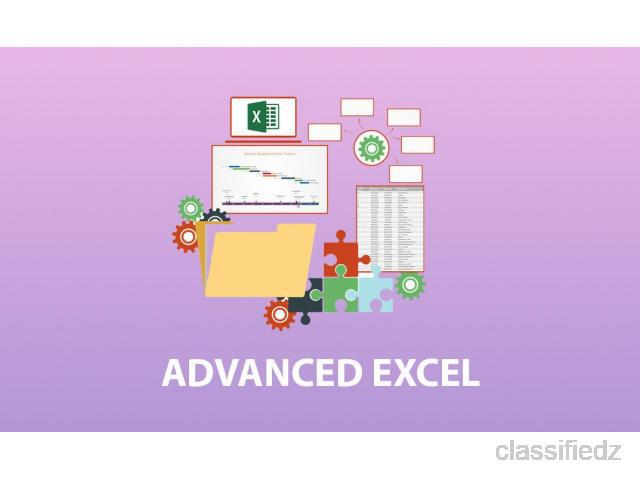
Bangalore (Karnataka)
Microsoft HYPERLINK "https://technovids.com/course/"excel online training is designed for fundamental to intermediate Excel users, those who are ever trying to manage, manipulate & analyse data using Excel. Microsoft Excel has been an evergreen tool For Data Analysis & Data Management. Excel is the highest used tool for Data management & Business Analytics field. Technovids Microsoft HYPERLINK "https://technovids.com/course/"excel training program & excel classroom training includes Excel from basic to advanced, whereas in advanced, we cover most of the crucial functions like vlookup, hlookup, power pivot, conditional formatting, etc. Also, we cover Data table, Pivot tables, Pivot Chart, Working with the Web and External Data, vlookup, hlookup, working with Macros (Only intro). Who we are: Technovids always focuses on the quality of excel HYPERLINK "https://technovids.com/course/" online training. We have the group of experienced excel trainer who have got 10+ years of real-time work experience in the main, also they have got enough exposure to provide the Advanced Excel training up to expert level. Technovids team keeps its content up to date as per real-time changing industrial need. Content is always customizable as per client’s requirement (Specifically for the MS Excel Corporate Training). Some of the benefits of joining the Best excel training organized by Technovids • Training conducted by real time working professionals • You get the session recording for the future reference • No hassle of travelling, attend the session from anywhere • Basic requirement (PC/Mobile with the respective software installed which you want to learn) • Real time support in case of any escalations • Post training mail support (for limited time) Page link: http://course/advanced-excel-training-institute-https://technovids.com/bangalore/
See product

India
Online Course For Advanced Excel Training IPT has developed advanced excel training module to help managers understand various complex issues related to advanced excel. MIS course designed by IPT guarantees the value additions in terms of training and development of managers and other employees of the organization. Hence MBA CA's CS and other working people can come and solve their problem in few days learning, since Advanced Excel classes at Online, are conducted on weekends or daily it become more and more convenient for working persons to join this course. Industry experienced corporate trainer takes up classes in small group to teach various advanced functions of advanced excel techniques; small size batch gives individual attention to each participant. During MS Excel Training Course Level – 1, Advanced Excel with Formulas for Report Automation In this level Learn Complete Excel Feature, More Than 200 Formulas, Array Formulas, Dynamic Chart and Dashboard Level – 2, Excel VBA Macros Programming for Report Automation In this level Learn Complete Excel VBA Macros Power Programming with Macros, Function and Userform with Other Application Connectivity Level – 3, MS Access Database with SQL and VBA In this level Learn Complete MS Access Database for Help on Report Automation Dashboard Reporting in Excel Learn various type of Dashboard in Excel with Dynamic Chart and VBA Event Macros Duration & Fees Level 1 to 3 – Advance Excel Training for MIS Report Automation Time – 65 Hours, Fees: - /- INR Level – 2 to 3, Excel VBA Macros Programming for Report Automation Time – 45 Hours, Fees: - /- INR Mon – Fri Daily 1 Hours or Sat - Sun Weekly 3 Hours Calss You can join Online Live Class from your Home with Gotomeeting software We offer Free 4 Days Demo Class
See product

India
MS Excel is a widely used MS suite and hence I would like to train people on the same and provide them an opportunity to be good with excel skills. I, Myself have been using MS Excel since Office 97 suite was launched and I consider myself as quite adept at this. Hence I would like to mentor people who would want to learn this fantastic suite from Microsoft.
See product

India
Microsoft MOS Certification We at MCM Academy are an authorized Microsoft Office Specialist Training and Certification Center in Delhi India. The Microsoft Office Specialist (MOS) accreditation in Office and serves to accept capability in utilizing Microsoft Office and takes care of the demand for the most cutting-edge abilities on the most recent Microsoft office advances. Hopefuls who pass a confirmation exam demonstrate that they can meet universally perceived execution principles. Why MOS? Since most PC clients work with a p Percentage of the Microsoft Office applications, Microsoft has set it up's own confirmation programs with overall legitimacy – Microsoft Office Specialist (MOS). These affirmations are more requesting and will show your capacity to utilize particular Office applications. This bundle incorporates: Exam voucher: your exam voucher qualifies you for sit your MOS exam at a Certiport Authorized Testing Center (CATC) in the UK. If its not too much trouble take note of, an extra £15 invigilation expense is payable straightforwardly to the CATC testing focus when you sit the test. Exceed expectations MOS e-learning courses: three online courses (pretty nearly 35 hours of learning) taking you from prologue to cutting edge level utilizing Excel – the complete preparing bundle to get ready for MOS: Microsoft Office Excel Exam . MOS Certification Courses: MOS: Microsoft Word : The Microsoft Office Specialist: Word confirmation is an industry perceived certification. The exam spreads making, altering, and sorting out records by utilizing organizing and visual substance that is fitting for the data exhibited. The Core-Level Microsoft Office Word client ought to have the capacity to explore Microsoft Office Word product at the component and usefulness level. MCM Academy H-11, 2nd Floor South Extension, Part-1 Near Bengali Sweets New Delhi - PH: +91 ,
See product

India
Ms Office is being required in every field. Even if you are thinking to appear for any government jobs than you need to have the skills to work efficiently on Ms Office. MS Office is a very important tool that each professional should be proficient in. A good knowledge ease out the daily office works for you. Ms Office training is comprises of Ms Word, Ms Excel, Ms Power point and Ms Access with Internet and operating system (window) knowledge with Microsoft Outlook (mail client) also. The course is of 45 days and having the option to do it either on weekdays or on weekends. The trainer is widely experienced having more than 6 years of industry exposure. You would be trained on real time practical environment with lots of case studies. For more detail and information contact us on - or . You may visit our Noida office as well. You may also visit our Noida Office. Our address is Baisoya Complex, Naya Bans, Sector 15 and Noida.
See product
-
Next →
