Excel macros training
Top sales list excel macros training

India
excel&advanced excel course|training|institutes|classes in powai KnowledgeTech, an established IT Training, Service Provider & Web Development Firm in Powai believes in empowerment of education through Complete IT based Solutions. We represent a brand that acknowledges and delivers education & all IT based requirements & services with excellence.
See product

Bangalore (Karnataka)
VBA macros is used to automate the repeated task we do on daily basis, which involves plenty of repeated steps need to be performed to create/generate a specific report. If we are doing the same kind of steps again and again, we don’t need to do that as it can be automated using Excel VBA Macros. So, learn Excel VBA Macros by Technovids. We are one of the best training institute for excel vba macros. Helped more than 20000+ people learning this skill and upgrade with Excel automation skill using vba macros. Page link: https://bit.ly/2XvQOst MOB NO- 86183 46384
See product

India
VBA & Macros – Training Which has the Ability to Provide you Desired Career One of the most acknowledged programs among the people is VBA & Macros Training. The course is well-designed to ensure that the learners get all the required knowledge and then they can benefit from the same while working in their organization. Our professionals at SLA Consultants India will assist you accordingly so that you’re able to make this program as your career. Our Email-ID or you can also call us at 011-47519207, + 91-9999491895 to know more about the courses offered by our well-established institution.
See product

Gurgaon (Haryana)
If you are eager to learn Visual Basic for application in macros then join the most outstanding and high-quality VBA Macros training program in Gurgaon at leading training institute SLA Consultants Gurgaon where the candidates will learn how to automate various tasks using Visual basic application and macros in Microsoft Excel and access. The training program is dedicated towards Aspiring candidates who want to pursue a lucrative career in the fields of data management and computation where they will be given valuable expertise in MS Access and SQL, VBA and macros, basic SAS and basic tableau through the most innovative and exceptional training techniques utilized by the very best corporate trainers available in the market. For details visit at https://slaconsultantsgurgaon.in/training-macros-vba-programming-excel-course/ Contact Us: SLA Consultants Gurgaon 3rd Floor, Gaurav Plaza, DLF Phase - 2 Sikanderpur, Gurgaon - 122002 Call +91-9999491895 / +91-9069663742 E-Mail: training@slaconsultantsindia.com Website: https://slaconsultantsgurgaon.in/
Free
See product

Delhi (Delhi)
MIS & DATA ANALYSIS IN EXCEL PRACTICAL TRAINING @ DELHI / GURGAON MIS & Data Analysis in Excel Training Course Module 1 - Basic & Advance Excel Module 2 - Macros | VBA & Dashboard Module 3 - MS – Access & SQL
See product

Gurgaon (Haryana)
Complete package of Advance Excel, Macros(VBA) and MS-ACCESS online at very low fee. New Batch Starting Soon - Get registered Earliest and get early bird discount. Visit Us: amazeclasses dot com
See product

Delhi (Delhi)
Job Oriented Advance Excel & VBA Training Training Module – MS-Excel 1 Introduction and Excel Basic Functions a What is Excel b Paste Special Feature c Conditional Formatting d References • Relative References • Absolute References • Mixed References e Hyperlinks f Naming Range g Viewing Worksheet Formulas h Adding and modifying comments i Excel Counting Formulas • COUNT • COUNTA • COUNTBLANK • COUNTIF • COUNTIFS j Conditional Sum and other Formulas • SUM • SUMIF • SUMIFS • SUMPRODUCT • SUMSQ • SUM2PY2 k Text Formulas • EXACT • LOWER • UPPER • PROPER • LEFT • RIGHT • MID • FIND • REPLACE • SUBSTITUTE • SEARCH 2 Logical and Lookup Functions a Logical Functions • IF • AND • OR • NOT b Lookup Functions • LOOKUP • VLOOKUP • HLOOKUP • MATCH • INDEX • CHOOSE c Adding password to workbook d Useful shortcut keys e Common Excel Errors • ####### • #NAME • #VALUE • #DIV/0 • #N/A 3 Creating Charts Pivot table and adding Validation a Creating Charts i Bar Chart ii Pie Chart iii Line Chart iv Other Charts b Pivot table i Creating a PivotTable ii Refreshing data iii Creating PivotChart c Adding Validation i Creating a drop-down ii Creating a Drop-Down List iii Prevent Duplicates With Data Validation iv Limit the Total v No Leading or Trailing Spaces vi No Spaces in Text vii Restrict Date Range Prohibit Weekend Dates 4 VBA a Creating a Macro b Workbook and Worksheet Objects c Range Objects d Variables If Then Statement and Loops e String Manipulation f Date and Time g Events h Array i Function and Sub j ActiveX Object s and User form
See product

Hyderabad (Andhra Pradesh)
MICROSOFT EXCEL CLASSROOM TRAINING IN HYDERABAD EXPLORING EXCEL Touring the Excel Interface Inserting, Moving & Selecting Content Format Numerical Data & Reference Cells Building a Table & Using AutoFill Inserting & Deleting Rows & Columns Introducing Formulas Introducing Functions Using the Insert Function Dialog Box Using Statistical Functions & the Status Bar Using Auditing Commands Exploring Absolute Cell Referencing Naming Cell Ranges & Using Name Manager Pasting Data & Using the Clipboard FORMATTING & STYLIZING IN EXCEL Formatting Cells Using Format Painter Number Formatting Using Cell Styles Creating Cell Styles Changing Styles Using & Creating Table Styles Filtering a Table Layout Using Conditional Formatting Formatting Worksheets with Themes Inserting Graphical Elements Managing Multiple Worksheets Outputting a Document Saving a Document.
See product

India
Advance Excel Quality training && coaching in elegant it services • Exploring the Excel window • Getting help • Navigating workbooks • Navigating a worksheet Part 2: Entering and editing data • Entering and editing text and values • Entering and editing formulas • Working with pictures • Saving and updating workbooks Part 3: Modifying a worksheet • Moving and copying data • Absolute and relative references • Inserting and deleting ranges, rows, and columns Part 4: Using functions • Other useful functions Part 5: Formatting worksheets • Formatting text • Formatting rows and columns • Setting alignment • Applying borders to ranges • Using the Paste Special option • Removing a border • Conditional formatting • Copying formats and applying table formats • Using Find and Replace to change cell formats Part 6: Printing • Preparing to print • Page Setup options • Printing worksheets • Working with the print area Part 7: Creating charts • Chart basics • Using an embedded chart • Modifying charts • Changing a chart type • Applying Quick Layouts and Quick Styles • Formatting chart elements • Modifying an embedded chart • Printing charts Part 8: Managing large workbooks • Viewing large worksheets • Hiding and Unhiding columns and worksheets • Printing large worksheets • Using multiple worksheets • Previewing and printing multiple worksheets Advance Excel Course Syllabus Part 1: Work with Data •Text to Column •Group & Ungroup Your data •Using Subtotal •Conditional formatting Part 2: Work with Data - 2 •Remove Duplicates • Finding Unique Records • Unique records through criteria • Named Ranges • Drop Down • Data Validation Part 3: Presenting & Protecting the Date •Pivot Table •Charts •Goal Seek & Data Table •Scenario Manager & Solver •Protect & Un Protect work sheet / work book Thanks&Regards Elegant IT Services, #nd Floor,Aswath Nagar Varthur main road,Near Railway Fly Over Maratha halli,Land mark: Chemmunar Jewellers, Bangalore - .Ph: -/87
See product

Bangalore (Karnataka)
normal"> Calibri;mso-fareast-font-family:Calibri;mso-hansi-font-family:Calibri; mso-bidi-font-family:Calibri;color:#0563C1">Excel VBA Online Course color:black"> is designed for mso-hansi-font-family:Calibri;mso-bidi-font-family:Calibri;color:#0563C1">basic to advanced excel users who use Microsoft Excel for their day to day activities. Users can automate daily, repeated tasks by using Excel Macros, which involves VBA Programming Skills. Technovids mso-hansi-font-family:Calibri;mso-bidi-font-family:Calibri;color:#0563C1">excel macro training courses online Calibri;mso-fareast-font-family:Calibri;mso-hansi-font-family:Calibri; mso-bidi-font-family:Calibri;color:black"> Journey will take participants from basic programming concepts till advanced automation techniques in Excel VBA, mso-hansi-font-family:Calibri;mso-bidi-font-family:Calibri;color:#0563C1">excel vba training HYPERLINK "https://technovids.com/course/excel-macros-vba-course-bangalore-online/"s mso-hansi-font-family:Calibri;mso-bidi-font-family:Calibri;color:black"> are approximately 30 hrs of classroom mso-fareast-font-family:Calibri;mso-hansi-font-family:Calibri;mso-bidi-font-family: Calibri;color:#0563C1"> HYPERLINK "https://technovids.com/course/excel-macros-vba-course-bangalore-online/"excel macros training mso-fareast-font-family:Calibri;mso-hansi-font-family:Calibri;mso-bidi-font-family: Calibri;color:black"> /24 hrs mso-hansi-font-family:Calibri;mso-bidi-font-family:Calibri;color:#0563C1">Online VBA Classes Arial;color:#0563C1"> HYPERLINK "https://technovids.com/course/excel-macros-vba-course-bangalore-online/" designed to cater to most of the Microsoft Excel Power user’s requirements. color:black"> So, learn Excel VBA Macros by Technovids. We are one of the mso-hansi-font-family:Calibri;mso-bidi-font-family:Calibri;color:#0563C1">best training institute for excel vba macros. Helped more than 20000+ people learning this skill and upgrade with mso-hansi-font-family:Calibri;mso-bidi-font-family:Calibri;color:#0563C1">Excel automation skill using mso-hansi-font-family:Calibri;mso-bidi-font-family:Calibri;color:#0563C1">vba macros. inter-ideograph;line-height:107%"> Who we are: inter-ideograph;line-height:107%"> Technovids provides the mso-hansi-font-family:Calibri;mso-bidi-font-family:Calibri;color:#0563C1">Top Excel VBA Courses Online mso-fareast-font-family:Arial;color:black"> and updated mso-hansi-font-family:Calibri;mso-bidi-font-family:Calibri;color:#0563C1">Best Training for Excel HYPERLINK "https://technovids.com/course/excel-macros-vba-course-bangalore-online/"& HYPERLINK "https://technovids.com/course/excel-macros-vba-course-bangalore-online/" VBA Arial;color:black"> in Bangalore and online training of VBA macros. inter-ideograph;line-height:107%"> Our Expert mso-hansi-font-family:Calibri;mso-bidi-font-family:Calibri;color:#0563C1">excel trainers Calibri;mso-hansi-font-family:Calibri;mso-bidi-font-family:Calibri;color:black"> has designed mso-hansi-font-family:Calibri;mso-bidi-font-family:Calibri;color:#0563C1">Excel VBA Online Course mso-fareast-font-family:Arial;color:black"> as per the Industry standards. Soon after completing the course, you will be able to attend an interview for most of the job related to Microsoft Excel VBA for automation skills in different industries mso-fareast-font-family:Arial;color:black"> inter-ideograph;line-height:107%">Some of the benefits of joining the mso-hansi-font-family:Calibri;mso-bidi-font-family:Calibri;color:#0563C1">Excel VBA Online Course mso-fareast-font-family:Arial;color:black"> organized by Technovids margin-left:.5in;text-align:justify;text-justify:inter-ideograph;line-height: 107%"> margin-left:.5in;text-align:justify;text-justify:inter-ideograph;text-indent: -.25in;line-height:107%;mso-list:l0 level1 lfo1">• Training conducted by real time working professionals margin-left:.5in;text-align:justify;text-justify:inter-ideograph;text-indent: -.25in;line-height:107%;mso-list:l0 level1 lfo1">• You get the session recording for the future reference margin-left:.5in;text-align:justify;text-justify:inter-ideograph;text-indent: -.25in;line-height:107%;mso-list:l0 level1 lfo1">• No hassle of travelling, attend the session from anywhere margin-left:.5in;text-align:justify;text-justify:inter-ideograph;text-indent: -.25in;line-height:107%;mso-list:l0 level1 lfo1">• Basic requirement (PC/Mobile with the respective software installed which you want to learn) margin-left:.5in;text-align:justify;text-justify:inter-ideograph;text-indent: -.25in;line-height:107%;mso-list:l0 level1 lfo1">• Real time support in case of any escalations margin-left:.5in;text-align:justify;text-justify:inter-ideograph;text-indent: -.25in;line-height:107%;mso-list:l0 level1 lfo1">• Post training mail support (for limited time) Page link: mso-hansi-font-family:Calibri;mso-bidi-font-family:Calibri;color:blue">https://technovids.com/course/excel-macros-vba-course-bangalore-online/
See product
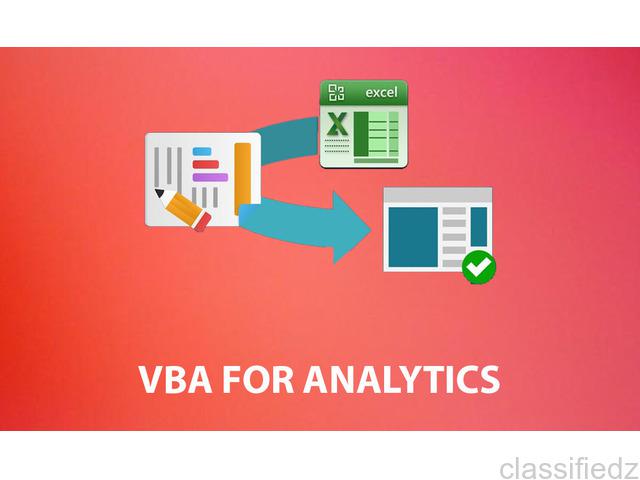
Bangalore (Karnataka)
normal"> Calibri;mso-fareast-font-family:Calibri;mso-hansi-font-family:Calibri; mso-bidi-font-family:Calibri;color:#0563C1">Excel VBA Online Course color:black"> is designed for mso-hansi-font-family:Calibri;mso-bidi-font-family:Calibri;color:#0563C1">basic to advanced excel users who use Microsoft Excel for their day to day activities. Users can automate daily, repeated tasks by using Excel Macros, which involves VBA Programming Skills. Technovids mso-hansi-font-family:Calibri;mso-bidi-font-family:Calibri;color:#0563C1">excel macro training courses online Calibri;mso-fareast-font-family:Calibri;mso-hansi-font-family:Calibri; mso-bidi-font-family:Calibri;color:black"> Journey will take participants from basic programming concepts till advanced automation techniques in Excel VBA, mso-hansi-font-family:Calibri;mso-bidi-font-family:Calibri;color:#0563C1">excel vba training HYPERLINK "https://technovids.com/course/excel-macros-vba-course-bangalore-online/"s mso-hansi-font-family:Calibri;mso-bidi-font-family:Calibri;color:black"> are approximately 30 hrs of classroom mso-fareast-font-family:Calibri;mso-hansi-font-family:Calibri;mso-bidi-font-family: Calibri;color:#0563C1"> HYPERLINK "https://technovids.com/course/excel-macros-vba-course-bangalore-online/"excel macros training mso-fareast-font-family:Calibri;mso-hansi-font-family:Calibri;mso-bidi-font-family: Calibri;color:black"> /24 hrs mso-hansi-font-family:Calibri;mso-bidi-font-family:Calibri;color:#0563C1">Online VBA Classes Arial;color:#0563C1"> HYPERLINK "https://technovids.com/course/excel-macros-vba-course-bangalore-online/" designed to cater to most of the Microsoft Excel Power user’s requirements. color:black"> So, learn Excel VBA Macros by Technovids. We are one of the mso-hansi-font-family:Calibri;mso-bidi-font-family:Calibri;color:#0563C1">best training institute for excel vba macros. Helped more than 20000+ people learning this skill and upgrade with mso-hansi-font-family:Calibri;mso-bidi-font-family:Calibri;color:#0563C1">Excel automation skill using mso-hansi-font-family:Calibri;mso-bidi-font-family:Calibri;color:#0563C1">vba macros. inter-ideograph;line-height:107%"> Who we are: inter-ideograph;line-height:107%"> Technovids provides the mso-hansi-font-family:Calibri;mso-bidi-font-family:Calibri;color:#0563C1">Top Excel VBA Courses Online mso-fareast-font-family:Arial;color:black"> and updated mso-hansi-font-family:Calibri;mso-bidi-font-family:Calibri;color:#0563C1">Best Training for Excel HYPERLINK "https://technovids.com/course/excel-macros-vba-course-bangalore-online/"& HYPERLINK "https://technovids.com/course/excel-macros-vba-course-bangalore-online/" VBA Arial;color:black"> in Bangalore and online training of VBA macros. inter-ideograph;line-height:107%"> Our Expert mso-hansi-font-family:Calibri;mso-bidi-font-family:Calibri;color:#0563C1">excel trainers Calibri;mso-hansi-font-family:Calibri;mso-bidi-font-family:Calibri;color:black"> has designed mso-hansi-font-family:Calibri;mso-bidi-font-family:Calibri;color:#0563C1">Excel VBA Online Course mso-fareast-font-family:Arial;color:black"> as per the Industry standards. Soon after completing the course, you will be able to attend an interview for most of the job related to Microsoft Excel VBA for automation skills in different industries mso-fareast-font-family:Arial;color:black"> inter-ideograph;line-height:107%">Some of the benefits of joining the mso-hansi-font-family:Calibri;mso-bidi-font-family:Calibri;color:#0563C1">Excel VBA Online Course mso-fareast-font-family:Arial;color:black"> organized by Technovids margin-left:.5in;text-align:justify;text-justify:inter-ideograph;line-height: 107%"> margin-left:.5in;text-align:justify;text-justify:inter-ideograph;text-indent: -.25in;line-height:107%;mso-list:l0 level1 lfo1">• Training conducted by real time working professionals margin-left:.5in;text-align:justify;text-justify:inter-ideograph;text-indent: -.25in;line-height:107%;mso-list:l0 level1 lfo1">• You get the session recording for the future reference margin-left:.5in;text-align:justify;text-justify:inter-ideograph;text-indent: -.25in;line-height:107%;mso-list:l0 level1 lfo1">• No hassle of travelling, attend the session from anywhere margin-left:.5in;text-align:justify;text-justify:inter-ideograph;text-indent: -.25in;line-height:107%;mso-list:l0 level1 lfo1">• Basic requirement (PC/Mobile with the respective software installed which you want to learn) margin-left:.5in;text-align:justify;text-justify:inter-ideograph;text-indent: -.25in;line-height:107%;mso-list:l0 level1 lfo1">• Real time support in case of any escalations margin-left:.5in;text-align:justify;text-justify:inter-ideograph;text-indent: -.25in;line-height:107%;mso-list:l0 level1 lfo1">• Post training mail support (for limited time) mso-fareast-font-family:Calibri;mso-bidi-font-family:Calibri;mso-ansi-language: EN-US;mso-fareast-language:EN-US;mso-bidi-language:AR-SA">Page link: mso-ascii-theme-font:minor-latin;mso-fareast-font-family:"Times New Roman"; mso-fareast-theme-font:minor-fareast;mso-hansi-theme-font:minor-latin; mso-bidi-font-family:"Times New Roman";mso-bidi-theme-font:minor-bidi; mso-ansi-language:EN-US;mso-fareast-language:EN-US;mso-bidi-language:AR-SA"> mso-hansi-font-family:Calibri;mso-bidi-font-family:Calibri;color:blue">https://technovids.com/course/excel-macros-vba-course-bangalore-online/
See product

India
Advanced Excel Training IPT has developed advanced excel training module to help managers understand various complex issues related to advanced excel. MIS course designed by IPT guarantees the value addtions in terms of training and development of managers and other employees of the organisation. Hence MBA CA's CS and other working people can come and solve their problem in few days learning, since Advanced Excel classes at Online, are conducted on weekends or daily it become more and more convenient for working persons to join this course. Industry experienced corporate trainer takes up classes in small group to teach various advanced functions of advanced excel techniques; small size batch gives individual attention to each participant. During MS Excel Training Course Level – 1, Advanced Excel with Formulas for Report Automation In this level Learn Complete Excel Feature, More Than 200 Formulas, Array Formulas, Dynamic Chart and Dashboard Level – 2, Excel VBA Macros Programming for Report Automation In this level Learn Complete Excel VBA Macros Power Programming with Macros, Function and Userform with Other Application Connectivity Level – 3, MS Access Database with SQL and VBA In this level Learn Complete MS Access Database for Help on Report Automation Dashboard Reporting in Excel Learn various type of Dashboard in Excel with Dynamic Chart and VBA Event Macros Duration & Fees Level 1 to 3 – Advance Excel Training for MIS Report Automation Time – 65 Hours, Fees: - 15000/- INR Level – 3, MS Access Database with SQL and VBA Time – 45 Hours, Fees: - 10000/- INR Mon – Fri Daily 1 Hours or Sat - Sun Weekly 3 Hours Calss You can join Online Live Class from your Home with Gotomeeting software We offer Free 4 Days Demo Class
See product

Delhi (Delhi)
Learn Advance Excel with VBA Macros for MIS Report Automation with Working Trainer L1. - Advance Excel Formulas L2 - Excel VBA Macros Programming L-3 - MS Access Database, SQL Call - +-
See product

India
1. Live projects 2. Project based training in VB 6.0, SQL, MS Access & vba, Basic and Advance Excel, SAS, Html, C# + sql. Training is only based on projects. 6 projects are included in this training. Preference would be for those candidates who are pursing Graduation level courses or doing BPO Jobs.
See product

Hyderabad (Andhra Pradesh)
MICROSOFT EXCEL TRAINING EXPLORING EXCEL Touring the Excel Interface Inserting, Moving & Selecting Content Format Numerical Data & Reference Cells Building a Table & Using AutoFill Inserting & Deleting Rows & Columns Introducing Formulas Introducing Functions Using the Insert Function Dialog Box Using Statistical Functions & the Status Bar Using Auditing Commands Exploring Absolute Cell Referencing Naming Cell Ranges & Using Name Manager Pasting Data & Using the Clipboard FORMATTING & STYLIZING IN EXCEL Formatting Cells Using Format Painter Number Formatting Using Cell Styles Creating Cell Styles Changing Styles Using & Creating Table Styles Filtering a Table Layout Using Conditional Formatting Formatting Worksheets with Themes Inserting Graphical Elements Managing Multiple Worksheets Outputting a Document Saving a Document
See product
-
Next →
