Excel macros
Top sales list excel macros

Gurgaon (Haryana)
Complete package of Advance Excel, Macros(VBA) and MS-ACCESS online at very low fee. New Batch Starting Soon - Get registered Earliest and get early bird discount. Visit Us: amazeclasses dot com
See product

India
1. Live projects 2. Project based training in VB 6.0, SQL, MS Access & vba, Basic and Advance Excel, SAS, Html, C# + sql. Training is only based on projects. 6 projects are included in this training. Preference would be for those candidates who are pursing Graduation level courses or doing BPO Jobs.
See product

Bangalore (Karnataka)
normal"> Calibri;mso-fareast-font-family:Calibri;mso-hansi-font-family:Calibri; mso-bidi-font-family:Calibri;color:#0563C1">Excel VBA Online Course color:black"> is designed for mso-hansi-font-family:Calibri;mso-bidi-font-family:Calibri;color:#0563C1">basic to advanced excel users who use Microsoft Excel for their day to day activities. Users can automate daily, repeated tasks by using Excel Macros, which involves VBA Programming Skills. Technovids mso-hansi-font-family:Calibri;mso-bidi-font-family:Calibri;color:#0563C1">excel macro training courses online Calibri;mso-fareast-font-family:Calibri;mso-hansi-font-family:Calibri; mso-bidi-font-family:Calibri;color:black"> Journey will take participants from basic programming concepts till advanced automation techniques in Excel VBA, mso-hansi-font-family:Calibri;mso-bidi-font-family:Calibri;color:#0563C1">excel vba training HYPERLINK "https://technovids.com/course/excel-macros-vba-course-bangalore-online/"s mso-hansi-font-family:Calibri;mso-bidi-font-family:Calibri;color:black"> are approximately 30 hrs of classroom mso-fareast-font-family:Calibri;mso-hansi-font-family:Calibri;mso-bidi-font-family: Calibri;color:#0563C1"> HYPERLINK "https://technovids.com/course/excel-macros-vba-course-bangalore-online/"excel macros training mso-fareast-font-family:Calibri;mso-hansi-font-family:Calibri;mso-bidi-font-family: Calibri;color:black"> /24 hrs mso-hansi-font-family:Calibri;mso-bidi-font-family:Calibri;color:#0563C1">Online VBA Classes Arial;color:#0563C1"> HYPERLINK "https://technovids.com/course/excel-macros-vba-course-bangalore-online/" designed to cater to most of the Microsoft Excel Power user’s requirements. color:black"> So, learn Excel VBA Macros by Technovids. We are one of the mso-hansi-font-family:Calibri;mso-bidi-font-family:Calibri;color:#0563C1">best training institute for excel vba macros. Helped more than 20000+ people learning this skill and upgrade with mso-hansi-font-family:Calibri;mso-bidi-font-family:Calibri;color:#0563C1">Excel automation skill using mso-hansi-font-family:Calibri;mso-bidi-font-family:Calibri;color:#0563C1">vba macros. inter-ideograph;line-height:107%"> Who we are: inter-ideograph;line-height:107%"> Technovids provides the mso-hansi-font-family:Calibri;mso-bidi-font-family:Calibri;color:#0563C1">Top Excel VBA Courses Online mso-fareast-font-family:Arial;color:black"> and updated mso-hansi-font-family:Calibri;mso-bidi-font-family:Calibri;color:#0563C1">Best Training for Excel HYPERLINK "https://technovids.com/course/excel-macros-vba-course-bangalore-online/"& HYPERLINK "https://technovids.com/course/excel-macros-vba-course-bangalore-online/" VBA Arial;color:black"> in Bangalore and online training of VBA macros. inter-ideograph;line-height:107%"> Our Expert mso-hansi-font-family:Calibri;mso-bidi-font-family:Calibri;color:#0563C1">excel trainers Calibri;mso-hansi-font-family:Calibri;mso-bidi-font-family:Calibri;color:black"> has designed mso-hansi-font-family:Calibri;mso-bidi-font-family:Calibri;color:#0563C1">Excel VBA Online Course mso-fareast-font-family:Arial;color:black"> as per the Industry standards. Soon after completing the course, you will be able to attend an interview for most of the job related to Microsoft Excel VBA for automation skills in different industries mso-fareast-font-family:Arial;color:black"> inter-ideograph;line-height:107%">Some of the benefits of joining the mso-hansi-font-family:Calibri;mso-bidi-font-family:Calibri;color:#0563C1">Excel VBA Online Course mso-fareast-font-family:Arial;color:black"> organized by Technovids margin-left:.5in;text-align:justify;text-justify:inter-ideograph;line-height: 107%"> margin-left:.5in;text-align:justify;text-justify:inter-ideograph;text-indent: -.25in;line-height:107%;mso-list:l0 level1 lfo1">• Training conducted by real time working professionals margin-left:.5in;text-align:justify;text-justify:inter-ideograph;text-indent: -.25in;line-height:107%;mso-list:l0 level1 lfo1">• You get the session recording for the future reference margin-left:.5in;text-align:justify;text-justify:inter-ideograph;text-indent: -.25in;line-height:107%;mso-list:l0 level1 lfo1">• No hassle of travelling, attend the session from anywhere margin-left:.5in;text-align:justify;text-justify:inter-ideograph;text-indent: -.25in;line-height:107%;mso-list:l0 level1 lfo1">• Basic requirement (PC/Mobile with the respective software installed which you want to learn) margin-left:.5in;text-align:justify;text-justify:inter-ideograph;text-indent: -.25in;line-height:107%;mso-list:l0 level1 lfo1">• Real time support in case of any escalations margin-left:.5in;text-align:justify;text-justify:inter-ideograph;text-indent: -.25in;line-height:107%;mso-list:l0 level1 lfo1">• Post training mail support (for limited time) Page link: mso-hansi-font-family:Calibri;mso-bidi-font-family:Calibri;color:blue">https://technovids.com/course/excel-macros-vba-course-bangalore-online/
See product
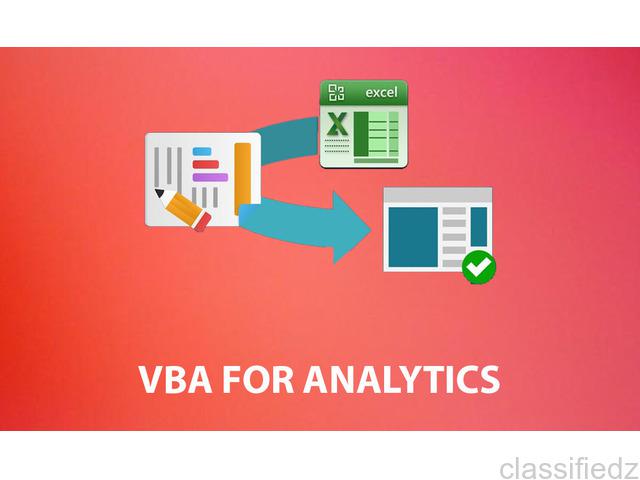
Bangalore (Karnataka)
normal"> Calibri;mso-fareast-font-family:Calibri;mso-hansi-font-family:Calibri; mso-bidi-font-family:Calibri;color:#0563C1">Excel VBA Online Course color:black"> is designed for mso-hansi-font-family:Calibri;mso-bidi-font-family:Calibri;color:#0563C1">basic to advanced excel users who use Microsoft Excel for their day to day activities. Users can automate daily, repeated tasks by using Excel Macros, which involves VBA Programming Skills. Technovids mso-hansi-font-family:Calibri;mso-bidi-font-family:Calibri;color:#0563C1">excel macro training courses online Calibri;mso-fareast-font-family:Calibri;mso-hansi-font-family:Calibri; mso-bidi-font-family:Calibri;color:black"> Journey will take participants from basic programming concepts till advanced automation techniques in Excel VBA, mso-hansi-font-family:Calibri;mso-bidi-font-family:Calibri;color:#0563C1">excel vba training HYPERLINK "https://technovids.com/course/excel-macros-vba-course-bangalore-online/"s mso-hansi-font-family:Calibri;mso-bidi-font-family:Calibri;color:black"> are approximately 30 hrs of classroom mso-fareast-font-family:Calibri;mso-hansi-font-family:Calibri;mso-bidi-font-family: Calibri;color:#0563C1"> HYPERLINK "https://technovids.com/course/excel-macros-vba-course-bangalore-online/"excel macros training mso-fareast-font-family:Calibri;mso-hansi-font-family:Calibri;mso-bidi-font-family: Calibri;color:black"> /24 hrs mso-hansi-font-family:Calibri;mso-bidi-font-family:Calibri;color:#0563C1">Online VBA Classes Arial;color:#0563C1"> HYPERLINK "https://technovids.com/course/excel-macros-vba-course-bangalore-online/" designed to cater to most of the Microsoft Excel Power user’s requirements. color:black"> So, learn Excel VBA Macros by Technovids. We are one of the mso-hansi-font-family:Calibri;mso-bidi-font-family:Calibri;color:#0563C1">best training institute for excel vba macros. Helped more than 20000+ people learning this skill and upgrade with mso-hansi-font-family:Calibri;mso-bidi-font-family:Calibri;color:#0563C1">Excel automation skill using mso-hansi-font-family:Calibri;mso-bidi-font-family:Calibri;color:#0563C1">vba macros. inter-ideograph;line-height:107%"> Who we are: inter-ideograph;line-height:107%"> Technovids provides the mso-hansi-font-family:Calibri;mso-bidi-font-family:Calibri;color:#0563C1">Top Excel VBA Courses Online mso-fareast-font-family:Arial;color:black"> and updated mso-hansi-font-family:Calibri;mso-bidi-font-family:Calibri;color:#0563C1">Best Training for Excel HYPERLINK "https://technovids.com/course/excel-macros-vba-course-bangalore-online/"& HYPERLINK "https://technovids.com/course/excel-macros-vba-course-bangalore-online/" VBA Arial;color:black"> in Bangalore and online training of VBA macros. inter-ideograph;line-height:107%"> Our Expert mso-hansi-font-family:Calibri;mso-bidi-font-family:Calibri;color:#0563C1">excel trainers Calibri;mso-hansi-font-family:Calibri;mso-bidi-font-family:Calibri;color:black"> has designed mso-hansi-font-family:Calibri;mso-bidi-font-family:Calibri;color:#0563C1">Excel VBA Online Course mso-fareast-font-family:Arial;color:black"> as per the Industry standards. Soon after completing the course, you will be able to attend an interview for most of the job related to Microsoft Excel VBA for automation skills in different industries mso-fareast-font-family:Arial;color:black"> inter-ideograph;line-height:107%">Some of the benefits of joining the mso-hansi-font-family:Calibri;mso-bidi-font-family:Calibri;color:#0563C1">Excel VBA Online Course mso-fareast-font-family:Arial;color:black"> organized by Technovids margin-left:.5in;text-align:justify;text-justify:inter-ideograph;line-height: 107%"> margin-left:.5in;text-align:justify;text-justify:inter-ideograph;text-indent: -.25in;line-height:107%;mso-list:l0 level1 lfo1">• Training conducted by real time working professionals margin-left:.5in;text-align:justify;text-justify:inter-ideograph;text-indent: -.25in;line-height:107%;mso-list:l0 level1 lfo1">• You get the session recording for the future reference margin-left:.5in;text-align:justify;text-justify:inter-ideograph;text-indent: -.25in;line-height:107%;mso-list:l0 level1 lfo1">• No hassle of travelling, attend the session from anywhere margin-left:.5in;text-align:justify;text-justify:inter-ideograph;text-indent: -.25in;line-height:107%;mso-list:l0 level1 lfo1">• Basic requirement (PC/Mobile with the respective software installed which you want to learn) margin-left:.5in;text-align:justify;text-justify:inter-ideograph;text-indent: -.25in;line-height:107%;mso-list:l0 level1 lfo1">• Real time support in case of any escalations margin-left:.5in;text-align:justify;text-justify:inter-ideograph;text-indent: -.25in;line-height:107%;mso-list:l0 level1 lfo1">• Post training mail support (for limited time) mso-fareast-font-family:Calibri;mso-bidi-font-family:Calibri;mso-ansi-language: EN-US;mso-fareast-language:EN-US;mso-bidi-language:AR-SA">Page link: mso-ascii-theme-font:minor-latin;mso-fareast-font-family:"Times New Roman"; mso-fareast-theme-font:minor-fareast;mso-hansi-theme-font:minor-latin; mso-bidi-font-family:"Times New Roman";mso-bidi-theme-font:minor-bidi; mso-ansi-language:EN-US;mso-fareast-language:EN-US;mso-bidi-language:AR-SA"> mso-hansi-font-family:Calibri;mso-bidi-font-family:Calibri;color:blue">https://technovids.com/course/excel-macros-vba-course-bangalore-online/
See product

Pune (Maharashtra)
It’s a time of Automation, We at Excel Guru, offer you courses on Advance Excel, Basic and Advance Excel Macros from the Industry expert, 10 years of Industry Experience, Developed more than 100 projects which are getting use by more then 1000+ professionals. Weekend batches, Training material will be provided, separate batch for Advance excel, Basic macro and Advance Macro. Location - Pimple Gurav/ Pimpri. Address - Near Bus Depot, Pimple Gurav.
See product

Bangalore (Karnataka)
VBA macros is used to automate the repeated task we do on daily basis, which involves plenty of repeated steps need to be performed to create/generate a specific report. If we are doing the same kind of steps again and again, we don’t need to do that as it can be automated using Excel VBA Macros. So, learn Excel VBA Macros by Technovids. We are one of the best training institute for excel vba macros. Helped more than 20000+ people learning this skill and upgrade with Excel automation skill using vba macros. Page link: https://bit.ly/2XvQOst MOB NO- 86183 46384
See product

India
We have over 8 years of experience in delivering corporate training on Excel VBA Macros. VBA is an easy to learn programming language which can help automate complex and repetitive excel activities. If any of your team works extensively on excel then learning this skill can drive major improvement in the productivity and efficiency of the entire team. Our trainings are tailored as per the current skill level of resources. Our pre-assessment tool helps us to design a training program which fits your organization's exact needs. Call us today (+91-) for a detailed quote or leave your details and our Training Experts will call you to design the training program at the most economical prices. Please take the below test and submit it to us for evaluation and we can draft a perfect corporate training for Excel VBA Macros.
See product
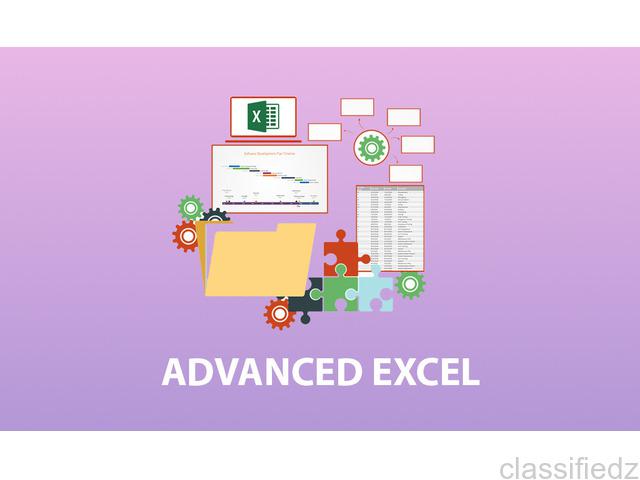
Bangalore (Karnataka)
fundamental to intermediate Excel users, those who are ever trying to manage, manipulate & analyse Microsoft HYPERLINK "https://technovids.com/course/"excel online training is designed for data using Excel. Microsoft Excel has been an evergreen tool For Data Analysis & Data Management. Excel is the highest used tool for Data management & Business Analytics field. Technovids Microsoft HYPERLINK "https://technovids.com/course/"excel training program & excel classroom training includes Excel from basic to advanced, whereas in advanced, we cover most of the crucial functions like vlookup, hlookup, power pivot, conditional formatting, etc. Also, we cover Data table, Pivot tables, Pivot Chart, Working with the Web and External Data, vlookup, hlookup, working with Macros (Only intro). Who we are: Technovids always focuses on the quality of excel HYPERLINK "https://technovids.com/course/" online training. We have the group of experienced excel trainer who have got 10+ years of real-time work experience in the main, also they have got enough exposure to provide the Advanced Excel training up to expert level. Technovids team keeps its content up to date as per real-time changing industrial need. Content is always customizable as per client’s requirement (Specifically for the MS Excel Corporate Training). Some of the benefits of joining the Best excel training organized by Technovids • Training conducted by real time working professionals • You get the session recording for the future reference • No hassle of travelling, attend the session from anywhere • Basic requirement (PC/Mobile with the respective software installed which you want to learn) • Real time support in case of any escalations • Post training mail support (for limited time) Page link: http://course/advanced-excel-training-institute-https://technovids.com/bangalore/
See product

India
CPD Technologies an ISO Standard Organization offers you advance Excel Training course in Delhi. Various aspects like creating Worksheets/ spreadsheets, executing calculations, styling and formatting of pages are basic essential of this training. Excel is a spreadsheet application made up of the combination of rows and columns that enable the user to organize large amount of data and facilitate with the feature of calculation, graphical representation, pivot table and macro based programming. Benefit: 1.Excel is a great tool to convert complex statistical data into graphical presentation which is beneficial for the business purpose. 2.Excel is useful in the accounting field for calculations and generating reports. 3.Charts and tables make the presentation more understanding and effective. Topic that to be covered: 1.Excel Essentials 2.Formats, Conditional Formatting & Sorting 3.Data Management 4.Formula's & Functions 5.Charts & Graphs 6.Data Analysis 7.Introduction to Form Controls, Macros 8.3D Reference 9.Dealing with Objects
See product

Hyderabad (Andhra Pradesh)
Learn Advanced Excel Training in Hyderabad by real-time industry experts with live practical scenarios in V Lookup, H Lookup, Pivot Table, Conditional Formatting, Excel Macros and provides job placement assistance in Multi-National Companies by Sannihitha Technologies
₹ 2.500
See product

India
Excel Academy Offers you IT Training's On Micorsoft office, Basic Excel, Advanced Excel, Excel with Macros,Tableau.web based training Class Room, Online, & Corporate Training.
See product

India
Excel Academy Offers you IT Training's On Micorsoft office, Basic Excel, Advanced Excel, Excel with Macros,Tableau.web based training Training Mode: Class Room, Online, & Corporate Training
See product

Gurgaon (Haryana)
Excel is a highly valuable tool for career development for professionals regardless of their role and is vital for organizational success. Take a look at what goes on inside our Advanced Excel Training Classes Intensive and interactive training focused on application of skills and enhancing knowledge taught by our certified trainers. You may avail a free demo class too. Dial +91-8750676667. Advanced Excel Institute:- Phone: +91-8750676667, 9871076667 E-mail: advancedexcel07@gmail.com Website: www.advancedexcel.net
See product

Chennai (Tamil Nadu)
Program Name: Basic Excel 2010 Duration: 8 hrs Training Content:. Creating a Basic Worksheet · Customize the Quick Access Toolbar · Enter Data and Save a Workbook · Explore the User Interface and the Ribbon · Navigate and Select in Excel · Obtain Help Performing Calculations · Calculate with Functions · Copy Formulas and Functions · Create Basic Formulas Modifying a Worksheet · Insert and Delete Cells, Columns, and Rows · Manipulate Data · Search for Data in a Worksheet · Spell Check a Worksheet Formatting a Worksheet · Add Borders and Color to Cells · Apply Cell Styles · Apply Number Formats · Change Column Width and Row Height · Modify Fonts · Position Cell Contents Printing Workbook Contents · Print Workbook Contents Using Default Print Options · Set Page Breaks · Set Print Options Managing Large Workbooks · Format Worksheet Tabs · Manage Worksheets in a Workbook Training Name: HB Certified Programme in Intermediate Excel 2010 Duration: 16 hrs Training Content: Creating and Editing Formulae • Concept of Formulae • Creating Formulae, Editing Formulae • Mathematical Order • Copying Formulae • Using Functions - Sum, Average, Max, Min, Count, Counta • Applying Absolute (Fixed) Referencing Formatting and Proofing • Formatting Cells with Number formats, Font formats, Alignment, Borders, etc • Basic conditional formatting • Copying and Clearing Formats • Working with Styles • Spell Check, Find & Replace and AutoCorrect Range Names • Naming individual or range cells • Deleting and amending named ranges • Using named cells/ranges in formulae Conditional Functions & Formats and Date Calculations • Benefits and purpose • If Statements, Nested If • And, Or, Not • Combining If, And, Or, Not • Sumif, Countif • Conditional Formatting • Entering Dates and Times • Different date/time formats • How dates are stored • Calculating working days • Using the DAY(),MONTH(),YEAR() functions Formulae Auditing • Formula Auditing Tools • Revealing Formulae • Tracing Precedents/Dependents • Goto Special Worksheet Management & Linking • Linking sheets in the same file • Linking different Excel files • Using Edit, Links • Viewing different files at once • Saving a workspace • Viewing different sheets at once • Window Split • Data consolidation Basic List Management • Sorting Data • Adding Subtotals • Autofilter • Freeze Panes • Group and Outline • Data Form Excel Charts / Graphs • Using the Chart Wizard • Editing and Formatting charts • Saving custom chart types • Setting a default chart type Lookup & Information Functions • Vertical Lookup (Vlookup) • Horizontal Lookup (Hlookup) • Match and Index • IsText, IsValue, IsDate, IsNull, IsErr, Is Error, IsNa Advanced List Management • Advanced Filters • Using List Features • Dynamic Lists Pivot Tables • Using the Pivot Table Wizard • Changing the pivot table layout • Formatting • Grouping items • Inserting calculated fields • Pivot Table Options • Display and hide data in fields • Lay out reports directly on worksheet • Pivot Chart What If Analysis • Scenarios • Goal Seek • Solver Protecting & Sharing Files • Sharing a file • Tracking changes • Protecting file • Accepting or rejecting changes • Applying Data validation rules • Inserting comments Introduction to Macros • Purpose of Macros • Recording macros • Where to save macros • Running macros: • Custom buttons, menu items, keyboard shortcuts Visual Basic for Applications Environment • Visual Basic Editor and its options • Component Management • Shortcuts Connecting to Database/Outlook • Connect to MS Access • Access Database & Retrieve Data from MS Access • Create Table & Query Data Filter DB using Query • Update and Modify DB • Retrieve the Information through Excel from Outlook using VBA Advanced Excel 2010 Training Name: HB Certified Programme in Advanced Excel 2010 Duration: 24 hrs Training Content: Getting started with Macros · Recording and Modifying Macros · Assigning Macros to Toolbar, Buttons, Shortcut key Visual Basic for Applications Environment · Visual Basic Editor and its options · Component Management · Shortcuts Introduction to Procedural Programming · Procedures: Functions and Sub-routines · Data Types Control Flow · If...Then....Elseif....Else....Endif · Case · Do...Loop, While · For... Next · Exit · VBA and Sheet Data Exchange (Cells, Range Methods) · Getting and Printing Data from Users (InputBox, MsgBox) · how to link with Ms Access and SQL Call/Whatsapp 8939693655
See product

India
Online Course For Advanced Excel Training IPT has developed advanced excel training module to help managers understand various complex issues related to advanced excel. MIS course designed by IPT guarantees the value additions in terms of training and development of managers and other employees of the organization. Hence MBA CA's CS and other working people can come and solve their problem in few days learning, since Advanced Excel classes at Online, are conducted on weekends or daily it become more and more convenient for working persons to join this course. Industry experienced corporate trainer takes up classes in small group to teach various advanced functions of advanced excel techniques; small size batch gives individual attention to each participant. During MS Excel Training Course Level – 1, Advanced Excel with Formulas for Report Automation In this level Learn Complete Excel Feature, More Than 200 Formulas, Array Formulas, Dynamic Chart and Dashboard Level – 2, Excel VBA Macros Programming for Report Automation In this level Learn Complete Excel VBA Macros Power Programming with Macros, Function and Userform with Other Application Connectivity Level – 3, MS Access Database with SQL and VBA In this level Learn Complete MS Access Database for Help on Report Automation Dashboard Reporting in Excel Learn various type of Dashboard in Excel with Dynamic Chart and VBA Event Macros Duration & Fees Level 1 to 3 – Advance Excel Training for MIS Report Automation Time – 65 Hours, Fees: - /- INR Level – 2 to 3, Excel VBA Macros Programming for Report Automation Time – 45 Hours, Fees: - /- INR Mon – Fri Daily 1 Hours or Sat - Sun Weekly 3 Hours Calss You can join Online Live Class from your Home with Gotomeeting software We offer Free 4 Days Demo Class
See product

India
Advanced Excel Training IPT has developed advanced excel training module to help managers understand various complex issues related to advanced excel. MIS course designed by IPT guarantees the value addtions in terms of training and development of managers and other employees of the organisation. Hence MBA CA's CS and other working people can come and solve their problem in few days learning, since Advanced Excel classes at Online, are conducted on weekends or daily it become more and more convenient for working persons to join this course. Industry experienced corporate trainer takes up classes in small group to teach various advanced functions of advanced excel techniques; small size batch gives individual attention to each participant. During MS Excel Training Course Level – 1, Advanced Excel with Formulas for Report Automation In this level Learn Complete Excel Feature, More Than 200 Formulas, Array Formulas, Dynamic Chart and Dashboard Level – 2, Excel VBA Macros Programming for Report Automation In this level Learn Complete Excel VBA Macros Power Programming with Macros, Function and Userform with Other Application Connectivity Level – 3, MS Access Database with SQL and VBA In this level Learn Complete MS Access Database for Help on Report Automation Dashboard Reporting in Excel Learn various type of Dashboard in Excel with Dynamic Chart and VBA Event Macros Duration & Fees Level 1 to 3 – Advance Excel Training for MIS Report Automation Time – 65 Hours, Fees: - /- INR Level – 3, MS Access Database with SQL and VBA Time – 45 Hours, Fees: - /- INR Mon – Fri Daily 1 Hours or Sat - Sun Weekly 3 Hours Calss You can join Online Live Class from your Home with Gotomeeting software We offer Free 4 Days Demo Class
See product

India
Advanced Excel Training IPT has developed advanced excel training module to help managers understand various complex issues related to advanced excel. MIS course designed by IPT guarantees the value addtions in terms of training and development of managers and other employees of the organisation. Hence MBA CA's CS and other working people can come and solve their problem in few days learning, since Advanced Excel classes at Online, are conducted on weekends or daily it become more and more convenient for working persons to join this course. Industry experienced corporate trainer takes up classes in small group to teach various advanced functions of advanced excel techniques; small size batch gives individual attention to each participant. During MS Excel Training Course Level – 1, Advanced Excel with Formulas for Report Automation In this level Learn Complete Excel Feature, More Than 200 Formulas, Array Formulas, Dynamic Chart and Dashboard Level – 2, Excel VBA Macros Programming for Report Automation In this level Learn Complete Excel VBA Macros Power Programming with Macros, Function and Userform with Other Application Connectivity Level – 3, MS Access Database with SQL and VBA In this level Learn Complete MS Access Database for Help on Report Automation Dashboard Reporting in Excel Learn various type of Dashboard in Excel with Dynamic Chart and VBA Event Macros Duration & Fees Level 1 to 3 – Advance Excel Training for MIS Report Automation Time – 65 Hours, Fees: - 15000/- INR Level – 3, MS Access Database with SQL and VBA Time – 45 Hours, Fees: - 10000/- INR Mon – Fri Daily 1 Hours or Sat - Sun Weekly 3 Hours Calss You can join Online Live Class from your Home with Gotomeeting software We offer Free 4 Days Demo Class
See product

India
Advanced Excel Certification Online Training on Excel MaGE is offering training on MS Excel through a comprehensive and modular set of Learning Content and customised hands on platform developed in-house. •MS Excel still reigns supreme when it comes to spread sheet usage in business. •Employees with this skill are required from small companies to bigInternational companies. •Knowledge of Excel is required from entry level staff to Senior Managers. Objectives There is a huge demand for resources skilled on MS Excel. Our objective is tocreate a talent pool proficient in MS Excel to fulfil this demand. We aim to trainstudents through Microsoft Official curriculum plus a customised coursedeveloped by us to help the students practice and learn real time scenarios.There will be a Course Completion Certificate from MaGE, based on assessments on each level. Benefits to Students •Knowledge and practice of MS Excel. •Learning and practicing MS Excel with real time scenarios. •Great value-add for student’s Resume which can help him/her get a greatcareer. •Student gets 1 Certificate from MaGE after an online MCQ bases assessment Course Content The course will cover 3 levels of Learning Excel: •Level 1 Basic Course on Excel •Level 2 Intermediate Course on Excel •Level 3 Advanced Course on Excel Level1: Basic Course on Excel This course is intended for novice information workers who want to learn beginninglevel Excel 2010 skills.After completing this course, students will be able to: •Create workbooks •Modify workbook content •Modify worksheet content •Zoom in on a worksheet •Arrange multiple workbook windows •Add buttons to the Quick Access Toolbar •Customize the ribbon •Maximize usable space in the program window •Enter and revise data •Move data within a workbook •Find and replace data •Correct and expand upon worksheet data •Define Excel tables •Format cells •Apply workbook themes and Excel table styles. •Add images to worksheets •Add headers and footers to printed pages •Prepare worksheets for printing •Print worksheets •Print parts of worksheets •Print charts Level2: Intermediate Course on Excel This course shows students how to of perform calculations on data, locate andvalidate data, create styles and format and filter data, reorder and summarize data,and combine data from multiple sources.After completing this course, students will be able to: •Name groups of data •Create formulas to calculate values •Summarize data that meets specific conditions •Find and correct errors in calculations •Define styles •Make numbers easier to read •Change the appearance of data based on its value •Limit data that appears on your screen •Manipulate worksheet data •Define valid sets of values for ranges of cells •Sort worksheet data •Organize data into levels •Look up information in a worksheet •Use workbooks as templates for other workbooks •Link to data in other worksheets and workbooks •Consolidate multiple sets of data into a single workbook •Group multiple sets of data Level3: Advanced Course on Excel This course provides students with the skills to analyse alternative data sets, createdynamic worksheets by using PivotTables, create charts and graphics, automate repetitivetasks, work with other Microsoft Office programs, and collaborate on workbooks.After completing this course, students will be able to: •Define an alternative data set •Define multiple alternative data sets •Vary your data to get a desired result by using Goal Seek •Find optimal solutions by using Solver •Analyse data by using descriptive statistics •Analyse data dynamically by using PivotTables •Filter, show, and hide PivotTable data •Edit PivotTables •Format PivotTables •Create PivotTables from external data •Create charts •Customize the appearance of charts •Find trends in your data •Summarize your data by using Sparklines •Create dynamic charts by using PivotCharts •Create diagrams by using SmartArt •Create shapes and mathematical equations •Enable and examine macros •Create and modify macros •Run macros when a button is clicked •Run macros when a workbook is opened •Include Office documents in workbooks •Store workbooks as parts of other Office documents •Create hyperlinks •Paste charts into other documents •Share workbooks •Manage comments •Track and manage colleagues’ changes •Protect workbooks and worksheets •Authenticate workbooks •Save workbooks for the Web Hands on Platform MaGE has developed a guided course on Excel using Adobe Captivate to capture the functioning of MS Excel. This tool guides and prompts the studentto learn and complete exercises on MS Excel by following step by step instructions provided on the screen.This platform will guide the student at each and every step to perform all tasks inExcel. This is a one of its kind tool which helps the student pick up the usage of MS Excelquickly and efficiently, without the support of an instructor.
See product

India
We take this opportunity to introduce ourselves as ‘GITS Academy’ a Leading name in Corporate IT Training and online training. We provide training for analytical software like Advance Excel VBA, Access, SQL server, Ms Access, MSBI SPSS and SAS. Our Advance Excel Training Includes: 1. Advanced Data analysis and Data Management using Excel . A) Advanced Data Analysis: - Pivot tables & Reports, Goal seek, Solver function, Scenarios, Data tables Data Analysis, Data validation, Formatting and conditional formatting B) Data Management: - Organizing Data, Sorting and Filtering, Grouping and outlining data, Data subtotaling, Subtotaling, grouping and filtering data, advanced functions in Excel, Lookup functions, Mathematical functions, Text, database functions and Data consolidation, macros writing in Excel/VBA. Duration: 20hrs…. 2. VBA/macros programming in Excel. Introduction to VBA, VBA Procedures, User Forms, Creating Multiple Pivot Table, Modifying Pivot Table, Excel’s Events, Interacting with Other Applications, Controlling Program Flow and Making Decisions IF, If Else, Else if, Select...While Error-Handling Techniques, Bug Extermination Techniques Etc. Duration: 20hrs… 3. Advanced VBA/macros programming in Excel. Primer in Excel VBA, Workbooks and Worksheets, Using Ranges, Using Names, Data Lists, PivotTables, Charts, and Event Procedures, Adding Controls, Text Files and File Dialog, User Forms, RibbonX, Interacting with Other Office Applications, Data Access with ADO, Managing External Data, Programming the VBE,…. Duration: 30hrs… 4. MS Access. OOPS, Advanced programming Concepts, Active X Controls, Conversions, Automations, ActiveX Data Objects, Set Forms Reports, Properties, Criteria Statements, Error Codes, Functions Etc. Duration: 20hrs… 5. SQL Server Training: Microsoft SQL Server is an application used to create computer databases for the Microsoft Windows family of server operating systems. Microsoft SQL Server provides an environment used to generate databases that can be accessed from workstations, the Internet, or other media such as a personal digital assistant (PDA). Database and Relational Database Management systems, Data Types, Creating, altering and manipulating tables, Data Manipulation language: using select, insert, update and delete commands, Using filter clauses, operators and SQL functions, Column & table alias joins, Queries and indexes triggers, stored procedures, Etc. Duration: 24hrs
See product

Gurgaon (Haryana)
Advanced Excel Institute provides VBA macros classes in Gurgaon for all IT and non IT student. Learn ms excel, advanced excel and VBA macros programming in an easy way and also know how to use excel formulas and understand the basics tricks of advanced excel. Candidates or any student of Gurgaon who makes their career in the field of Microsoft excel for those candidates Advanced Excel Institute is the best place in Gurgaon. Address: 177 Gopal Nagar. Near City Mark Hotel, Bus Stand Gurgaon-, Haryana. Phone: ,
See product

Delhi (Delhi)
Learn Advance Excel with VBA Macros for MIS Report Automation with Working Trainer L1. - Advance Excel Formulas L2 - Excel VBA Macros Programming L-3 - MS Access Database, SQL Call - +-
See product

Pimpri Chinchwad (Maharashtra)
LogicExcel Infotech provides training on MS Excel in 3 levels 1. Basic Excel 2. Advance Excel 3. VBA & Macros We have daily 1 Hr batch (Morning 9 to 12) and Weekly 4 Hr batch(Saturday and sunday). Batch Size: 4 (Max) Training includes Exams,Assignments, Live Dashboards and live project requirements.
See product

Delhi (Delhi)
High Technologies Solutions is the excel instructional exercise where you can find the arrangements of all your Excel and VBA related issues. We are Microsoft Authorized Testing Center where we give the training on all the subjects of Excel and VBA Macros. Strong Advanced Dashboard Presentation Skills, Strong VBA Macros Skills. For More Further Info Here- +91-9311002620 or visit website- https://www.htsindia.com/Courses/business-analytics/adv-excel-training-course
See product

Gurgaon (Haryana)
If you are eager to learn Visual Basic for application in macros then join the most outstanding and high-quality VBA Macros training program in Gurgaon at leading training institute SLA Consultants Gurgaon where the candidates will learn how to automate various tasks using Visual basic application and macros in Microsoft Excel and access. The training program is dedicated towards Aspiring candidates who want to pursue a lucrative career in the fields of data management and computation where they will be given valuable expertise in MS Access and SQL, VBA and macros, basic SAS and basic tableau through the most innovative and exceptional training techniques utilized by the very best corporate trainers available in the market. For details visit at https://slaconsultantsgurgaon.in/training-macros-vba-programming-excel-course/ Contact Us: SLA Consultants Gurgaon 3rd Floor, Gaurav Plaza, DLF Phase - 2 Sikanderpur, Gurgaon - 122002 Call +91-9999491895 / +91-9069663742 E-Mail: training@slaconsultantsindia.com Website: https://slaconsultantsgurgaon.in/
Free
See product

India
Microsoft Excel or : Advanced Course Description Learn the expert features and functions in Microsoft Excel or , to help you get you beyond the basics and have advanced-level proficiency within the Excel or suite Whilst in this course we’ll cover the basics of Excel, including SUM, MIN, MAX and other conditional statements, we’ll quickly move onto more advanced-level topics including: IF statements VLOOKUP and HLOOKUP Sparklines Pivot Tables and Charts Macro Operations The Ability to Master Excel By the completion of this Excel coaching for Microsoft Excel or , you will be comfortable with many of the advanced features and functions that this powerful spreadsheet software from Microsoft has to offer. With the ability to handle advanced tasks in Excel, you’ll be able to get more power out of your worksheets and be able to dramatically shorten your task times and increase your efficiency in the process. Content and Overview Suitable for beginners with Microsoft Excel but also for those who wish to cover the advanced topics in Excel. Through this Coaching program content, you’ll learn all of the basic and advanced items of Excel, which will enable you to use Excel expertly within in a personal or commercial environment. What are the requirements? Microsoft Excel or , Windows 8, 7, Vista or XP What am I going to get from this course? Over 24 hours of content! To take your basic Excel skills to the next level To gain a solid understanding of the more powerful features and functions in Excel To be able to use Microsoft Excel in a commercial environment What is the target audience? Users with a basic knowledge of Excel Users who have completed our Beginners / Intermediate Excel title What you get with this 24 Hours Excel Coaching? •Important Basic Feature of Excel – 2 Hours •Functions – 12 Hours oMathematical – Basic & Advance oIF oLOOKUP and DATA Functions oSparklines oText Functions oOther Day to Day Useful Functions oFormula Auditing •Pivot Tables – 5 Hours •Charts – 3 Hours •Macros – 2 Hours All with partial Examples and workouts For more details or book Demo Class Contact mycoach[at]outlook.in or call 91-
See product

Hyderabad (Andhra Pradesh)
LEARN ADVANCED MS EXCEL WITH PLACEMENT ASSISTANCE One Key for a good pay –Either a new Job or a Promotion. It is none other than...Advanced Microsoft Excel. Advance Excel Concepts: Now a days, many jobs require advanced Excel skills. Naturally, you are interested to know what are these Advanced Excel Skills? • Tables & Formatting • Conditional Formatting • Advanced Charting • Pivot Tables & Pivot Reporting • VBA & Macros • Using Excel Productively • Data Tables, Simulations & Solver • MIS Reporting • Data Validation Advanced Excel training leads to have a New Job or Promotion. • Excel for HR • Excel for Marketing • Excel for Professionals (CAs,MBAs, etc) • Excel for Entrepreneurs • Excel for Top Executives • Excel for Data Analyst • Excel for Business Analyst • Excel for MIS Executive • Excel for E Commerce Executive • Excel for BPOs and KPOs Excel as Auditing tools.
See product
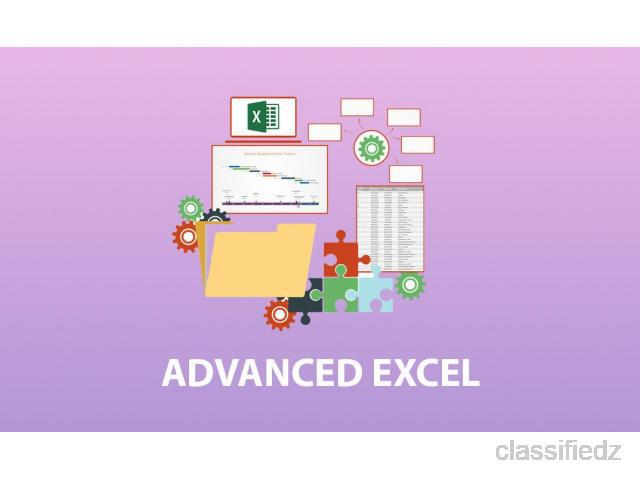
Bangalore (Karnataka)
Microsoft HYPERLINK "https://technovids.com/course/"excel online training is designed for fundamental to intermediate Excel users, those who are ever trying to manage, manipulate & analyse data using Excel. Microsoft Excel has been an evergreen tool For Data Analysis & Data Management. Excel is the highest used tool for Data management & Business Analytics field. Technovids Microsoft HYPERLINK "https://technovids.com/course/"excel training program & excel classroom training includes Excel from basic to advanced, whereas in advanced, we cover most of the crucial functions like vlookup, hlookup, power pivot, conditional formatting, etc. Also, we cover Data table, Pivot tables, Pivot Chart, Working with the Web and External Data, vlookup, hlookup, working with Macros (Only intro). Who we are: Technovids always focuses on the quality of excel HYPERLINK "https://technovids.com/course/" online training. We have the group of experienced excel trainer who have got 10+ years of real-time work experience in the main, also they have got enough exposure to provide the Advanced Excel training up to expert level. Technovids team keeps its content up to date as per real-time changing industrial need. Content is always customizable as per client’s requirement (Specifically for the MS Excel Corporate Training). Some of the benefits of joining the Best excel training organized by Technovids • Training conducted by real time working professionals • You get the session recording for the future reference • No hassle of travelling, attend the session from anywhere • Basic requirement (PC/Mobile with the respective software installed which you want to learn) • Real time support in case of any escalations • Post training mail support (for limited time) Page link: http://course/advanced-excel-training-institute-https://technovids.com/bangalore/
See product

Bangalore (Karnataka)
inter-ideograph;line-height:107%">fundamental to intermediate Excel users, those who are ever trying to manage, manipulate & analyse mso-hansi-font-family:Calibri;mso-bidi-font-family:Calibri;color:#0563C1">Microsoft HYPERLINK "https://technovids.com/course/"excel online training mso-hansi-font-family:Calibri;mso-bidi-font-family:Calibri;color:black"> is designed for data using Excel. mso-hansi-font-family:Calibri;mso-bidi-font-family:Calibri;color:#0563C1">Microsoft Excel has been an evergreen tool For Data Analysis & Data Management. inter-ideograph;line-height:107%">Excel is the highest used tool for Data management & Business Analytics field. Technovids mso-hansi-font-family:Calibri;mso-bidi-font-family:Calibri;color:#0563C1">Microsoft HYPERLINK "https://technovids.com/course/"excel training program mso-hansi-font-family:Calibri;mso-bidi-font-family:Calibri;color:black"> & mso-fareast-font-family:Calibri;mso-hansi-font-family:Calibri;mso-bidi-font-family: Calibri;color:#0563C1">excel classroom training mso-hansi-font-family:Calibri;mso-bidi-font-family:Calibri;color:black"> includes Excel from basic to advanced, whereas in advanced, we cover most of the crucial functions like vlookup, hlookup, power pivot, conditional formatting, etc. Also, we cover Data table, Pivot tables, Pivot Chart, Working with the Web and External Data, vlookup, hlookup, working with Macros (Only intro). inter-ideograph;line-height:107%"> Who we are: Technovids always focuses on the quality of mso-fareast-font-family:Calibri;mso-hansi-font-family:Calibri;mso-bidi-font-family: Calibri;color:#0563C1">excel HYPERLINK "https://technovids.com/course/" online training. We have the group of experienced mso-hansi-font-family:Calibri;mso-bidi-font-family:Calibri;color:#0563C1">excel trainer Calibri;mso-hansi-font-family:Calibri;mso-bidi-font-family:Calibri;color:black"> who have got 10+ years of real-time work experience in the main, also they have got enough exposure to provide the mso-hansi-font-family:Calibri;mso-bidi-font-family:Calibri;color:#0563C1">Advanced Excel training up to expert level. margin-left:0in;line-height:normal"> 11.0pt;mso-ascii-font-family:Calibri;mso-fareast-font-family:Calibri; mso-hansi-font-family:Calibri;mso-bidi-font-family:Calibri">Technovids team keeps its content up to date as per real-time changing industrial need. Content is always customizable as per client’s requirement (Specifically for the MS Excel mso-fareast-font-family:Calibri;mso-hansi-font-family:Calibri;mso-bidi-font-family: Calibri;color:blue">Corporate Training mso-bidi-font-size:11.0pt;mso-ascii-font-family:Calibri;mso-fareast-font-family: Calibri;mso-hansi-font-family:Calibri;mso-bidi-font-family:Calibri">). inter-ideograph;line-height:107%"> margin-left:.5in;text-align:justify;text-justify:inter-ideograph;line-height: 107%">Some of the benefits of joining the mso-hansi-font-family:Calibri;mso-bidi-font-family:Calibri;color:#0563C1">Best excel training organized by Technovids margin-left:.5in;text-align:justify;text-justify:inter-ideograph;line-height: 107%"> margin-left:.5in;text-align:justify;text-justify:inter-ideograph;text-indent: -.25in;line-height:107%;mso-list:l0 level1 lfo1">• Training conducted by real time working professionals margin-left:.5in;text-align:justify;text-justify:inter-ideograph;text-indent: -.25in;line-height:107%;mso-list:l0 level1 lfo1">• You get the session recording for the future reference margin-left:.5in;text-align:justify;text-justify:inter-ideograph;text-indent: -.25in;line-height:107%;mso-list:l0 level1 lfo1">• No hassle of travelling, attend the session from anywhere margin-left:.5in;text-align:justify;text-justify:inter-ideograph;text-indent: -.25in;line-height:107%;mso-list:l0 level1 lfo1">• Basic requirement (PC/Mobile with the respective software installed which you want to learn) margin-left:.5in;text-align:justify;text-justify:inter-ideograph;text-indent: -.25in;line-height:107%;mso-list:l0 level1 lfo1">• Real time support in case of any escalations margin-left:.5in;text-align:justify;text-justify:inter-ideograph;text-indent: -.25in;line-height:107%;mso-list:l0 level1 lfo1">• Post training mail support (for limited time) Page link: mso-hansi-font-family:Calibri;mso-bidi-font-family:Calibri;color:#0563C1">http://course/advanced-excel-training-institute-https://technovids.com/bangalore/
See product

Navi Mumbai (Maharashtra)
MS EXCEL A Workshop on ADVANCE EXCEL TRAINING FOR MIS AND VBA MACRO LEARNING Hello = 99'87'29'38'11 = Day I Introduction to Excel with hands-on Excel tricks while handling corporate huge data Excel shortcuts Practical Example of Some Important Functions Such As: Countif Sumif Averageif Countifs Sumifs Quick Charts Find Search Len Mid Left Right Vlookup Hlookup Lookup Relative Referencing Absolute Referencing Mixed Referencing Match_Index Match_Vlookup Floor Indirect Validation Dynamic Validation Conditional formatting for cell Name Manager Condition formatting with changing conditions More than 50 Formula = Day II WHAT IS EXCEL MACRO WHAT IS DEVELOPER TAB HOW TO MAKE DEVELOPER TAB VISIBLE IN EXCEL RIBBON STEPS TO ADD DEVELOPER TAB IN YOUR EXCEL RIBBON WHERE TO WRITE THE VBA CODE IN EXCEL HOW TO RECORD MACRO IN EXCEL HOW TO RUN MACRO IN EXCEL 5 to 10 Different example of simple Macro with Excel Shortcuts which includes Do – loop For – Next Select – Case Add-ins Input box Message Box Warning Box Drop down Label Text bar User Forms Multiple Module using in one macro Making macros for Fun & Game
See product

Delhi (Delhi)
Learn Advanced Excal VBA Macros Power Programming for Report Automation Online and Class Room Training Free 3 Days Demo Training Advanced Excel & MIS Training Institute For More Detail Call - +91
See product
-
Next →
