Advance microsoft excel mis
Top sales list advance microsoft excel mis

Noida (Uttar Pradesh)
99Excel Training Academy is the trusted and internationally recognized training provider in India with over 10 years in the excel-vba training business. 99Excel training academy is committed to provide high quality, value-based, career oriented training of Microsoft Excel and Vba - visual basic application to their students. We customized a unique excel training module at various levels to fulfill your essentials professional skill, most useful formulas, function and dashboards and applied in Institute training program.
See product

Delhi (Delhi)
Many students get help from professional training institutes like SLA Consultants India offering the. With our course, you will be able to Microsoft Microsoft Excel Certification Course in Vaishali Ghaziabad know more about the functionalities of complex formulas. Don t waste your time in thinking much, get connected with the best advanced excel institute for excellent lab facility and job assistance. For more details visit at https://www.slaconsultantsindia.com/institute-advanced-excel-training-course.aspx Course Content Module 1 - Basic and Advanced Excel Certification 1. Introduction to Excel 2. Mathematical Functions in Advanced Excel 3. Date and Time Function in Advanced Excel 4. Text Functions and Data Validation in Advanced Excel 5. Statistical Function and Other Functions in Advanced Excel; 6. Logical Functions in Advanced Excel 7. Lookup and Reference Functions in Advanced Excel 8. Power Pivot- MIS, Data Analysis and Visualization 9. Data Collection Method in Advanced Excel 10. Analysis Single/Multidimensional Analysis in Advanced Excel 11. Advanced Dashboard in Excel 12. Two Live Report Development in Advanced Excel Contact Us SLA Consultants Delhi 82-83, 3rd Floor, Vijay Block, Above Titan Eye Shop, Metro Pillar No 52 Laxmi Nagar, New Delhi, 110092 Call: +91-9560126889 Email:- training@slaconsultantsindia.com Website:- https://www.slaconsultantsindia.com/
See product

India
Are you looking for a career in Reporting or as a Data Analyst, but unable to crack the Excel Test in Interview? Are you promoted to a new role, which require Excel Skills to prepare reports? Or want some skill to show your ability to get promotion? Solution is only one.... Join the Excel and MIS Classes conducted at Mayur Vihar Phase 1. Topics:Comparison Excel and , Advance Filter and Sorting, Pivot Table, Lookup and Reference Functions, Index Match, Date and Time Functions, Text Functions, Logical Functions, Information Functions, Formula Merging and Basics of Macros. Who Should Learn: MIS Personals, Account Personal, HR Personal, Quality Analyst, Project Managers, Team Leads, Data Analyst Department, MS Office Specialist, BPO Executives, Final Year MBA Students, others who are looking for a career in Reporting or as a Data Analyst. Call me(Prashant) for demo Classes. The duration is 1.5 to 2 months covering each Saturday and Sunday. If you have any further queries, feel free to call.
See product

India
Microsoft Excel or : Advanced Course Description Learn the expert features and functions in Microsoft Excel or , to help you get you beyond the basics and have advanced-level proficiency within the Excel or suite Whilst in this course we’ll cover the basics of Excel, including SUM, MIN, MAX and other conditional statements, we’ll quickly move onto more advanced-level topics including: IF statements VLOOKUP and HLOOKUP Sparklines Pivot Tables and Charts Macro Operations The Ability to Master Excel By the completion of this Excel coaching for Microsoft Excel or , you will be comfortable with many of the advanced features and functions that this powerful spreadsheet software from Microsoft has to offer. With the ability to handle advanced tasks in Excel, you’ll be able to get more power out of your worksheets and be able to dramatically shorten your task times and increase your efficiency in the process. Content and Overview Suitable for beginners with Microsoft Excel but also for those who wish to cover the advanced topics in Excel. Through this Coaching program content, you’ll learn all of the basic and advanced items of Excel, which will enable you to use Excel expertly within in a personal or commercial environment. What are the requirements? Microsoft Excel or , Windows 8, 7, Vista or XP What am I going to get from this course? Over 24 hours of content! To take your basic Excel skills to the next level To gain a solid understanding of the more powerful features and functions in Excel To be able to use Microsoft Excel in a commercial environment What is the target audience? Users with a basic knowledge of Excel Users who have completed our Beginners / Intermediate Excel title What you get with this 24 Hours Excel Coaching? •Important Basic Feature of Excel – 2 Hours •Functions – 12 Hours oMathematical – Basic & Advance oIF oLOOKUP and DATA Functions oSparklines oText Functions oOther Day to Day Useful Functions oFormula Auditing •Pivot Tables – 5 Hours •Charts – 3 Hours •Macros – 2 Hours All with partial Examples and workouts For more details or book Demo Class Contact mycoach[at]outlook.in or call 91-
See product

Pune (Maharashtra)
Classroom & Home tution for Microsoft Excel Basic + Advance Excel + VBA For more details please call 95.95.89.1225.
See product

India (All cities)
Microsoft Excel is a spreadsheet editor developed by Microsoft for Windows, macOS, Android, iOS and iPadOS. It features calculation or computation capabilities, graphing tools, pivot tables, and a macro programming language called Visual Basic for Applications (VBA). Excel forms part of the Microsoft 365 suite of software.
₹ 6.499.999.744
See product

India
In India the job market for the MIS is growing rapidly and at the stage where it’s facing the problem of shortage of skillful professional. The reason is obvious as none of the professional certificate, diploma or degree course trained the individual on the grounds required to perform the MIS task successfully. In I Turn Institute you would getting the training for 3 months with Project sessions. Course Content at Glimpse:- •Advance Ms Excel •Ms Power Point •Ms Visio •Ms Access •RDBMS •Microsoft Outlook Course Highlight- •Focusing on Advance Level presentation skillsets •Developing and mastering Advance excel •Mastering Database Management through Access and SQL Kindly contact us on or -(Himanshu). You may visit at our Noida Centre as well. Our address is I Turn Institute Pvt. Ltd Naya bans, sec-15, Baisoya complex, Noida.
See product

India (All cities)
Advanced Excel refers to features and functions of Microsoft Excel tool which helps the user to perform complex and large calculations, data processing on the huge amount of data, performing data analysis, better representation of data, etc. It is one of the most popular and useful data analysis tool that helps a business organization to save a lot of time and effort in data processing. Career scope of advanced excel is excellent in the job market. With little investment, it is advisable for all...
See product
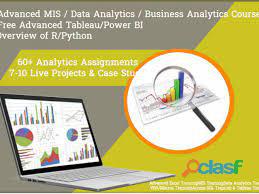
India (All cities)
MIS Institute in Burari, Delhi, at SLA Consultants, Management Information System, is a Job Oriented MIS (Full Keyword) which has 6 Modules. MIS Course starts with Basics to Advanced Excel, VBA/Macros Automation, SQL & MS Access, Tableau, Power BI & Python Data Science ( New Year 2022 Offer offer Python Data Science ). MIS Institute includes all types of report creation, presentation/visualization, dashboards preparation, and in advance we cover Tableau Desktop for Data Analytics & Data Visualization, in MS Power BI we cover DAX where we can do programming in MS Power Business Intelligence tool. Python is used for Data Science- Machine Learning, Artificial Intelligence, Deep Learning which is covered at an intermediate level in the free course. SLA Consultants MIS Institute Details is available at the link below: https://www.slaconsultantsindia.com/advanced-excel-vba-mis-practical-training-course.aspx Visit Us at for Fee & New Year 2022 Offer by SLA Consultants MIS Instituteis available online and in the classroom as well in Delhi. MIS & Data Analysis in Excel Training Course Module 1 - Basic and Advanced Excel With Dashboard and Excel Analytics Module 2 - VBA / Macros - Automation Reporting, User Form and Dashboard Module 3 - SQL and MS Access - Data Manipulation, Queries, Scripts and Server Connection - MIS and Data Analytics Module 4 - Tableau | MS Power BI ▷ BI & Data Visualization Module 5 - Python | R Programing ▷ BI & Data Visualization Module 6 - Python Data Science and Machine Learning - 100% Free in Offer - by IIT/NIT Alumni Trainer Contact Us: SLA Consultants India 82-83, 3rd Floor, Vijay Block, Above Titan Eye Shop, Metro Pillar No. 52, Laxmi Nagar,New Delhi,110092 Call: +91- 8700575874 E-Mail: hr@slaconsultantsindia.com Website: https://www.slaconsultantsindia.com
See product

India (All cities)
MIS Training Classes in vaishali ghaziabad, Free Demo Classes at SLA Consultants India, Management Information System, is a Job Oriented MIS Certification Course in New Delhi, Free Demo Classes which has 6 Modules. MIS Certification Online/Offline Course in New Delhi, Free Demo Classesstarts with Basics to Advanced Excel, VBA/Macros Automation, SQL & MS Access, Tableau, Power BI & Python Data Science (New Year 2022 Offer Python Data Science). MIS Certification Online/Offline Course in New Delhi, Free Demo Classes includes all types of report creation, presentation/visualization, dashboards preparation, and in advance we cover Tableau Desktop for Data Analytics & Data Visualization, in MS Power BI we cover DAX where we can do programming in MS Power Business Intelligence tool. Python is used for Data Science- Machine Learning, Artificial Intelligence, and Deep Learning which is covered at an intermediate level in the free course. SLA Consultants MIS Certification Online/Offline Course in New Delhi, Free Demo Classes Details is available at the link below: https://www.slaconsultantsindia.com/courses/best-ms-excel-vba-macros-sql-training-institute/ MIS & Data Analysis in Excel Programme Modules Module 1 - Basic and Advanced Excel With Dashboard and Excel Analytics Module 2 - VBA / Macros - Automation Reporting, User Form and Dashboard Module 3 - SQL and MS Access - Data Manipulation, Queries, Scripts and Server Connection - MIS and Data Analytics Module 4 - Tableau | MS Power BI ▷ BI & Data Visualization Module 5 - Python | R Programing ▷ BI & Data Visualization Module 6 - Python Data Science and Machine Learning - 100% Free in Offer - by IIT/NIT Alumni Trainer Visit Us at for Fee & New Year 2022 Offer by SLA Consultants MIS Course is available online and in the classroom as well in Delhi. Contact Us: SLA Consultants India 82-83, 3rd Floor, Metro Pillar No 52 Vijay Block, Laxmi Nagar New Delhi, 110092 Call: +91- 8700575874 E-Mail: hr@slaconsultantsindia.com Website: https://www.slaconsultantsindia.com/
See product

Delhi (Delhi)
MIS & DATA ANALYSIS IN EXCEL PRACTICAL TRAINING @ DELHI / GURGAON MIS & Data Analysis in Excel Training Course Module 1 - Basic & Advance Excel Module 2 - Macros | VBA & Dashboard Module 3 - MS – Access & SQL
See product

India
Advance Excel with Career Oppurtunities, JOB offers, Placements "iTech Analytic Solutions" (iTAS) is a complete Analytics training institute contributing towards the requirement of current IT & NON IT industries. iTAS provide trainings on Advance Excel, Visual Basic Applications (VBA), Dashboard Designing, Automation, Tools & Reporting, MS Access, MIS Rerporting, MS Word, MS PowerPoint, SAS, Analytics, Statistics iTAS is starting New Batches Advance Excel. -------------------- Date: 5th Sep, Time: 10 AM-01 PM Venue: Mathikere Branch VBA (Visual Basic Application) -------------------- Date: 5th Sep, Time: 06 PM-09 PM Venue: Mathikere Branch Dashboard Designing -------------------- Date: 5th Sep, Time: 07 AM-10 AM Venue: Mathikere Branch MS Access. -------------------- Date: 5th Sep, Time: 02 PM-05 PM Venue: Mathikere Branch Contact for more details: -------------------- Mobile: Why iTAS? > 100% Placement Assistance > 93% Placement Records > Classes are conducted by Real Time Consultants > Consultants have more than 10 Years of Experience in all the technologies > Classes conducted are practicals with real time scenarios > Placement & Career Assistance > Resume Building, Resume formatting are done professionally for free > Candidates can attend any number of batches once registered > Classes missed by the candidates can be covered in next batch or individually > Free Project Assistance for professionals & Students without any extra charges
See product

Fatehpur-Uttar Pradesh (Uttar Pradesh)
Advance VBA Programming course, to get in-depth of VBA, and to work on multiple Microsoft applications being offered by ACLM Institute of Professional Studies. Visual Basic for Application (VBA), a powerful tool by Microsoft Inc., provides flexibility to work on all Microsoft applications like MS-Word, MS-Excel, MS-Power Point, MS-Outlook. Even the VBA is capable to run on multiple browser.The primary focus under Advance VBA Programming course is Excel with VBA & SQL. Therefore, we request candidate(s) to have good command over excel with respect to formulation, formatting and various excel tools.
See product

India
ADVANCE EXCEL TRAINING Lookup & Information Functions • Vertical Lookup (Vlookup) • Horizontal Lookup (Hlookup) • Match and Index • IsText, IsNumber, IsDate, IsNull, IsErr, IsError, IsNa Advanced List Management • Advanced Filters • Using List Features • Dynamic Lists Pivot Tables • Using the Pivot Table Wizard • Changing the pivot table layout • Formatting • Grouping items • Inserting calculated fields • Pivot Table Options • Display and hide data in fields • Lay out reports directly on worksheet • Pivot Chart What If Analysis • Scenarios • Goal Seek • Solver Protecting & Sharing Files • Sharing a file • Tracking changes • Accepting or rejecting changes • Applying Data validation rules • Inserting comments Mail merge, Macros Etc and many more Special concession for school & college students
See product

Navi Mumbai (Maharashtra)
MS EXCEL A Workshop on ADVANCE EXCEL TRAINING FOR MIS AND VBA MACRO LEARNING Hello = 99'87'29'38'11 = Day I Introduction to Excel with hands-on Excel tricks while handling corporate huge data Excel shortcuts Practical Example of Some Important Functions Such As: Countif Sumif Averageif Countifs Sumifs Quick Charts Find Search Len Mid Left Right Vlookup Hlookup Lookup Relative Referencing Absolute Referencing Mixed Referencing Match_Index Match_Vlookup Floor Indirect Validation Dynamic Validation Conditional formatting for cell Name Manager Condition formatting with changing conditions More than 50 Formula = Day II WHAT IS EXCEL MACRO WHAT IS DEVELOPER TAB HOW TO MAKE DEVELOPER TAB VISIBLE IN EXCEL RIBBON STEPS TO ADD DEVELOPER TAB IN YOUR EXCEL RIBBON WHERE TO WRITE THE VBA CODE IN EXCEL HOW TO RECORD MACRO IN EXCEL HOW TO RUN MACRO IN EXCEL 5 to 10 Different example of simple Macro with Excel Shortcuts which includes Do – loop For – Next Select – Case Add-ins Input box Message Box Warning Box Drop down Label Text bar User Forms Multiple Module using in one macro Making macros for Fun & Game
See product
-
Next →
