Introduction statistical mechanics
Top sales list introduction statistical mechanics

Thane (Maharashtra)
This resource includes 900 alphabetically arranged articles - 110 new to this edition - in all fields of chemistry (analytical, physical, organic, inorganic) and covers theory, laboratory methods and instruments, classes of compounds and reactions, materials, elements, and more. Also included are related subjects essential to the understanding of chemistry, such as atomic physics, quantum theory, statistical mechanics, and thermodynamics. The text is thoroughly cross-referenced and supplemented by numerous structural formulas and other illustrations.
See product

Thane (Maharashtra)
This second edition is a comprehensive treatment of all straightforward aspects of Padé approximation, and the authors develop some themes to the level of current research. They extensively cover applications to statistical mechanics and critical phenomena, and there are newly extended sections devoted to circuit design, matrix Padé approximation, computational methods, and integral and algebraic approximants. The new edition also contains a chapter on multiseries approximants. The book contains an extensive bibliography of recent monographs on other specialized material. This succinct and straightforward treatment will appeal to scientists, engineers, and mathematicians alike.
See product
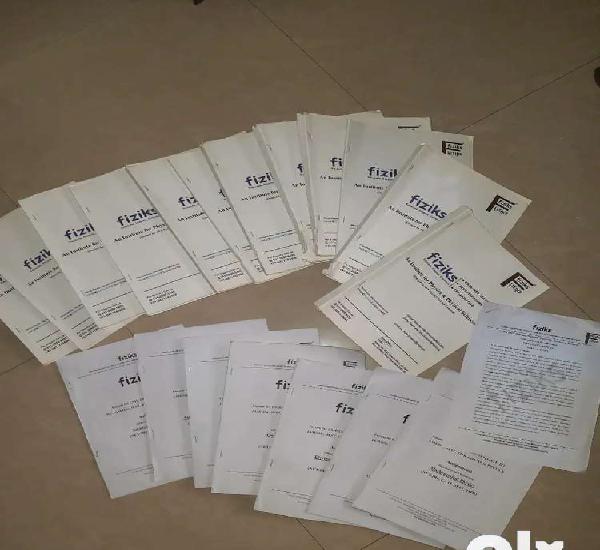
Thane (Maharashtra)
Hello everyone, my name is Ameya Parab and I am a mechanical engineer who is a 2019 passout. I was willing to make a switch in physics and has no academic background of physics whatsoever. I bought the entire set of books from physics by fiziks last year in the month of August 2020 to prepare for CSIR, IIT Jam Jest and Tifr.
I cleared CSIR June 2020 which occured in nov 2020 with AIR 135, IIT jam with AIR 355 and was selected for interview in top 62 people in TIFR.
Recently, I cleared the interview and got my Iphd offer letter from TIFR so I no longer need these books.
I am selling these all books so that someone needful can make the most of it. I will be delivering these from Mumbai, Maharashtra.
List of books delivering:-
A. Syllabus sheet
A. Theory and practice set (with solutions)
Previous years and solutions part I
Previous years and solutions part II
General aptitude
Mathematical Physics I
Mathematical physics II
Classical Mechanics
Electromagnetic theory
Quantum mechanics
Thermodynamics and statistical physics
Electronics and experimental methods
Atomic and molecular physics
Condensed matter physics
Nuclear and particle physics
B. Assignment set with solutions
Mathematical physics
Classical Mechanics
Electromagnetic Theory
Quantum Mechanics
Thermal and stat methods
Solid state physics
Atomic and molecular physics
Nuclear and particle physics
I am attaching some of the photos of the book in this message it self. None of the answers in the MCQs are marked.
See product
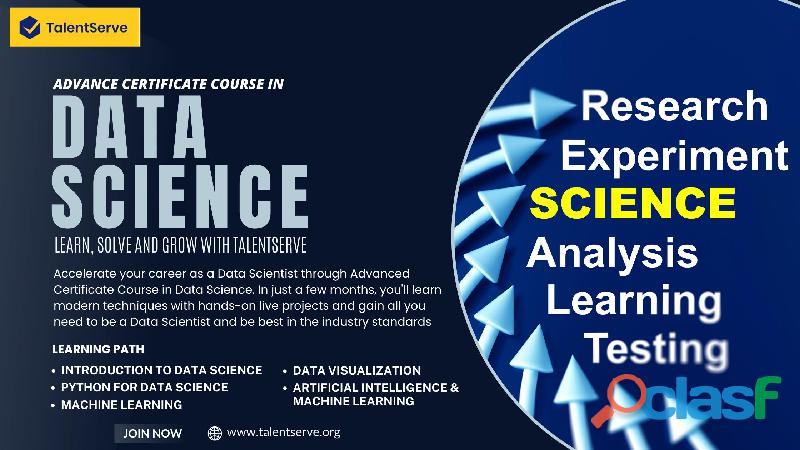
Agra (Uttar Pradesh)
If you are looking for the Best platform to learn Data science, is an interdisciplinary field that uses statistical and computational methods to extract insights and knowledge from data. Its goal is to provide actionable insights, predictions, and recommendations based on data by using techniques such as machine learning algorithms, data visualization, and statistical analysis. Data science is used in various industries, including finance, healthcare, marketing, and technology, to solve problems such as fraud detection, risk management, and predictive maintenance. Data science provides numerous benefits to organizations, including better decision-making by identifying patterns, trends, and opportunities from data. It also improves efficiency by automating tasks and streamlining processes. Data science enables personalized customer interactions, leading to enhanced customer experience and loyalty. Organizations can reduce costs and gain a competitive advantage by optimizing their operations and providing better customer experience. Overall, data science is a valuable tool for organizations to improve their performance and achieve their business goals. Best platform to learn Data science, is a field that can be learned by anyone with the right resources and dedication, and there are many online courses, books, and tutorials available to help individuals learn the necessary skills and one of the best platform to learn Data Science is TalentServe. Employment in the field of data science is projected to grow by 11% from 2019 to 2029, which is much faster than the average for all occupations, due to the increasing demand for data-driven insights in various industries. Data science encompasses various activities, including data collection, data cleaning and preprocessing, exploratory data analysis, feature engineering, model selection and evaluation, and communication of results. It also involves using machine learning algorithms, data visualization, and statistical analysis to make predictions and provide actionable insights based on data. For more, details visit our site:https://www.talentserve.org/course-datascience COURSE CONTENT Introduction to Python Basic Steps NUMPY Data Visualization Pandas Exceptions and Errors Introduction to Artificial Intelligence and Machine Learning Data Wrangling and Manipulation Supervised Learning Supervised Learning-Classification Unsupervised learning Machine Learning Pipeline Building Decision Tree Analysis and Ensemble Learning AI and Deep learning introduction Artificial Neural Network Deep Neural Network & Tools Deep Neural Net optimization, tuning, interpretability Convolutional Neural Net Recurrent Neural Networks Overfit and underfit Transfer Learning Working with Generative Adversarial Networks Pytorch C-103, 1st Floor, Shree Sai Tower, CHSL, Sodawala Lane, Near Sterling Hospital, Borivali (W), Mumbai-400092 hello@talentserve.org
Free
See product

India
SPSS COURSE Introduction SPSS refers to the ‘Statistical Package for the Social Sciences’. It is a software package used for statistical analysis. It is owned by IBM since 2009. It is widely used program for Statistical analysis in Social Sciences, Business and Management studies, as well as other fields such as Medical, and even physical sciences. SPSS is comparatively much easier and user friendly software as many options can be accessed via drop down menu just like MS Office and normal Windows interface. Application/Uses • SPSS is mostly used by students of Bachelors, Masters, and PhD level for managing and analyzing data for their research projects/thesis/dissertations. • SPSS is also used by academics for writing top class articles in local as well as International journals. • SPSS is suitable for organizations who want to train their employees for analyzing data related to customers, production, quality control, etc. • SPSS can be used by politicians, Police, and other social Institutions to track demographic and other related information. Course Contents Session Topic Technique/Test 1st Introduction Inputting data and Variables 2nd Data Transformation and Reliability Analysis Variable creation, Cronbachs Alpha 3rd Descriptive Statistics Measure of Central Tendency, Measure of Dispersion, Charts, Graphs, Chi-Square, Crosstabs 4th Comparison One Sample t-test Independent Sample t-test Paired Sample t-test F-Test (Anova) 5th Correlation Spearman and Pearson correlation Partial correlation 6th Regression Regression and its Assumptions 7th Qualitative Regression Dummy Variable 8th Factor Analysis Exploratory Factor Analysis and Confirmatory Factor Analysis through AMOS 9th Structural Equation Modeling Path Analysis, Mediation etc. through AMOS Mode of Teaching= One to One via Skype or Team Viewer software Fee= $200 for full course For more details contact on the following Email: onlinetrainingsolution@gmail.com Skype Id: faireast1 Blog: Spssonlinetraining1.blogspot.com Mobile: +92-3239256994
₹ 10.000
See product

India
United Global Soft provides Tableau Online & Classroom Training course by excellent experienced IT professionals. Our trainer has good training experience so that best quality output will be delivered. All our faculty is dedicated so that we can complete your course as per the schedule given. we provide classes through Tableau online by using world class interactive system. We also give interview support & Technical support. We market your profile in USA, UK SINGAPORE, INDIA, and SOUTH AFRICA. We trouble shoot your problems both theoretically & practically during the Online & Classroom Training,even after the course completion. After completion of your Tableau training we will help you to clear your interviews. We will give you 100% Satisfaction and We provide best quality real time online & Classroom training. Tableau Quickie Introduction to Tableau: Components, data elements, terminology, etc. Connecting to Data Basic Chart creation: Bar, Pie, Text Tables, Highlight Tables Building basic views - tables and visualizations Filter, sort and group your data Analysis, Formatting Data blending and creating relationships Dashboard Actions Dates and times Building maps – geographical data Sharing and Publishing Calculations: string, arithmetic and quick table calculations Advanced chart types: Dual Axis, Bullet Graphs, Treemaps, Bubble charts, histogram, scatter plots Parameters, Type Conversion Statistical analysis and calculations, trend lines, forecasting Geographic Roles, Custom Geocoding and Background Images Advanced Visualizations: Word Clouds, Bubble Charts, Pareto Charts, Box Plots, Waterfall charts, funnel charts Best Practices Visual Analytics Server Basics Tableau Comprehensive Tableau Basics Introduction to Tableau: Components, data elements, terminology, etc. Connecting to Data Quick Filters Basic Chart creation: Bar, Pie, Text Tables, Highlight Tables Building basic views - tables and visualizations Filter, sort and group your data Formatting Dates and times Building maps – geographical data Basic calculations: string, arithmetic and quick table calculations Build a dashboard Sharing and Publishing Tableau Advance Advanced chart types and visualizations: Dual Axis, Box Plots, Bullet Graphs, Treemaps, Bubble charts, Waterfall charts, funnel charts Data Blending Action filters Parameters Groups and Sets Statistical analysis and calculations, trend lines, forecasting API introduction Build complex calculations Advanced geographic mapping techniques Custom images and geocoding of non-geographic data Implement many efficiency tips and tricks Tableau Server, Tableau Visual Analytics and Best Practices Tableau Server Basic installation and Infrastructure Describe the functions of each of the components of Tableau Server Data extracts and scheduling and publishing Embedding dashboards in webpages Security in Tableau Server Manage users, groups, sites, and permissions in Tableau Server Describe content structures within Tableau Server Use the Tabadmin command line utility Visual Analytics Analytical Process Preparing for analysis Cleaning, formatting and reshaping Using additional data to support your analysis. Data classification Visual Variables: Basic Units of Data Visualization Storytelling and guided analytics Best Practices Big Picture Choosing views Dashboard structure View orientation, Sizing and Layout Data Emphasis, Highlighting Color, Fonts, Tooltips Performance improvement.
See product

India
Prerequisites • Strong knowledge of Oracle SQL • Strong conceptual knowledge of RDBMS concepts. About the Course We have designed this course specially for people who are interested to change their work domain or either they want to become a good Database Administrator in Oracle DBMS. Topics Covered DBA-I Topics Covered 1. Oracle 11g Installation • Pre-Installation Tasks a. Logging In to the System as root b. Checking Hardware Requirement c. Checking Software Requirement d. Checking Network Setup e. Creating Operating System Groups and Users f. Configuring kernel parameters g. Identifying Required Software Directories h. Identifying or Creating ORACLE_BASE directory i. Installation screens 2. Oracle Database Architect • System Global Area (SGA) a. Shared Pool b. Database Buffer Cache c. The Redo Log Buffer d. Java Pool e. Large pool f. Stream Pool • Fixed SGA a. Automatic Shared Memory Management b. The Oracle Background Process 3. Oracle Data Block Management • Introduction • Data block Overview a. Header (Common and Variable) b. Table Directory c. Row Directory d. Overhead e. Row Data f. Free Space • Free Space Management a. Availability and Optimization of Free Space in a Data Block b. Row Chaining and Migrating c. PCTFREE, PCTUSED, and Row Chaining d. The PCTFREE Parameter e. The PCTUSED Parameter f. PCTUSED g. How PCTFREE and PCTUSED Work Together • Extent Overview a. When Extents Are Allocated b. Determine the Number and Size of Extents c. How Extents Are Allocated d. When Extents Are Deallocated e. Extents in Nonclustered Tables f. Extents in Clustered Tables g. Extents in Materialized Views and Their Logs h. Extents in Indexes i. Extents in Temporary Segments j. Extents in Rollback Segments • Segment Overview a. Introduction to Data Segments b. Introduction to Index Segments c. Introduction to Temporary Segments d. Operations that Require Temporary Segments e. Segments in Temporary Tables and Their Indexes f. How Temporary Segments Are Allocated g. Allocation of Temporary Segments for Queries h. Allocation of Temporary Segments for Temporary Tables and Indexes • Undo Management a. Undo Quota b. Automatic Undo Retention c. External Views 4. Managing Tablespaces • Using Multiple Tablespaces • Creating Tablespaces • Locally Managed Tablespace a. Creating a Locally Managed Tablespace b. Segment Space management in locally managed tablespace • Big File tablespace a. Creating big file Tablespace b. Altering a Bigfile Tablespace c. Identifying a Bigfile Tablespace • Dictionary Managed Tablespace a. Creating Dictionary Managed Tablespace b. Specifying Tablespace Default Storage Parameters c. Specifying Tablespace Default Storage Parameters d. Coalescing Free Space in Dictionary-Managed Tablespaces e. Manually Coalescing Free Space 5. Managing User Privileges And Roles • Understanding User Privileges and Roles a. System Privileges b. Accessing Objects in the SYS Schema c. Object Privileges d. User Roles e. Creating Role • Granting Privileges and Roles • Grant With Admin Option DBA-II Topics Covered 1. Oracle Data Pump • Data Pump Component • Data Pump New Features • How Does Data Pump Access Data? a. Direct Path Loads and Unloads b. Situations in Which Direct Path Load Is Not Used c. Situations in Which Direct Path Unload Is Not Used d. External Tables • Accessing Data Over a Database Link • What Happens During Execution of a Data Pump Job? a. Coordination of a Job b. Tracking Progress within a Job c. Filtering Data and Metadata During a Job d. Transforming Metadata during a Job e. Maximizing Job Performance f. Loading and Unloading of Data g. Monitoring Job Status h. Monitoring the Progress of Executing Jobs • File Allocation a. Specifying Files and Adding Additional Dump Files b. Default Locations for Dump, Log, and SQL Files • Moving Data Between Different Database Versions • Original Export and Import Versus Data Pump Export and Import • How Data Pump Export Parameters Map to Those of the Original Export Utility • How Data Pump Import Parameters Map to Those of the Original Import Utility 2. RMAN Concepts • Configuring the Environment for RMAN Backups a. Showing and Clearing Persistent RMAN Configurations b. Configuring the Default Device for Backups: Disk or SBT c. Configuring the Default Type for Backups: Backup Sets or Copies d. Configuring Channels e. Configuring Control File and Server Parameter File Autobackups f. Configuring RMAN to Make Backups to a Media Manager g. Configuring the Backup Retention Policy h. Configuring Backup Optimization i. Configuring Oracle Flashback Database and Restore Points • About RMAN Channels a. Channel Control Options for Manual and Automatic Channels b. Channel Failover • About RMAN Backups About Image Copies • RMAN Backup Types a. Incremental Backups b. RMAN Backup Errors c. Tests and Integrity Checks for Backups d. Detecting Physical and Logical Block Corruption e. Backup Validation with RMAN • Restoring Files with RMAN a. Mechanics of Restore Operations b. File Selection in Restore Operations c. Datafile Media Recovery with RMAN d. Mechanics of Recovery: Incremental Backups and Redo Logs e. Incomplete Recovery f. Tablespace Point-in-Time Recovery g. Block Media Recovery with RMAN • Database Duplication with RMAN (CLONING) 3. User-Managed Backups • Cold Backup (consistent Backup) a. Take details of database Files& proceed with backup • Cold Backup (inconsistent Backup) a. Querying V$ Views to Obtain Backup Information b. Listing Database Files Before a Backup c. Determining Datafile Status for Online Tablespace Backups d. Making User-Managed Backups of the Whole Database e. Backing Up the Control File to a Binary File f. Backing Up the Control File to a Trace File • Running the DBVERIFY Utility Who should attend • Freshers to make their career into IT / Software Field as Data Base Administrator(DBA). • BPO guys, people who are working in different fields and want to become a DBA. What you need to bring We will provide you all the necessary things to learn the C Programming language, you don't need to bring anything with you for this course." Call us on or email Key Takeaways • Strong RDMBS knowledge • Way to proceed for the next step which is Oracle Performance Tuning at Administrator level.
See product

India
Prerequisites • Strong knowledge of Oracle SQL • Strong conceptual knowledge of RDBMS concepts. About the Course We have designed this course specially for people who are interested to change their work domain or either they want to become a good Database Administrator in Oracle DBMS. Topics Covered DBA-I Topics Covered 1. Oracle 11g Installation • Pre-Installation Tasks a. Logging In to the System as root b. Checking Hardware Requirement c. Checking Software Requirement d. Checking Network Setup e. Creating Operating System Groups and Users f. Configuring kernel parameters g. Identifying Required Software Directories h. Identifying or Creating ORACLE_BASE directory i. Installation screens 2. Oracle Database Architect • System Global Area (SGA) a. Shared Pool b. Database Buffer Cache c. The Redo Log Buffer d. Java Pool e. Large pool f. Stream Pool • Fixed SGA a. Automatic Shared Memory Management b. The Oracle Background Process 3. Oracle Data Block Management • Introduction • Data block Overview a. Header (Common and Variable) b. Table Directory c. Row Directory d. Overhead e. Row Data f. Free Space • Free Space Management a. Availability and Optimization of Free Space in a Data Block b. Row Chaining and Migrating c. PCTFREE, PCTUSED, and Row Chaining d. The PCTFREE Parameter e. The PCTUSED Parameter f. PCTUSED g. How PCTFREE and PCTUSED Work Together • Extent Overview a. When Extents Are Allocated b. Determine the Number and Size of Extents c. How Extents Are Allocated d. When Extents Are Deallocated e. Extents in Nonclustered Tables f. Extents in Clustered Tables g. Extents in Materialized Views and Their Logs h. Extents in Indexes i. Extents in Temporary Segments j. Extents in Rollback Segments • Segment Overview a. Introduction to Data Segments b. Introduction to Index Segments c. Introduction to Temporary Segments d. Operations that Require Temporary Segments e. Segments in Temporary Tables and Their Indexes f. How Temporary Segments Are Allocated g. Allocation of Temporary Segments for Queries h. Allocation of Temporary Segments for Temporary Tables and Indexes • Undo Management a. Undo Quota b. Automatic Undo Retention c. External Views 4. Managing Tablespaces • Using Multiple Tablespaces • Creating Tablespaces • Locally Managed Tablespace a. Creating a Locally Managed Tablespace b. Segment Space management in locally managed tablespace • Big File tablespace a. Creating big file Tablespace b. Altering a Bigfile Tablespace c. Identifying a Bigfile Tablespace • Dictionary Managed Tablespace a. Creating Dictionary Managed Tablespace b. Specifying Tablespace Default Storage Parameters c. Specifying Tablespace Default Storage Parameters d. Coalescing Free Space in Dictionary-Managed Tablespaces e. Manually Coalescing Free Space 5. Managing User Privileges And Roles • Understanding User Privileges and Roles a. System Privileges b. Accessing Objects in the SYS Schema c. Object Privileges d. User Roles e. Creating Role • Granting Privileges and Roles • Grant With Admin Option DBA-II Topics Covered 1. Oracle Data Pump • Data Pump Component • Data Pump New Features • How Does Data Pump Access Data? a. Direct Path Loads and Unloads b. Situations in Which Direct Path Load Is Not Used c. Situations in Which Direct Path Unload Is Not Used d. External Tables • Accessing Data Over a Database Link • What Happens During Execution of a Data Pump Job? a. Coordination of a Job b. Tracking Progress within a Job c. Filtering Data and Metadata During a Job d. Transforming Metadata during a Job e. Maximizing Job Performance f. Loading and Unloading of Data g. Monitoring Job Status h. Monitoring the Progress of Executing Jobs • File Allocation a. Specifying Files and Adding Additional Dump Files b. Default Locations for Dump, Log, and SQL Files • Moving Data Between Different Database Versions • Original Export and Import Versus Data Pump Export and Import • How Data Pump Export Parameters Map to Those of the Original Export Utility • How Data Pump Import Parameters Map to Those of the Original Import Utility 2. RMAN Concepts • Configuring the Environment for RMAN Backups a. Showing and Clearing Persistent RMAN Configurations b. Configuring the Default Device for Backups: Disk or SBT c. Configuring the Default Type for Backups: Backup Sets or Copies d. Configuring Channels e. Configuring Control File and Server Parameter File Autobackups f. Configuring RMAN to Make Backups to a Media Manager g. Configuring the Backup Retention Policy h. Configuring Backup Optimization i. Configuring Oracle Flashback Database and Restore Points • About RMAN Channels a. Channel Control Options for Manual and Automatic Channels b. Channel Failover • About RMAN Backups About Image Copies • RMAN Backup Types a. Incremental Backups b. RMAN Backup Errors c. Tests and Integrity Checks for Backups d. Detecting Physical and Logical Block Corruption e. Backup Validation with RMAN • Restoring Files with RMAN a. Mechanics of Restore Operations b. File Selection in Restore Operations c. Datafile Media Recovery with RMAN d. Mechanics of Recovery: Incremental Backups and Redo Logs e. Incomplete Recovery f. Tablespace Point-in-Time Recovery g. Block Media Recovery with RMAN • Database Duplication with RMAN (CLONING) 3. User-Managed Backups • Cold Backup (consistent Backup) a. Take details of database Files& proceed with backup • Cold Backup (inconsistent Backup) a. Querying V$ Views to Obtain Backup Information b. Listing Database Files Before a Backup c. Determining Datafile Status for Online Tablespace Backups d. Making User-Managed Backups of the Whole Database e. Backing Up the Control File to a Binary File f. Backing Up the Control File to a Trace File • Running the DBVERIFY Utility Who should attend • Freshers to make their career into IT / Software Field as Data Base Administrator(DBA). • BPO guys, people who are working in different fields and want to become a DBA. What you need to bring We will provide you all the necessary things to learn the C Programming language, you don't need to bring anything with you for this course." Call us on or email at Key Takeaways • Strong RDMBS knowledge • Way to proceed for the next step which is Oracle Performance Tuning at Administrator level.
See product

India
Prerequisites • Strong knowledge of Oracle SQL • Strong conceptual knowledge of RDBMS concepts. About the Course We have designed this course specially for people who are interested to change their work domain or either they want to become a good Database Administrator in Oracle DBMS. Topics Covered DBA-I Topics Covered 1. Oracle 11g Installation • Pre-Installation Tasks a. Logging In to the System as root b. Checking Hardware Requirement c. Checking Software Requirement d. Checking Network Setup e. Creating Operating System Groups and Users f. Configuring kernel parameters g. Identifying Required Software Directories h. Identifying or Creating ORACLE_BASE directory i. Installation screens 2. Oracle Database Architect • System Global Area (SGA) a. Shared Pool b. Database Buffer Cache c. The Redo Log Buffer d. Java Pool e. Large pool f. Stream Pool • Fixed SGA a. Automatic Shared Memory Management b. The Oracle Background Process 3. Oracle Data Block Management • Introduction • Data block Overview a. Header (Common and Variable) b. Table Directory c. Row Directory d. Overhead e. Row Data f. Free Space • Free Space Management a. Availability and Optimization of Free Space in a Data Block b. Row Chaining and Migrating c. PCTFREE, PCTUSED, and Row Chaining d. The PCTFREE Parameter e. The PCTUSED Parameter f. PCTUSED g. How PCTFREE and PCTUSED Work Together • Extent Overview a. When Extents Are Allocated b. Determine the Number and Size of Extents c. How Extents Are Allocated d. When Extents Are Deallocated e. Extents in Nonclustered Tables f. Extents in Clustered Tables g. Extents in Materialized Views and Their Logs h. Extents in Indexes i. Extents in Temporary Segments j. Extents in Rollback Segments • Segment Overview a. Introduction to Data Segments b. Introduction to Index Segments c. Introduction to Temporary Segments d. Operations that Require Temporary Segments e. Segments in Temporary Tables and Their Indexes f. How Temporary Segments Are Allocated g. Allocation of Temporary Segments for Queries h. Allocation of Temporary Segments for Temporary Tables and Indexes • Undo Management a. Undo Quota b. Automatic Undo Retention c. External Views 4. Managing Tablespaces • Using Multiple Tablespaces • Creating Tablespaces • Locally Managed Tablespace a. Creating a Locally Managed Tablespace b. Segment Space management in locally managed tablespace • Big File tablespace a. Creating big file Tablespace b. Altering a Bigfile Tablespace c. Identifying a Bigfile Tablespace • Dictionary Managed Tablespace a. Creating Dictionary Managed Tablespace b. Specifying Tablespace Default Storage Parameters c. Specifying Tablespace Default Storage Parameters d. Coalescing Free Space in Dictionary-Managed Tablespaces e. Manually Coalescing Free Space 5. Managing User Privileges And Roles • Understanding User Privileges and Roles a. System Privileges b. Accessing Objects in the SYS Schema c. Object Privileges d. User Roles e. Creating Role • Granting Privileges and Roles • Grant With Admin Option DBA-II Topics Covered 1. Oracle Data Pump • Data Pump Component • Data Pump New Features • How Does Data Pump Access Data? a. Direct Path Loads and Unloads b. Situations in Which Direct Path Load Is Not Used c. Situations in Which Direct Path Unload Is Not Used d. External Tables • Accessing Data Over a Database Link • What Happens During Execution of a Data Pump Job? a. Coordination of a Job b. Tracking Progress within a Job c. Filtering Data and Metadata During a Job d. Transforming Metadata during a Job e. Maximizing Job Performance f. Loading and Unloading of Data g. Monitoring Job Status h. Monitoring the Progress of Executing Jobs • File Allocation a. Specifying Files and Adding Additional Dump Files b. Default Locations for Dump, Log, and SQL Files • Moving Data Between Different Database Versions • Original Export and Import Versus Data Pump Export and Import • How Data Pump Export Parameters Map to Those of the Original Export Utility • How Data Pump Import Parameters Map to Those of the Original Import Utility 2. RMAN Concepts • Configuring the Environment for RMAN Backups a. Showing and Clearing Persistent RMAN Configurations b. Configuring the Default Device for Backups: Disk or SBT c. Configuring the Default Type for Backups: Backup Sets or Copies d. Configuring Channels e. Configuring Control File and Server Parameter File Autobackups f. Configuring RMAN to Make Backups to a Media Manager g. Configuring the Backup Retention Policy h. Configuring Backup Optimization i. Configuring Oracle Flashback Database and Restore Points • About RMAN Channels a. Channel Control Options for Manual and Automatic Channels b. Channel Failover • About RMAN Backups About Image Copies • RMAN Backup Types a. Incremental Backups b. RMAN Backup Errors c. Tests and Integrity Checks for Backups d. Detecting Physical and Logical Block Corruption e. Backup Validation with RMAN • Restoring Files with RMAN a. Mechanics of Restore Operations b. File Selection in Restore Operations c. Datafile Media Recovery with RMAN d. Mechanics of Recovery: Incremental Backups and Redo Logs e. Incomplete Recovery f. Tablespace Point-in-Time Recovery g. Block Media Recovery with RMAN • Database Duplication with RMAN (CLONING) 3. User-Managed Backups • Cold Backup (consistent Backup) a. Take details of database Files& proceed with backup • Cold Backup (inconsistent Backup) a. Querying V$ Views to Obtain Backup Information b. Listing Database Files Before a Backup c. Determining Datafile Status for Online Tablespace Backups d. Making User-Managed Backups of the Whole Database e. Backing Up the Control File to a Binary File f. Backing Up the Control File to a Trace File • Running the DBVERIFY Utility Who should attend • Freshers to make their career into IT / Software Field as Data Base Administrator(DBA). • BPO guys, people who are working in different fields and want to become a DBA. What you need to bring We will provide you all the necessary things to learn the C Programming language, you don't need to bring anything with you for this course." Call us on Key Takeaways • Strong RDMBS knowledge • Way to proceed for the next step which is Oracle Performance Tuning at Administrator level.
See product

Chennai (Tamil Nadu)
Warm Greetings from SLN Technologies, Velachery, Chennai DATA SCIENCE AND MACHINE LEARNING TRAINING DETAILS: Duration: Each Platform 100 Hrs. Training Fee: Rs.20000 Batch Schedule available Timing: 7 AM to 9 AM (Monday to Friday) Batch Schedule available Timing: 10 AM to 2 PM (Saturday and Sunday) Eligible Streams: MCA / M.E / M.Tech / B.E / B.Tech (2016,2017,2018 Pass out and experience candidates also. Interested Candidate Kindly call @ Senthil - 9382207007, 9443558751 Office Address: SLN Technologies, No:52, Velachery Main Road, Velachery, Chennai-42. Data Science Certification Course Topics: Learning Objectives - Get an introduction to Data Science in this module and see how Data Science helps to analyze large and unstructured data with different tools. Topics: What is Data Science? What does Data Science involve? Era of Data Science Business Intelligence vs Data Science Life cycle of Data Science Tools of Data Science Introduction to Big Data and Hadoop Introduction to R Introduction to Spark Introduction to Machine Learning Data Science and Machine Learning Certification Course all Topics: Introduction to Data Science Statistical Inference Data Extraction, Wrangling and Exploration Introduction to Machine Learning Classification Techniques Unsupervised Learning Recommender Engines Text Mining Time Series Deep Learning Warm Regards Senthilvel Technical Lead SLN Technologies, Chennai
See product

Ghaziabad (Uttar Pradesh)
Type Tutoring Call , For the Tuition Classes For B.Tech All Subjects and All Stream. Electromechanical Energy Conversion-I • Network Analysis and Synthesis • Electrical& Electronics Engineering Materials • Microprocessors • Thermal & Hydraulic Machines • Mathematics-I • Mathematics-II • Mathematics III • Basic System Analysis • Electrical Measurement &Measuring Instruments • Analog & Digital Electronics • Fundamentals of E.M. Theory • Electromechanical Energy Conversion-II • Control System • Elements of Power System • Analog Integrated Electronics • Analog Integrated Electronics • Power Electronics • Analog & Digital Communication • Switch Gear & Protection • Electrical Instrumentation & Process Control • Data Communication Networks • Satellite Communication • Microwave & Radar • Advanced Control System • Optical Fiber Communication • Embedded System • Telemetry & Data Transmission • Advanced Microprocessor and Microcontroller • Power System Operation & Control • Object Oriented Systems and C++ • VLSI Design • Wireless Communication • Antenna & Wave Propagation • Data Base Management System • Data Mining and Warehousing • Digital Control System • Fundamental of Digital Signal Processing., • Fluid Mechanics • Materials Science in Engineering • Strength of Materials • Thermodynamics • Electrical Machines & Automatic Control • Applied Thermodynamics • Theory of Machines-I • Heat & Mass Transfer • Production Planning & Control • Theory of Machine- II • Computer Aided Design • Quality Control • Mathematics-I • Engineering Physics-I • Engineering Chemistry • Mechanics • Electrical Engineering • Computer Concepts & Programming in C • Electronics Engineering • Mathematics-II • Engineering Physics-II • Digital Logic Design • Data Structures Using C • Discrete Mathematical Structures • Theory of Automata & Formal Languages • Introduction to Microprocessor • Computer Organization • Database Management Systems • Object Oriented Systems • Web Technology • Fundamentals of Electronics Devices • Digital Electronics • Electromagnetic Field Theory • Signals and Systems • Computer Architecture & Organization • Electronic circuit For More Details Contact For More Details Call ,
See product

India
Call CFA Academy For the best tuition classes for AMIETE subjects in noida, ghaziabad by uptu colleges faculties. CFA Academy in NOIDA is located in Sec-52, which are well connected with Metro, Autos, buses etc. is the only Reputed Institute Offering Tutorial Classes for M.Tech, B.Tech, AMIE, IETE. The Major Subjects are: Electromechanical Energy Conversion-I • Network Analysis and Synthesis • Electrical& Electronics Engineering Materials • Microprocessors • Thermal & Hydraulic Machines • Mathematics-I • Mathematics-II • Mathematics III • Basic System Analysis • Electrical Measurement &Measuring Instruments • Analog & Digital Electronics • Fundamentals of E.M. Theory • Electromechanical Energy Conversion-II • Control System • Elements of Power System • Analog Integrated Electronics • Analog Integrated Electronics • Power Electronics • Analog & Digital Communication • Switch Gear & Protection • Electrical Instrumentation & Process Control • Data Communication Networks • Satellite Communication • Microwave & Radar • Advanced Control System • Optical Fiber Communication • Embedded System • Telemetry & Data Transmission • Advanced Microprocessor and Microcontroller • Power System Operation & Control • Object Oriented Systems and C++ • VLSI Design • Wireless Communication • Antenna & Wave Propagation • Data Base Management System • Data Mining and Warehousing • Digital Control System • Fundamental of Digital Signal Processing., • Fluid Mechanics • Materials Science in Engineering • Strength of Materials • Thermodynamics • Electrical Machines & Automatic Control • Applied Thermodynamics • Theory of Machines-I • Heat & Mass Transfer • Production Planning & Control • Theory of Machine- II • Computer Aided Design • Quality Control • Mathematics-I • Engineering Physics-I • Engineering Chemistry • Mechanics • Electrical Engineering • Computer Concepts & Programming in C • Electronics Engineering • Mathematics-II • Engineering Physics-II • Digital Logic Design • Data Structures Using C • Discrete Mathematical Structures • Theory of Automata & Formal Languages • Introduction to Microprocessor • Computer Organization • Database Management Systems • Object Oriented Systems • Web Technology • Fundamentals of Electronics Devices • Digital Electronics • Electromagnetic Field Theory • Signals and Systems • Computer Architecture & Organization • Electronic circuit For More details call CFA Academy
See product

Thane (Maharashtra)
With 700 alphabetically arranged articles, including the major fields of physics, this work covers atomic physics, classical mechanics, thermodynamics, fluid mechanics, acoustics, electricity and electronics, optics, theoretical physics, and more. It also details some of the most recent advances and breakthroughs in theoretical and experimental research. A scholarly but accessible introduction to the world of physics for the serious student and nonspecialist alike. Copiously illustrated with graphs, charts, photographs, and line drawings.
See product

India
COVALENT:- Covalent is a group of company which has services and operations in Clinical, Information Technology, Energy, consumer products, Power and Infrastructure. Training We arededicated to establish ourselves as ''A values-driven organization''. These values will continue to direct our growth and organization’s operation. “Covalent” values supporting the way like “Kreative”. Clinical SAS (Statistical Analysis Software):- SAS Fundamentals: Getting Started with SAS Working with SAS syntax Getting Familiar with SAS dataset Reading SAS datasets Reading SAS datasets Reading Excel worksheets Reading Delimited Raw data files Validating and cleaning data Manipulating data Combining SAS Datasets Enhancing Report (ODS systems) Summary Reports Controlling Input and Output Summarizing Data Reading Raw Data Files Data Transformations Processing Data iteratively Restructuring a Data set TRANSPOSE Procedure SQL Procedure: Introduction to SQL procedure Basic Queries Displaying Query Results Sub queries SQL Joins Set Operators Creating Tables and views Interfacing SQL with Macro Language Managing Tables Use of SQL in Clinical Trials Macro language (SAS Macro) Macro Variables Macro definitions Data Step and SQL Procedure Macro Programs Use of Macro language in Clinical Research SAS Enterprise Guide Introduction Reading Data from Files Creating Reports Working with Data in the Query Builder Joining Two Data Files Together Training Duration (Classroom/Online): 3-Months/2-Months Training Fee: 20K/25k
See product

India
This training on Jmeter software testing is provided by an IT Professional having vast experience on performance testing. He has expertise on performance engineering. He has worked on a large number of projects involving performance testing and performance engineering. He takes corporate trainings on performance testing tools like Rational Performance Tester, Load Runner, OpenSTA, Rational Robot and of course JMeter. JMeter Software Testing Training Agenda Session 1 – Introduction Introducing JMeter? What is Functional/regression/stress testin? What is a test plan? Identifying the testing needs Defining the steps of test Creating JMeter test JMeter GUI The basic elements of a JMeter test plan Building a functional test with your Internet browser Executing your functional test Reading the results of your test The power of JMeterOverview of available JMeter components and functions Implementing an advanced functional test using the key JMeter functions and components Designing and implementing your own practical example to “test” a website of your choice Stress testing Analyzing website traffic Identifying what you to test Modelling the real world in JMeter Extracting and reading the results Other key features Stress testing a database Using JMeter from the command line Editing a test plan in a text/XML editor Session 2Distributed (Remote) TestingPreparing remote environment Running distributed Gathering and analyzing results Using distributed testing with load balancers Variables Creating user variable Extracting data from a web page to a variable Functions Using functions Function helper Session 3Using BeanShell ScriptingShort introduction to BeanShell Creating samplers BeanShell listener __BeanShell function Testing Application with Real Data Configuring Apache Web Server to record appropriate data Access Log Sampler Security issues Performance Testing Fundamentals Stress testing Load testing Soak testing Running multiple threads Setting rump-up period Threads and users Distributed Testing Configuring servers Gathering results Submitting Forms Extracting form ID or checksums Generating sequence or random data Getting data from database Recording forms with a JMeter proxy server Submitting data recorded in log files Managing Sessions Session managers Session per thread Session per user Session 4 Load Distribution Using Apache log files to determine distribution Analyzing distribution and creating appropriate test plans Timers Gaussian Random Timer Other Resources and Load Time Images Java scripts JMeter and HTTP headers policy (browser and proxy caching) Resource Monitoring Monitoring and analyzing CPU resources Monitoring database queries Monitoring memory utilization Monitoring network traffic Running monitoring tools periodically Analyzing and Interpreting Load Test Results Running tests at night and creating periodical reports Statistics available from JMeter Sample, Average, Median, Deviation, Throughput Response time graphs Margins of Error Analyzing results with Excel Interpreting statistical results Finding the bottlenecks Regression and correlations Also, we offer trainings on high end software testing tools like Rational Functional Tester RFT, Selenium, Quick Test Professional QTP, Rational Quality Manager RQM, Quality Center QC, Loadrunner LR and many more. Call me at: .
See product
-
Next →
