Workbooks
Top sales list workbooks

Kolkata (West Bengal)
These are 5 workbooks for classes 9 and 10 and subjects are Physics, Chemistry, Maths, Biology, History and Civics, Geography
See product

Secunderabad (Andhra Pradesh)
ssc 6 class text books and workbooks telugu and hindi 63oo45335six
See product

Mumbai (Maharashtra)
Unused brand new 10th SSC Navneet Workbooks, English Hindi & Marathi.
See product

Pune (Maharashtra)
Mist workbook brand new all 19 subjects for foreign medical graduate exam
See product

Ghaziabad (Uttar Pradesh)
No need of buying any other competitive books if you have these from vmc. Consits of Abundant questions and simplified theory.
All 3 subjects- Physics, chemistry and maths
Clean and good condition
See product

India
Advanced Excel Certification Online Training on Excel MaGE is offering training on MS Excel through a comprehensive and modular set of Learning Content and customised hands on platform developed in-house. •MS Excel still reigns supreme when it comes to spread sheet usage in business. •Employees with this skill are required from small companies to bigInternational companies. •Knowledge of Excel is required from entry level staff to Senior Managers. Objectives There is a huge demand for resources skilled on MS Excel. Our objective is tocreate a talent pool proficient in MS Excel to fulfil this demand. We aim to trainstudents through Microsoft Official curriculum plus a customised coursedeveloped by us to help the students practice and learn real time scenarios.There will be a Course Completion Certificate from MaGE, based on assessments on each level. Benefits to Students •Knowledge and practice of MS Excel. •Learning and practicing MS Excel with real time scenarios. •Great value-add for student’s Resume which can help him/her get a greatcareer. •Student gets 1 Certificate from MaGE after an online MCQ bases assessment Course Content The course will cover 3 levels of Learning Excel: •Level 1 Basic Course on Excel •Level 2 Intermediate Course on Excel •Level 3 Advanced Course on Excel Level1: Basic Course on Excel This course is intended for novice information workers who want to learn beginninglevel Excel 2010 skills.After completing this course, students will be able to: •Create workbooks •Modify workbook content •Modify worksheet content •Zoom in on a worksheet •Arrange multiple workbook windows •Add buttons to the Quick Access Toolbar •Customize the ribbon •Maximize usable space in the program window •Enter and revise data •Move data within a workbook •Find and replace data •Correct and expand upon worksheet data •Define Excel tables •Format cells •Apply workbook themes and Excel table styles. •Add images to worksheets •Add headers and footers to printed pages •Prepare worksheets for printing •Print worksheets •Print parts of worksheets •Print charts Level2: Intermediate Course on Excel This course shows students how to of perform calculations on data, locate andvalidate data, create styles and format and filter data, reorder and summarize data,and combine data from multiple sources.After completing this course, students will be able to: •Name groups of data •Create formulas to calculate values •Summarize data that meets specific conditions •Find and correct errors in calculations •Define styles •Make numbers easier to read •Change the appearance of data based on its value •Limit data that appears on your screen •Manipulate worksheet data •Define valid sets of values for ranges of cells •Sort worksheet data •Organize data into levels •Look up information in a worksheet •Use workbooks as templates for other workbooks •Link to data in other worksheets and workbooks •Consolidate multiple sets of data into a single workbook •Group multiple sets of data Level3: Advanced Course on Excel This course provides students with the skills to analyse alternative data sets, createdynamic worksheets by using PivotTables, create charts and graphics, automate repetitivetasks, work with other Microsoft Office programs, and collaborate on workbooks.After completing this course, students will be able to: •Define an alternative data set •Define multiple alternative data sets •Vary your data to get a desired result by using Goal Seek •Find optimal solutions by using Solver •Analyse data by using descriptive statistics •Analyse data dynamically by using PivotTables •Filter, show, and hide PivotTable data •Edit PivotTables •Format PivotTables •Create PivotTables from external data •Create charts •Customize the appearance of charts •Find trends in your data •Summarize your data by using Sparklines •Create dynamic charts by using PivotCharts •Create diagrams by using SmartArt •Create shapes and mathematical equations •Enable and examine macros •Create and modify macros •Run macros when a button is clicked •Run macros when a workbook is opened •Include Office documents in workbooks •Store workbooks as parts of other Office documents •Create hyperlinks •Paste charts into other documents •Share workbooks •Manage comments •Track and manage colleagues’ changes •Protect workbooks and worksheets •Authenticate workbooks •Save workbooks for the Web Hands on Platform MaGE has developed a guided course on Excel using Adobe Captivate to capture the functioning of MS Excel. This tool guides and prompts the studentto learn and complete exercises on MS Excel by following step by step instructions provided on the screen.This platform will guide the student at each and every step to perform all tasks inExcel. This is a one of its kind tool which helps the student pick up the usage of MS Excelquickly and efficiently, without the support of an instructor.
See product

Pune (Maharashtra)
Scholar’s Career in Association with Chilly Staffing Solutions,Pune Invites nominations for a ’Three day Workshop in Advance Excel’ on 19th, 20th and 21st January, . Time: [10am to 5:30pm] Objectives: ◦Participants will learn to use advanced functions of Excel® to improve productivity, enhance spreadsheets with templates, charts, graphics, and formulas and streamline their operational work. ◦They will apply visual elements and advanced formulas to a worksheet to display data in various formats. ◦Students will also learn how to automate common tasks, apply advanced analysis techniques to more complex data sets, collaborate on worksheets with others, and leverage on Excel’s advanced functionality to simplify and streamline their day-to-day work. After Course Completion: After the successful completion of the Intermediate to Advanced Excel Training program, students will be able to: ◦Calculate with advanced functions & formulas. Organize worksheet and table data using multiple techniques. ◦Create and modify charts & graphs. ◦Analyze data using Pivot Tables and Pivot Charts. ◦Insert graphic objects. ◦Customize and enhance workbooks and the Microsoft® Office Excel® environment. Collaborate with others using workbooks ◦Audit worksheets ◦Analyze data. ◦Work with multiple worksheets & workbooks ◦Import and export data in Excel Registration Fees: Rs. per participant Certificate: Participation Certificate after successful completion of the workshop How to Register: For registrations call/sms/Whatsapp to +. We kindly request you to circulate the Brochure among your colleagues.
See product

India
Advance Excel Trainers required in elegant it services in marathahalli • Exploring the Excel window • Getting help • Navigating workbooks • Navigating a worksheet Part 2: Entering and editing data • Entering and editing text and values • Entering and editing formulas • Working with pictures • Saving and updating workbooks Part 3: Modifying a worksheet • Moving and copying data • Absolute and relative references • Inserting and deleting ranges, rows, and columns Part 4: Using functions • Other useful functions Part 5: Formatting worksheets • Formatting text • Formatting rows and columns • Setting alignment • Applying borders to ranges • Using the Paste Special option • Removing a border • Conditional formatting • Copying formats and applying table formats • Using Find and Replace to change cell formats Part 6: Printing • Preparing to print • Page Setup options • Printing worksheets • Working with the print area Part 7: Creating charts • Chart basics • Using an embedded chart • Modifying charts • Changing a chart type • Applying Quick Layouts and Quick Styles • Formatting chart elements • Modifying an embedded chart • Printing charts Part 8: Managing large workbooks • Viewing large worksheets • Hiding and Unhiding columns and worksheets • Printing large worksheets • Using multiple worksheets • Previewing and printing multiple worksheets Advance Excel Course Syllabus Part 1: Work with Data •Text to Column •Group & Ungroup Your data •Using Subtotal •Conditional formatting Part 2: Work with Data - 2 •Remove Duplicates • Finding Unique Records • Unique records through criteria • Named Ranges • Drop Down • Data Validation Part 3: Presenting & Protecting the Date •Pivot Table •Charts •Goal Seek & Data Table •Scenario Manager & Solver •Protect & Un Protect work sheet / work book Part 4: Function & Formulas •Logical Functions •Text Functions •Date & Time Functions •Lookup Functions •Advance Sum Functions •Advance Count Functions •Validation Functions Part 5: Macros •What is a Macro ? •Creating Excel Macro •Running and Editing the Macro •Automating Tasks with Macro Thanks&Regards Elegant IT Services, #nd Floor,Aswath Nagar Varthur main road,Near Railway Fly Over Maratha halli,Land mark: Chemmunar Jewellers,
See product

India
Advance Excel Quality training && coaching in elegant it services • Exploring the Excel window • Getting help • Navigating workbooks • Navigating a worksheet Part 2: Entering and editing data • Entering and editing text and values • Entering and editing formulas • Working with pictures • Saving and updating workbooks Part 3: Modifying a worksheet • Moving and copying data • Absolute and relative references • Inserting and deleting ranges, rows, and columns Part 4: Using functions • Other useful functions Part 5: Formatting worksheets • Formatting text • Formatting rows and columns • Setting alignment • Applying borders to ranges • Using the Paste Special option • Removing a border • Conditional formatting • Copying formats and applying table formats • Using Find and Replace to change cell formats Part 6: Printing • Preparing to print • Page Setup options • Printing worksheets • Working with the print area Part 7: Creating charts • Chart basics • Using an embedded chart • Modifying charts • Changing a chart type • Applying Quick Layouts and Quick Styles • Formatting chart elements • Modifying an embedded chart • Printing charts Part 8: Managing large workbooks • Viewing large worksheets • Hiding and Unhiding columns and worksheets • Printing large worksheets • Using multiple worksheets • Previewing and printing multiple worksheets Advance Excel Course Syllabus Part 1: Work with Data •Text to Column •Group & Ungroup Your data •Using Subtotal •Conditional formatting Part 2: Work with Data - 2 •Remove Duplicates • Finding Unique Records • Unique records through criteria • Named Ranges • Drop Down • Data Validation Part 3: Presenting & Protecting the Date •Pivot Table •Charts •Goal Seek & Data Table •Scenario Manager & Solver •Protect & Un Protect work sheet / work book Thanks&Regards Elegant IT Services, #nd Floor,Aswath Nagar Varthur main road,Near Railway Fly Over Maratha halli,Land mark: Chemmunar Jewellers, Bangalore - .Ph: -/87
See product

India
Table AU Corse Topics A)Introduction and Overview. •Why Tableau? Why Visualization? •Level Setting – Terminology •Getting Started – creating some powerful visualizations quickly •The Tableau Product Line •Things you should know about Tableau B)Getting Started •Connecting to Data and introduction to data source concepts •Working with data files versus database servers •Understanding the Tableau workspace •Dimensions and Measures •Using Show Me! •Tour of Shelves (How shelves and marks work) •Building Basic Views •Help Menu and Samples •Saving and Sharing your work C)Concepts and Options when Connecting to Data •Joining multiple tables •Data Blending •Copy and Paste •Data Extracts •Custom SQL •Publishing and Re-using Data Connections •Understand how to deal with data changes in your data source such as field addition, deletion or name change •Re-using and sharing data connections – the concept of meta data •Working with multiple connections in the same workbook D)Analysis •Creating Views Marks Size and Transparency •Highlighting Working with Dates Date aggregations and date parts •Discrete versus Continuous Dual Axis / Multiple Measures Combo Charts with different mark types Geographic Map •Page Trails •Heat Map •Density Chart •Scatter Plots •Pie Charts and Bar Charts •Small Multiples Working with aggregate versus disaggregate data E)Analyzing •Sorting & Grouping •Aliases •Filtering and Quick Filters •Cross-Tabs (Pivot Tables) •Totals and Subtotals •Drilling and Drill Through •Aggregation and Disaggregation •Percent of Total •Working with Statistics and Trendlines F)Getting Started with Calculated Fields •Working with String Functions •Basic Arithmetic Calculations •Date Math •Working with Totals •Custom Aggregations •Logic Statements G)Formatting •Options in Formatting your Visualizations •Working with Labels and Annotations •Effective Use of Titles and Captions •Introduction to Visual Best Practices H)Building Interactive Dashboards •Combining multiple visualizations into a dashboard •Making your worksheet interactive by using actions and filters •An Introduction to Best Practices in Visualization I)Sharing Workbooks •Publish to Reader •Packaged Workbooks •Publish to Office •Publish to PDF •Publish to Tableau Server and Sharing over the Web
See product

India
Tableau Online Training in India 1. Introduction and summary • Why Tableau? Why Visualization? • Level Setting – language • obtaining Started – making some powerful visualizations quickly • The Tableau line of products • stuff you ought to comprehend Tableau 2. obtaining Started • Connecting to knowledge and introduction to knowledge supply idea • operating with knowledge files versus information server • Understanding the Tableau space • Dimensions and Measures • mistreatment Show Me! • Tour of Shelves (How shelves and marks work) • Building Basic Views • facilitate Menu and Samples • Saving and sharing your work 3. Analysis Creating Views • Marks • Size and Transparency • lightness • operating with Dates • Date aggregations and date components • separate versus Continuous • twin Axis / Multiple Measures • band Charts with completely different mark varieties • Geographic Map Page Trails • Heat Map • Density Chart • Scatter Plots • Pie Charts and Bar Charts • tiny Multiples • operating with combination versus disaggregate knowledge • Analyzing • Sorting & Grouping • Aliases • Filtering and fast Filters • Cross-Tabs (Pivot Tables) • Totals and Subtotals Drilling and Drill Through • Aggregation and Disaggregation • % of Total • operating with Statistics and Trend lines 4. obtaining Started with Calculated Fields • operating with String Functions • Basic Arithmetic Calculations • Date mathematics • operating with Totals • Custom Aggregations • Logic Statements 5. Formatting • choices in data formatting your image • operating with Labels and Annotations • Effective Use of Titles and Captions • Introduction to Visual Best Practices 6. Building Interactive Dashboard • Combining multiple visualizations into a dashboard • creating your worksheet interactive by mistreatment actions and filters • AN Introduction to Best Practices in image Sharing Workbooks • Publish to Reader • prepacked Workbooks • Publish to workplace • Publish to PDF • Publish to Tableau Server and Sharing over the online Putting it all at once • Scenario-based Review Exercises • Best Practices For more details: Hno , road no: 3 New Dilshuknagar nagar colony Dilshuknagar,Hyderabad – ,India Mobi No:+, Land line No: 040
See product

Hyderabad (Andhra Pradesh)
Hi Friends, I am Amit, an expert BI professional. Having competencies of providing Tableau online and classroom training to Individuals and corporate companies both in Indian and oversees clients. Please get in touch with me to discuss details about the training. Tableau Course Content ~ Introduction and Overview •Why Tableau? Why Visualization? •Level Setting – Terminology •Getting Started – creating some powerful visualizations quickly •The Tableau Product Line •Things you should know about Tableau Getting Started •Connecting to Data and introduction to data source concepts •Working with data files versus database servers •Understanding the Tableau workspace •Dimensions and Measures •Using Show Me! •Tour of Shelves (How shelves and marks work) •Building Basic Views •Help Menu and Samples •Saving and Sharing your work Concepts and Options when Connecting to Data •Overview of other connection options o Joining multiple tables o Data Blending o Copy and Paste o Data Extracts o Custom SQL o Publishing and Re-using Data Connections •Understand how to deal with data changes in your data source such as field addition, deletion or name change •Re-using and sharing data connections – the concept of meta data •Working with multiple connections in the same workbook Analysis •Creating Views o Marks o Size and Transparency o Highlighting o Working with Dates Date aggregations and date parts Discrete versus Continuous o Dual Axis / Multiple Measures o Combo Charts with different mark types o Geographic Map o Page Trails o Heat Map o Density Chart o Scatter Plots o Pie Charts and Bar Charts o Small Multiples o Working with aggregate versus disaggregate data •Analyzing o Sorting & Grouping o Aliases o Filtering and Quick Filters o Cross-Tabs (Pivot Tables) o Totals and Subtotals o Drilling and Drill Through o Aggregation and Disaggregation o Percent of Total o Working with Statistics and Trendlines Getting Started with Calculated Fields •Working with String Functions •Basic Arithmetic Calculations •Date Math •Working with Totals •Custom Aggregations •Logic Statements Formatting •Options in Formatting your Visualization •Working with Labels and Annotations •Effective Use of Titles and Captions •Introduction to Visual Best Practices Building Interactive Dashboards •Combining multiple visualizations into a dashboard •Making your worksheet interactive by using actions and filters •An Introduction to Best Practices in Visualization Sharing Workbooks •Publish to Reader •Packaged Workbooks •Publish to Office •Publish to PDF •Publish to Tableau Server and Sharing over the Web Putting it all together •Scenario-based Review Exercises •Best Practices Where to get Further Assistance •The Help File / Product Manual •Knowledge base •Forums •Whitepapers & Books •Further Training Offerings & Professional Services •Technical Support
See product

Thane (Maharashtra)
The Achieving TABE Success family is designed to provide complete skill preparation and practice for TABE 9&10, encompassing Reading, Mathematics and Language, for levels E, M, D and A. This series of books will help students achieve NRA gain through targeted instruction that specifically addresses TABE 9&10 skills. Achieving TABE Success... workbooks contain the following features: TABE 9&10 Correlation Charts Each text contains a TABE 9&10 Correlation Chart that links each question to targeted skill lessons, enabling instructors and students to build a personalized study plan based on skill level strengths and weaknesses. Pre-tests and Post-tests Each workbook begins with a pre-test and a skills correlation chart to help diagnose strengths and weaknesses and determine TABE readiness. The format of each pre- and post-test matches that of the actual TABE test. Targeted TABE Skill Lessons Each lesson specifically targets a TABE skill. Students work with the innovative lesson format that provides step-by-step instruction to help insure success. The Mathematics lessons offer plenty of instruction and practice to help master each TABE skill. In the Reading and Language workbooks, the lessons are divided into four parts for a graduated approach to learning: Introduce clearly defines, explains, and illustrates the skill, and includes examples. Practice presents work related to the skill just introduced. Apply reinforces the skill through activities and exercises. Check Up evaluates student comprehension. Unit Reviews and Math Glossary Unit reviews are divided into two parts: Review, which summarizes unit content, and Assessment, to determine student understanding. Mathematics texts contain a Glossary of Common Terms to help students with the language of math. Text/TABE Level Content Level Level E 2.0 - 3.9 Level M 4.0 - 5.9 Level D 6.0 - 8.9 Level A 9.0 - 12.9
See product

Thane (Maharashtra)
The Achieving TABE Success family is designed to provide complete skill preparation and practice for TABE 9&10, encompassing Reading, Mathematics and Language, for levels E, M, D and A. This series of books will help students achieve NRA gain through targeted instruction that specifically addresses TABE 9&10 skills. Achieving TABE Success... workbooks contain the following features: TABE 9&10 Correlation Charts Each text contains a TABE 9&10 Correlation Chart that links each question to targeted skill lessons, enabling instructors and students to build a personalized study plan based on skill level strengths and weaknesses. Pre-tests and Post-tests Each workbook begins with a pre-test and a skills correlation chart to help diagnose strengths and weaknesses and determine TABE readiness. The format of each pre- and post-test matches that of the actual TABE test. Targeted TABE Skill Lessons Each lesson specifically targets a TABE skill. Students work with the innovative lesson format that provides step-by-step instruction to help insure success. In the Reading and Language workbooks, the lessons are divided into four parts for a graduated approach to learning: Introduce clearly defines, explains, and illustrates the skill, and includes examples. Practice presents work related to the skill just introduced. Apply reinforces the skill through activities and exercises. Check Up evaluates student comprehension. Unit reviews are divided into two parts: Review, which summarizes unit content, and Assessment, to determine student understanding. Text/TABE Level Content Level Level E 2.0 - 3.9 Level M 4.0 - 5.9 Level D 6.0 - 8.9 Level A 9.0 - 12.9
See product

Kolkata (West Bengal)
50 Booklets ELECTRICAL MADE EASY THEORY SUBJECTS:- 1. Power Systems 2. Computer Fundamentals 3. Electromagnetic Theory 4. Network Theory 5. Power Electronics 6. Digital Electronics 7. Analog Electronics 8. Measurement & Instrumentation 9. Electrical Machines 10. Electrical Materials 11. Signals & Systems 12. Microprocessors 13 Communication Systems 14. Control Systems OBJECTIVES WORKBOOKS:- 1. Power Systems 2. Computer Fundamentals 3. Electromagnetic Theory 4. Network Theory 5. Power Electronics 6. Digital Electronics 7. Analog Electronics 8. Measurement & Instrumentation 9. Electrical Machines 10. Electrical Materials 11. Signals & Systems 12. Microprocessors 13 Communication Systems 14. Control Systems CONVENTIONAL WORKBOOKS:- 1. Power Systems 2. Computer Fundamentals 3. Electromagnetic Theory 4. Network Theory 5. Power Electronics 6. Digital Electronics 7. Analog Electronics 8. Measurement & Instrumentation 9. Electrical Machines 10. Electrical Materials 11. Signals & Systems 12. Microprocessors 13 Communication Systems 14. Control Systems
See product

Delhi (Delhi)
The Prelims workbook is a novel concept brought to you by GS SCORE for aiding your preparation and helping you achieve ‘the IAS dream’. The Workbooks contain sets of questions along with their answers and explanations to help students practice at their convenience. There are 3 Workbooks (Volume 1, 2 & 3) available to all the students for the preparation of the Preliminary examination. Download Sample: Advanced Level Practice Questions Workbook Part A – (NCERT) Download Sample: Advanced Level Practice Questions Workbook Part B – (NCERT) Workbook Volume 1: (NCERT Based Practice Questions) It will helps aspirants to cover all the basic concepts from NCERT through MCQs of this booklet. Workbook Volume 2: (Advanced Level Practice Questions) It covers all the standard reference books. MCQs of this Workbook will be analytical in nature and will include all advanced level concepts.
See product

Delhi (Delhi)
The Prelims workbook is a novel concept brought to you by GS SCORE for aiding your preparation and helping you achieve ‘the IAS dream’. The Workbooks contain sets of questions along with their answers and explanations to help students practice at their convenience. There are 3 Workbooks (Volume 1, 2 & 3) available to all the students for the preparation of the Preliminary examination. Download Sample: Advanced Level Practice Questions Workbook Part A – (NCERT) Download Sample: Advanced Level Practice Questions Workbook Part B – (NCERT) Workbook Volume 1: (NCERT Based Practice Questions) It will helps aspirants to cover all the basic concepts from NCERT through MCQs of this booklet. Workbook Volume 2: (Advanced Level Practice Questions) It covers all the standard reference books. MCQs of this Workbook will be analytical in nature and will include all advanced level concepts. This workbook is divided into two parts: Volume 2A (History, Polity & Economy) Volume 2B (Geography, Environment and Science & Technology) Workbook Volume 3: (Previous Year Questions) Aspirants can also download Workbook Volume-3 (Previous Year Questions with Answers and Explanation) from our official website: www.iasscore.in
See product
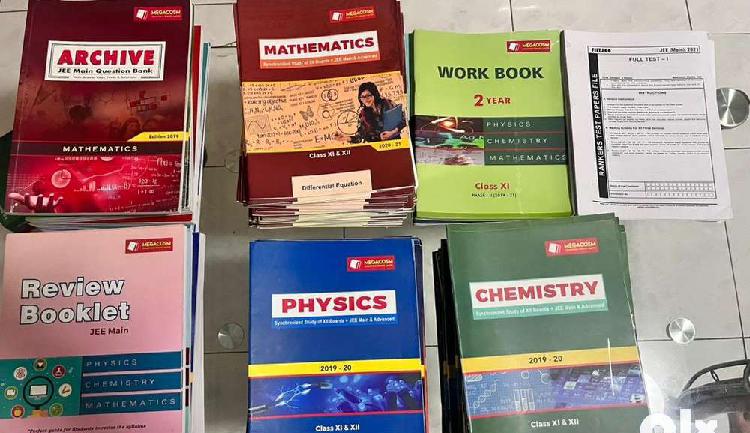
Chennai (Tamil Nadu)
Includes topic wise textbooks, workbooks, review, archives and grand master package books.
Total: 105 Books ( this ad includes only 33 Maths books)
11th & 12th Syllabus
( 33 Maths, 3 Mains archive, 3 Advanced archive, 5 workbooks, 3+1 grand master package with solution booklet, 3 Mains review, 3 Advanced review books and 16 mains test papers with solutions)
See product

Delhi (Delhi)
Vmc IIT-JEE Modules with latest questions and solutions. The books are in a new and clean condition and doesn’t even look second hand. Vmc themselves provide their correspondence course which includes only the modules and workbooks priced around 60K INR. You can have my modules and workbooks for way lesser provided they are latest since JEE 2023. I am a student of IIT Jodhpur(Btech- AI-DS). All I can say is that these modules are enough for you to get into a decent IIT/NIT ; if you solve these and get enough help from youtube lectures, you can make it! just like me.
PS:- price offered by me can be a bit negotiable.
See product

Delhi (Delhi)
The book set contains the following books designed for a complete and smooth preparation:
Modules
Workbook
Jee Mains pyq bank
Jee Advance pyq bank
Respective solutions
Memory Chart
BITSAT Practice Book
KVPY Practice Book
Final Step A
Final Step B
Final Step C
HC Verma (Vol1 and Vol2)
Jee mains special practice book
Jee advance practice paper book
Miscellaneous Books for further completion
Coaching Test papers
Extra Physics Syllabus Book
Note : All the books are for Physics, Chemistry and Mathematics and for Class XI and XII content
Condition: Very Good
With this you get a complete Preparation for almost every entrance exam with PCM. There are are lot of books, to prep with.
(eg there are around 18-20 modules and 18-20 workbooks etc and many other books)
Workbooks does not mean a single book(it's a collection of multiple books entitled as workbook , same valid for modules etc.)
I am also currently in BITS Pilani, having B.E computer science and Msc. Mathematics.
Hope it helps.
See product

Bangalore (Karnataka)
Social Media Certification New to Social Media Certification? Social Media marketing is all about how to increase traffic, promote your brand and protect your online reputation with techniques and strategies on social media sites. Simplilearn’s Social Media Certification Course is aimed at educating and training participants in the rapidly-expanding field of Social Media. This online certification course enables participants involved with branding, public affairs, marketing communications (internal or external), or community engagement to plan, execute, and assess a comprehensive and effective social media campaign for corporations, government agencies, or non-profit organizations. Certification Overview: OMCPTM is the industry’s premier certification for online marketing professionals who have completed extensive training from qualified providers. Designed for digital marketing scholars, the OMCP demonstrates a thorough knowledge of online marketing concepts and best practices across one or more digital marketing disciplines. Certification Benefits: An OMCP Certification demonstrates your expertise in your chosen digital marketing discipline Increases recognition by peers, employers, and recruiters globally Enables better job performance due to industry relevant knowledge and latest trade practices Enhances career/promotion opportunities due to the addition of in-depth domain specific skillset Benefits Master social media communication principles and platforms Apply strategies and tactics to real projects Implement an effective and comprehensive social media campaign Develop a professional portfolio to demonstrate newly acquired expertise Creating a Social Media Strategy Blogging for Business Viral Marketing Finding and Communicating with Influencers Video & YouTube Marketing Micro blogging and Twitter Online Reputation Management Social Media Measurement Marketing through LinkedIn Pinterest and Image Marketing Key Features 25+ Hours of High Quality e-Learning Chapters Online Progress Quiz Downloadable Workbooks & Exercises Practice Tests Topics on Viral marketing, Micro blogging, Social Media Measurement Comprehensive and Up-to-Date Content Industry recognized OMCP Certificate Enroll Now For further assistance or queries, Contact: Karthik Dandu
See product

Chennai (Tamil Nadu)
Program Highlights:- 8+ Year’s Industry Experienced Trainer. No registration cost or no hidden charges. Guidance to target MNC Jobs. Venue: - Vadapalani, Chennai. Day’s:- Monday – Thursday. Time: - 3PM to 5 PM. To confirm your Seat send SMS “Your Name” “SAP” to (or) Call to confirm your participation. Course Contents: Data warehouse fundamentals Introduction to SAP R/3, ECC and BW BW architecture Multi-dimensional Modeling Star Schema, BW extended Star Schema Administrator Work Bench Info Objects (attributes and texts and hierarchies) Info Cubes, Transactional (Real-time) Info Cubes ODS (DSO) -> Standard, Transactional and Write Optimized PSA, Source Systems Info Source Info Package Transfer Rules Update Rules Transformation Data Transfer Process Loading Master Data using flat files Loading transaction data using flat files ODS -> Change Log, Active Table and New Table Managing Delta using ODS MultiProviders Process Chains Open Hub service Data Marts InfoSpokes Open Hub Destination Aggregates Query properties, Exceptions and Conditions, BEx Analyzer Workbooks, Report to Report Interface (RRI) Information Broadcasting Web Application Designer Report Designer Generic Extractors InfoSets Slowly changing dimensions and realignments Universal Data Connect (UDC) BW and XI integration BW and APO integration Business Planning and Simulation (BPS) Mini Project
See product

Chennai (Tamil Nadu)
Program Highlights:- 8+ Year’s Industry Experienced Trainer. No registration cost or no hidden charges. Guidance to target MNC Jobs. Venue: - Vadapalani, Chennai. Day’s:- Wednesday – Saturday. Time: - 3PM to 5 PM. To confirm your Seat send SMS “Your Name” “SAP” to (or) Call to confirm your participation. Course Contents: Data warehouse fundamentals Introduction to SAP R/3, ECC and BW BW architecture Multi-dimensional Modeling Star Schema, BW extended Star Schema Administrator Work Bench Info Objects (attributes and texts and hierarchies) Info Cubes, Transactional (Real-time) Info Cubes ODS (DSO) -> Standard, Transactional and Write Optimized PSA, Source Systems Info Source Info Package Transfer Rules Update Rules Transformation Data Transfer Process Loading Master Data using flat files Loading transaction data using flat files ODS -> Change Log, Active Table and New Table Managing Delta using ODS MultiProviders Process Chains Open Hub service Data Marts InfoSpokes Open Hub Destination Aggregates Query properties, Exceptions and Conditions, BEx Analyzer Workbooks, Report to Report Interface (RRI) Information Broadcasting Web Application Designer Report Designer Generic Extractors InfoSets Slowly changing dimensions and realignments Universal Data Connect (UDC) BW and XI integration BW and APO integration Business Planning and Simulation (BPS) Mini Project
See product

India
Online trainings expert prides itself on ensuring that our online trainers are real time experts.only the online training company deliver online training programs to our valued candidates. As part of online trainings expert continuous improvement in online trainings. Each trainer is regularly assessed to candidates given the best quality of training every time. All our trainers are skilled trainers and addition have the real time experience with proven track record in online trainings. This experience qualifies them as a specialist in their online training delivery in their course. Why Tableau Online Training Only with online trainings expert? 1. We just do not teach you technology. We Share Our Real time implementation expertise to gain practical skills and knowledge to face customers, implement better solutions further to enlighten your careers. 2. We just do not teach curriculum. We make sure to see that you are up to the industry expectations by giving real time scenarios, providing case studies, and giving project oriented examples. We will also provide well designed Lab Manuals, Study Materials, and Practice Exercises for quick learning process. 3. We just do not make developers or consultants or managers. We make full pledged competitive IT Professionals. Our Tableau online Training Highlights Technical Support Interview Questions Sample Resumes we are providing tableau Related updated tableau course content, tableau Sample Resume, tableau Interview Questions, Tableau Demo..... Tableau Fundamentals Help MENU AND SAMPLES Connecting to data Dimensions and measures The tableau interface Single table & Multiple table Copy and paste Tableau Advanced Custom SQL Editing data connection Data menu Exporting data connection Size and transparency Highlighting Dual Axis multiple measures Dates Difference from previous Table calculations with other calculations Running total Cumulative metrics Creating custom calculations If/then calculations Date calculations Table calculations Efficiency Tips Visual Analytics Grouping Aliases Filtering Cross Tabs (Pivot tables) Aggregation & Disaggregation Trend lines Page trial Total & Subtotal Labels and Annotations Sharing Workbooks Publish to Reader Publish to Office Publish to PDF Tableau Server Comprehensive Single Installer Worker Installer Authentication Processes Data Server Backgrounder SSL Create the First Admin User Create Projects and Groups Assign Permissions to Projects Licensing Data Connections Metadata management Connecting to data with Data Server Updating data sources Administration Create Projects and Groups Assign Permissions to Projects Licensing Data Connections Effects of different permissions Grouping users Server security
See product

India
Dear CFP Aspirant, We are happy to announce our Comprehensive & Fast Track CFP Preparation Training workshop (Weekend & 4 full day) Batches schedule from April'15 to May’15 Comprehensive Weekend & Fast Track Batches: Xth Central Mall, Mahavir Nagar, Kandivali (West) 57th Batch (Weekend)- April-May15 (Sat.-Sun)- 4pm to 9pm-60 hrs training- Starting from 4th April'th Batch (Saturday)- April to June'15 (Every Saturday)- 9am to 2pm-60 hrs training- Starting from 18th April’th Batch (Sunday)- April to June'15 (Every Sunday)- 9am to 2pm-60 hrs training- Starting from 19th April’th Batch (Fast Track Batch)- 4 Full day (9am to 6pm)- 16th to 19th April (Thd. to Sun.)- Gross FEE 20k Weekend & Sunday Batch size: 6 and Training fees: Rs./- per participant [Fee includes 1) 12 half days (60 Hrs High Quality Training + 2) Contemporary High Quality Study Material with Workbooks and A to F Questions bank & Solutions + 3) Post Training Supports through phone/mail/classroom or webinar queries handling till maximum 6 months from joining date of Training Workshop) Early Bird Subsidy Rs. /- & Group Subsidy Rs. /-…Total Subsidy Rs. /- Call now for early bird and group Subsidy offer /
See product

India
Excellent 1 day training program on stress management on 18th April. Topics covered - Stress manifestations, Managing stressors, Cognitive stress management techniques, Physiology of stress, Mind-body connection, Resilience, Challenging negative thoughts, Emotional self control, Optimism and Self care. It is a highly interactive training program using different learning tools like group discussions, role plays, real-life case studies and theatrical techniques. Training program will be conducted by an excellent facilitator with more than 16 years of training experience. You can view her profile at in.linkedin.com/in/gulshanwalia/ and the website of her training company Cost is Rs. per participant inclusive of lunch, 2 tea breaks and participant workbooks. The training will be conducted from 9:30 a.m. to 5:00 p.m. Call to register for the training program.
See product

India
What we offer: KITS Online Training Institute offers the best Tableau online training From Hyderabad,with the IT industry specialists. As our trainers are experienced certified trainers will share their experience, tips and tricks in the Tableau Online Training course. Tableau Online Training is designed for the beginner to intermediate-level Tableau user. It is for anyone who works with data – regardless of technical or analytical background. This course is designed to help you understand the important concepts and techniques used in Tableau to move from simple to complex visualizations and learn how to combine them in interactive dashboards. Tableau Online Training Course Content Introduction and Overview Getting Started Analysis Creating Views Getting Started with Calculated Fields Formatting Building Interactive Dashboard Sharing Workbooks Please contact for more details KITS Online Technologies Ph: +44
See product

India
Learn MS-Excel from Industry Expert Navigating in a spreadsheet Understanding worksheets, columns, rows and cells Saving, opening, and closing workbooks Formatting numbers Clearing formats Applying borders to cells Merging cells Module 2: Formatting a Spreadsheet Changing column widths and row heights Changing alignment of cells Undoing and redoing actions Formatting numbers Clearing formats Applying borders to cells Merging cells Module 3: Previewing worksheets Page setup Printing of worksheets in multiple pages Repeating rows and columns for multiple pages Printing multiple worksheets Pivot Table, Report Preparation and much more. Show your Student-Id card to get discounted training fee
See product

India
Peridot Systems – The No.1 Training Institute for all the Software Related Courses. Best Real Time Tableau Training in Chennai provides by Well Experience Professionals. We Provides Classroom Training // Online Training //Corporate Training with real time Scnarios and Sample Projects…. Why We Are No.1: •Faculties are Well Experienced Proessionals •Real Time Training •Placemen Assurance Course Duration: 35 Hours Tableau Fundamentals •Help MENU AND SAMPLES •Connecting to data •Dimensions and measures •The tableau interface •Single table & Multiple table •Copy and paste Tableau Advanced •Custom SQL •Editing data connection •Data menu •Exporting data connection •Size and transparency •Highlighting •Dual Axis multiple measures •Dates •Difference from previous •Table calculations with other calculations •Running total •Cumulative metrics •Creating custom calculations •If/then calculations •Date calculations •Table calculations •Efficiency Tips Visual Analytics •Grouping •Aliases •Filtering •Cross Tabs-(Pivot tables) •Aggregation & Disaggregation •Trend lines •Page trial •Total & Subtotal •Labels and Annotations •Sharing Workbooks •Publish to Reader •Publish to Office •Publish to PDF Tableau Server Comprehensive •Single Installer •Worker Installer •Authentication •Processes •Data Server •Backgrounder •SSL •Create the First Admin User •Create Projects and Groups •Assign Permissions to Projects •Licensing •Data Connections •Metadata management •Connecting to data with Data Server •Updating data sources Administration •Create Projects and Groups •Assign Permissions to Projects •Licensing •Data Connections •Effects of different permissions •Grouping users •Server security For Full Syllabus Contact Us at Syed ()
See product

India
Peridot Systems – The No.1 Training Institute for all the Software Related Courses. Best Real Time Tableau Training in Chennai provides by Well Experience Professionals. We Provides Classroom Training // Online Training //Corporate Training with real time Scnarios and Sample Projects…. Why We Are No.1: • Faculties are Well Experienced Proessionals • Real Time Training • Placemen Assurance Course Duration: 35 Hours Tableau Fundamentals • Help MENU AND SAMPLES • Connecting to data • Dimensions and measures • The tableau interface • Single table & Multiple table • Copy and paste Tableau Advanced • Custom SQL • Editing data connection • Data menu • Exporting data connection • Size and transparency • Highlighting • Dual Axis multiple measures • Dates • Difference from previous • Table calculations with other calculations • Running total • Cumulative metrics • Creating custom calculations • If/then calculations • Date calculations • Table calculations • Efficiency Tips Visual Analytics • Grouping • Aliases • Filtering • Cross Tabs-(Pivot tables) • Aggregation & Disaggregation • Trend lines • Page trial • Total & Subtotal • Labels and Annotations • Sharing Workbooks • Publish to Reader • Publish to Office • Publish to PDF Tableau Server Comprehensive • Single Installer • Worker Installer • Authentication • Processes • Data Server • Backgrounder • SSL • Create the First Admin User • Create Projects and Groups • Assign Permissions to Projects • Licensing • Data Connections • Metadata management • Connecting to data with Data Server • Updating data sources Administration • Create Projects and Groups • Assign Permissions to Projects • Licensing • Data Connections • Effects of different permissions • Grouping users • Server security For Full Syllabus Contact Us at Syed (9790855020)
See product
-
Next →
