Sap transport management videos
Top sales list sap transport management videos

Pune (Maharashtra)
SAP Transport Management Course curriculum 1. SAP TM OVERVIEW (TM90) – 3 HOURS 1.1. The SAP Transportation Management System Overview 1.2. Managing Transportation Execution 1.3. Master Data Requirements for the SAP TM System 1.4. Reporting and Analytics in the SAP TM System 1.5. Integration of SAP Transportation Management with Other Applications ACHIEVE GOALS • Explain the tangible and strategic benefits of an Integrated TM solution • Discuss the implementation of SAP Transportation Management (TM) to • integrate enterprise wide transportation processes with its core business • processes • Outline the transportation business processes provided by SAP TM • Understand SAP TM and how it is used in various transportation scenarios • including manual planning, “one click planning” – for both Inbound and • Outbound transportation 2. PROCESSES IN SAP TRANSPORTATION MANAGEMENT OVERVIEW (TM100) – 25 HOURS 2.1. Introduction to Net Weaver Business Client UI 2.2. Introduction to Network Master Data: 2.2.1. Products and Locations 2.2.2. Transportation Lanes and Resources 2.2.3. Other#. 2.3. Overview of supported Business scenarios: 2.3.1. Outbound and Inbound Shipments (Domestic and Int#l) 2.3.2. Ocean Freight 2.3.3. Air Freight 2.3.4. Freight Forwarding 2.4. Overview of Transportation Planning 2.4.1. Examine concept of Freight Units 2.4.2. Create Transportation Proposals 2.4.3. Generate Freight Orders 2.5. Examination of Transportation Execution 2.5.1. Carrier Selection 2.5.2. Tendering Shipments 2.5.3. Delivery Generation and Integration 2.5.4. Shipment Creation 2.5.5. Generate Documents and Analytics 2.6. Introduction to Freight Settlement 2.6.1. Transportation Charge Management 2.6.2. Calculating Charges 2.6.3. Freight Settlement 2.6.4. Generating Accruals 2.6.5. Cost Distribution ACHIEVE GOALS • This course will prepare the participant to outline the transportation business processes provided by the SAP Transportation Management (TM) system. • This will be accomplished by identifying and examining the SAP TM building blocks necessary for processing shipments of goods. Participants will engage in Transportation network maintenance, order/requirements integration and management, transportation planning, shipment execution, and freight invoicing and settlement. Each participant will have the opportunity to utilize both the SAP ERP and SAP TM systems using the NetWeaver Business Client interface. 3. PLANNING IN TRANSPORTATION MANAGEMENT- PROCESSES AND CUSTOMIZING (TM110) – 25 HOURS 3.1. Creation of Organizational elements related to Transportation Planning 3.2. Designing a transportation network: 3.2.1. Overview of ECC master data 3.2.2. Locations 3.2.3. Transportation Zones and Hierarchies 3.2.4. Means of Transportation and Transportation lanes 3.2.5. Resources and Equipment Types 3.3. Conditions and Incompatibilities to support transportation restrictions 3.4. Creating and Configuration Order Management Scenarios: 3.4.1. Configure ERP Requirement Integration 3.4.2. Configure TM requirement and Planning Document Types 3.4.3. Set up and discuss Sales order Scheduling Scenarios 3.5. Perform Transportation Planning activities Selection and Planning Profiles 3.6. Experiment planning with Transportation cockpit Personalize Transportation Cockpit 3.7. Perform Interactive Transportation Planning scenarios 3.7.1. Modal decisions 3.7.2. Pooled Shipments 3.7.3. Automated Planning (Zero Click) 3.7.4. International Ocean Shipments ACHIEVE GOALS • This course will enable participants to grasp in detail the transportation network Configuration, the ECC integration for both master and transactional data as well as the configuration of different planning scenarios. They will build a transportation network using integration to ECC; Setup integration between ECC and TM to support both inbound and outbound transportation requirements; Setup and execute several different planning scenarios related To road and ocean transportation processes using manual and automated planning capabilities. 4. TM CHARGE MANAGEMENT 4.1. Business purpose and key business requirements 4.2. Architecture of Transportation Charge Management 4.3. Master Data – Scale 4.4. Master Data – Rate Table 4.5. Master Data – Calculation Sheet 4.6. Master Data – Agreement 4.7. Forwarding Settlement Document 4.8. Freight Settlement Document 4.9. Transfer Forwarding and Freight Settlement document to SAP ERP 4.10. Brief overview of Business Analytics in SAP TM8.0 with Business Content Viewer (BCV) and Xcelsius ACHIEVE GOALS • Identify customer requirements for configuring and implementing the transportation • charge management module of SAP TM8.0 • Explain the key master data set up for transportation charge management module of • SAP TM8.0 • Explain and demonstrate how to create settlement documents in SAP TM8.0 and • Transfer to SAP ERP.
₹ 25
See product

India (All cities)
Learn SAP QM (Quality Management) with SAP QM server access at an affordable cost in India, USA, UK, UAE, Canada, Switzerland. We provide SAP Quality Management with all SAP QM training videos material Visit us:http://bit.ly/2VnQpr5
See product

Aizawl (Mizoram)
SAP Transport Management System is a process within an SAP instance, which allows you (through SAPgui) to manage transports.Learn SAP TM Online Training from experts with Real Time Scenarios, Seminars, Curriculum, Demo Videos, recorded sessions at SAPVITS. Website:https://www.sapvits.com/project/sap-tm-online-training/ Mail ID: info@sapvits.com India +91 8605661100 USA +1 678 389 8898 UK +44 141 416 8898
See product

Chennai (Tamil Nadu)
SAP BASIS & SAP HANA ADMINISTRATION TRAINING Real Time Consultant SAP BASIS ADMINISTRATION · SAP BASIS Introduction · SAP Technical Architecture · SAP System Landscape · SAP Work Process · SAP Client Administration · SAP RFC Communication · SAP User Administration · SAP Security (Roles and Authorization) · SAP Transport Management System · SAP SPOOL Administration · SAP Support Package Administration · SAP Background Jobs · SAP Workload Analysis · SAP Memory Management · SAP Kernel Upgrade · SAP Performance Tuning · SAP Database Overview · SAP Database Backup and Restore · SAP Installation and Upgrade · Working with SAP Market Place (OSS) · Early Watch Alert Report (SOLMAN) · SAP Router Configuration SAP HANA ADMINISTRATION · SAP Hana Introduction · SAP HANA technology Overview Architecture · SAP HANA Versions · SAP HANA Edition · SAP HANA Sizing · SAP HANA Installation & Upgrade · SAP HANA H/w and S/w Requirements · SAP HANA Client Installation · SAP HANA Studio Installation · SAP HANA Post-Installation Steps · SAP HANA Operations · SAP HANA Hg. Availability and Disaster Tolerance · SAP HANA Life cycle Management · Configuring Data Replication with SLT · Configuring Data Replication with BODS · SAP HANA Direct Extractor Configuration · Hana DB Configuration - (Backup and Recovery) · HANA Security - Users & Authorizations · SAP HANA Monitoring & Troubleshooting · SAP HANA Migration Using DMO
See product

India
SAP Basis Online Training Placement Introduction to SAP R/3 Basis • Introduction to SAP R/3 Client / Server Technology and SAP R/3 Architecture • Roles and Responsibilities of Basis Consultants • Database Layer, Application Layer and Presentation Layer • Available SAP R/3 Platforms Architecture of SAP SERVER • SAP R/3 Application Server Architecture • SAP R/3 Work Process – Overview • Managing SAP R/3 Work Processes Client Administration • Introduction to Client • Creating Client • Client Copy (Local, Remote, Export and Import) User Administration • Creating User • Creating Roles • Authorizations Profiles • Locking and Unlocking a User • Introduction to profile Generator • Profile Management • Limiting Logon Attempts • Setting Password Controls SAP Spool Administration • Configurating Printers • Deleting/Locking Printers • Spool Administration Background Jobs • Scheduling Jobs • Job Monitoring • Deleting a Job System Profile & Operation Modes • Default profile • Startup profile • Instance profile Monitoring SAP System- CCMS • OS Monitoring • DB Monitoring • Alerts • SAP R/3 Buffers • SAP R/3 Memory Management • Dump Analysis • Sys Log System Landscape • Single System Landscape • Two System Landscape • Three System Landscape Transport Management System (TMS) • Configuration of Transport Management System • TMS Domain & Domain Controller • Transport Groups • Transport Layer • Transport Route • Transport Directory Change and Transport System • Customizing • Remote Function Call – RFCs • ABAP/4 Workbench • Change Request Updating Support Packages • Overview of Support Packages • Introduction to Applying SAP Patches • Introduction to Applying Kernel Patches Database Analysis & Administration • Oracle DB Startup/Shutdown • Table space Administration • Reorganization of an Oracle Database • Restore and Recovery of an Oracle Database Installation of SAP, Post Installation Activities: Applying Sap License STMS Configuration between Landscapes. Creating RFC Connections Import the profiles into SAP level. Other post installation activities.
See product

India
SAP Material Management Introduction to ERP • ERP Package • Introduction to SAP • Function and Objective of MM • SAP Real time Project Team Structure and business process(ASAP) • SAP R/3 Architecture Enterprise Structure • Company • Company code • Controlling area • Storage location • Purchasing organization • Purchasing group Master Data • Material master Record • Vendor master Record • Purchase Info Record • Source list • Quota arrangement • Condition Purchasing • Purchase requisition • Request for quotation • Quotation • Purchase Order Standard PO Consignment PO Subcontracting PO Consumable PO Blanket PO Third party PO Service PO Pipe Line PO Stock Transport Order • Outline agreement Contract Schedule Agreement Document types for purchasing Document • Define document type • Define Number Range for document types • Define screen layout at document level • Account Assignment Category and Item Category Release Procedure for purchasing documents • Purchase requisition • Purchase Order Optimized Purchasing • Automatic PO with reference to PR • Automatic PO at the time of GR Valuation and Accounting • Material Valuation • Automatic account Determination(AAD) • Split valuation Special Stocks and Procurement • Consignment • Subcontracting • Third party process • Pipe line • Stock transport (STO process) Inventory Management • Movement Type • Goods Receipt • Good Issue • Transfer Postings • Return delivery to vendor • Initial entry stock balances • Reservations Physical Inventory • Physical Inventory Procedure • Creating physical inventory document • Inventory differences • Cycle counting Pricing procedure • Maintain condition table • Define access sequence • Define condition type • Define calculation schema • Define schema group • Define schema determination Invoice Verification • Basic Invoice verification procedure • Invoice for PO with account assignment • Subsequent debit and credit • Credit memo and reversal • Invoice verification in the back ground • Automatic settlement • Releasing Blocked Invoice • GR/IR account maintenance • Evaluated and receipt settlement • Customization for invoice verification Consumption Based Planning • Reorder point planning • Forecast based Planning • Time phased planning # Case Studies # PROJECT E C.A.R.E TECHNOLOGIES The Director No-24, 1st Floor, 2nd Main Cross Road, Vinayaka Layout, Near Multiplex, Munnekolala OPP: SGR Dental College Marthahalli, Bangalore - 37.
See product

India
What we offer: KITS Online Trainings understand the need for a quality training curriculum along with real-time implementation exposure as it forms the very essence of your future career in SAP BASIS. Our well-structured online training course in SAP BASIS extensively covers all the core aspects of BASIS with an emphasis on live scenarios. Users get the complete flexibility in choosing their batch timings from weekend or weekday slots. Access to expert trainers and instructor led training sessions ensure that you can easily clear your doubts and get the exact guidance that is expected from a classroom training session. Course Content Introduction to SAP R/3 Basis Architecture of SAP SERVER Client Administration User Administration SAP Spool Administration Background Jobs System Profile & Operation Modes Monitoring SAP System- CCMS System Landscape Transport Management System (TMS) Change and Transport System Updating Support Packages Database Analysis & Administration SAP Installation & Post installation activity SAP Netweaver Please open below link for complete course content. The Advantage you get with KITS Online SAP BASIS Course: Flexibility in choosing training sessions as per your existing schedule Advantage of completing the course at your own place and convenience Training resources are prepared by Industry Experts in SAP BASIS with rich real-time experience Interactive training sessions with 24/7 access to support and training resources Focus on building interview skills with extensive interview questions and resume writing tips Real-time implementation projects, course exercises, assignments and complete access to expert faculty Please contact for more details KITS Online Technologies Ph: +91
See product

India
SAP MM 1 SAP-MM Traininig process will be covered explaining the Concept, Confguration, Master Data and Transaction Processing, Questions and Answers. Every day recap of the previous class Discussions and Interview and Certificate questions shall be discussed ERP Overview •Need for an Integrated Product •ERP Concept • What is SAP •Evaluation of SAP •System Landscape • Navigation Materials Management Overview •Procurement Cycle and Processes •Inventory Management •Inventory Control 1. Enterprise Structure • Definitions • Assignments 2. Master Data • Material Master • Vendor Master • Purchasing Info Record • Source list • Quota arrangement 3. Purchasing • Introduction to different Purchasing documents • Classification of purchasing documents. • Configuration and creation of purchasing documents. • Purchase Requisition with and w/o source determination • RFQ • Purchase Order •Procurement for Stock • Procurement for Direct consumption •Purchase order for Return indicator and Free goods •PO completion Indicator and importance •Preventing of Goods Receipt before date / later date • Limit Orders / Blanket Orders • Contracts • Scheduling Agreements (With Release/Without Release) with JIT Profiles • Release Procedure – Purchase Requisition and Purchase Order • Creation of purchase orders automatically (Procurement Optimization) • Planned delivery cost and unplanned delivery cost • Tax code creation • Stock Transport Order oIntra-plant oInter-Plant • Relevant Reports, Lists and Transaction codes 4. Pricing Defining condition types • Condition tables • Access sequence • Condition technique • Defining calculation schema and determination of schema 5. Inventory Management • Plant Parameters for IM • Movement Types - Significance and relevance • Goods Movements (GR,GI,TP) • Reservations • Stock transport order Vs transfer postings • Material document cancellations and Reversals • Inbound Deliveries • Interplant Transfer • Physical Inventory Proc • Account postings. • Batch Management Call: SAP MM2 6. External Service Procurement • Introduction to external services management. • Creation of service master. • Service PO • Service entry sheet • Acceptance of service entry sheet. 7. Material Requirement Planning / Consumption Based Planning • MRP Types,MRP Profiles, MRP Groups, MRP Run • Re- Order Point Planning 8. Valuation • Material Valuation • Split valuation • Configuration for split valuation. 9. Account Determination • Introduction to account determination. • Valuation class • Account category reference • Transaction event keys • Valuation grouping code • Configure settings and G/L account assignment. 10. Logistics Invoice Verication • Invoice Process - Business Case • Configuration • Invoice Posting with different layouts • Invoice Reduction • Invoice Hold • Invoice Parking • Save as Invoice complete • Credit Memo • Subsequent Credit /Debit • Invoice Blocking, Release • Stochastic Block • Taxes • Planned delivery cost and unplanned delivery cost • Multiple account assignments 11. Integration Scenarios • MM-SD (Third Party Order processing) • Consignment, Pipe Line Process • Sub-contracting Process •With Own material • With Vendor Material •Third Party scenario •By-products •Subsequent Adjustments • Evaluated Reseat Settlement (ERS) 12. Warehouse Management • Basic configuration • Master Data • Strategies • Activates • Interfaces • Material Movement Process for IM http://letslearnglobal.in/sap-mm-training/ Headquater LIG B86, Next to TMC, Opp: Bank of Baroda Dr. A. S. Rao Nagar, Hyderabad, AP, India -62. (P): +- (M): (M): Branch Office Letslearn Global FZE, P.O.BOX , RAK & DUBAI, U.A.E Business Hours Weekday: 8am to 6pm Sunday: closed.
See product

India
SAP MM process will be covered explaining the Concept, Conguration, Master Data and Transaction Processing, Questions and Answers. Every day recap of the previous class Discussions and Interview and Certicate questions shall be discussed •ERP Overview oNeed for an Integrated Product o ERP Concept oWhat is SAP oEvaluation of SAP oSystem Landscape o Navigation •Materials Management Overview o Procurement Cycle and Processes o Inventory Management oInventory Control 1.Enterprise Structure •Denitions •Assignments 2.Master Data •Material Master •Vendor Master •Purchasing Info Record •Source list •Quota arrangement 3.Purchasing •I n t r o d u c t i o n t o d i f f e r e n t P u r c h a s i n g documents •Classication of purchasing documents. •Conguration and creation of purchasing documents. •Purchase Requisition with and w/o source determination •RFQ •Purchase Order oProcurement for Stock oProcurement for Direct consumption oPurchase order for Return indicator and Free goods oPO completion Indicator and importance oPreventing of Goods Receipt before date / later date •Limit Orders / Blanket Orders •Contracts •Scheduling Agreements (With Release /Without Release) with JIT Proles •Release Procedure – Purchase Requisition and Purchase Order •Creation of purchase orders automatically (Procurement Optimization) •Planned delivery cost and unplanned delivery cost •Tax code creation •Stock Transport Order o Intra-plant o Inter-Plant •Relevant Reports, Lists and Transaction codes 4.Pricing •Dening condition types •Condition tables •Access sequence •Condition technique •D e n i n g c a l c u l a t i o n s c h e m a a n d determination of schema 5.Inventory Management •Plant Parameters for IM •M o v e m e n t Ty p e s - S i g n i c a n c e a n d relevance •Goods Movements (GR,GI,TP) •Reservations •Stock transport order Vs transfer postings •Material document cancellations and Reversals •Inbound Deliveries •Interplant Transfer •Physical Inventory Proc •Account postings. •Batch Management •Relevant Reports, Lists and Transaction codes 6.External Service Procurement •I n t r o d u c t i o n t o e x t e r n a l s e r v i c e s management. •Creation of service master. •Service PO •Service entry sheet •Acceptance of service entry sheet. 7.M a t e r i a l R e q u i r e m e n t P l a n ni n g / Consumption Based Planning •MRP Types,MRPProles, MRP Groups, MRP Run •Re- Order Point Planning 8.Valuation •Material Valuation •Split valuation •Conguration for split valuation. 9.Account Determination •Introduction to account determination. •Valuation class •Account category reference •Transaction event keys •Valuation grouping code •C o n g u r e s e t ti n g s a n d G / L a c c o u n t assignment. 10.Logistics Invoice Verication •Invoice Process - Business Case •Conguration •Invoice Posting with different layouts •Invoice Reduction •Invoice Hold •Invoice Parking •Save as Invoice complete •Credit Memo •Subsequent Credit /Debit •Invoice Blocking, Release •Stochastic Block •Taxes •Planned delivery cost and unplanned delivery cost •Multiple account assignments 11.Integration Scenarios •MM-SD (Third Party Order processing) •Consignment, Pipe Line Process •Sub-contracting Process o With Own material oWith Vendor Material o Third Party scenario o By-products oSubsequent Adjustments •Evaluated Reseat Settlement (ERS) 12.Warehouse Management •Basic conguration •Master Data •Strategies •Activates •Interfaces •Material Movement Process for IM LETS LEARN GLOBAL HEAD QUATERS ADDRESS: LIG B86, Next to TMC, Opp: Bank of Baroda Dr. A. S. Rao Nagar, Hyderabad, AP, India -62 LETS LEARN GLOBAL CONTACT NO: (P): +- (M): + (M): + BRANCH OFFICE: OFFICE 402 BANK STREET BUILDING BANK STREET, BUR DUBAI, DUBAI, UNITED ARAB EMIRATE, MOBILE: BUSINESS HOURS Weekday: 8am to 9pm Sunday: working.
See product

Pune (Maharashtra)
SAP WM warehouse management 15 hours of complete videos + Sap press warehouse management configuration PDF...take demo videos first then decide..
See product

Pune (Maharashtra)
SAP BUSINESS OBJECT COURSE CONTENT Traning at learning hub Magarpatta city /FC Road Pune (+91-93257-93756) www.learninghub.co.in SAP BUSINESS OBJECT COURSE CONTENT SAP Business Objects 3.0,3.1 Training Course Download PDF This course will cover following Topics A. SAP Business Objects Universe Designer B. SAP Business Objects Web Intelligence A. SAP Business Objects Universe Designer • Understanding BusinessObjects Universes - BusinessObjects universe concepts - Understanding universe development cycle • Creating the Basic Universe - Getting started t- create the universe • Building the Universe Structure - Create the universe structure - Defining joins in a universe • Dimension Objects - Understand classes and objects - Creating classes and objects • Measure Objects - Measure object concepts - Creating measure objects • Loops in a Universe - Understanding loops concept - Resolving loops using aliases - Resolving loops using contexts • Understanding and Resolving SQL Traps - Understanding SQL traps and universes - Detecting and resolving chasm traps - Detecting and resolving fan traps • Applying Restrictions on Objects - Restricting the data returned by objects • Using @functions with Objects - Defining @functions - @prompt - @prompt syntax - @select - @where - @aggregate_aware • Hierarchies - Hierarchies and universes concept - Working with hierarchies • Lists of Values - Creating a list of values - Working with LOVs in Universe Designer - Creating a cascading LOV • Derived Tables and Indexes - Derived tables concept and its use - Applying index awareness • Linking Universes - Linked universe concept - Creating links between universes • Universe Access Restrictions - Setting access restrictions on a universe • Universe Management - Documenting universes - Deploying universes - Maintaining universes • Web Intelligence Intr- - Web Intelligence concepts • Creating Web Intelligence Documents with Queries - Creating a new report - Editing Report query - Understanding query properties • Restricting Data Returned by a Query - Restricting data with query filters - Predefined query filter - Single-value query filter - wildcards in query filters - prompts - complex filters • Designing Web Intelligence Reports - Working with Web Intelligence documents - Displaying data in tables and charts - Creating tables - Working with tables - Presenting data in free-standing cells - Presenting data in charts • Various features of WebI in Reports - Breaks, calculations - Sorts - Formatting breaks and cross tabs - Report filters - Ranking data t- see top or bottom values - Tracking data changes - Using alerters t- highlight information - Organizing a report int- sections - Copying data t- other applications • Formatting Reports - Formatting documents - Formatting charts • Calculating Data with Formulas and Variables - Explaining formulas and variables - Using formulas and variables • Using Multiple Data Sources - Synchronizing data from multiple data sources - Creating multiple queries in a document - Synchronizing data with merged dimensions - Using a personal data provider • Analyzing Data - Analyzing the data cube - Drilling in Web Intelligence documents - Setting Web Intelligence drill options • Managing and Sharing Web Intelligence Documents - Exporting documents t- the CMS - Managing documents in InfoView - Viewing a Web Intelligence document in InfoView - Sharing Web Intelligence documents - Setting InfoView preferences - Web Intelligence report panels Download PDF Please Contact- Learning Hub, S-12,Destination Centre, 2nd Floor, Above HDFC Bank, Next to Noble Polyclinic, MAGARPATTA CITY, PUNE – 411013, PH: +91- 93257-93756. Skype id : learning.hub01 Email: learninghub01@gmail.com www.learninghub.co.in SAP Bo Online Training, SAP Bo Class Room Training, SAP Bo Training in Magarpatta City, SAP BO Jobs and Placement, SAP BO Remote Support, SAP BO Online Help, SAP BO Videos training, SAP BO training by Learning Hub, Fast track classes in SAP BO, Best SAP BO training institutes in Pune, Best Faculty in SAP BO, Best online Faculty in SAP BO, Professional classroom training in SAP BO, Professional online training in SAP BO, SAP BO Certification, SAP BO training in Dubai, SAP BO Training in Melbourne, SAP BO Training in Dubai, SAP BO SOLMAN Training, SAP BO Training, SAP BO Training, SAP BO Online Training, SAP BO certfication and support
₹ 25
See product

Pune (Maharashtra)
SAP Business Intelligence Traning at learning hub Magarpatta city /FC Road Pune (+91-93257-93756) www.learninghub.co.in SAP Business Intelligence Syllabus for Business Intelligence Download PDF 1. Data warehouse fundamentals 2. Introduction to SAP R/3, ECC and BW 3. BW architecture 4. Multi dimensional Modeling 5. Star Schema, BW extended Star Schema 6. Administrator Work Bench 7. InfoObjects ( attributes and texts and hierarchies) 8. InfoCubes, Transactional ( Real-time ) InfoCubes, 9. ODS ( DSO) – Standard, Transactional and Write Optimized 10. PSA, Source Systems 11. InfoSource 12. InfoPackage 13. Transfer Rules 14. Update Rules 15. Transformation 16. Data Transfer Process 17. Loading transaction data using flat files 18. ODS - Change Log, Active Table and New Table 19. MultiProviders 20. Process Chains 21. Open Hub service 22. Data Marts 23. InfoSpokes 24. Open Hub Destination 25. Aggregates 26. Activating the Business content 27. Loading Master data from ECC 28. Delta Management 29. Various types of R3 Extractors 30. Extraction from LO Cockpit 31. SAP landscape and Transports 32. Real Time Data Acquisition 33. BEx reporting – BEx Query Designer, Calculated and Restricted Key 34. Figures, Variables ( Characteristic, Formula and Text Variables ) 35. Query properties, Exceptions and Conditions, BEx Analyzer 36. Report Designer 37. Generic Extractors 38. InfoSets Please Contact- Learning Hub, S-12,Destination Centre, 2nd Floor, Above HDFC Bank, Next to Noble Polyclinic, MAGARPATTA CITY, PUNE – 411013, PH: +91- 93257-93756. Skype id : learning.hub01 Email: learninghub01@gmail.com www.learninghub.co.in SAP BI Online Training, SAP BI Class Room Training, SAP BI Training in Magarpatta City, SAP BI Jobs and Placement, SAP BI Remote Support, SAP BI Online Help, SAP BI Videos training, SAP BI training by Learning Hub, Fast track classes in SAP BI, Best SAP BI training institutes in Pune, Best Faculty in SAP BI, Best online Faculty in SAP BI, Professional classroom training in SAP BI , Professional online training in SAP BI, SAP BI Certification, SAP BI training in Dubai, SAP BI Training in Melbourne, SAP BI Training in Dubai, SAP BI SOLMAN Training, SAP BI Training, SAP BI SRM Training, SAP BI Online Training, SAP BI certfication and support
₹ 25
See product

Hyderabad (Andhra Pradesh)
SAP Hybris Online Training in USA, UK, Canada, AU and India KBS Training Institute offers SAP HYBRIS Online Training all over the universe such Hyderabad, Bangalore, Mumbai, Chennai, Pune, Singapore, Malaysia USA, Canada, UK, France, Japan, Germany, Dubai, UAE, Newzeland, Australia, Middle East, GCC, UAE (Dubai, Abu Dhabi), Saudi Arabia, Qatar, Bahrain, Oman, Kuwait and etc. Why choose KBS Training Institute well, in order that learn everything in a flawless manner you require the assistance of a proper Hybris Online Training institute. In this regard, no one can be better than the KBS training Institute. Let’s take a look why. Contact Details: KBS Training Institute, K.V.Rao, +91 , India - Hyderabad - Bangalore. The faculties are experts and they provide you with practical training. The training is offered in the form of interactive videos and live video sessions. The course is covered in a comprehensive manner. You can chance to make the course timing flexible. The course fee is absolute low-priced. SAP Hybris Online Training at KBS Training Institute In this world of modernization, people are finding new ways to make their economic stands stronger. There are several job chances that are opening in front of the world. The advancement of the several technologies is playing a significant role in the improvement of the job scope. The IT is such a field that fits the description of the new job chances in a perfect manner. This field is made of several sub-divisions. One of such sub division is that of the field of Hybris. Hybris can be defined as software that is used for a specific purpose and there is a need for those who can manage it in a suitable manner. Course Overview A proper handling of the software has given rise to the need for Hybris Online Training. The training ensures to prepare the people to be ready for the industry. There are several aspects that make the world of Hybris. The Content/ PCM, Channel and proper platform, can be considered as the core of this software. The training focuses on teaching the scholars about these aspects. Other than these, the aspect of order management through the software is included in the training. The training for maintaining of multi channel commerce is provided. It trains the students to deal with the aspect of the on demand solutions for the clients. Contact Details: KBS Training Institute, K.V.Rao, +91 , India - Hyderabad - Bangalore.
See product
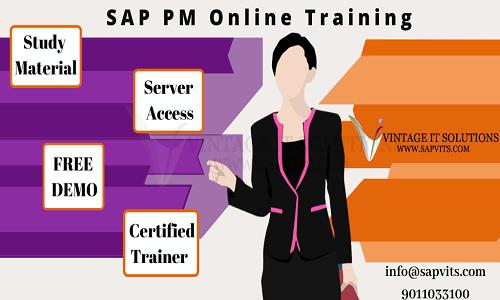
India (All cities)
We provide the best Plant maintenance Online Training in the market for Employee Central, Performance and Goals Management, Compensation modules. We provide PM training material, PM training videos, and sap PM ppt. Email ID: vits@sapvits.com Contact No. 9011033100 Web: https://bit.ly/2QwxU0s
See product

Achalpur (Maharashtra)
Module: SAP Basis SAP BASIS is a complete administration of the SAP system. SAP BASIS consultant mostly works on SAP administration. From The Installation of the software, maintaining the efficient database, optimizing the system, security of the system etc. is the role of the BASIS consultant. There is always a demand for Good BASIS consultant who understands the System in and out from administration perspective. Prerequisite for training Bachelor degree in engineering and computer application (BCA) Postgraduate degree/diploma (MCA, MCS etc.) Working experience in related field (Database, UNIX, etc.) would be an added advantage Training Course Content Introduction Introduction to SAP R/3 SAP R/3 Architecture Central System Distributed Presentation 2-Tier Configuration 3-Tier Configuration System Landscape & Flow Single System Landscape Two System Landscape Three System Landscape Multi System Landscape Installation of SAP Installation Concepts on Windows & UNIX and Quick Sizing Naming Convention, Software Kit, SAP Licensing Installation Procedure - Windows Application Server for UNIX SAP System R/3 Directory Structure, Kernel GUI Administrator Optimization Security Operation Modes Manual Switching of OP Modes Exceptional Mode Monitoring Profile Maintenance & Parameter Setting System Profile Transport Profile Client Profile Authorization Profile User Administration Creating and Maintaining Master Records, Architecture Logon and Password Security, Protecting Special Users Creating and Maintaining Single and Mass Users and User Groups Copying, Deleting, Locking/Unlocking Users Explanation of Terms Object Class, Authorization Object, Authorization, Profile Create/Maintaining Authorization/Profile Manually Create/Maintaining Roles/Generating Profiles by using PFCG Client Administration Client Maintenance Copying Client within R/3 System (Local) Copying client between R/3 Systems (Remote) Export/Import Protecting Client Monitoring and Verifying a Client Copy Deleting Client Tips and Troubleshooting Transport Management System TMS Terminology and Concepts Configuring TMS and Checking Transport Directory Configuring Transport Domain, Domain Controller and Group Configuring Virtual SAP System and Displaying Configuration Including SAP systems in the Transport Domain Creating Consolidation and Delivery Routes Maintaining SAP Systems without Common Transport Directory Configuring External Systems Locking and Unlocking TMS for a SAP System Deleting SAP System from the Transport Domain Deleting TMS Configuration Change and Transport System Releasing and Transporting Change Request and Tasks Customizing, Workbench, Transport Organizer Importing Change Requests Spool Administration Print related Terminology in OS/SAP Level Setting Local, Remote and Front-End Printing Logical and Real Spool Server Managing Spool Requests using Output Controller Connecting Output Devices to Window System SAPLPD, TemSE, Authorization Patch and Kernel Administration Checking the Patch, Spam, Kernel levels Downloading Installing Patches, Kernel Applying at OS Level, SAPNET, Front-End Troubleshooting Various Issues CCMS Introduction to CCMS CCMS Monitors Alert Monitors Analyzing Alerts and Performance Tuning Background Processing Background Dialogs Concept Defining Jobs Analyzing Jobs Maintenance Jobs Distributed R/3 System Creating Regular Instance Creating Logon Groups for Load Balancing OSS and SNote Concepts How to Use for Different Purposes Manually Applying OSS note on SAP Standard Program SAP Router Installation of SAP Router Creating Route Permission Table Setting Route String Entry for SAP Router Using Various Administrative Options Database Management Introduction to Oracle Oracle Architecture Introduction to SAPDBA Creating Tables and Table Space Adjustment Database Backup, Restore and Recovery Performance Tuning OS, H/W Performance Considerations Memory, Management R/3 Buffers, Page Buffers, Extended and Heap Memory, PRIV Mode System Monitoring Daily, Weekly, Monthly Tasks SAP Implementation Strategy Connectivity between R/3 and BW BW Architecture Defining and Assigning Logical Systems Workbench Administration SAP NetWeaver Trainer’s Profile Working consultants, Module Leads and Project Managers with CMM level 5 companies Freelancers Extensive exposure on various projects covering end-to-end implementation, upgrades, rollouts, enhancements, supports etc. Excellent flair of consulting and training Course Duration Flexible training schedule 60+ hours of class room training Weekdays & Weekend batches Course Fee Rs. 30,000 (INR) System Access 24X7 access to SAP software via internet across globe. Additional Features: Fully comprehensive and practical approach in transferring knowledge Provision of configuration steps Provision of study material strictly from interview point of view Comprehensive test towards the end of the course Preparation for interview Reformatting of CV Contact detail +91-9325793756 (info@learninghub.co.in)
₹ 25
See product
